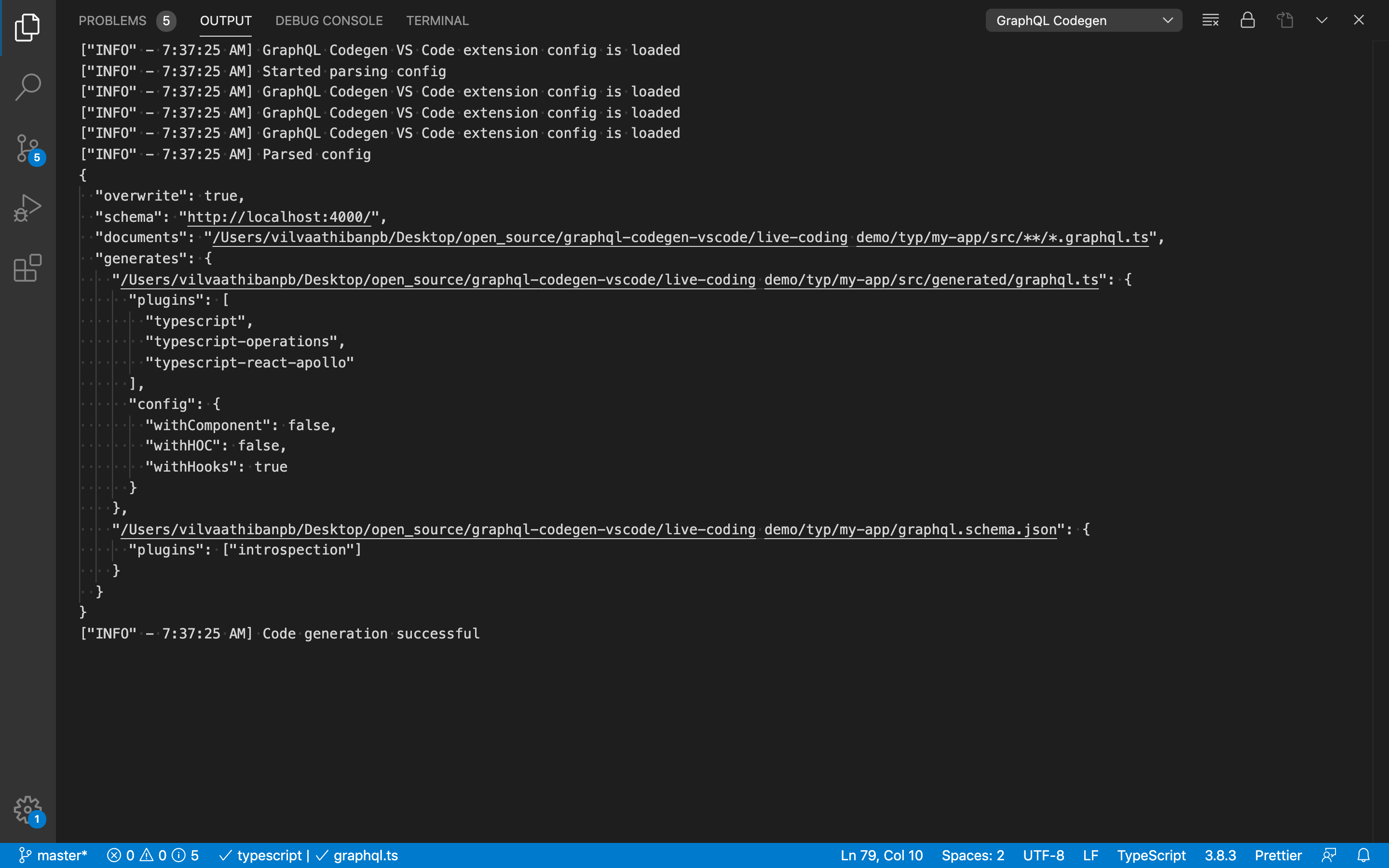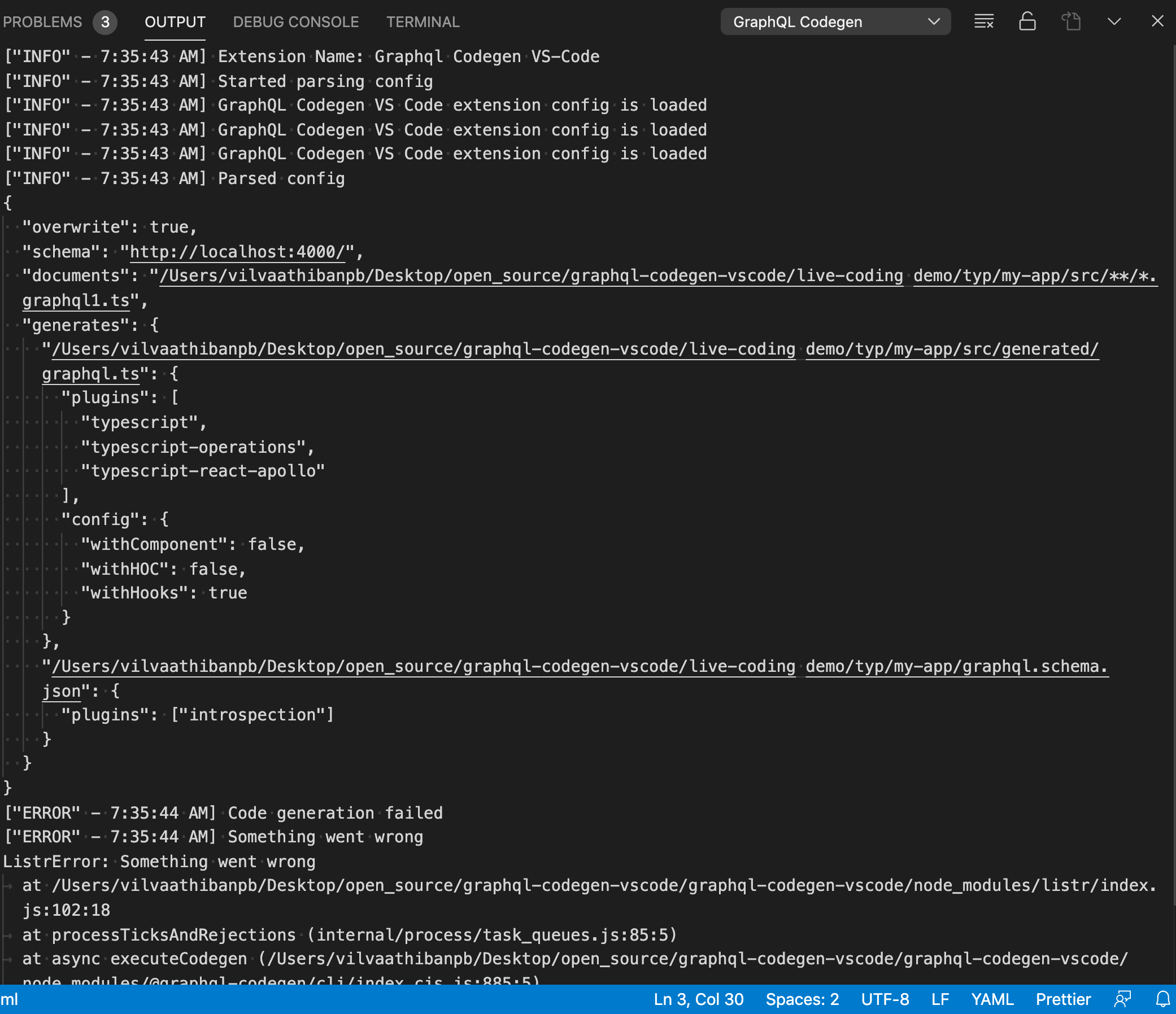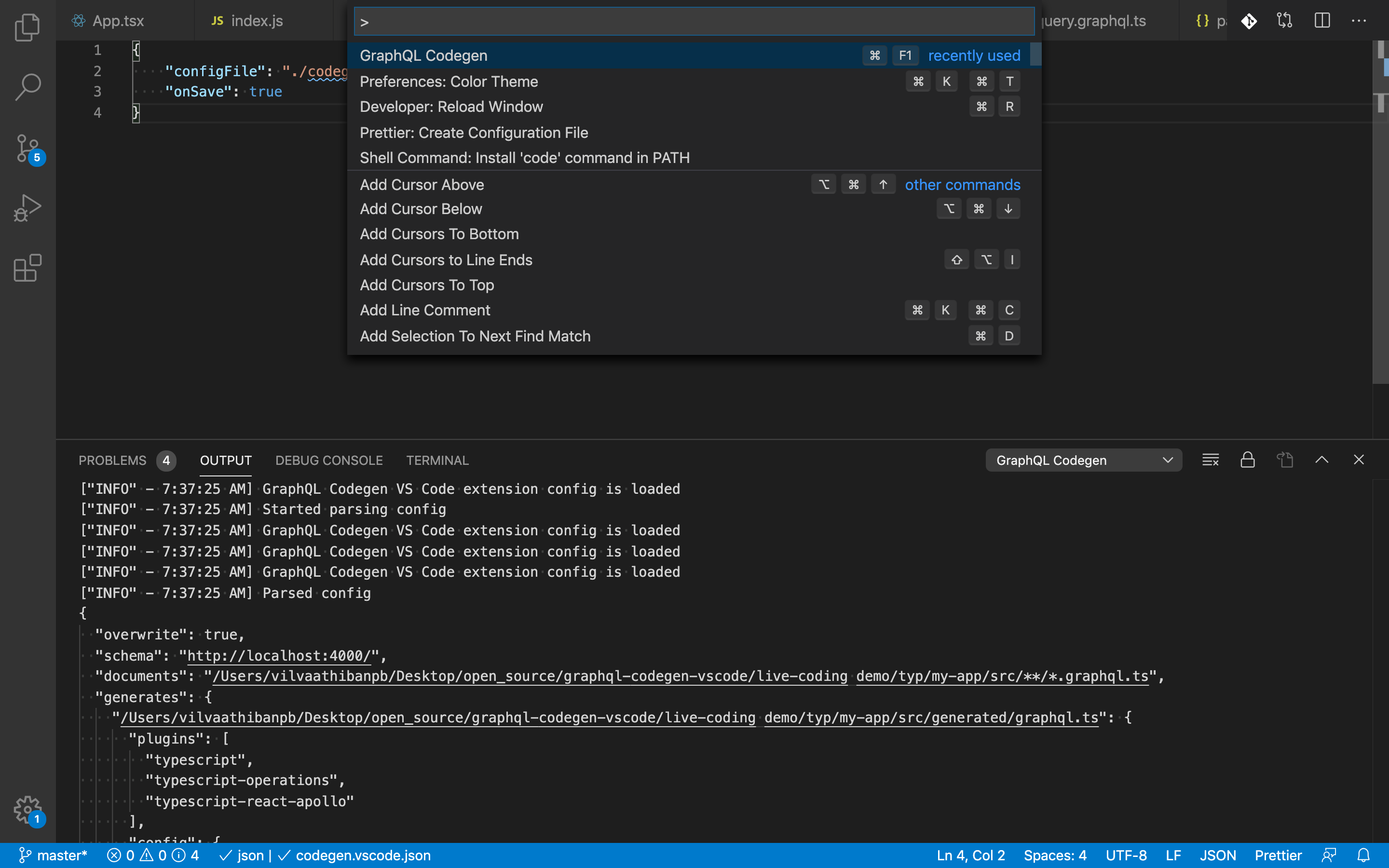GraphQL Codegen is one of the best tools to achieve E2E type safe GraphQL apps. This project is a simple VS code extensions that makes it easier to use the tool in VS code.
This VS code extension is built on top of the graphql-codegen and hence inherits almost all the features of graphql-codegen.
Few key features are:
-
All the dependencies and plugins are pre-installed and hence it requires zero configuration to start with
-
Once you are familiar with the graphql-codegen tool, you may install the VS code extension, add config file and start using the benefits already.
-
Extension configuration. The following two things can be configured by creating a JSON file
codegen.vscode.json:- By default the extension looks for
codegen.ymlat the root directory. To use any other file as config file, add"configFile": "newFilePath"tot he JSON file - By default, the types/code are generated only on Keyboard shortcuts or Command as mentioned below. To generate types on every save of the files, add
"onSave": trueto the JSON.
{ "configFile": "./customFile.yml", "onSave": true } - By default the extension looks for
-
It has a dedicated Output screen with
Info/ErrorLogs with time and detailed message about all the steps. It will be easy to debug based on which step it fails. -
Types/code can be generated or updated in one of the following methods:
-
Press
Ctrl+F1for Windows orCMD+F1for Mac -
Enabling
onSaveflag in theextension configwill generate types automatically on every save. Useful during development phase -
Press
CMD/Ctrl+Shift+Pand selectGraphQL Codegencommand
-
Basic knowledge of GraphQL Code generator is required to make the best use of this extension.
- Add support for
custom-plugins - Limit
onSavetype generation to specific file extension, - Bundle using
webpackto reduce the size and startup time
This is the initial release of the extension. I expect the users to send feedback and file issues to the repo. Also, contributions are welcome.
Initial release
MIT License