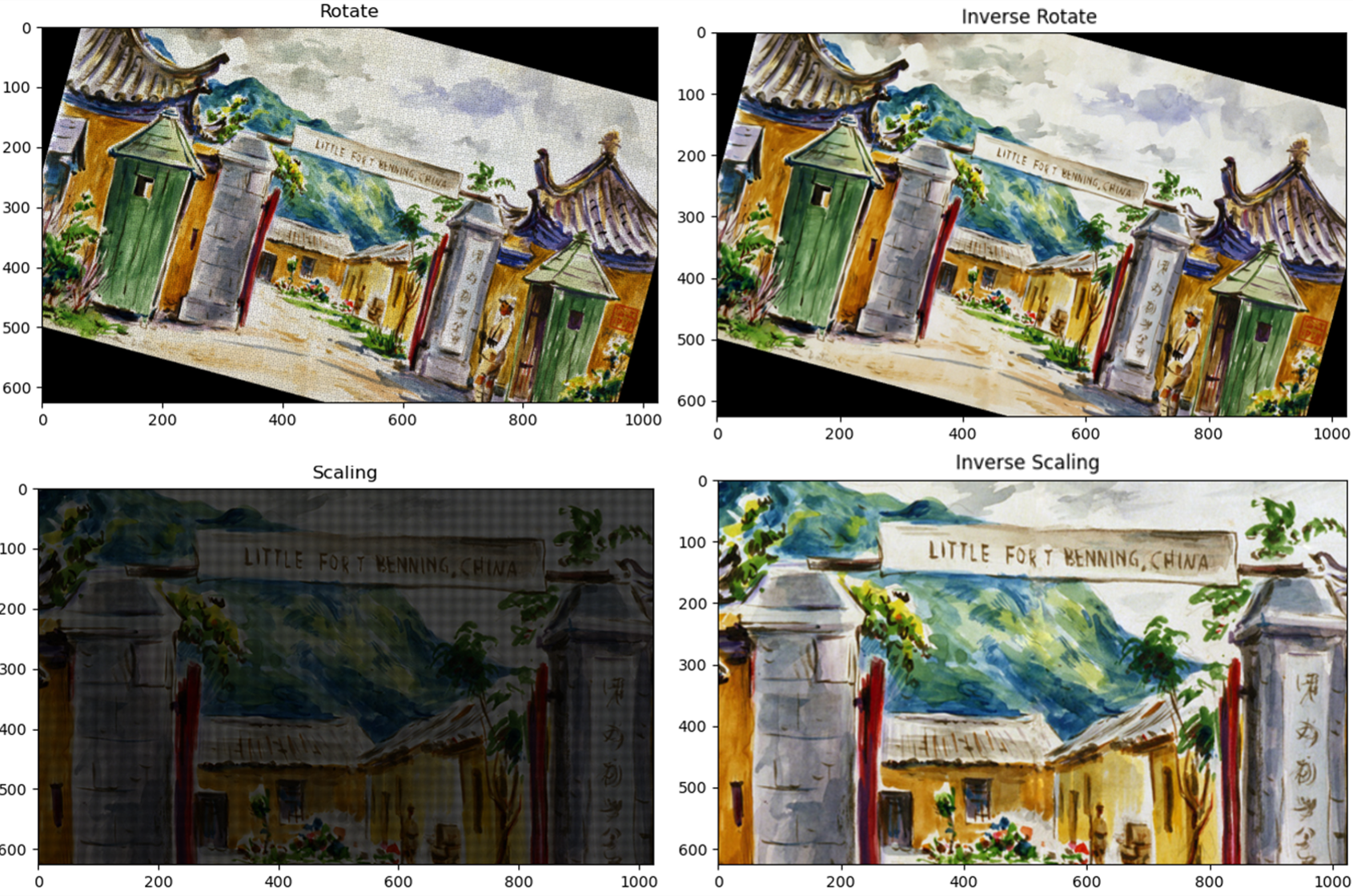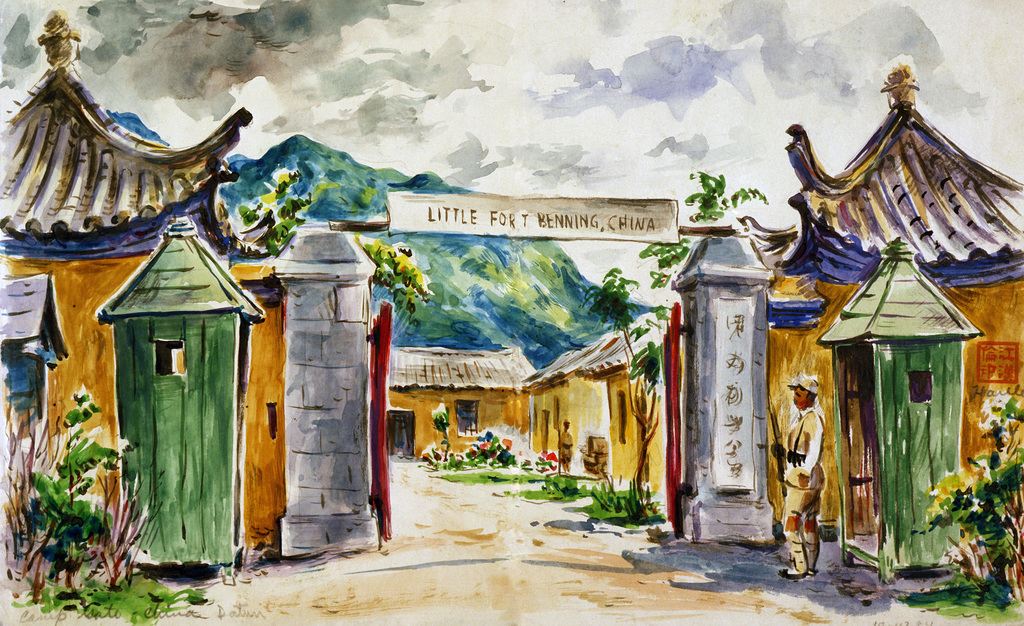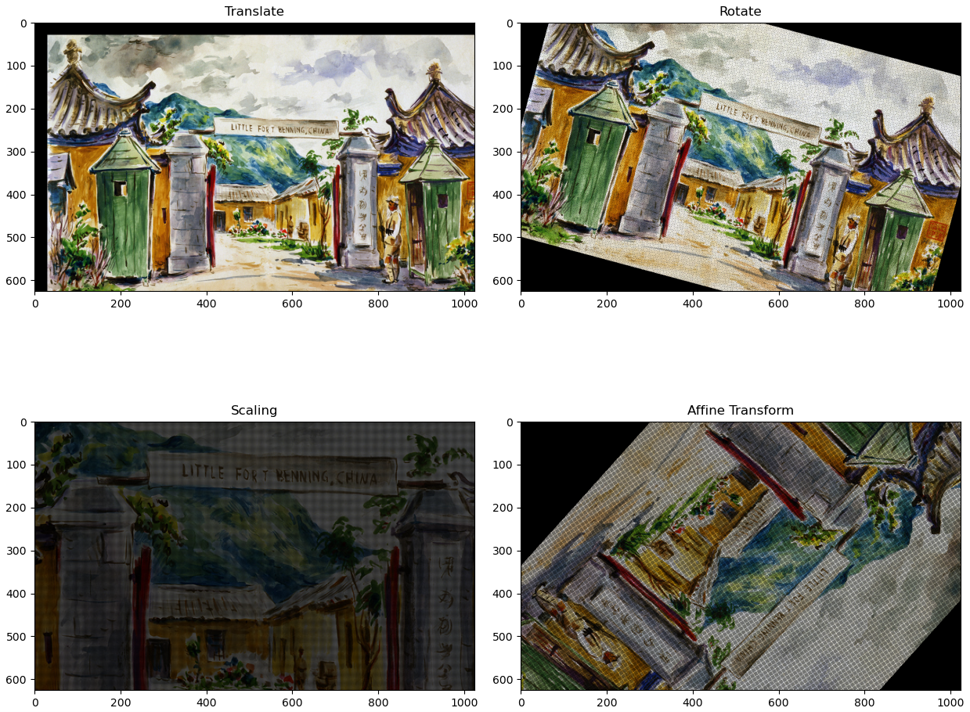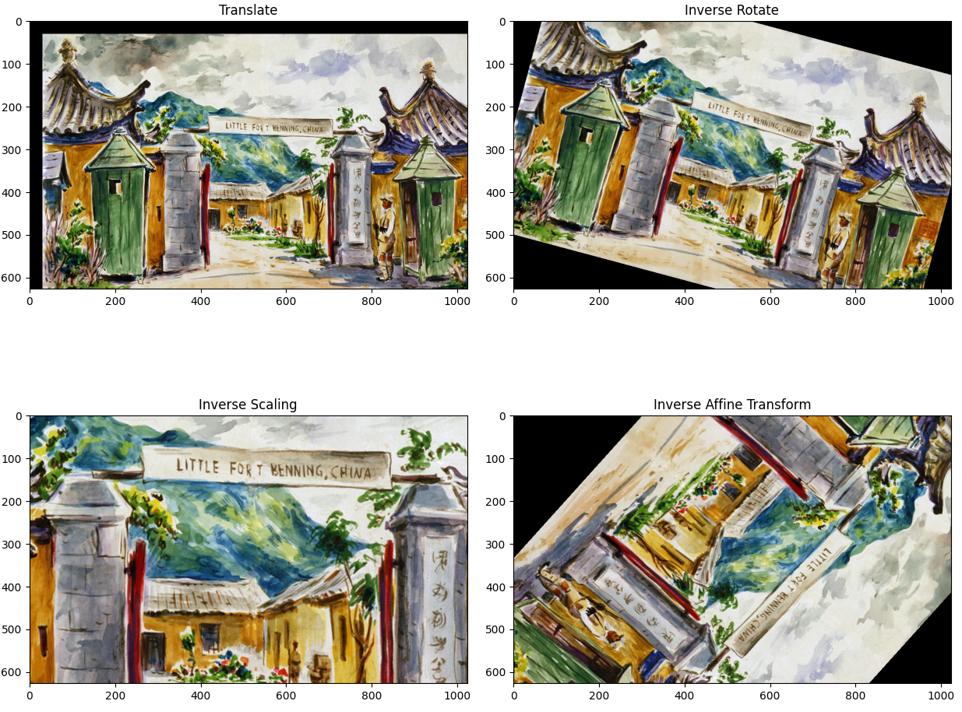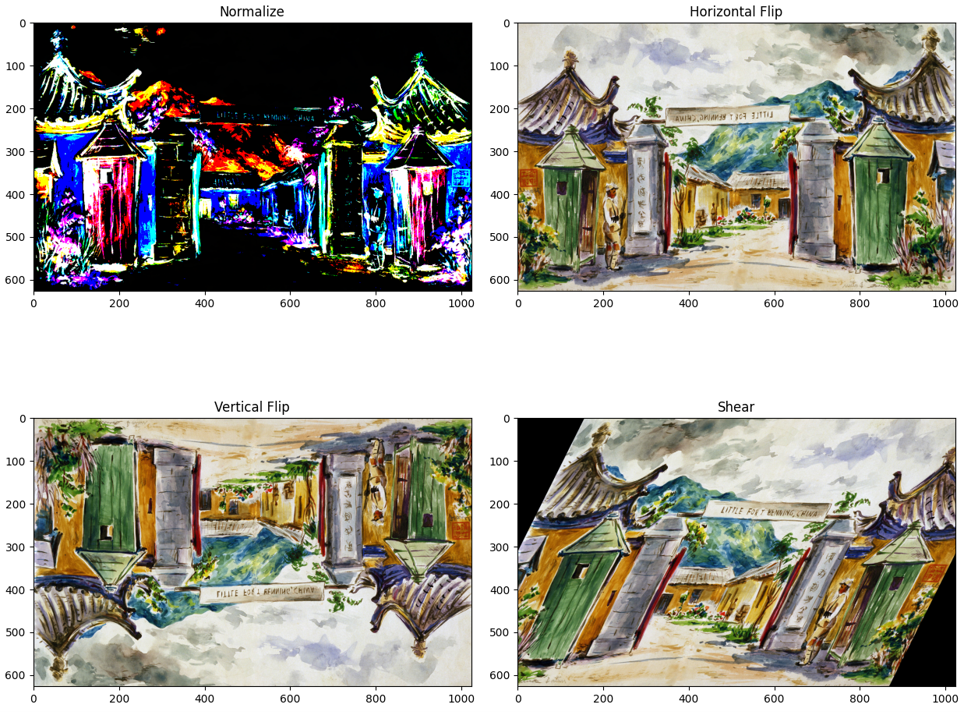📦 Toy Box] Image Affine Transform without NumPy, OpenCV
- This repository implements image affine transformation using naive python.
- The use of NumPy, OpenCV, and Pillow in this code is very limited, and is used only for reading and saving image.
- It can be a good reference for you to study affine transform.
Properties of Affine Trnasformation
- Combines linear transformations, and translations.
- Origin does not necessarily map to origin.
- Lines map to lines.
- Parallel lines remain parallel.
- Ratios are preserved.
How to do Affine Transform?
- Find hte current center (cx, cy) of the image and translate it so that the origin is at (-cx, -cy).
- Scale the image about the origin by scale factor (sx, sy).
- Rotate the image about the origin by angle theta.
- Find the new center (tx, ty) of the image and translate the image by (tx, ty) so the new center will end up in the center of the image canvas.
Basic Transformation Matrix
- Translate :
[[1, 0, tx], [0, 1, ty], [0, 0, 1]]
- Scaling :
[[sx, 0, 0], [0, sy, 0], [0, 0, 1]]
- Rotation :
[[cos(θ), -sin(θ), 0], [sin(θ), cos(θ), 0], [0, 0, 1]]
- Shear :
[[1, shx, 0], [shy, 1, 0], [0, 0, 1]]
- Shift Center :
[[1, 0, -cx], [0, 1, -cy], [0, 0, 1]]
- Coordinates :
[x, y, 1]
Standard Affine Transform Matrix
- Scaling → Rotate → Translate
- a :
sx * cos(θ)
- b :
sy * -sin(θ)
- c :
tx
- d :
sx * sin(θ)
- e :
sy * cos(θ)
- f :
ty
- Affine :
[[a, b, c], [d, e, f], [0, 0, 1]]
Inverse Transformation Matrix
- Inverse Scaling :
[[1/sx, 0, 0], [0, 1/sy, 0], [0, 0, 1]]
- Inverse Rotation :
[[cos(-θ), -sin(-θ), 0], [sin(-θ), cos(-θ), 0], [0, 0, 1]]
Inverse Affine Transform Matrix
- a :
cos(-θ) / sx
- b :
-sin(-θ) / sy
- c :
tx
- d :
sin(-θ) / sx
- e :
cos(-θ) / sy
- f :
ty
- Inverse Affine :
[[a, b, c], [d, e, f], [0, 0, 1]]
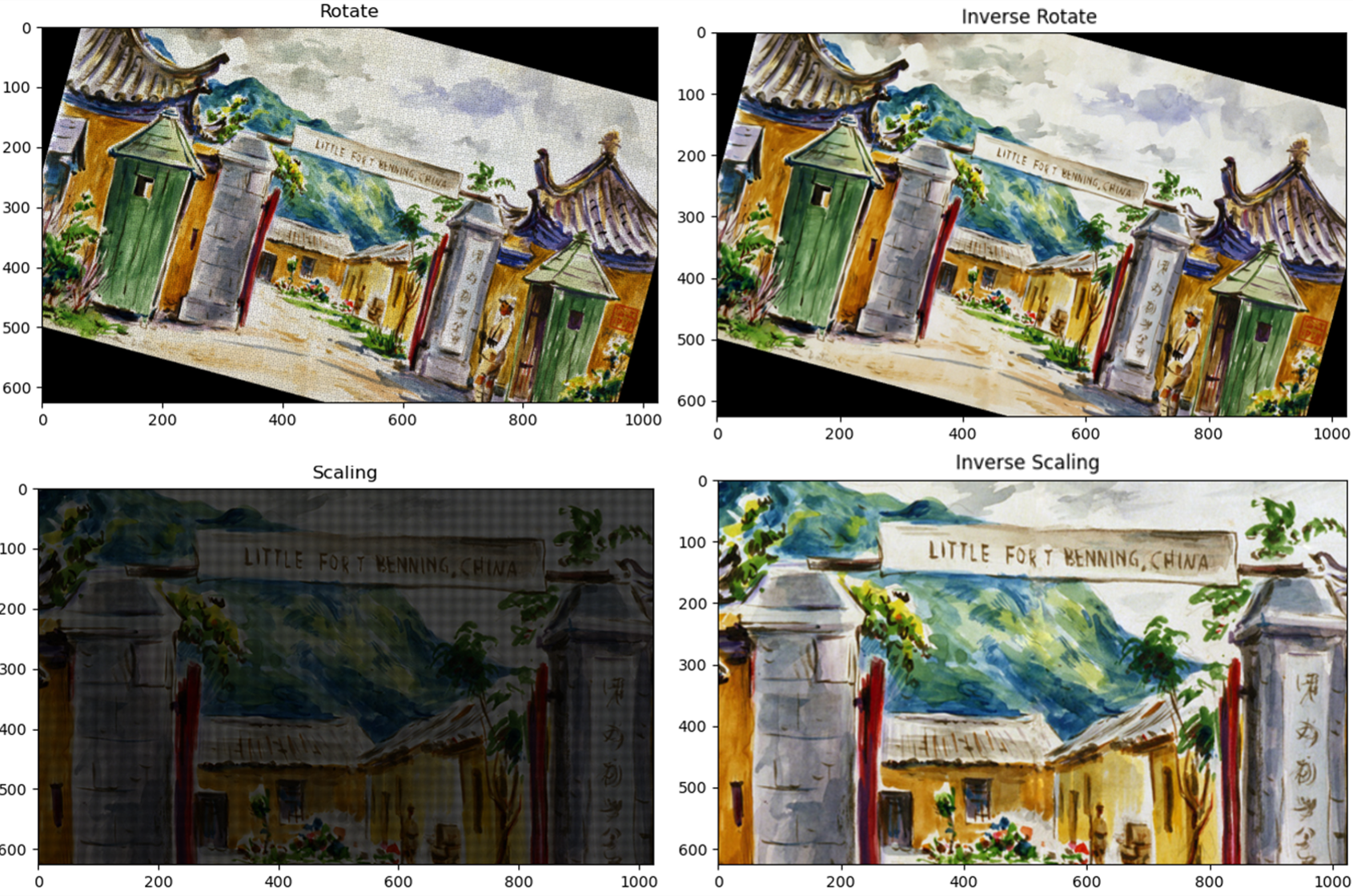
- As we perform scale or rotation transformations, many points are computed as floating-point numbers,
resulting in the loss of pixel values.
- It can be seen that a lot of regular noises is generated.
- In such cases, the inverse operation of the target image can obtain the original position.
- However, the original image coordinates calculated after inverse operations are also floating point numbers.
- In such cases, the method used to obtain approximate values is
bilinear interpolation.
f(x + u, y + v) = (1 - s) * (1 - t) * f(x, y) + (1 - s) * t * f(x + 1, y) + (1 - t) * s * f(x, y + 1) + s * t * f(x + 1, y + 1)
├─config
├─image
├─output
└─src
├─transform
└─utils
- You can set various experimental environments in
configs/config.py
inverse:
mode: 'inverse' # You can choose 'inverse_affine' or 'base'. When 'inverse' mode is selected, scaling becomes bilinear interpolation.
image_path: './image/test.jpg' # Input image path
output_path: './output/output_inverse.png' # Path to save result image
is_save: True # Save option
translate:
tx: 30 # x coordinates to translate
ty: 30 # y coordinates to translate
rotate:
degree: 15 # Angle
scaling:
sx: 2 # x scale factor
sy: 2 # y scale factor
affine:
tx: 30
ty: 30
degree: 132
sx: 1.3
sy: 1.3
shear:
shx: -0.5 # shift x
shy: 0 # shift y
affine:
mode: 'affine'
image_path: './image/test.jpg'
output_path: './output/output_affine.png'
is_save: True
translate:
tx: 30
ty: 30
rotate:
degree: 15
scaling:
sx: 2
sy: 2
affine:
tx: 30
ty: 30
degree: 132
sx: 1.3
sy: 1.3
shear:
shx: -0.5
shy: 0
other:
mode: 'flip_shear'
image_path: './image/test.jpg'
output_path: './output/output_flip_shear.png'
is_save: True
translate:
tx: 30
ty: 30
rotate:
degree: 15
scaling:
sx: 2
sy: 2
affine:
tx: 30
ty: 30
degree: 132
sx: 1.3
sy: 1.3
shear:
shx: -0.5
shy: 0
python demo.py --config affinepython demo.py --config inversepython demo.py --config other
Standard Affine Transform
Inverse Affine Transform with bilinear interpolation
Normalize, Flip and Shear Transform