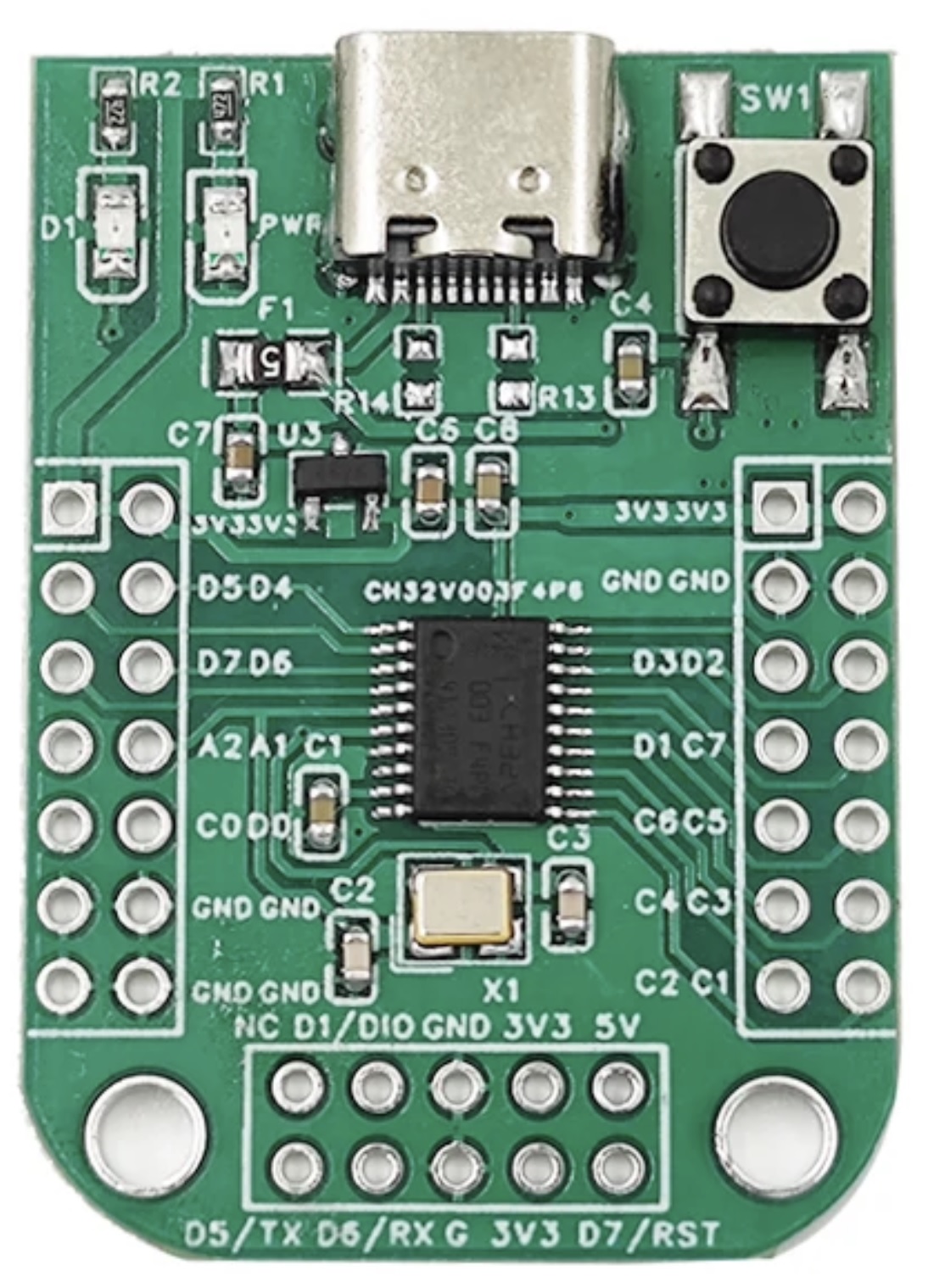The CH32V003 is a modern 32-bit RISCV-based MCU that is quickly gaining popularity due to its rich peripherals, generous resources, easy integration, and most importantly ultra-low-cost (<$0.20 in volume)
WCH, manufacturer of the CV32V line of MCUs, recommends MounRiver Studio as the preferred development environment for these MCUs.
However many of us hobbyists and professionals prefer the familiar Arduino ecosystem, and thanks to the official WCH CH32 Arduino core we can now program several CH32V MCUs, including the CH32V003 right from within our familiar Arduino IDE.
Note that this is a brand new Arduino core and under active development so expect some rough edges.
- Arduino IDE 2.x or newer
- WCH LinkUtility
- CH32V003 Dev Board
- WCH LinkE Programmer
- WCH-LinkE
- Note: It is very important to get the WCH-LinkE (note the
Eat the end) programmer, NOT the WCH-Link, WCH-DAPLink, or WCH-LinkW. If you are not certain you are buying the right one, consider buying a dev board and programmer bundle
- Unplug WCH-LinkE Programmer from your computer
- Download and unzip
WCH-LinkUtility.ZIP - Install drivers (accept User Access Control prompts or Run As Administrator)
WCH-LinkUtility/CH372DRV_S.exeWCH-LinkUtility/WCHLinkDrv_WHQL_S.exe
See instructions here: https://github.com/openwch/arduino_core_ch32
Relevant URL to add to Additional Boards Managers URLs is:
https://github.com/openwch/board_manager_files/raw/main/package_ch32v_index.json
Once board manager URL is updated, search for and install CH32 MCU EVT Boards in Boards Manager
Note: Version 1.0.4 has an issue which causes installation to fail on Windows running as a regular user. Consider using Version 1.0.3, trying one of the workarounds discussed in this issue, or waiting for this to be fixed in a newer release.
Most CH32V003 dev boards label pins using their MCU names instead of Arduino names.
For example, D4 label on a board usually means MCU Port D, Pin 4 or PD4 for short which is actually mapped to Arduino digital pin D14.
Meanwhile, Arduino digital pin D4 is mapped to MCU Port C, Pin 2 or PC2 for short and is often labeled on boards as C2.
Pin map for the CH32V003F4 EVT board variant is defined here and summarized below:
| MCU Pin Name | Arduino Pin Name | Special Function |
|---|---|---|
| PA1 | D0, A1 | |
| PA2 | D1, A0 | |
| PC0 | D2 | |
| PC1 | D3 | SDA |
| PC2 | D4 | SCL |
| PC3 | D5 | |
| PC4 | D6, A2 | SS |
| PC5 | D7 | SCK |
| PC6 | D8 | MOSI |
| PC7 | D9 | MISO |
| PD0 | D10 | |
| PD1 | D11 | SWDIO |
| PD2 | D12, A3 | |
| PD3 | D13, A4 | |
| PD4 | D14, A7 | |
| PD5 | D15, A5 | TX |
| PD6 | D16, A6 | RX |
| PD7 | D17 | NRST |
This board is also frequently sold as CH32V003 EVT online, however it is NOT the same as the official CH32V003 EVT reference board design:
| Peripheral | Board Pin Label | MCU Pin Name | Arduino Pin Name | Notes |
|---|---|---|---|---|
| LED D1 | D4 | PD4 | D14 | LOW = on |
| Button SW1 | D7/RST | PD7 | D17 | Reset on LOW |
| Programmer | Board Pin Label | MCU Pin Name |
|---|---|---|
| SWDIO | D1/DIO | PD1 |
| 3V3 | 3V3 | VDD |
| GND | GND | VSS |
| Arduino Peripheral | Function | Board Pin Label | MCU Pin Name |
|---|---|---|---|
| Serial | RX | D6/RX | PD6 |
| Serial | TX | D5/TX | PD5 |
| Wire | SDA | C1 | PC1 |
| Wire | SCL | C2 | PC2 |
| SPI | COPI or MOSI | C6 | PC6 |
| SPI | CIPO or MISO | C7 | PC7 |
| SPI | SCK | C5 | PC5 |
| SPI | CS or SS | C4 | PC4 |
Additional Notes:
- Arduino Settings
- Board -> CH32 MCU EVT Boards ->
CH32V00x - Board Select ->
CH32V003F4 EVT
- Board -> CH32 MCU EVT Boards ->
- MCU Variant: CH32V003F4P6
- Board will NOT power on from a modern USB-C PD power supply connected using an USB-C-to-C cable.
- Connecting the board to a standard USB-A port or power supply using an USB-A-to-C cable will work just fine.
- This is because R13 and R14 are left unpopulated - if they had a 5.1K resistor, then board would properly receive 5V from USB-C PD chargers.