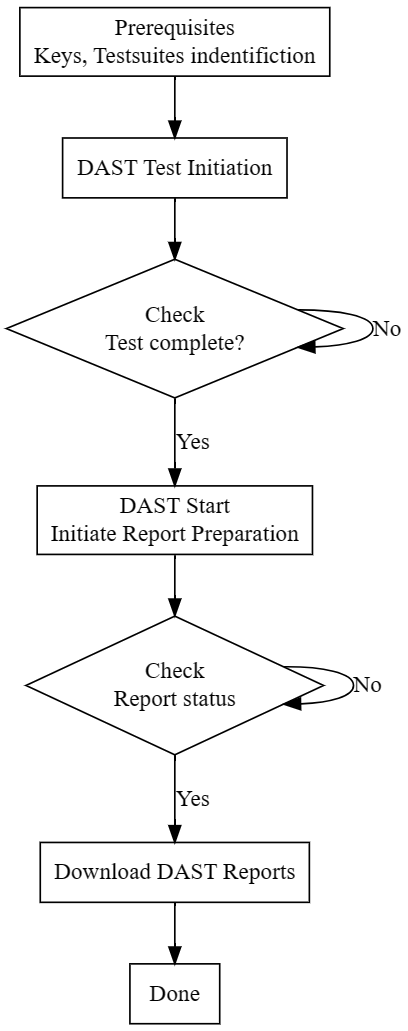Need configuration values like apikey, org, app, url of dast api, and testConf with include test suites to include and exlude.
-
Sends a POST request to the Dast API initiate Dast Test with all the reqired test test suites and other configurations.
-
The Dast API initiates the Dast test based on the provided configuration.
- Use the check dast status api to retrieve the status of the Dast test.
- Poll the API at regular intervals until the test finishes.
- Initiate the report preperation
- Check the status of report preperation
- Upon completion, checks the availability of different Dast reports.
- Wait and check until all the reports are ready
- Downloads the desired reports (API Coverage, Dast Scan, Dast Scan Summary) if available using Download Dast reports api
This API allows you to initiate a Dast test via the AppSentinels REST API.
Method: POST
URL: /api/v1/{org}/{application_id}/tests
Replace {application_id} with your actual application ID.
Replace {org} with your actual organization ID.
Request Body (JSON):
{
"test_initiater": "API", // optional
"name": "My Dast Test", // mandatory
"target_url": "https://example.com", // mandatory
"test_suites": ["api-testing"], // optional
"allowed_endpoints": [], // optional
"blocked_endpoints": [], // optional
"request_timeout": 60, // optional
"overwrite_host_header": false, // optional
"auth_config": {} // optional
}
Headers:
- apikey: Your API key
- x-user-key: Your user key
- Content-Type: application/json
Response (JSON):
{
"test_id": "123456",
"start_time": "2023-10-26T15:00:00Z",
"status": "IN_PROGRESS",
"status_detail": "Test is currently running."
}
Additional Notes:
- Refer to the AppSentinels API documentation for details on additional parameters and error codes.
- A valid API key is required for access.
GET /api/v1/{org}/{application_id}/tests/{test_id}/status
Parameters:
- application_id: String (required). The ID of the application containing the Dast test.
- test_id: String (required). The ID of the Dast test to check the status of.
- org: String (required). The ID of the organization containing the application.
Headers:
- apikey: Your API key
- x-user-key: Your user key
- Content-Type: String (optional). Defaults to "application/json".
Response:
{
"test_id": "123456",
"start_time": "2023-10-26T15:00:00Z",
"end_time": null,
"status": "IN_PROGRESS",
"status_detail": "Test is currently running.",
"test_cases_executed": 10,
"application_issue_found": 2,
"duplicate_alerts": 0,
"policy_last_update": "2023-10-26T14:00:00Z",
"training_last_update": "2023-10-25T13:00:00Z",
"test_suites": ["api-testing"]
}Notes:
- Replace
{application_id}and{test_id}with the actual values. - The response contains details like start time, end time (if finished), status, executed test cases, identified issues, and other information.
Method POST
URL: /api/v1/{org}/{application_id}/tests/{test_id}/reports
Parameters:
- application_id: String (required) - The ID of the application containing the Dast test.
- test_id: String (required) - The ID of the Dast test to check the report availability for.
- org: String (required) - The ID of the organization containing the application.
Headers:
- apikey: Your API key
- x-user-key: Your user key
- Content-Type: application/json
Request Body (JSON):
{}Method: GET
URL: /api/v1/{org}/{application_id}/tests/{test_id}/reports
Parameters:
- application_id: String (required) - The ID of the application containing the Dast test.
- test_id: String (required) - The ID of the Dast test to check the report availability for.
- org: String (required) - The ID of the organization containing the application.
Headers:
- apikey: Your API key
- x-user-key: Your user key
- Content-Type: String (optional) - Defaults to "application/json".
Response (JSON):
{
"available_reports": ["api-coverage", "dast-scan", "dast-scan-summary"]
}API Coverage Report:
- Method: GET
- URL:
/api/v1/{org}/{application_id}/tests/{test_id}/reports/api-coverage
Dast Scan Report:
- Method: GET
- URL:
/api/v1/{org}/{application_id}/tests/{test_id}/reports/dast-scan
Dast Scan Summary Report:
- Method: GET
- URL:
/api/v1/{org}/{application_id}/tests/{test_id}/reports/dast-scan-summary
These APIs allow you to download specific reports based on your needs. Remember to replace the placeholder values with your actual application and test IDs.