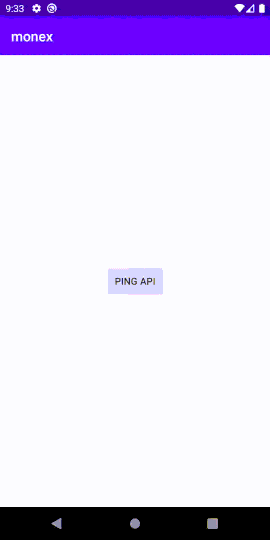Monex is an in-app HTTP inspector for Android OkHttp clients, which is a fork of Chuck made initially for using internally within nexlabs.
The bionomial name of Groundhog, also known as Woodchuck, is called Marmota Monax. Monax is taken from this name, and repurposed to nex as in nexlabs. Thus, the name Monex
Monex displays a low-priority notification every time a network request is made through your OkHttpClient. Tapping on the notification will display a list of network requests you have made for your app. You can then tap on any item to see full details and share those easily.
If you use gradle, add this repository first
repositories {
maven { url "https://dl.bintray.com/vincent-paing/maven" }
} Then add the following dependencies:
dependencies {
def monex_version = '0.4.0'
debugImplementation "com.aungkyawpaing.monex:monex:$monex_version"
releaseImplementation "com.aungkyawpaing.monex:monex-no-op:$monex_version"
}Inside your app where you build your OkHttpClient, you can add MonexInterceptor
val okHttpClient = OkHttpClient.Builder()
.addNetworkInterceptor(MonexInterceptor(context))
.build()Then just hit run and it will start logging each request you made.
You can also pass showNotification boolean variable inside MonexInterceptor constructor. Set this to false if you don't want to see any notifications. You can still manually launch the history activity through Monex.getLaunchIntent(context)) which return the Launcher activity of Monex.
Monex can automatically clear historical data. If you don't want a lot of data populated into your local database, then you can add decayTimeInMiliSeconds to parameter in the constructor. By default, it is set to 0, which is never delete automatically.
MonexInterceptor(this, decayTimeInMiliSeconds = Duration.ofDays(1).toMillis()) //Clear after one day
Monex can uses Gitlab's snippet API to automatically generate snippet link for sharing a transaction detail. By default, this is disabled. To enable sharing as Gitlab snippet, you will have to provide a MonexGitlabConfig in the constructor. The constructor has two parameters; accessToken, and baseUrl
To add an access token,
- Go to
{YOUR_GITLAB_LINK}/profile/personal_access_tokens - Copy the token
- Provide it inside
MonexGitlabConfigconstructor - Pass the config into constructor of
MonexInterceptor
val gitlabConfig = MonexGitlabConfig(
accessToken = "{YOUR_ACCESS_TOKEN}",
baseUrl = "{YOUR_GITLAB_LINK}" //By default, uses "https://gitlab.com/"
)WARNING: Make sure your personal access token was not leaked when providing source code to someone. If you feel like it might has been breached, disable the token immediately
The tool is in very early stage and we need your help to grow this further. You can help the growth by
- Providing PR for existing isses
- Suggesting new issues, and feature requests
- Commenting your thoughts on existing issues
- Using the library yourself