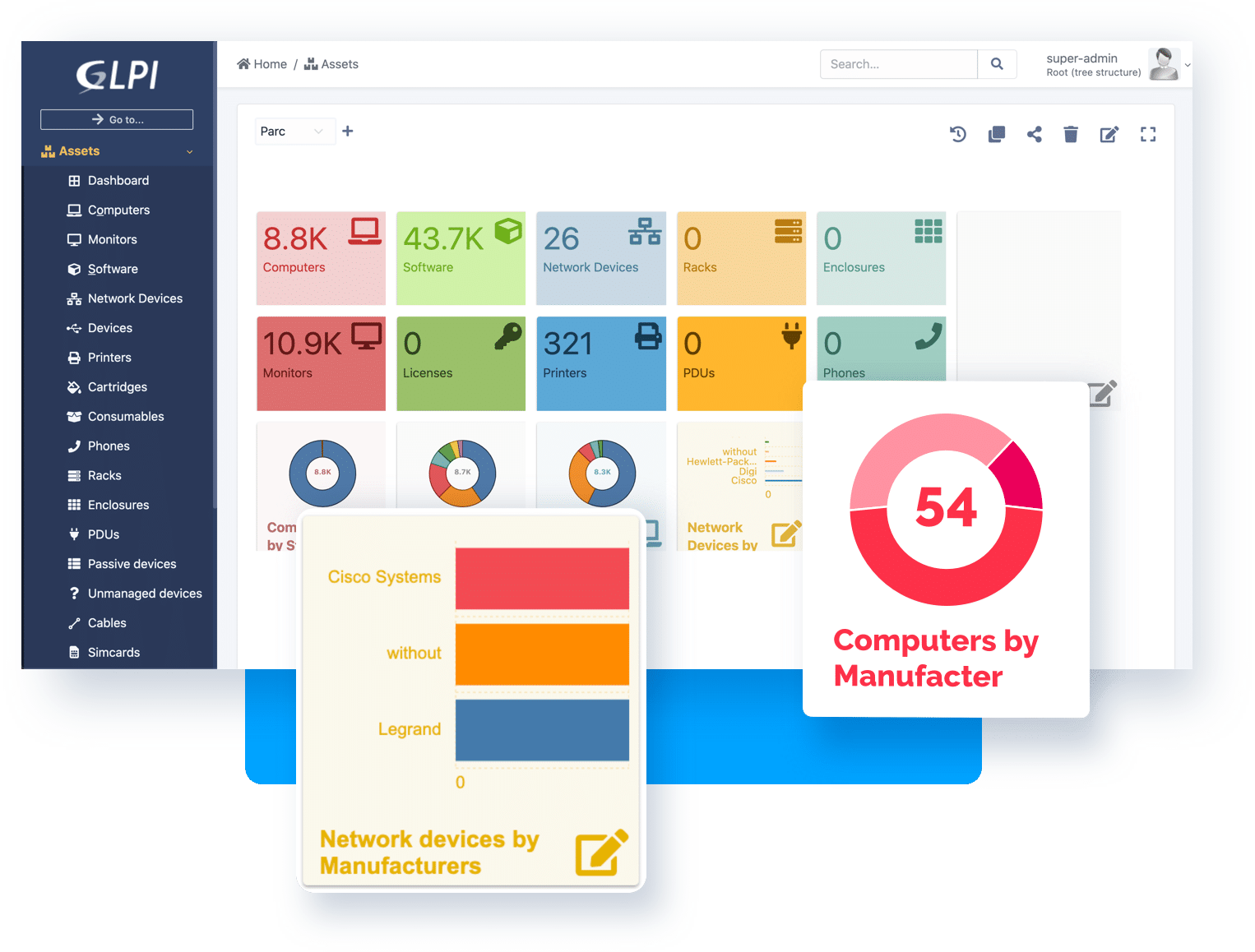This script was written in order to quickly install the latest version of GLPI (currently 10.0.05) on Ubuntu & Debian servers.
The script will install, Apache, MariaDB, PHP and dependencies, and download and install the latest version from the Official GLPI repo and configure the database for you. Once the script is executed, the only thing you have to do will be to connect to GLPI.
The installation of GLPI is done without SSL. If you need to open access to GLPI from the outside and/or an SSL certificate, I recommend that you use a reverse proxy.
| Login | Password | Role |
|---|---|---|
| glpi | glpi | admin account |
| tech | tech | technical account |
| normal | normal | "normal" account |
| post-only | postonly | post-only account |
Know that I have no connection with the team that develops GLPI and/or TecLib. If you encounter a problem with this script on one of the compatible distributions, you can create an issue, i will help you with pleasure. If you encounter a problem with GLPI and/or need more information on how it works, I recommend that you read the documentations:
Since this script uses apt, it currently only works on debian-based distributions. This script was tested on this distributions:
| OS | VERSION | COMPATIBILITY |
|---|---|---|
| Debian | 10 | |
| Debian | 11 | ✅ |
| Debian | 12 | ✅ |
| Ubuntu | 22.04 | ✅ |
| Ubuntu | 22.10 |
GLPI_install_script is installed by running one of the following commands in your terminal. You can install this via the command-line with either curl or wget.
wget https://raw.githubusercontent.com/jr0w3/GLPI_install_script/main/glpi-install.sh && bash glpi-install.sh
or with curl
curl -O https://raw.githubusercontent.com/jr0w3/GLPI_install_script/main/glpi-install.sh && bash glpi-install.sh