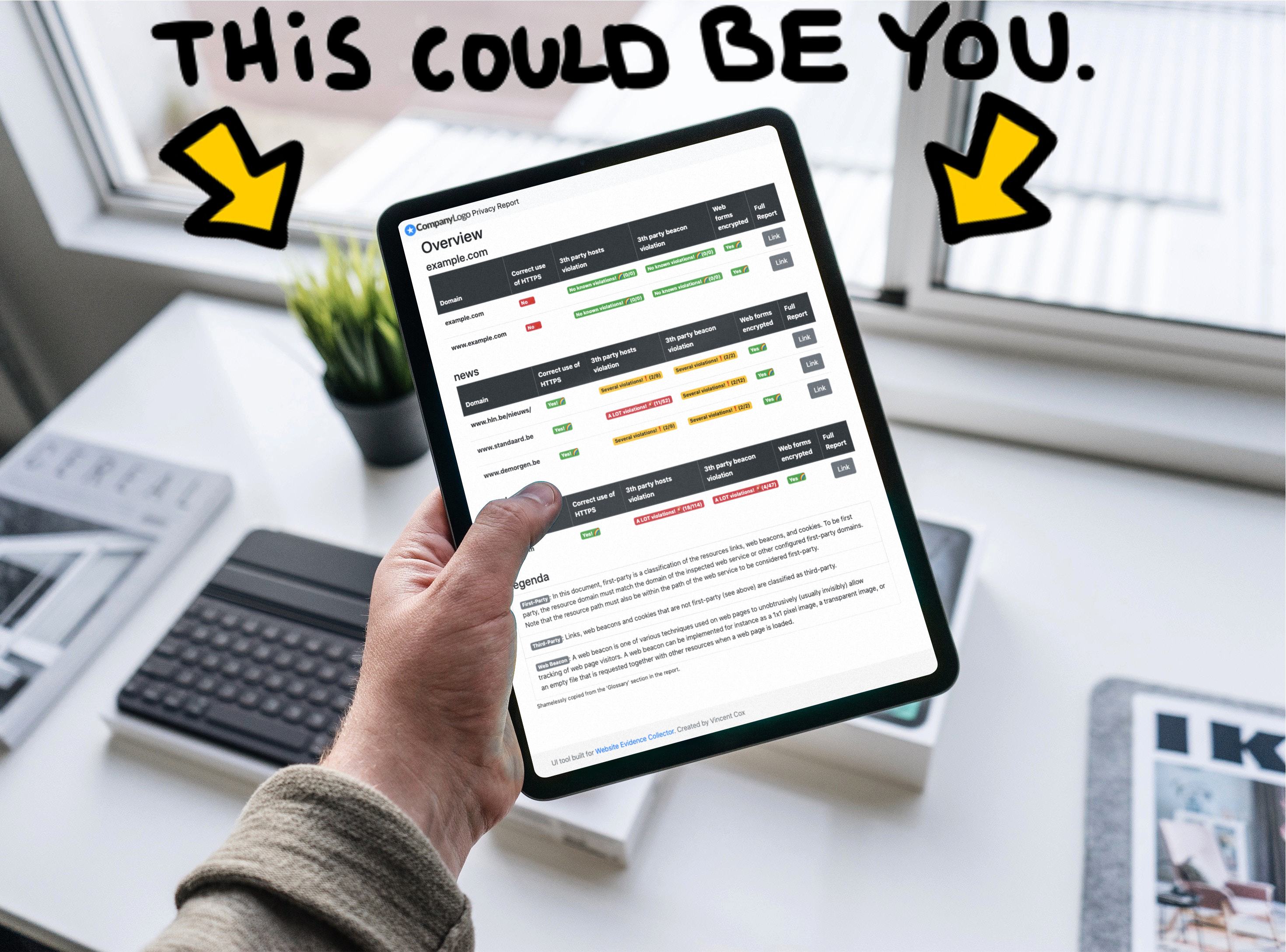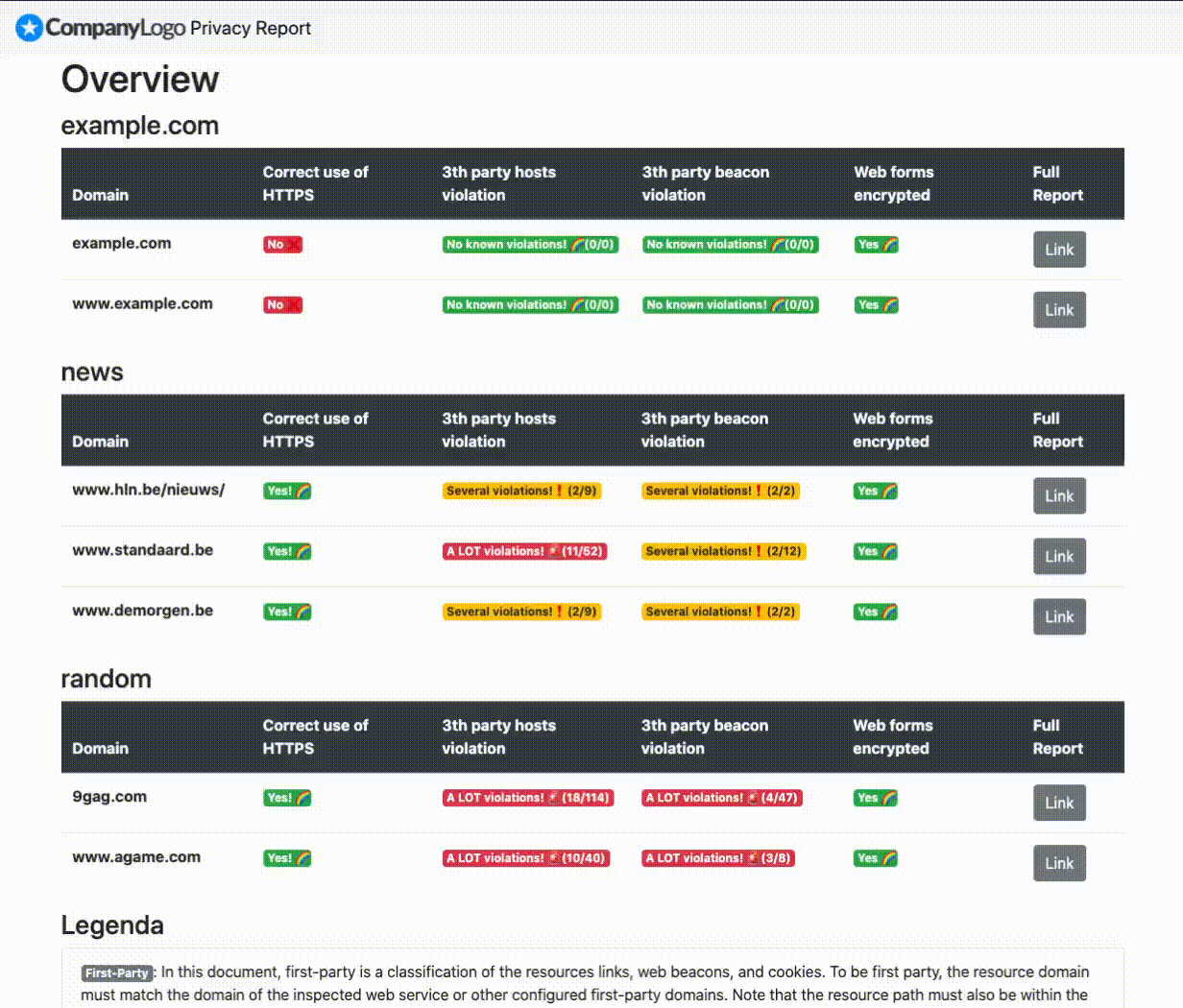This project uses the website-evidence-collector tool to do the hard work. That tool is an initiative of the European union. This dashboard script just puts everything together in a nice dashboard to get an overview of all your websites.
We made a small modification on this project to get a working Docker of this and use in this project. We therefore use this forked project. This is also discussed in their issue tracker.
Works on Mac and Linux.
Requirements:
- jq (
brew install jqorsudo apt install -y jq) - Docker (download from website or
sudo apt install -y docker.io)
Get the docker image which this tool uses:
git clone https://github.com/vincentcox/website-evidence-collector # get the website-evidence-collector tool
cd website-evidence-collector
docker build -t website-evidence-collector . #build the image
cd ..
rm -rf website-evidence-collector # remove this, because the image will be keptDownload the script:
git clone https://github.com/vincentcox/privacy-dashboard
cd privacy-dashboardAdd your targets and remove the default example:
cd targets
rm example.com
nano domain.com #edit to the name you wantExecute the script:
bash script.shOpen the report.hmtl.
Best is to spawn a VPS in the cloud and only allow your IP (or the IP-range of your organisation). Otherwise you can also do it internally. The operating system that it's tested on is Ubuntu, but it might/probably work on other Linux distro's.
Because the tool is using Chrome, we obviously need enough memory.
If your machine already has SWAP, consider increasing it to at least 4G.
sudo fallocate -l 4G /swapfile
sudo chmod 600 /swapfile
sudo mkswap /swapfile
sudo swapon /swapfile
sudo cp /etc/fstab /etc/fstab.bak
echo '/swapfile none swap sw 0 0' | sudo tee -a /etc/fstabReference: https://www.digitalocean.com/community/tutorials/how-to-add-swap-space-on-ubuntu-20-04
We are going to use NGINX for this, but this can be every other webserver. No PHP is required because all files are static.
sudo apt install -y nginx
mkdir /var/www/html/app/sudo apt install -y docker.io # install docker
sudo apt install -y git # install Git
cd /tmp/
git clone https://github.com/vincentcox/website-evidence-collector # get the website-evidence-collector tool
cd website-evidence-collector
docker build -t website-evidence-collector . #build the image
cd ..
rm -rf website-evidence-collector # remove this, because the image will be keptsudo su # become root
cd ~ # cd to root directory
git clone https://github.com/vincentcox/privacy-dashboard
cd privacy-dashboardAdd your targets and remove the default example:
cd targets
rm example.com
nano domain.com #edit to the name you wantAll files in the folder targets will be iterated over.
Go to the location of the script and use pwd to get the folder. Copy this.
Create a crontab as root:
sudo su
crontab -eUse the following content:
@reboot /location/of/your/script/directory/script_on_startup.sh
5 4 * * * /location/of/your/script/directory/script.shSave this.
If you don't reboot before running the script, run now:
script_on_startup.shAnd to test it:
script.shSurf to to the IP of your webserver.
You might need to add a redirection to /app/index.html either by javascript or in your NGINX configuration.
We recommend at least the following:
- automatic updates
- firewalling
- logrotation
- Using and only allowing SSH keys
We are going to use UFW.
sudo apt install -y ufw
sudo ufw default deny incoming
sudo ufw default allow outgoing
sudo ufw allow ssh
sudo ufw allow http
sudo ufw allow https
sudo ufw enableReference: https://www.digitalocean.com/community/tutorials/how-to-set-up-a-firewall-with-ufw-on-ubuntu-20-04
We will use unattended upgrades.
sudo apt install unattended-upgrades
sudo dpkg-reconfigure -plow unattended-upgrades
# click "Yes"Automatically reboot Ubuntu box WITHOUT CONFIRMATION for kernel updates:
edit /etc/apt/apt.conf.d/50unattended-upgrades
Unattended-Upgrade::Automatic-Reboot "true";
Reference: https://www.cyberciti.biz/faq/set-up-automatic-unattended-updates-for-ubuntu-20-04/
Username and password can be brute forced over SSH so we recommend to switch over to SSH keys instead of username+password authentication.
This is well explained in reference below. Reference: https://www.digitalocean.com/community/tutorials/how-to-set-up-ssh-keys-on-ubuntu-20-04
The points above are just the bare minimals to get it "pretty secure".
If you want to go the extra mile, you can use something like this: https://github.com/konstruktoid/hardening
European Union Public License 1.2
As required by the license, the license (at the time of writing) is the same as the tool (website-evidence-collector) it uses: https://github.com/EU-EDPS/website-evidence-collector/blob/fad1617e02b8ea3073132ba4821c64a891d25b61/LICENSE.txt
The changes can be viewed here: https://github.com/EU-EDPS/website-evidence-collector/compare/master...vincentcox:master