An image picker based on Instagram picker UI. It is using the powerful flutter_wechat_assets_picker package to handle the picker and a custom version of image_crop for crop.
- ✅ Instagram layout
- Scroll behaviors, animation
- Preview, select, unselect action logic
- ✅ Theme and language customization
- ✅ Multiple images pick (with maximum limit)
- ✅ Restore state of picker after pop
- ✅ Select aspect ratios to crop all images with (default to 1:1 & 4:5)
- ✅ Crop all images at once and receive a stream with a progress value
- ✅ Prepend or append a custom item in the assets list
- ❌ Videos are not supported
| Layout and scroll | Crop |
|---|---|
 |
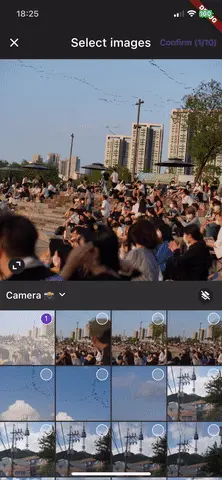 |
Add this package to the pubspec.yaml
insta_assets_picker: ^1.5.2Since this package is a custom delegate of flutter_wechat_assets_picker you MUST follow this package setup recommendation : installation guide.
For more details check out the example.
Future<List<AssetEntity>?> callPicker() => InstaAssetPicker.pickAssets(
context,
title: 'Select images',
maxAssets: 10,
onCompleted: (Stream<InstaAssetsExportDetails> stream) {
// TODO : handle crop stream result
// i.e : display it using a StreamBuilder
// - in the same page (closeOnComplete=true)
// - send it to another page (closeOnComplete=false)
// or use `stream.listen` to handle the data manually in your state manager
// - ...
},
);Fields in InstaAssetsExportDetails:
| Name | Type | Description |
|---|---|---|
| croppedFiles | List<File> |
List of all cropped files |
| selectedAssets | List<AssetEntity> |
Selected assets without crop |
| aspectRatio | double |
Selected aspect ratio (1 or 4/5) |
| progress | double |
Progress indicator of the exportation (between 0 and 1) |
Please follow flutter_wechat_assets_picker documentation : AssetPickerConfig
Please follow flutter_wechat_assets_picker documentation : Localizations
Most of the components of the picker can be customized using theme.
// set picker theme based on app theme primary color
final theme = InstaAssetPicker.themeData(Theme.of(context).primaryColor);
InstaAssetPicker.pickAssets(
context,
pickerTheme: theme.copyWith(
canvasColor: Colors.black, // body background color
splashColor: Color.grey, // ontap splash color
colorScheme: theme.colorScheme.copyWith(
background: Colors.black87, // albums list background color
),
appBarTheme: theme.appBarTheme.copyWith(
backgroundColor: Colors.black, // app bar background color
titleTextStyle: Theme.of(context)
.appBarTheme
.titleTextStyle
?.copyWith(color: Colors.white), // change app bar title text style to be like app theme
),
// edit `confirm` button style
textButtonTheme: TextButtonThemeData(
style: TextButton.styleFrom(
foregroundColor: Colors.blue,
disabledForegroundColor: Colors.red,
),
),
),
onCompleted: (_) {},
);You can set the list of crop aspect ratios available. You can also set the preferred size, for the cropped images.
InstaAssetPicker.pickAssets(
context,
cropDelegate: InstaAssetCropDelegate(
// allows you to set the preferred size used when cropping the image.
// the final size will depends on the scale used when cropping.
preferredSize: 1080,
cropRatios: [
// - allow you to set the list of aspect ratios selectable,
// the default values are [1/1, 4/5] like instagram.
// - if you want to disable cropping, you can set only one parameter,
// in this case, the "crop" button will not be displayed (#10).
// - if the value of cropRatios is different than the default value,
// the "crop" button will display the selected crop value (i.e.: 1.:1)
// instead of unfold arrows.
]),
onCompleted: (_) {},
);This package is based on flutter_wechat_assets_picker by AlexV525 and image_crop by lykhonis.
