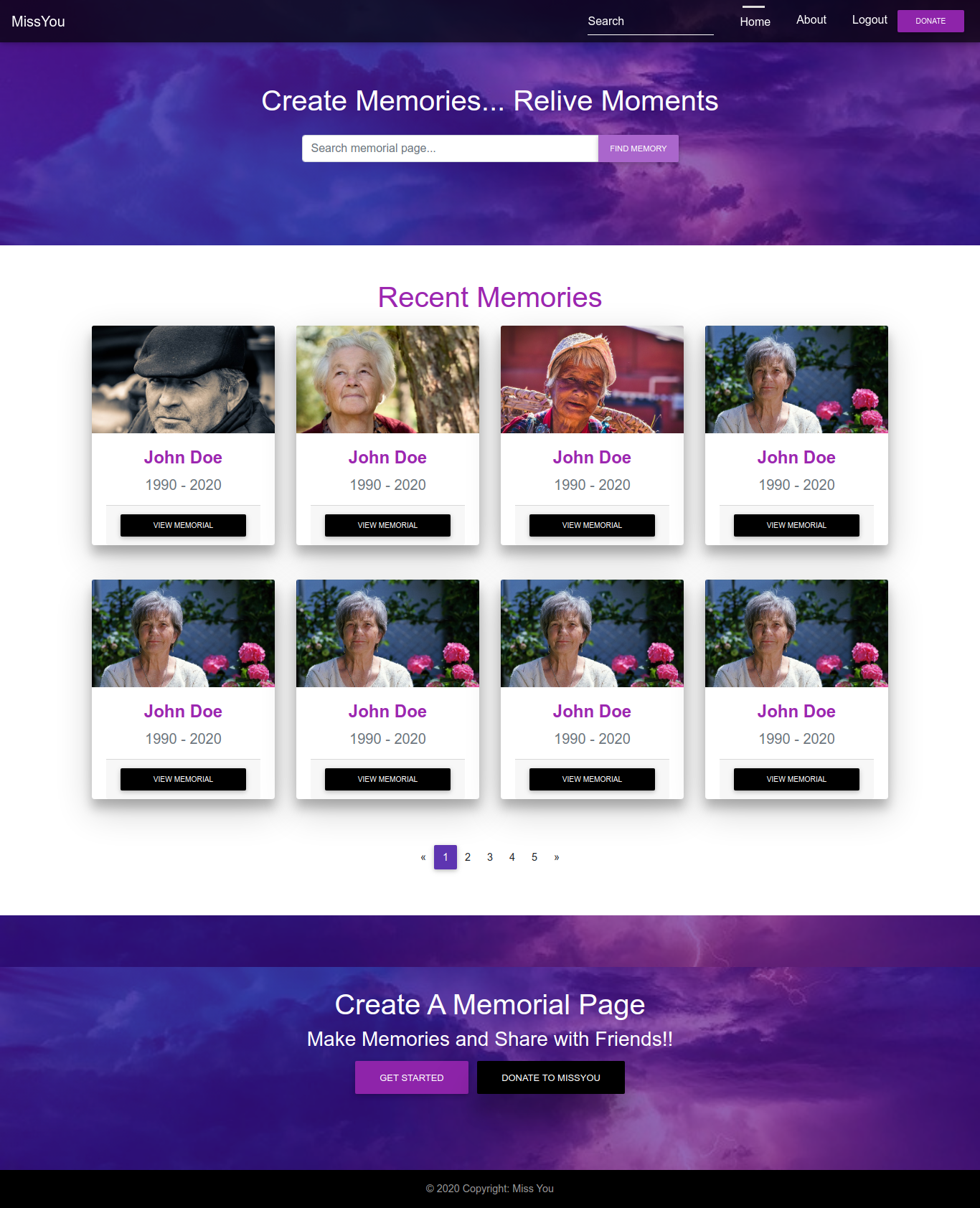Create Memories... Relive Moments
Explore the docs »
View Demo
·
Report Bug/Request Feature - Frontend
·
Report Bug/Request Feature - Backend
- Table of Contents
- About The Project
- Getting Started
- Usage
- Roadmap
- Contributing
- License
- Contact
- Acknowledgements
Photos may get lost, stories can be forgotten, memorials will fade with years. Today, everyone can use the Internet to create an online memorial page and share memories, photos and other media with one another. With an online memorial sites, dedicated to lives of those we love and now have lost, would help to bring families together. These memorial websites would also help our children learn about the lives of their ancestors and preserve memories of them. And so, we launched missYou, a place where people could create a free online memorial to collect and share memories of the people they have lost.
Here's why:
- You should gather friends & family after the death of a loved one to support each other and celebrate their life forever
Our goal is to gather family and friends after the loss of a loved one to support each other and celebrate their life together.
Frontend: - Github Repo
Backend: - Github Repo
Let's change the world together
node -vnpm -v- Clone the repo
git clone https://github.com/vincentiroleh/missYou.git- Install NPM packages
npm install- Create and Enter your PRIVATE keys in the
.envfile in the root folder
DATABASE_REMOTE=ENTER_YOUR_DB_URL
SECRET=ENTER_A_SECRET_WORD
cloud_name=ENTER_YOUR_CLOUDINARY_CLOUD_NAME
api_key=ENTER_YOUR_CLOUDINARY_API_KEY
api_secret=ENTER_YOUR_CLOUDINARY_API_SECRET
user=ENTER_YOUR_GMAIL_ADDRESS
pass=ENTER_YOUR_GMAIL_PASSWORD
app_name=ENTER_YOUR_APP_NAMEfor full documentation with examples can be found in the Docs folder.
See the open issues for a list of proposed features (and known issues).
😎 Contributions are what make the open source community such an amazing place to learn, inspire, and create. Any contributions you make are greatly appreciated.
- Fork the Project
- Create your Feature Branch 👉🏻
git checkout -b feature-AmazingFeature - Commit your Changes 👉🏻
git commit -m 'Add some AmazingFeature' - Push to the Branch 👉🏻
git push origin HEAD - Open a Pull Request
Distributed under the MIT License. See LICENSE for more information.
PROJECT LINK:
- Frontend: - Github Repo
- Backend: - Github Repo
TEAM: