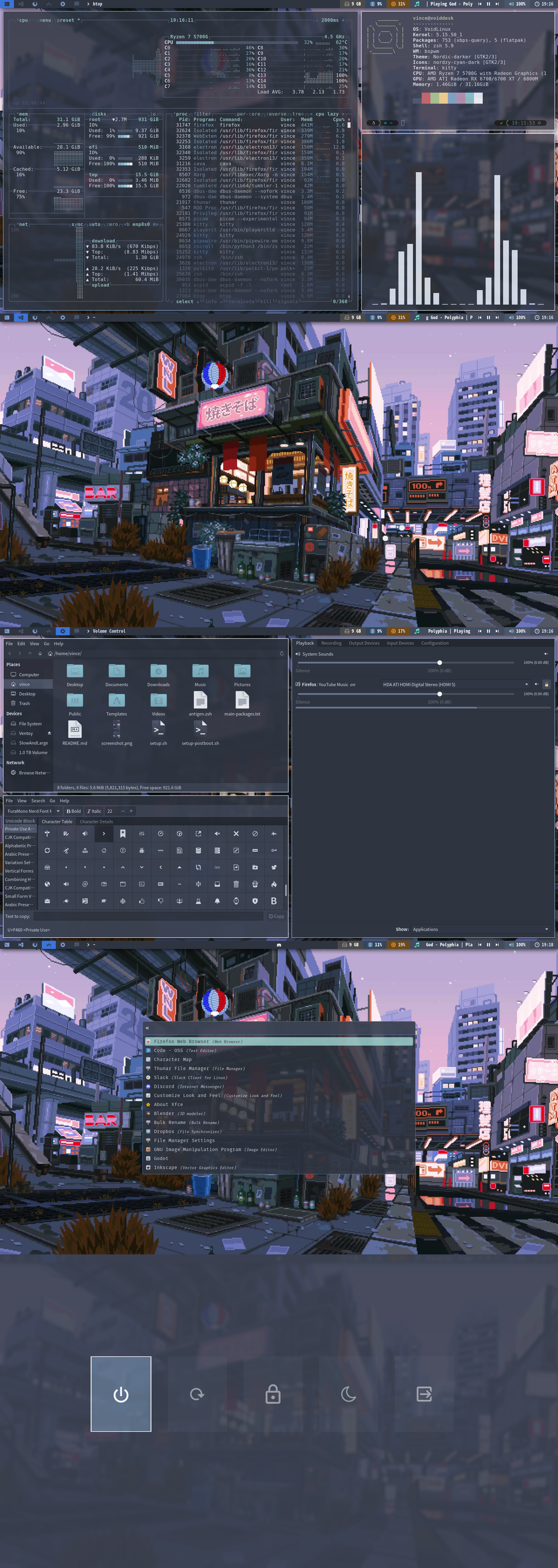This script aims to setup my environment. If you want to use it, changes should be made to fit your hardware.
- BSPWM (window manager)
- Polybar (fixed top bar)
- Pipewire (audio server)
- A lot of Xorg junk (but recommended to have)
- Kitty (terminal emulator)
- Thunar (file manager)
For the full list of dependencies installed, follow the next section.
Remove the software that you don't want bellow (be careful to don't remove needed dependencies):
After clone this to your home directory in a fresh Void install, run the following:
$ chmod +x setup.sh
$ ./setup.sh
Your root password will be requested.
- Super + Enter: opens terminal;
- Super + Space: opens rofi;
- Ctrl + Alt + Del: opens power menu;
- Print: Full desktop printscreen that will be saved in ~/Pictures/Screenshots;
- Shift + Print: prints from selected area and saves at the same folder;
- Ctrl + Shift + Print: prints selected area to clipboard;
- All the defaults from BSPWM and sxhkd;