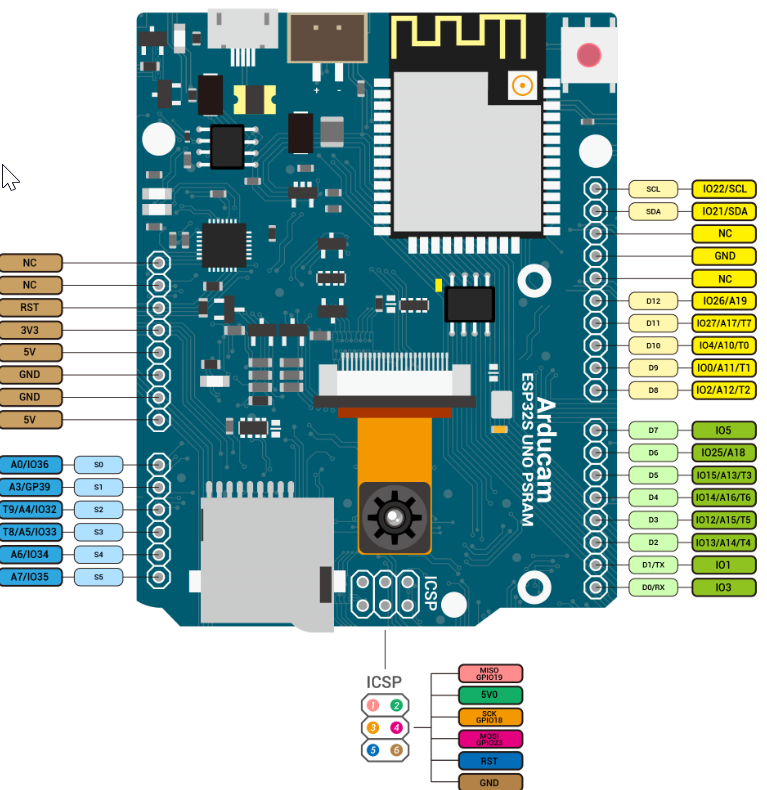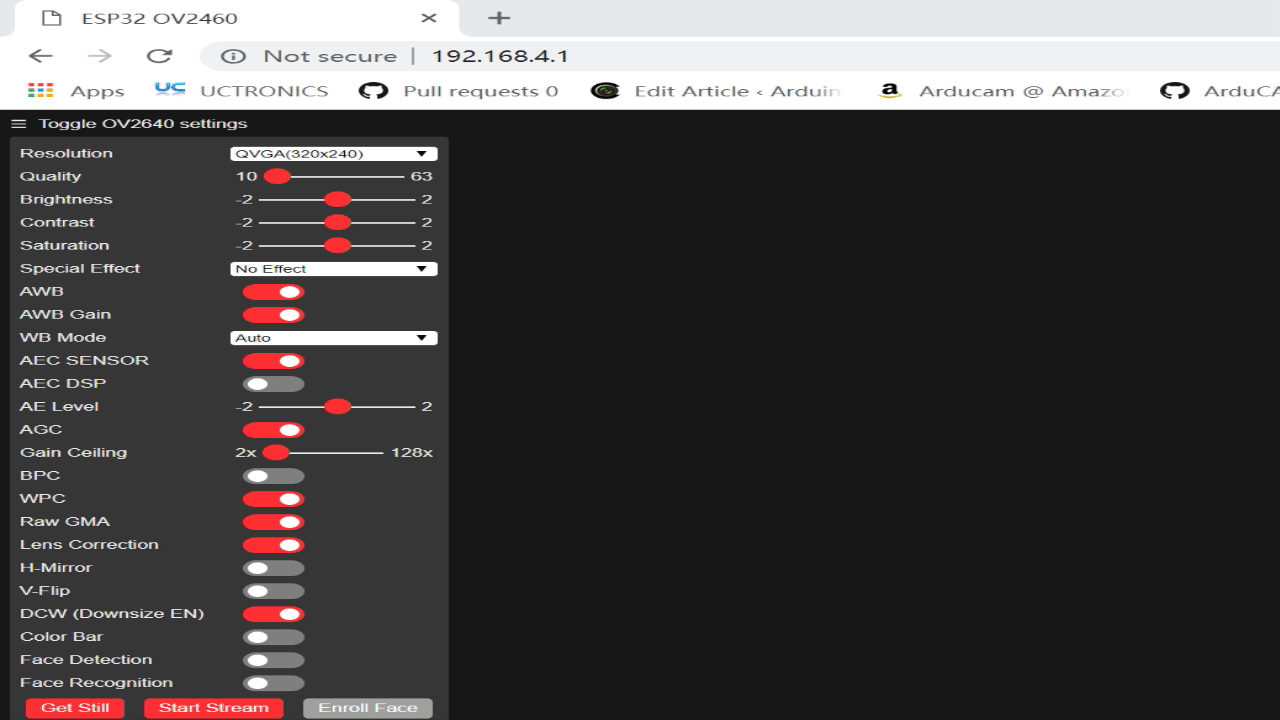Most of the framework is implemented. Most noticeable is the missing analogWrite. While analogWrite is on it's way, there are a few other options that you can use:
- 16 channels LEDC which is PWM
- 8 channels SigmaDelta which uses SigmaDelta modulation
- 2 channels DAC which gives real analog output
Starting with 1.6.4, Arduino allows installation of third-party platform packages using Boards Manager. We have packages available for Windows, Mac OS, and Linux (32 and 64 bit).
- Install the current upstream Arduino IDE at the 1.8 level or later. The current version is at the Arduino website.
- Start Arduino and open Preferences window.
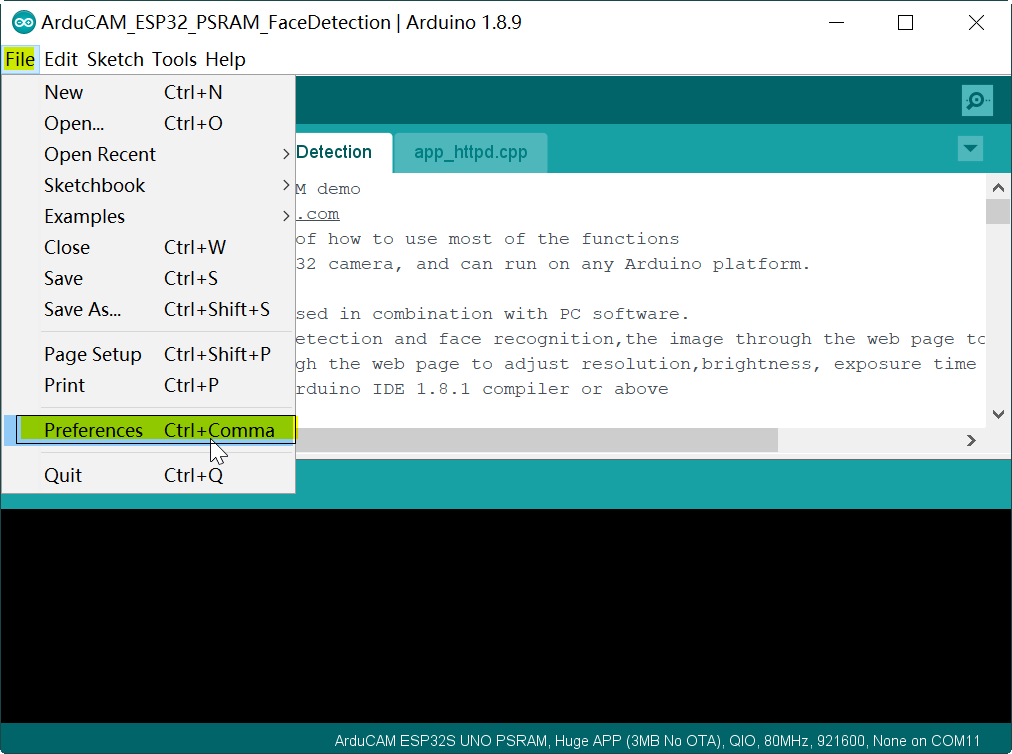
- Enter
https://www.arducam.com/downloads/esp32_uno_psram/package_ArduCAM_ESP32_PSRAM_index.jsoninto Additional Board Manager URLs field. You can add multiple URLs, separating them with commas.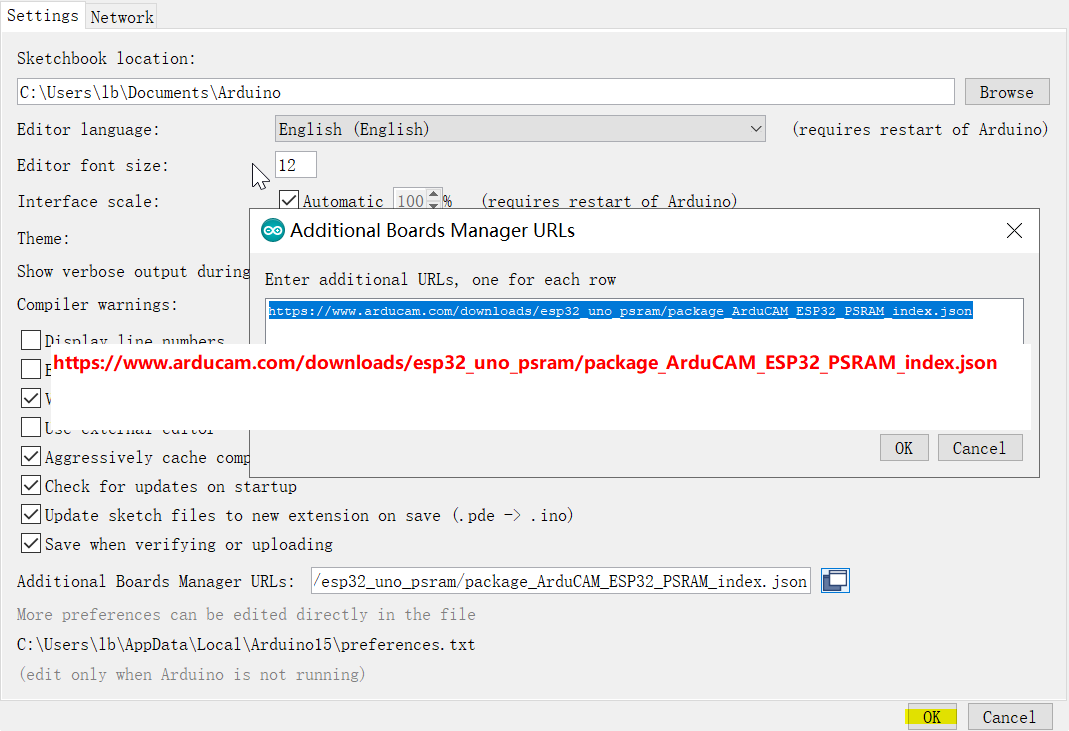
- Open Boards Manager from Tools > Board menu and install esp32 platform (and don't forget to select your ESP32 board from Tools > Board menu after installation).
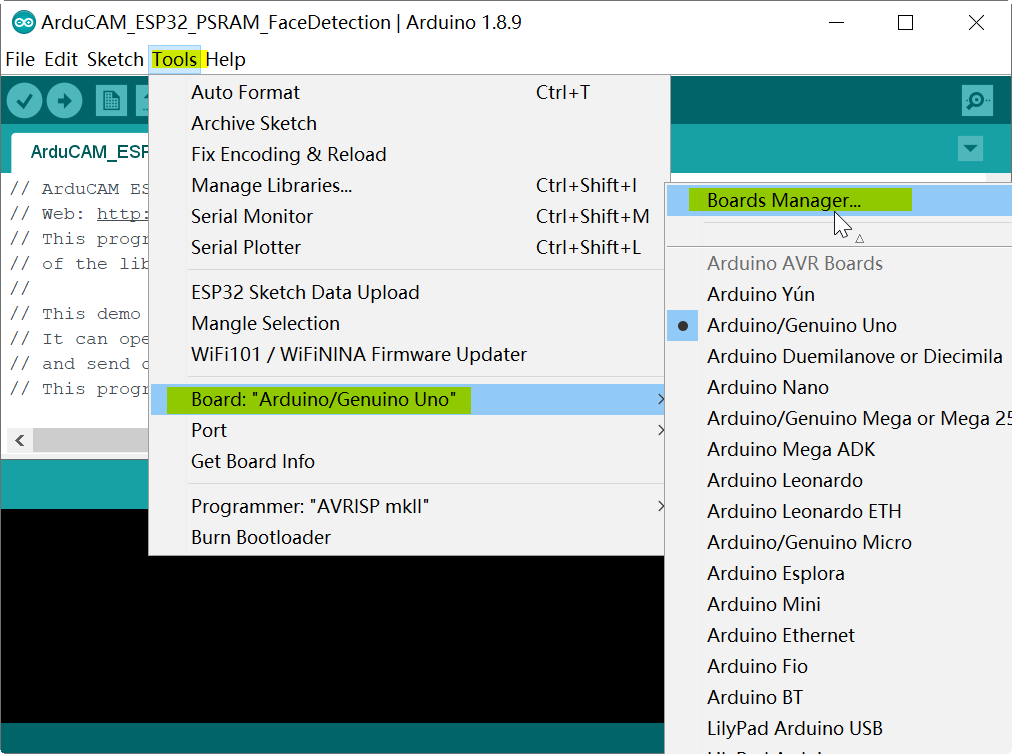
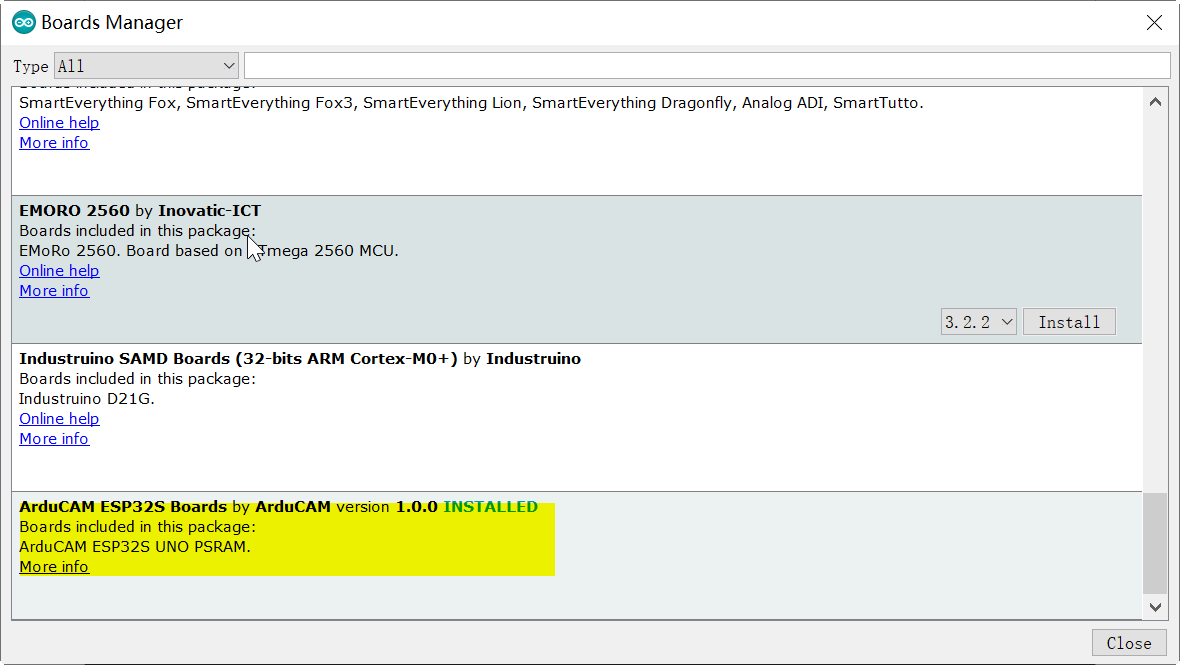
- Choose the ArduCAM_ESP32S_UNO_PSRAM board.
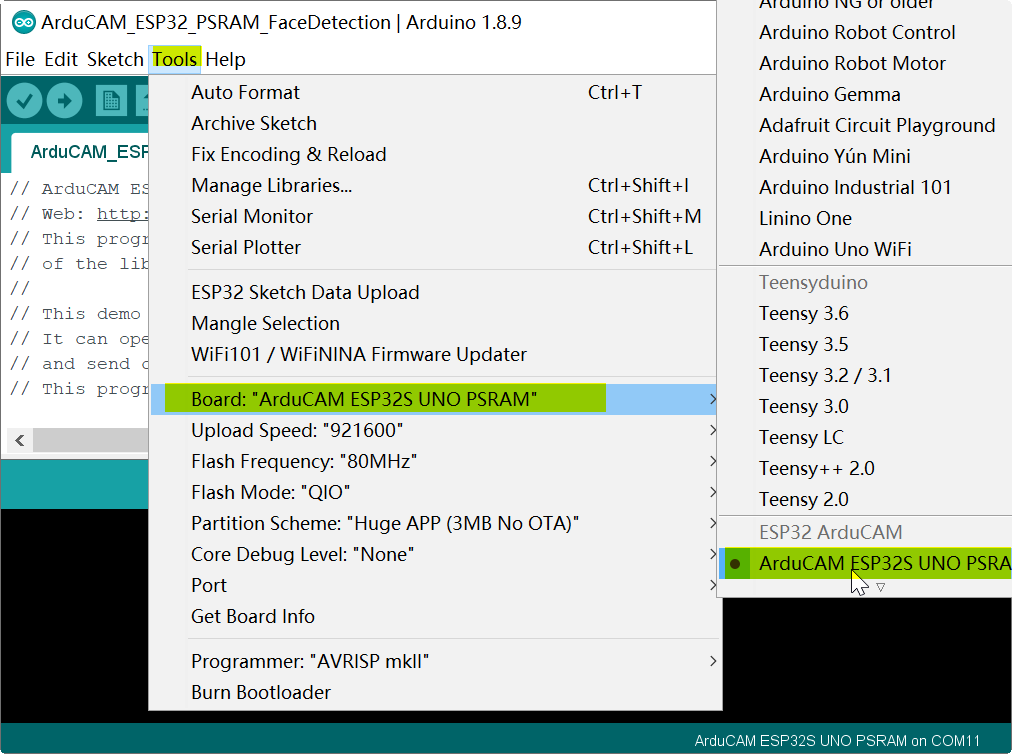
- Choose the right port.
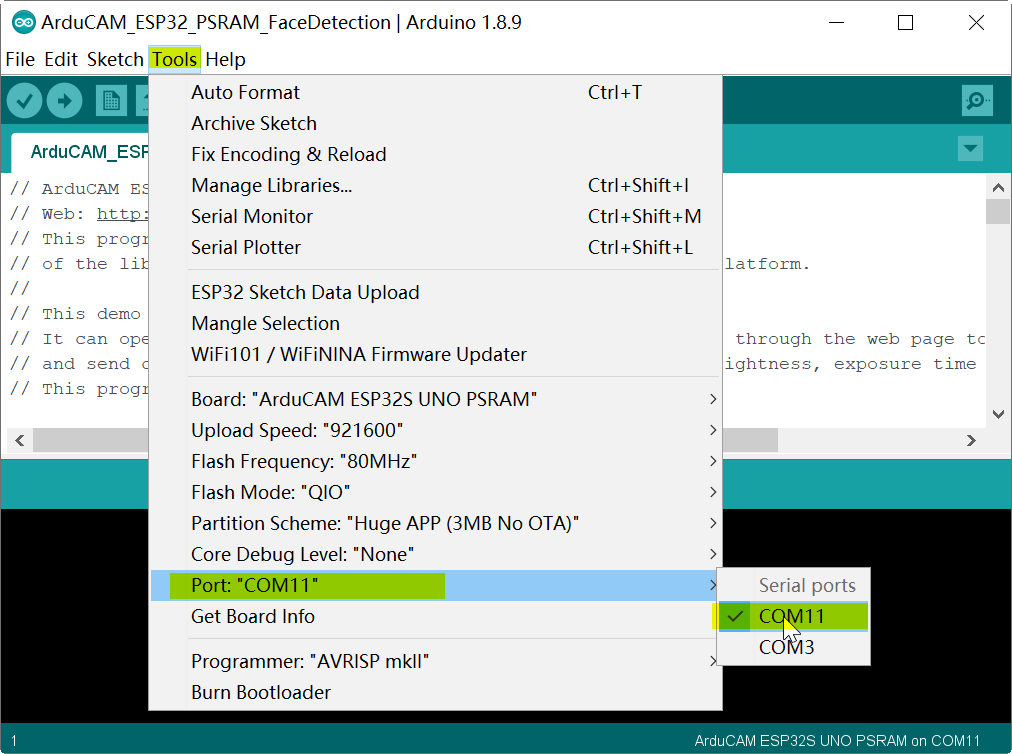
- Choose one example.
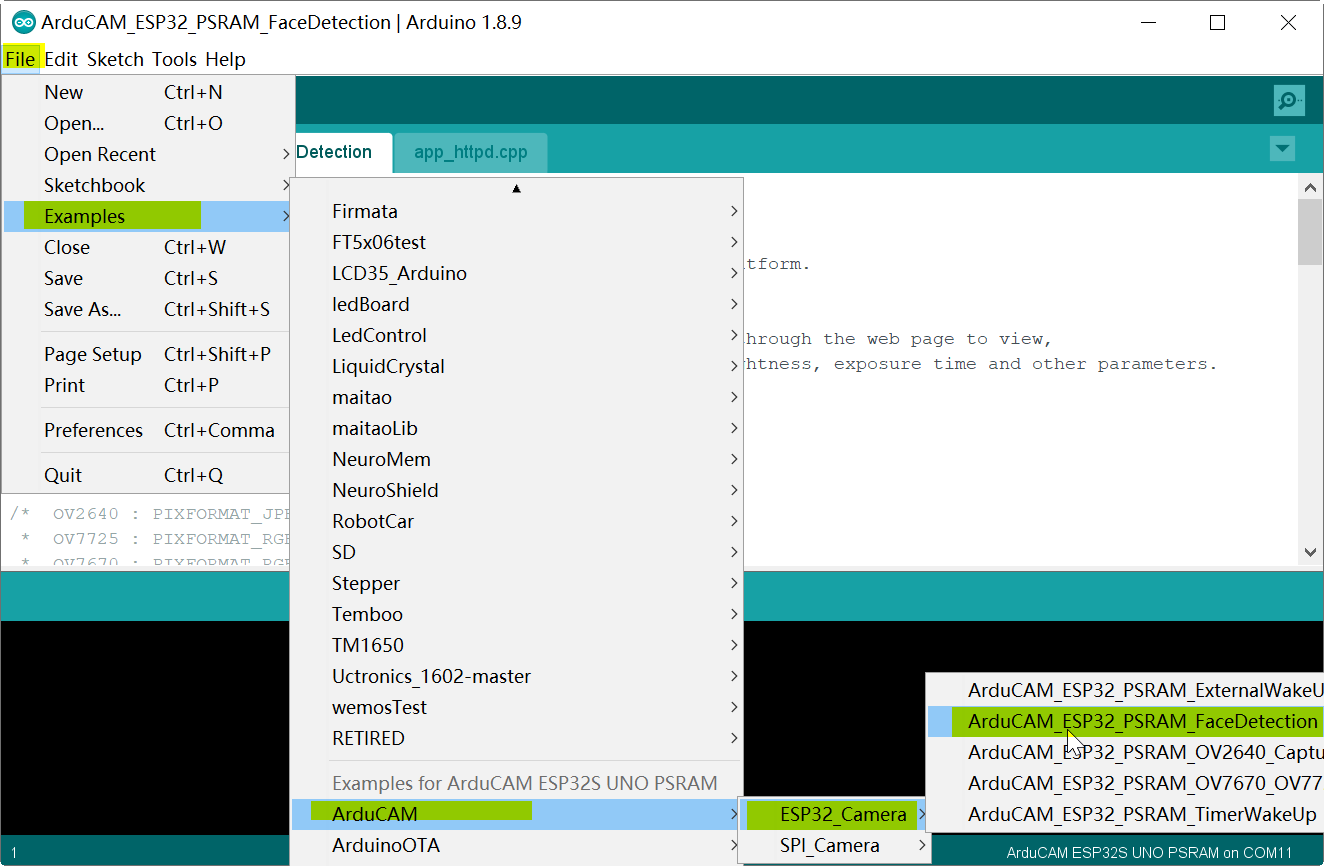
- Compile and upload the demo.
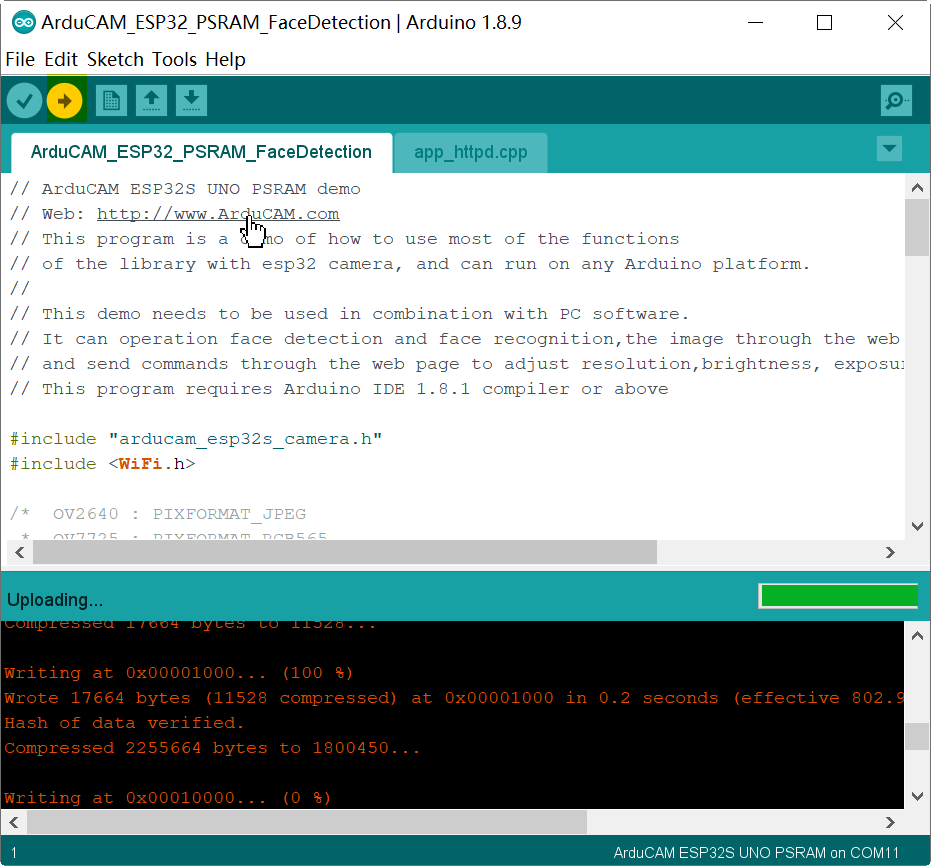
- Open the serial port to check the debug message.
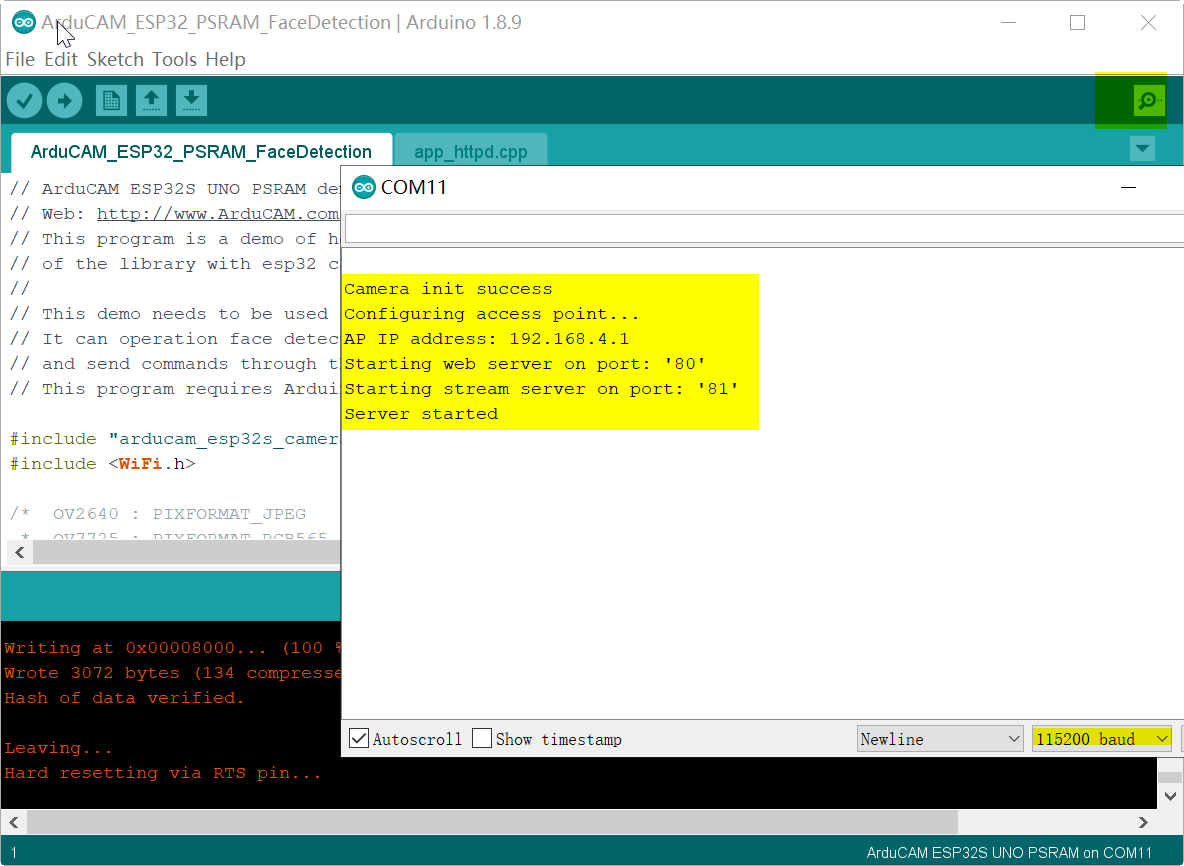
- Connect the arducam esp32s camera hotspot and test the demo
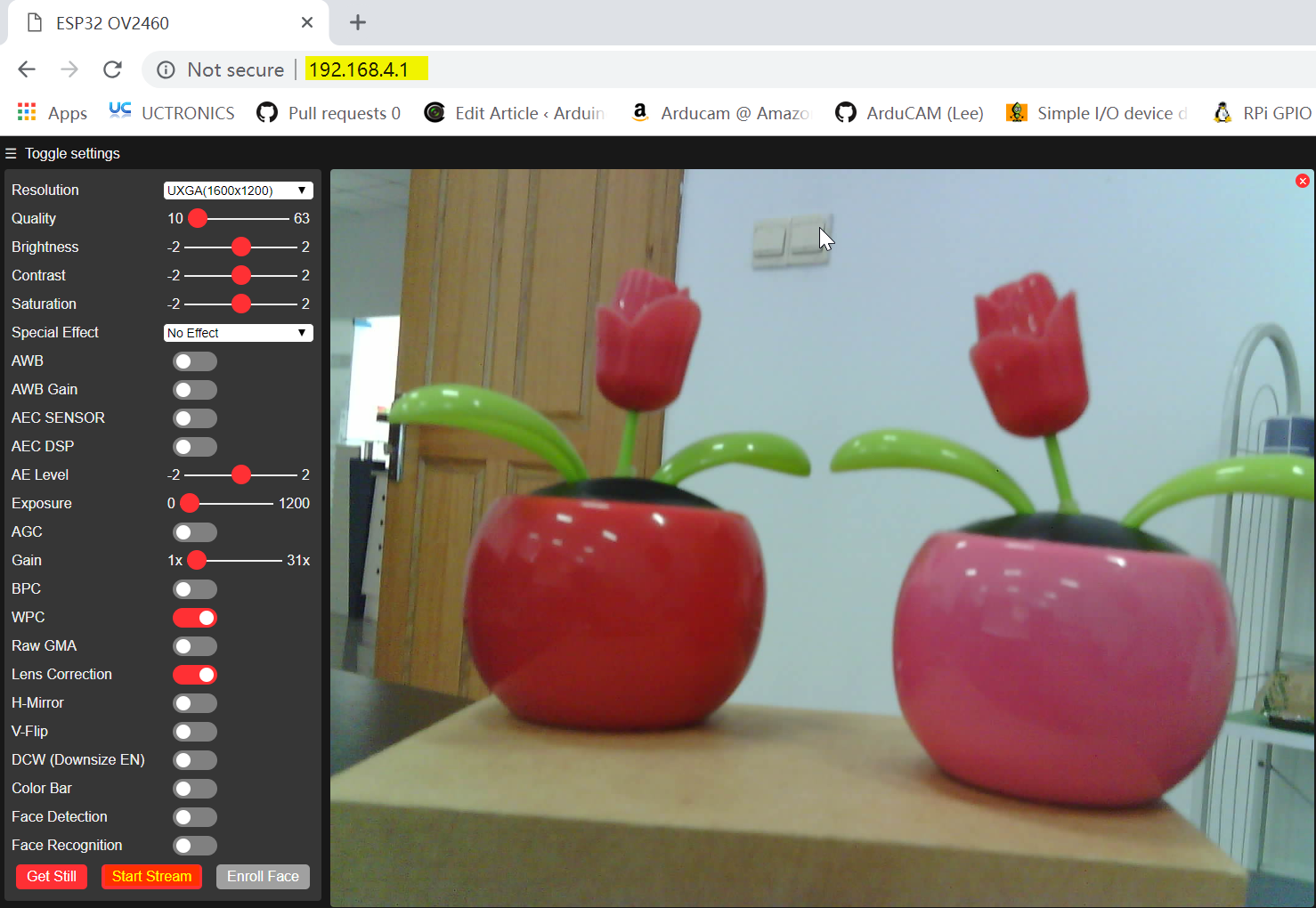
Before reporting an issue, make sure you've searched for similar one that was already created. Also make sure to go through all the issues labelled as for reference.
Finally, if you're sure no one else had the issue, follow the ISSUE_TEMPLATE while reporting any issue.
Sometimes to program ESP32 via serial you must keep GPIO0 LOW during the programming process