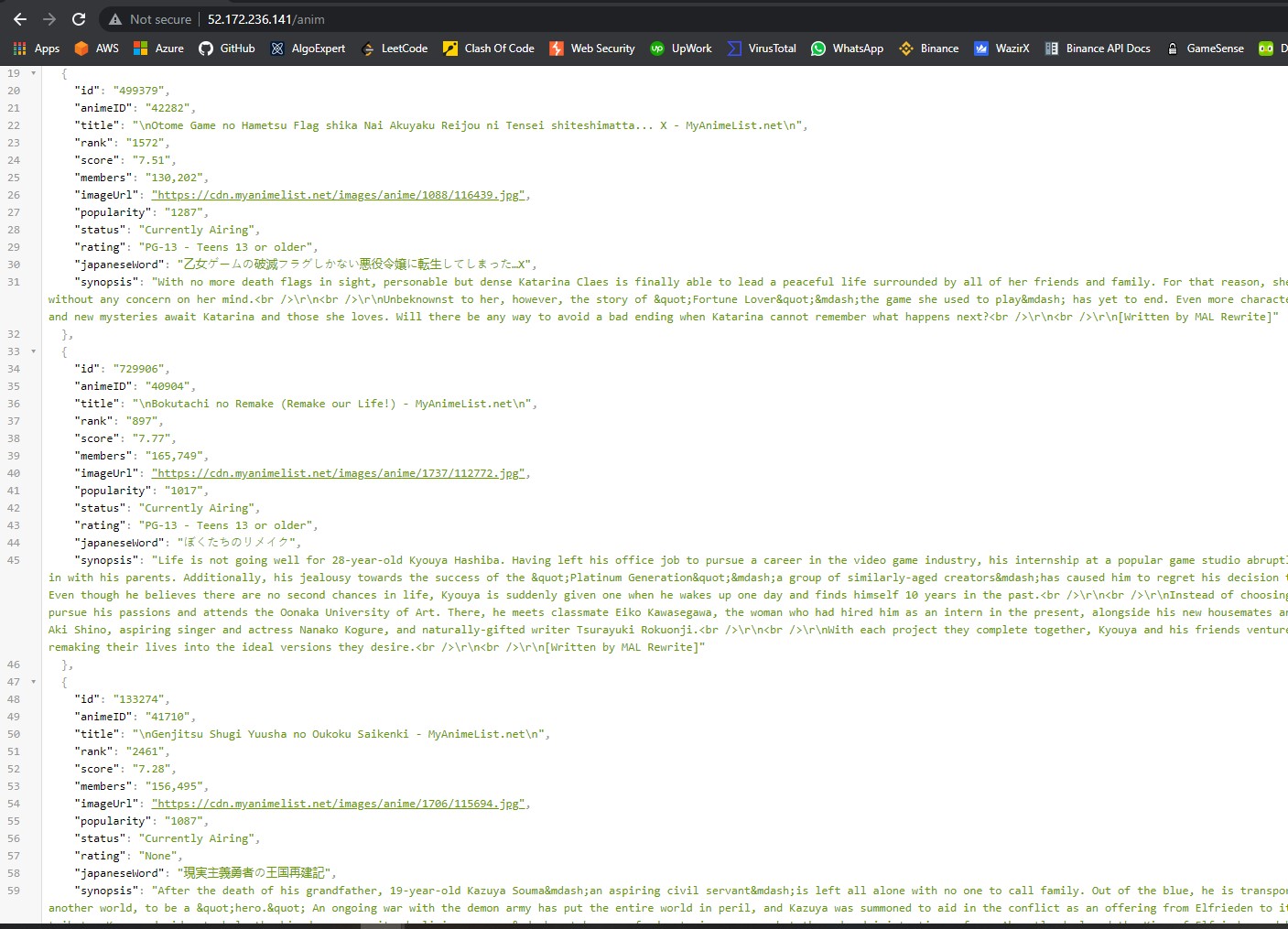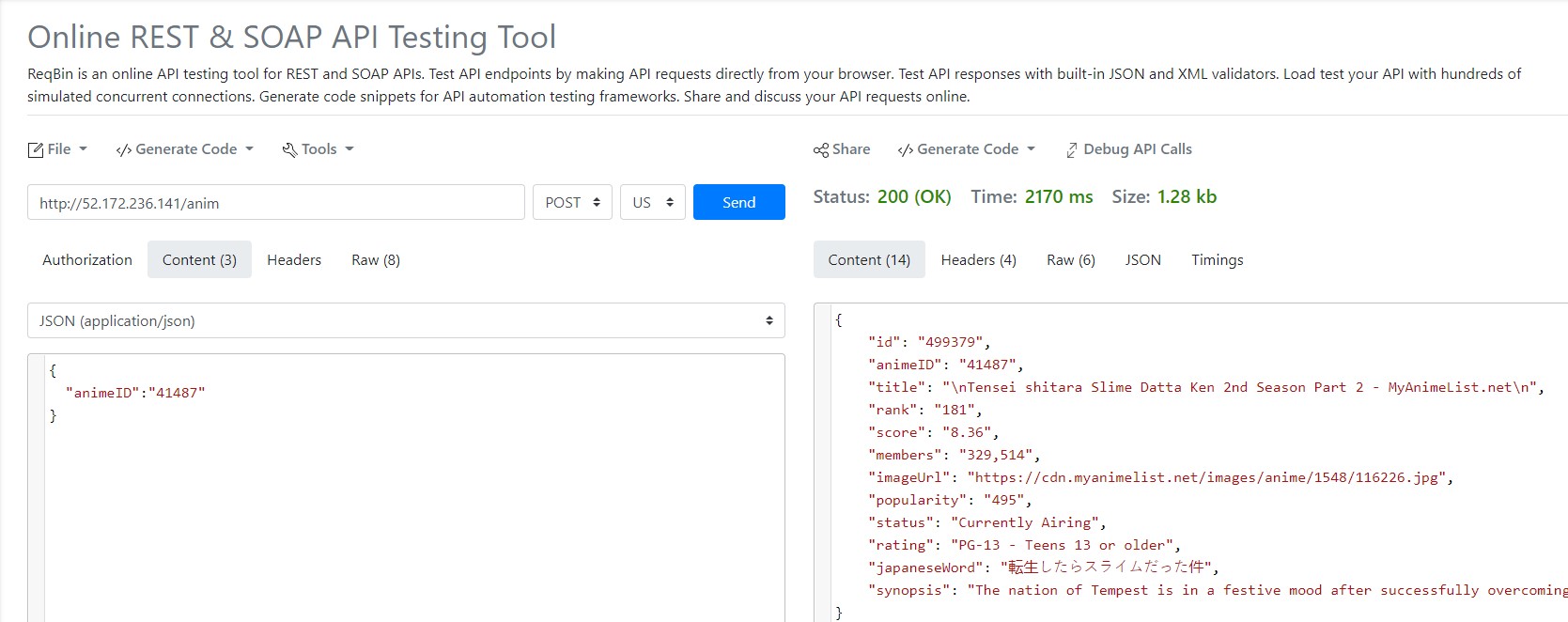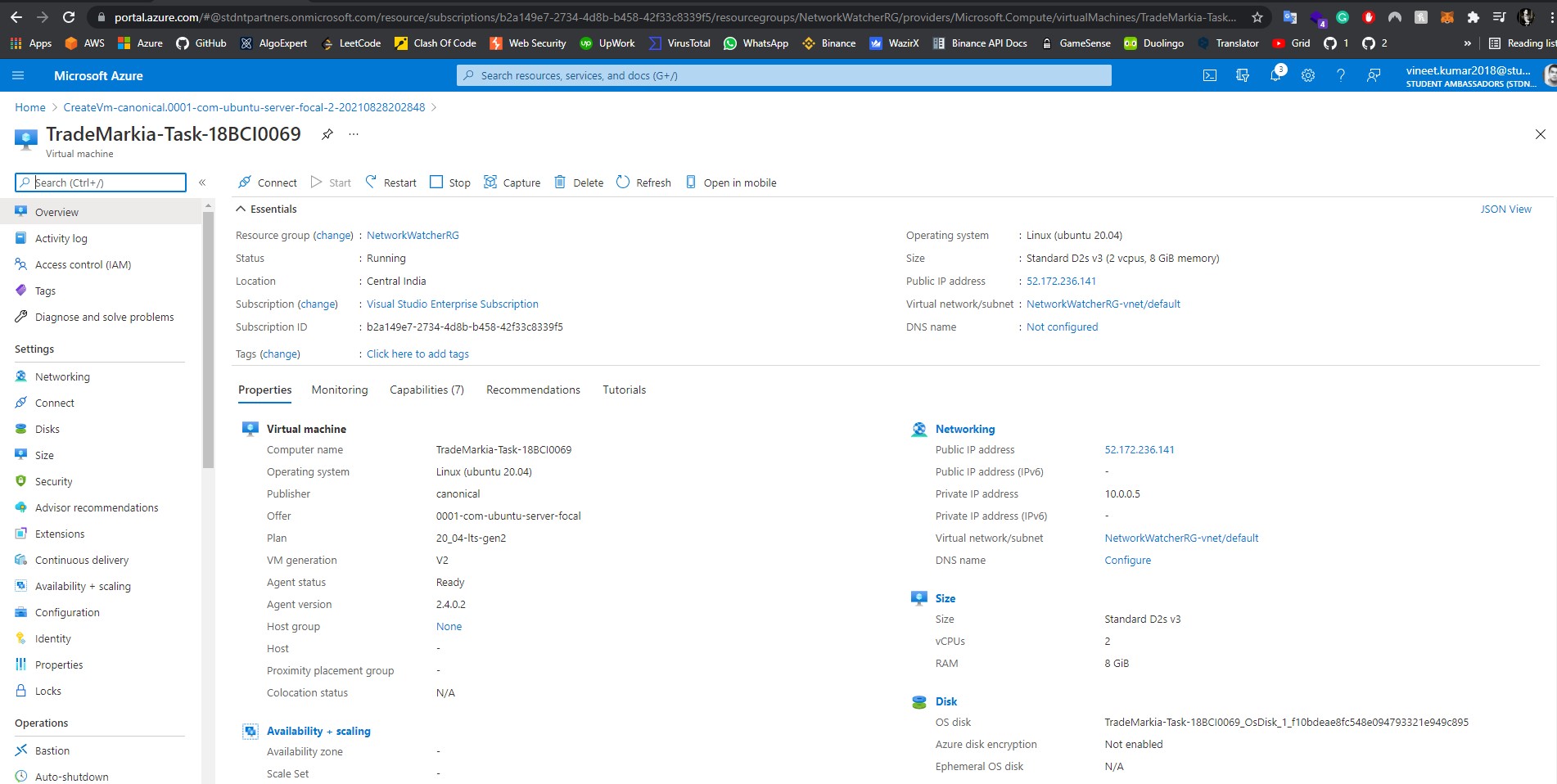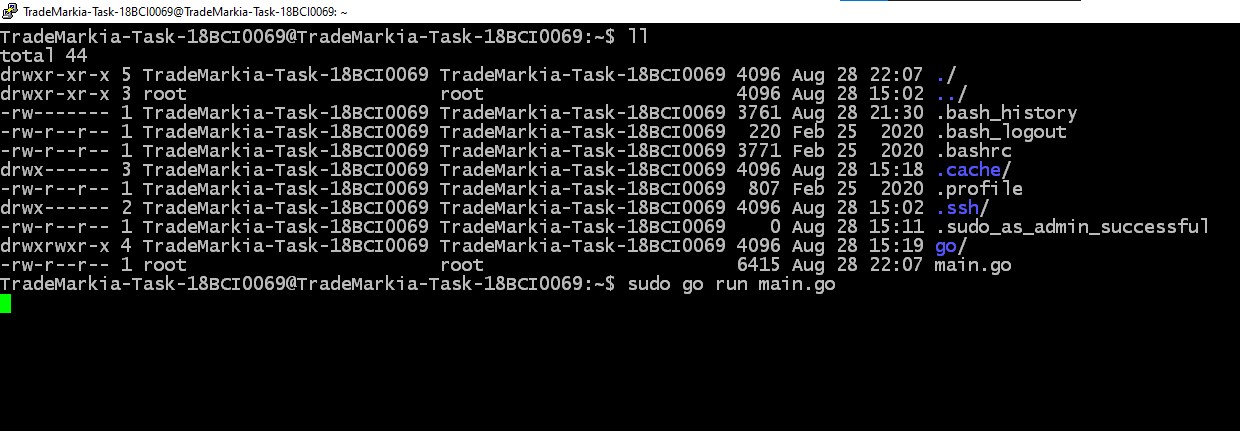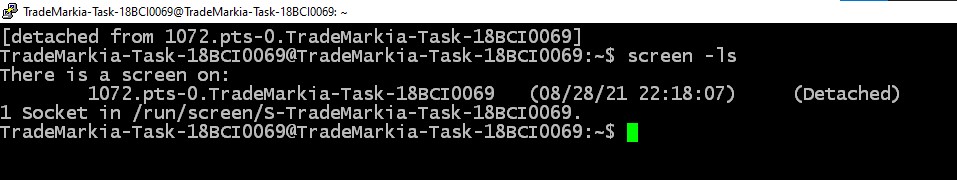An api project which can retrieve anime details from MyAnimeList.net by parsing animeID in post request and also store it in a structure database. Project also deployed on cloud on azure instance at http://52.172.236.141/anim
- First of all, download Golang.
- Then install a mux module ( Used for HTTP request handling POST and GET operations )
sudo go get -u github.com/gorilla/mux- Then clone this directory in your linux instance using gitclone.
- Run the server using the following command
sudo go run main.go- If you want to run the server in background and close the terminal then you need to use the screen command
sudo apt-get install screen
screen- After executing above command you will be in another terminal which can be minimize using the CTRL A+D command and then exit the terminal.
- The project here is deployed on Azure Cloud platform.
- You can access link here: http://52.172.236.141/anim
- Why this code is faster than usual web scraping method?
ANS) Here the response recorded from the MyAnimeList.net is stored in a string object and object is directly manipulated to extract all the data within second of time. Instead of using traditional scraping method such as selenium on chrome or mozilla. This method is much faster as it directly manipulate reponse on lower level. This method will be less intensive on RAM also.
Time Taken Per Request: 2100 ms average
Response Space: 1.3 KB average- Structure Of the Data stored in JSON format.
type animeStruct struct {
ID string `json:"id"`
AnimeID string `json:"animeID"`
Title string `json:"title"`
Rank string `json:"rank"`
Score string `json:"score"`
Members string `json:"members"`
ImageUrl string `json:"imageUrl"`
Popularity string `json:"popularity"`
Status string `json:"status"`
Rating string `json:"rating"`
JapaneseWord string `json:"japaneseWord"`
Synopsis string `json:"synopsis"`
}- Sample Manipulation Of Response Code to extract data out of HTML tags.
func getTitle(body string) string { // fetch title of anime from response passed in parameter
startPoint := "<title>"
endPoint := strings.Split(string(body), startPoint)
return (strings.Split(string(endPoint[1]), "</title>"))[0]
}- The following is the code snippet for HTTP router requests in the main.go file. These are the following paths defined.
func main() {
r := mux.NewRouter()
anim = append(anim, animeStruct{ID: "1",
AnimeID: "1",
Title: "-",
Rank: "-",
Score: "-",
Members: "-",
ImageUrl: "#",
Popularity: "-",
Status: "-",
Rating: "-",
JapaneseWord: "-",
Synopsis: "-"})
r.HandleFunc("/anim", getData).Methods("GET") // GET request method to retrieve all the data available in the structure database
r.HandleFunc("/anim/{id}", getDataId).Methods("GET") // GET request method with id paramater in the url to get a specific anime details pre-stored in the database.
r.HandleFunc("/anim", postData).Methods("POST") // POST request method to retreive anime data from animeID which is passed in JSON form and then resolved in backend from postData function
log.Fatal(http.ListenAndServe(":80", r)) // To log all the server fatal errors if encountered
}- Following is the post request payload to get the anime details. Here 41487 can be changed accordingly to get other anime details.
{
"animeID": "41487"
}Performance metrics done on https://reqbin.com Post Request is made using this site.
Azure Instance Details on which the api server is deployed on. Address: http://52.172.236.141/anim