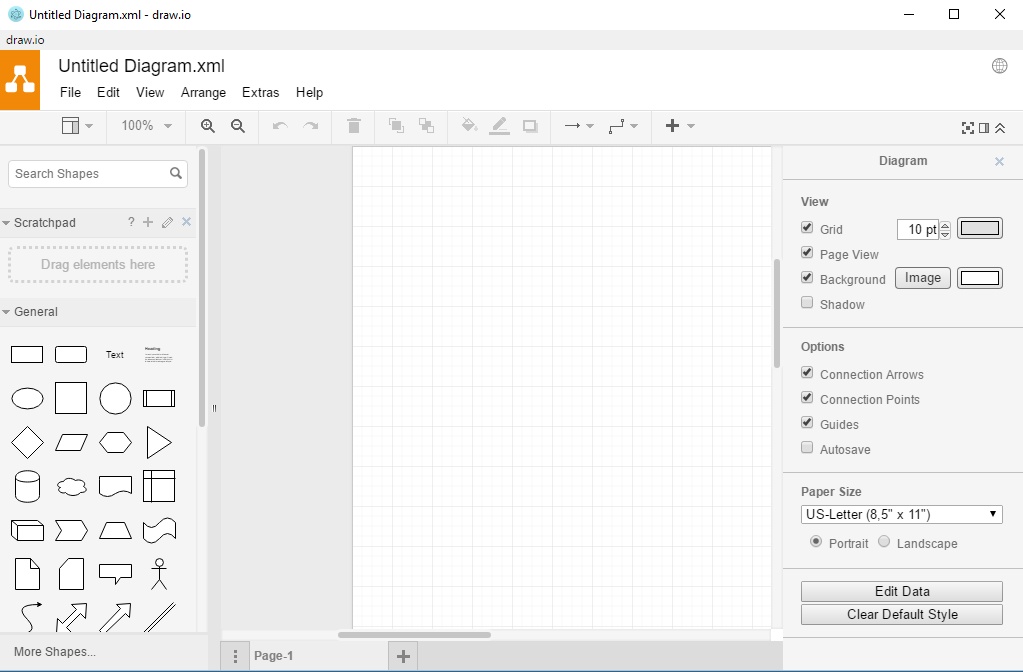About
drawio-desktop is a draw.io desktop app based on Electron.
Download from get.draw.io.
draw.io is a git submodule of drawio-desktop. To get both you need to clone recursively:
git clone --recursive https://github.com/jgraph/drawio-desktop.git
To run this:
- npm install (in the root directory of this repo)
- npm install (in the drawio directory of this repo)
- export NODE_ENV=development if you want to develop/debug in dev mode.
- If you run in dev mode, clone https://github.com/jgraph/mxgraph as a sibling directory to this repo, rename the folder containing the repo "mxgraph2".
- npm start runs the app.
To release:
- Update the draw.io sub-module and push the change
- Wait for the builds to complete (https://travis-ci.org/jgraph/drawio-desktop and https://ci.appveyor.com/project/davidjgraph/drawio-desktop)
- Go to https://github.com/jgraph/drawio-desktop/releases, edit the preview release.
- Download the windows exe and windows portable, sign them using signtool sign /a /tr http://timestamp.globalsign.com/?signature=sha2 /td SHA256 c:/path/to/your/file.exe
- Re-upload signed file as draw.io-windows-installer-x.y.z.exe and draw.io-windows-no-installer-x.y.z.exe
- Add release notes
- Publish release
draw-io desktop uses draw-io. draw.io uses the mxGraph library as the base of the stack, with the GraphEditor example from mxGraph as the base of the application part.