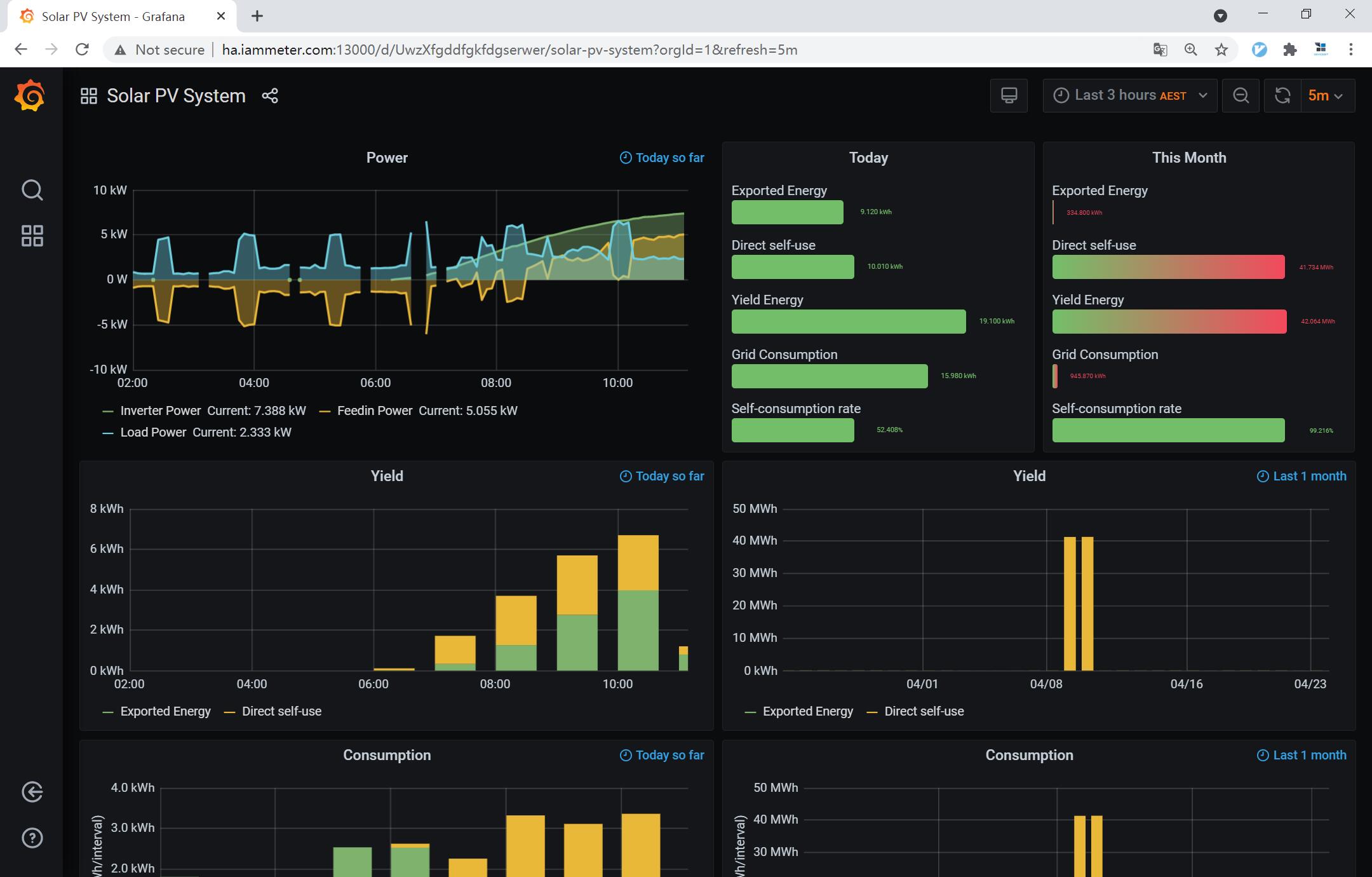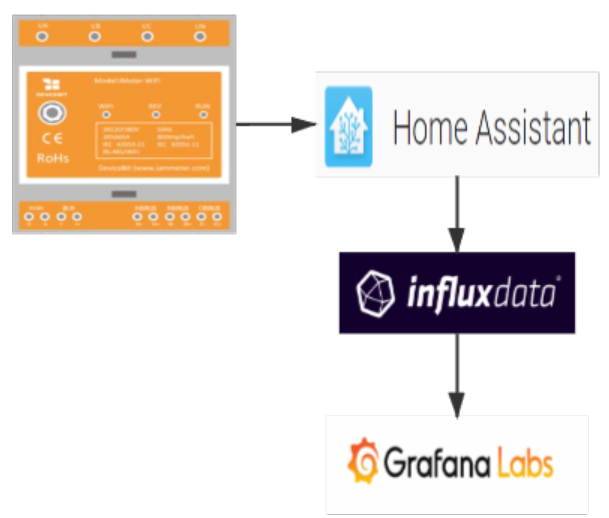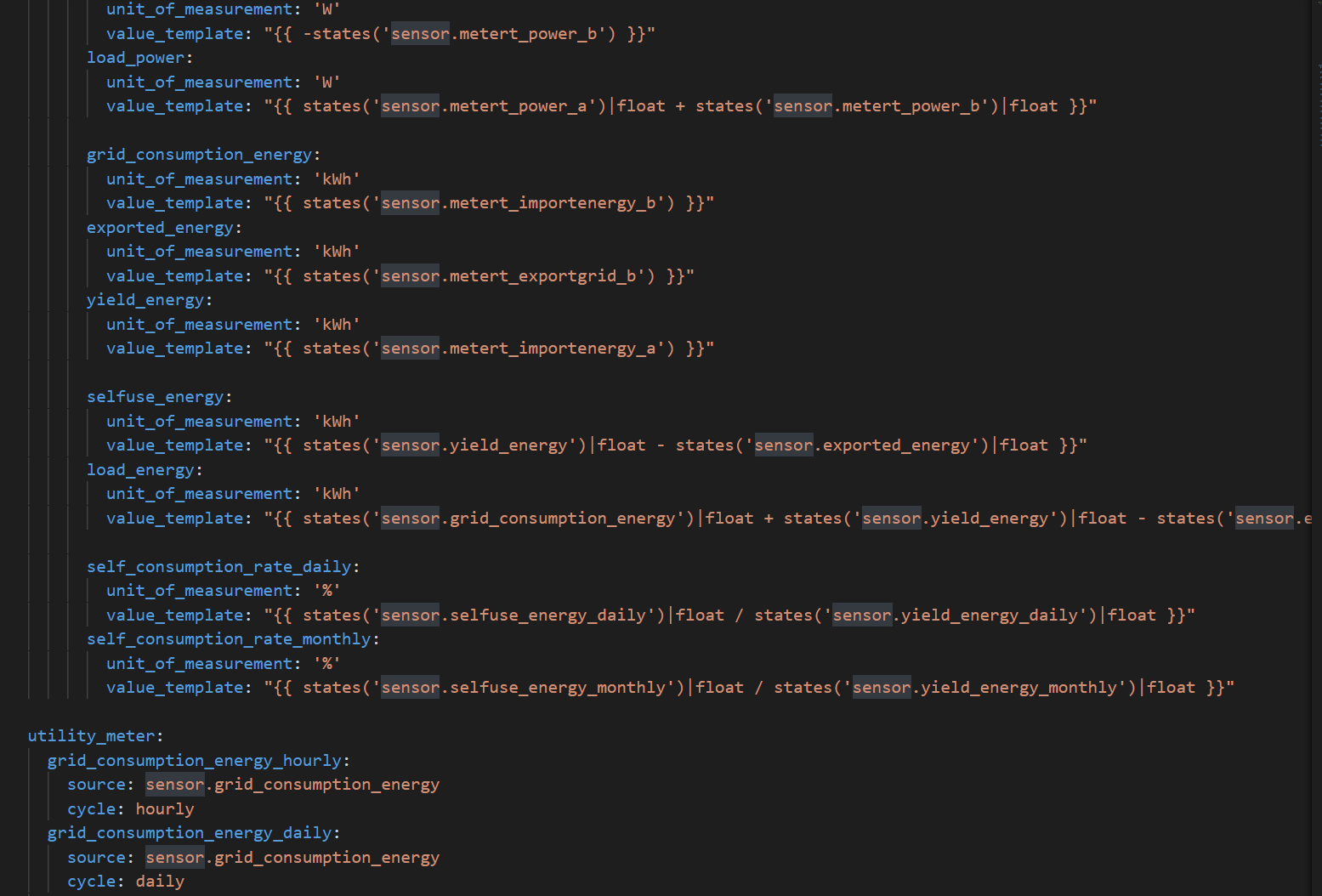tutorial : How to build a local PV monitoring system with Home Assistant and Garafana
http://ha.iammeter.com:13000/ or http://grafana.iammeter.com
user name: iammeter
password: iammeter
Power:
Exported energy:
Direct self-use
Yield Energy:
Grid Consumption:
1 a bidirectional wifi energy meter that support Home Assistant
https://www.home-assistant.io/integrations/iammeter/
2 calculate the energy_hourly and energy_daily by Home assistant and store all the parameter in InfluxDB
3 garafana ID (13295)
https://github.com/lewei50/Solar-PV-Monitoring/tree/master/HomeAssistant-InfluxDB-Grafana
Such as https://www.home-assistant.io/integrations/iammeter/
Replace the Default storage to InfluxDB,Full details of the Home Assistant integration can be found here: https://www.home-assistant.io/components/influxdb/
You need to get the following data from infixdb
| inverter_power |
|---|
| feedin_power |
| load_power |
| grid_consumption_energy |
| exported_energy |
| yield_energy |
| selfuse_energy |
| load_energy |
| self_consumption_rate |
| grid_consumption_energy_hourly |
| exported_energy_hourly |
| yield_energy_hourly |
| selfuse_energy_hourly |
| load_energy_hourly |
| self_consumption_rate_hourly |
| grid_consumption_energy_daily |
| exported_energy_daily |
| yield_energy_daily |
| selfuse_energy_daily |
| load_energy_daily |
| self_consumption_rate_daily |
| grid_consumption_energy_monthly |
| exported_energy_monthly |
| yield_energy_monthly |
| selfuse_energy_monthly |
| load_energy_monthly |
| self_consumption_rate_monthly |
WEM3080:single-phase energy meter WEM3080T:three-phaes energy meter