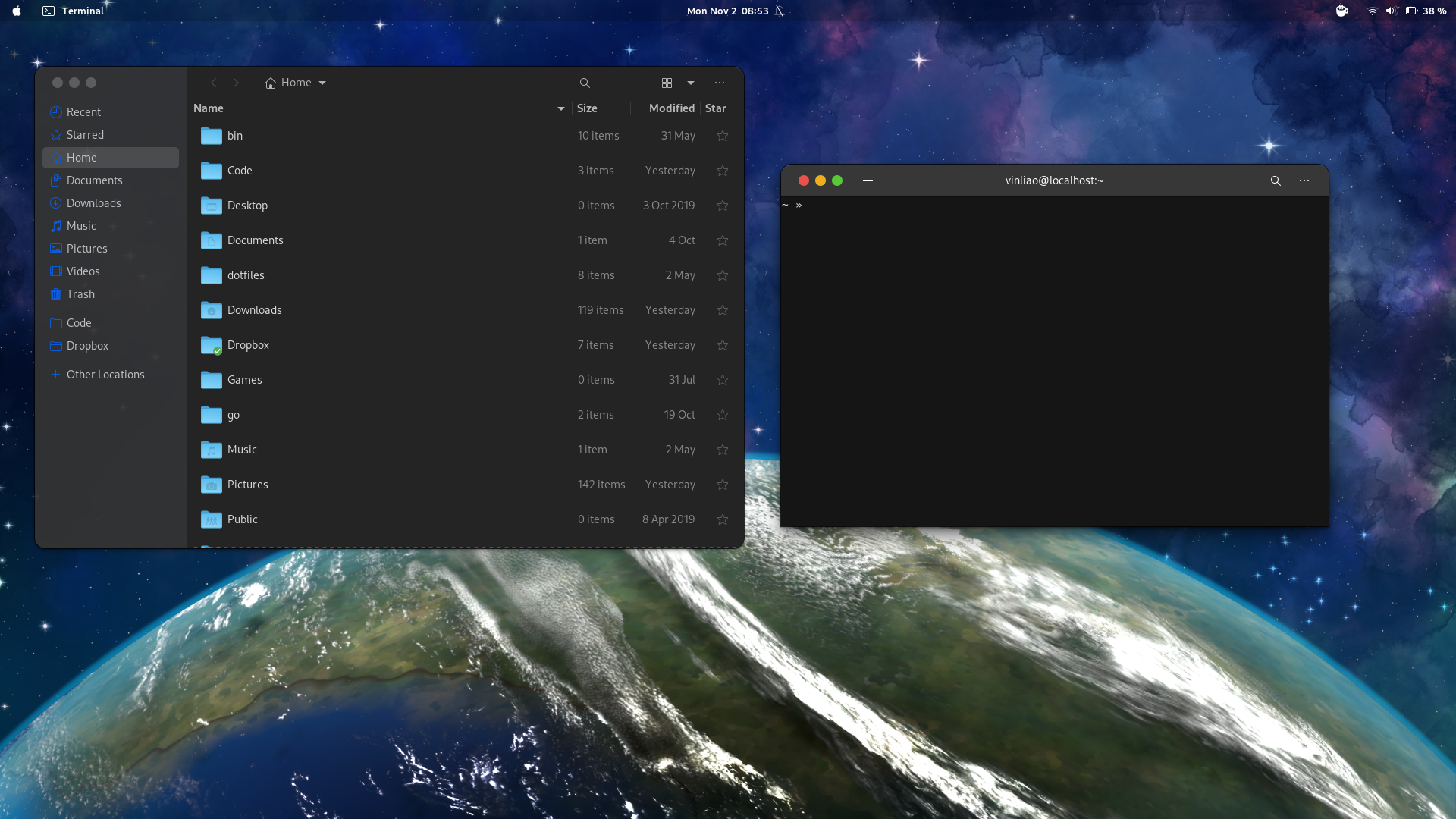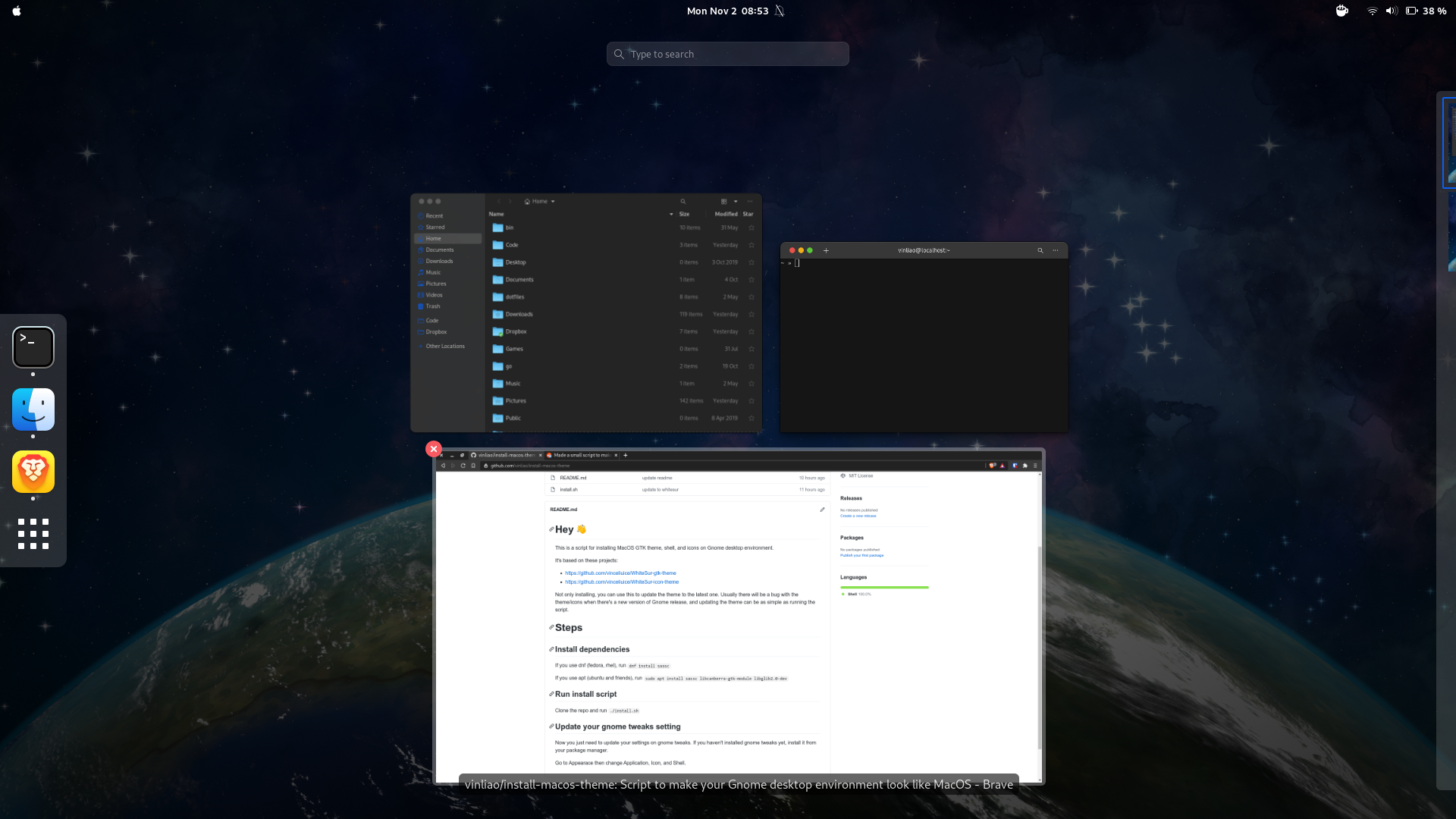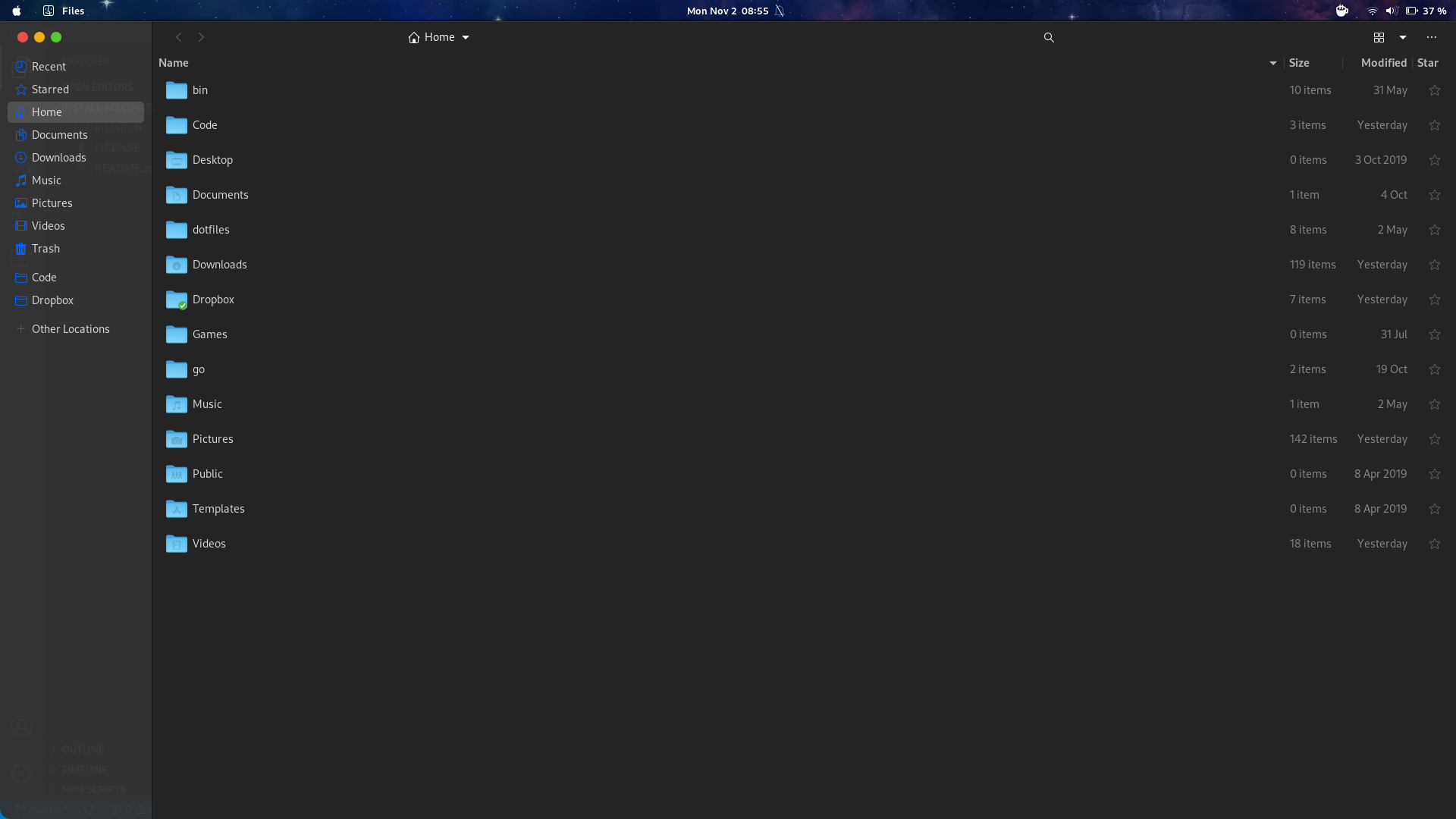Hey 👋
This is a script for installing MacOS GTK theme, shell, and icons on Gnome desktop environment.
It's based on these projects:
- https://github.com/vinceliuice/WhiteSur-gtk-theme
- https://github.com/vinceliuice/WhiteSur-icon-theme
Not only installing, you can use this to update the theme to the latest one. Usually there will be a bug with the theme/icons when there's a new version of Gnome release, and updating the theme can be as simple as running the script.
Steps
Installation Depends requirement
- sassc.
- optipng.
- inkscape.
- libglib2.0-dev.
ubuntu 18.04debian 10.03linux mint 19 - libxml2-utils.
ubuntu 18.04debian 10.03linux mint 19 - glib2-devel.
FedoraRedhat
Fedora/RedHat distros:
dnf install sassc optipng inkscape glib2-devel
Ubuntu/Mint/Debian distros:
sudo apt install sassc optipng inkscape
Debian 10:
sudo apt install sassc optipng inkscape libcanberra-gtk-module libglib2.0-dev libxml2-utils
ArchLinux:
pacman -S sassc optipng inkscape
Run install script
Clone the repo and run ./install.sh
Update your gnome tweaks setting
Now you just need to update your settings on gnome tweaks. If you haven't installed gnome tweaks yet, install it from your package manager.
Go to Appearace then change Application, Icon, and Shell.
And oh!
I just want to thank @vinceluice for creating this beautiful theme. It's gorgeous!