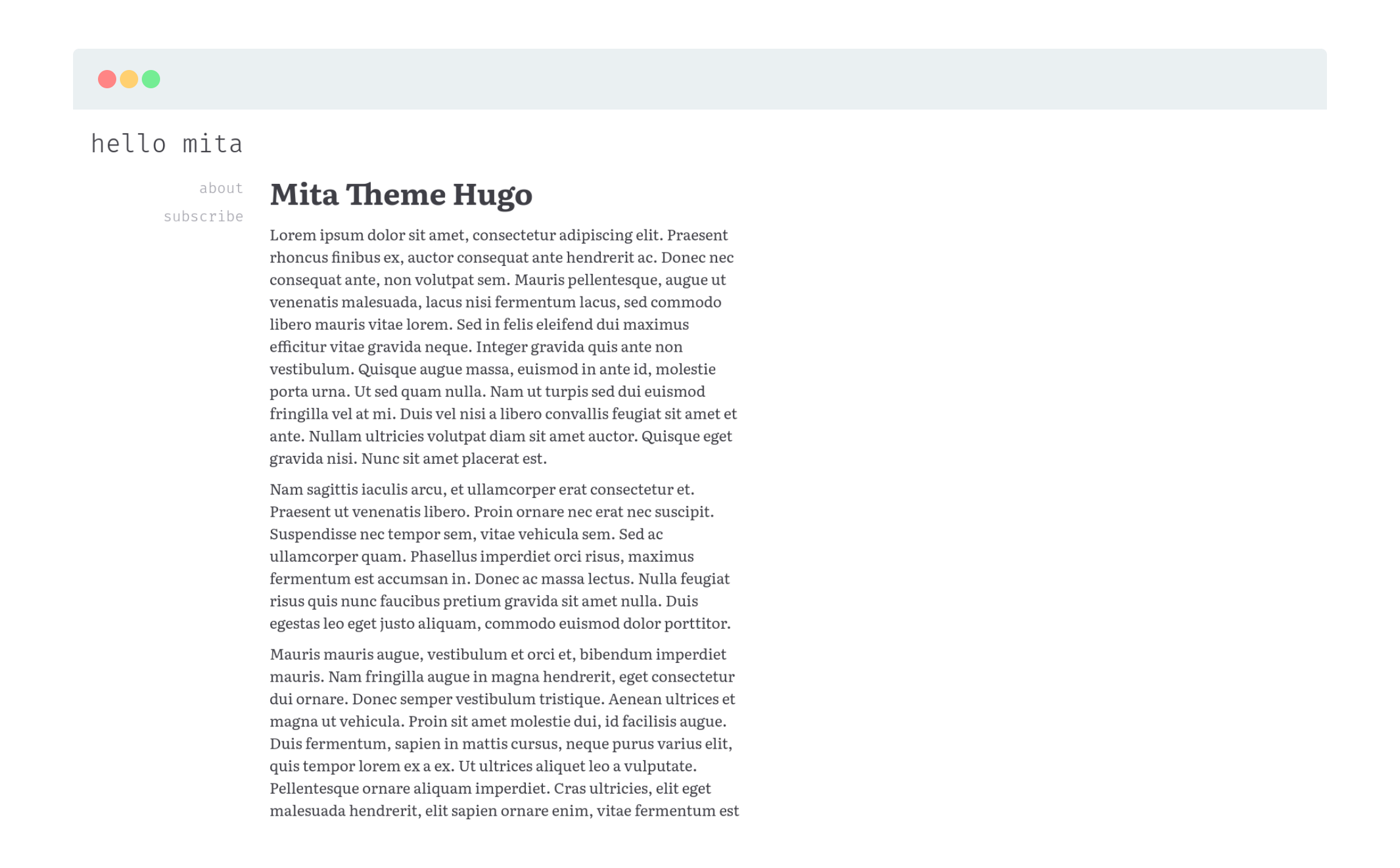There's one question that guided me in the process of making this theme. The question is this: "If I were to make a theme that can last decades, what would it look like?" The result is this hugo theme.
Boring on purpose:
- No fancy colors
- No categories
- No analytics
- No tracking
- No icons
- No tags
- No JS
- No BS
You can check the demo at vinliao.com.
- On your website's root directory, run
git submodule add https://github.com/vinliao/mita themes/mita - In your
config.toml, change the theme property totheme = "mita"
Paste this to your config.toml and adjust accordingly.
[Menus]
main = [
{Name = "about", URL = "/about"},
{Name = "other", URL = "/other"},
]
This theme has an archive, but it’s not on /posts like where the usual hugo archive is located. The archive is a shortcode. Here's how you can use it.
- Run
hugo new archive.md - On the
archive.mdfile, deletedatein the front matter, add{{% archive %}}in the body - You can access the archive at
yourwebsite.com/archive
The end result of archive.md might look something like this:
---
title: "Archive"
draft: false
---
(Optional: you can put text here.)
{{% archive %}}
- You can remove a page's date by deleting the
datevariable in the front matter. A post without date won't be listed on the front page, but still can be accessed - e.g., an about page. - I built this theme from scratch. If you'd like to build your own hugo theme, I've written a tutorial here.
- If you find this project useful, consider buying me coffee.