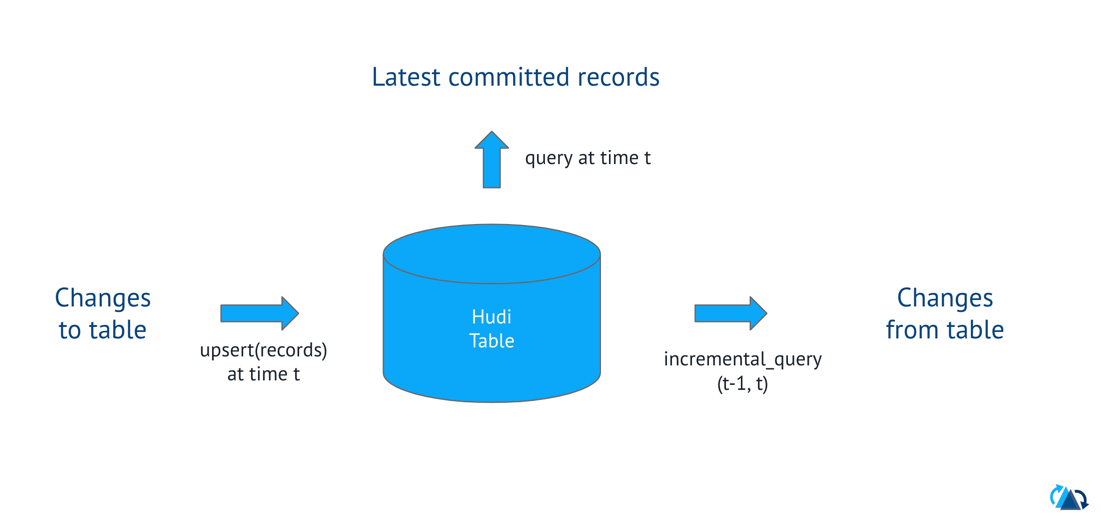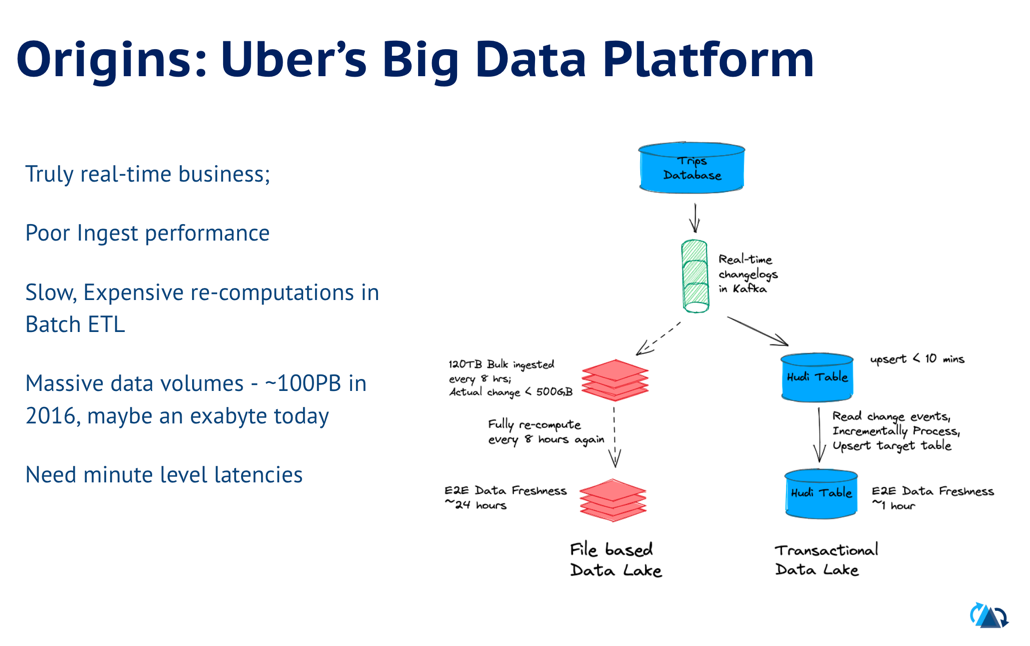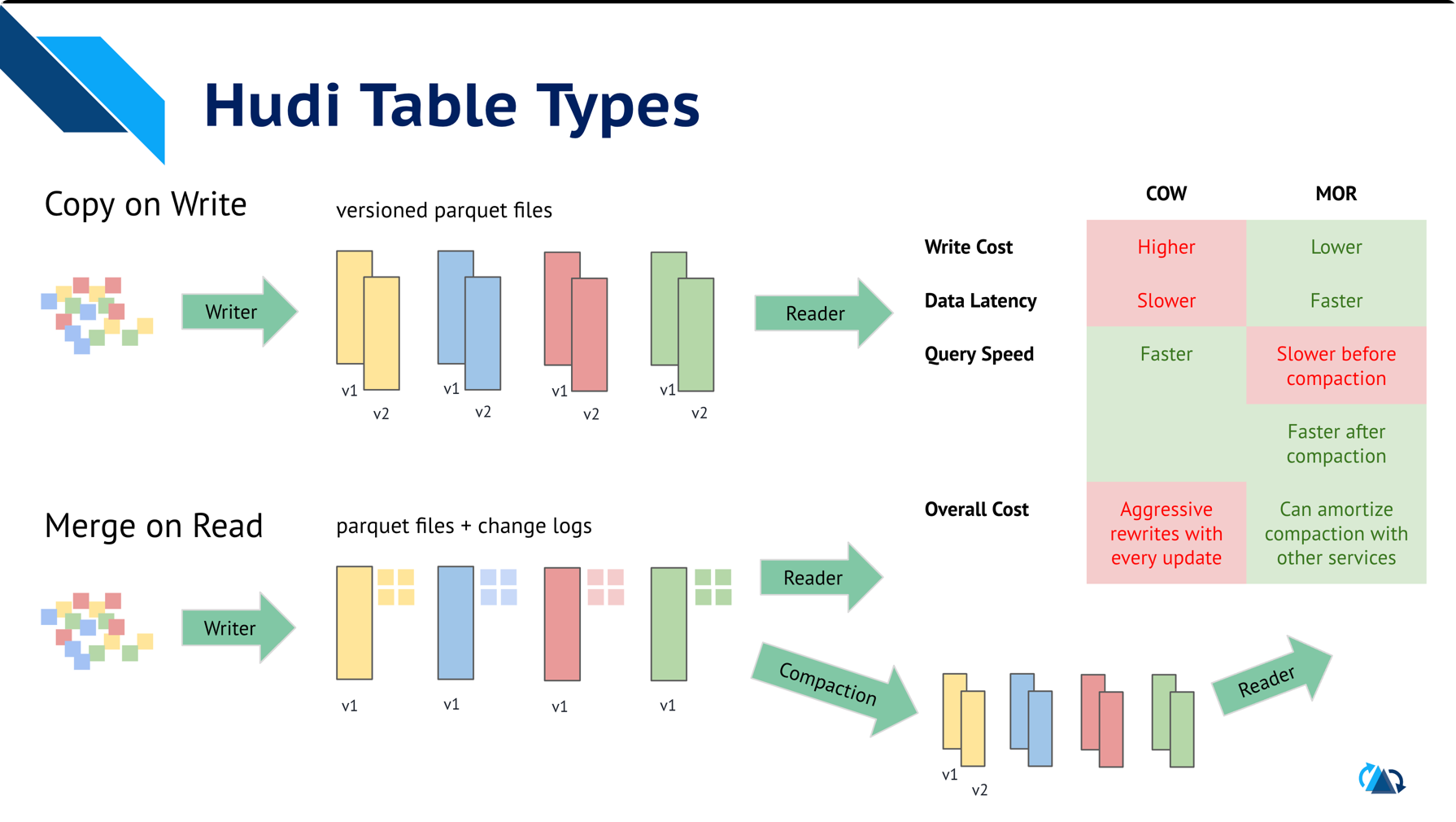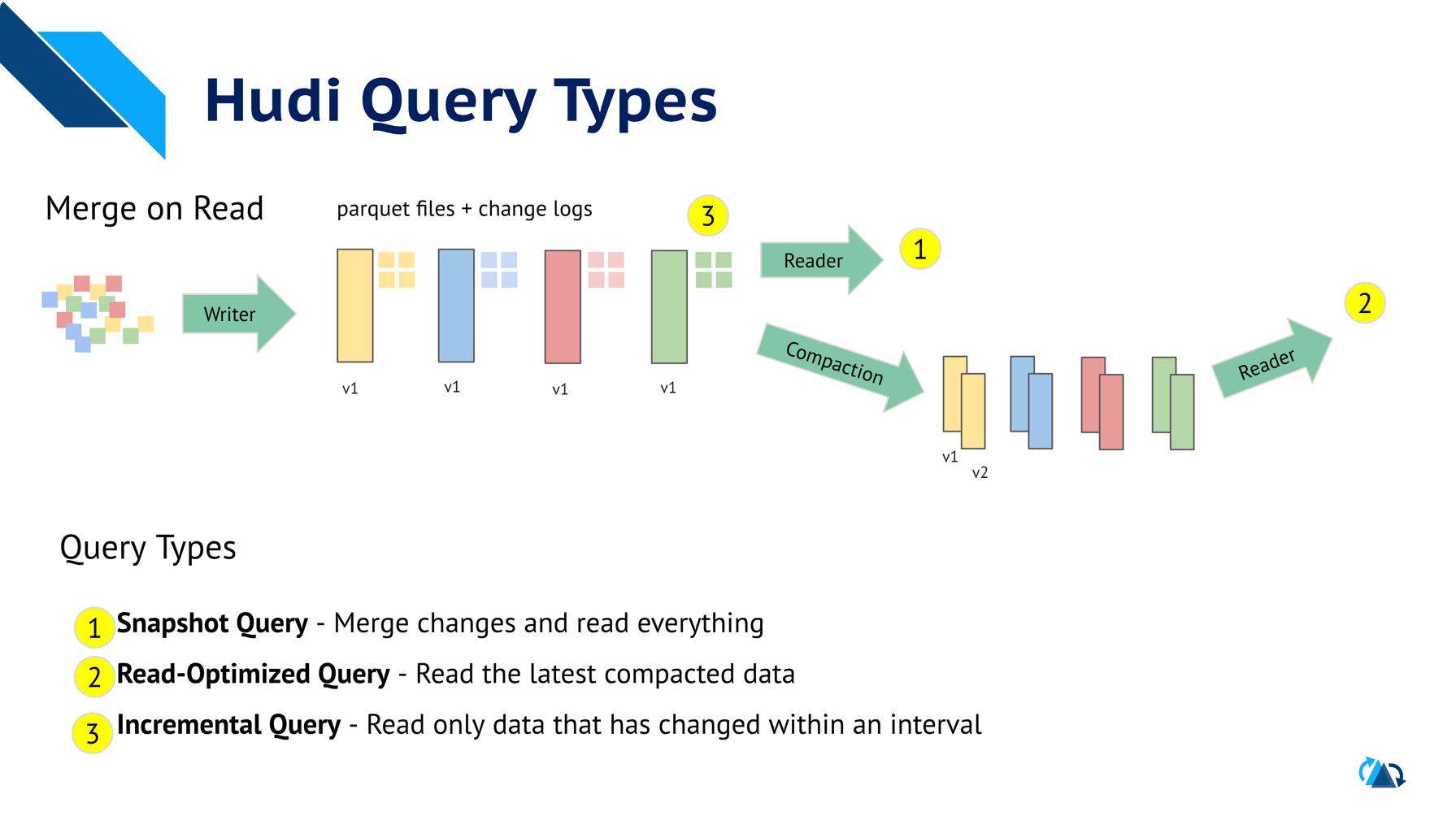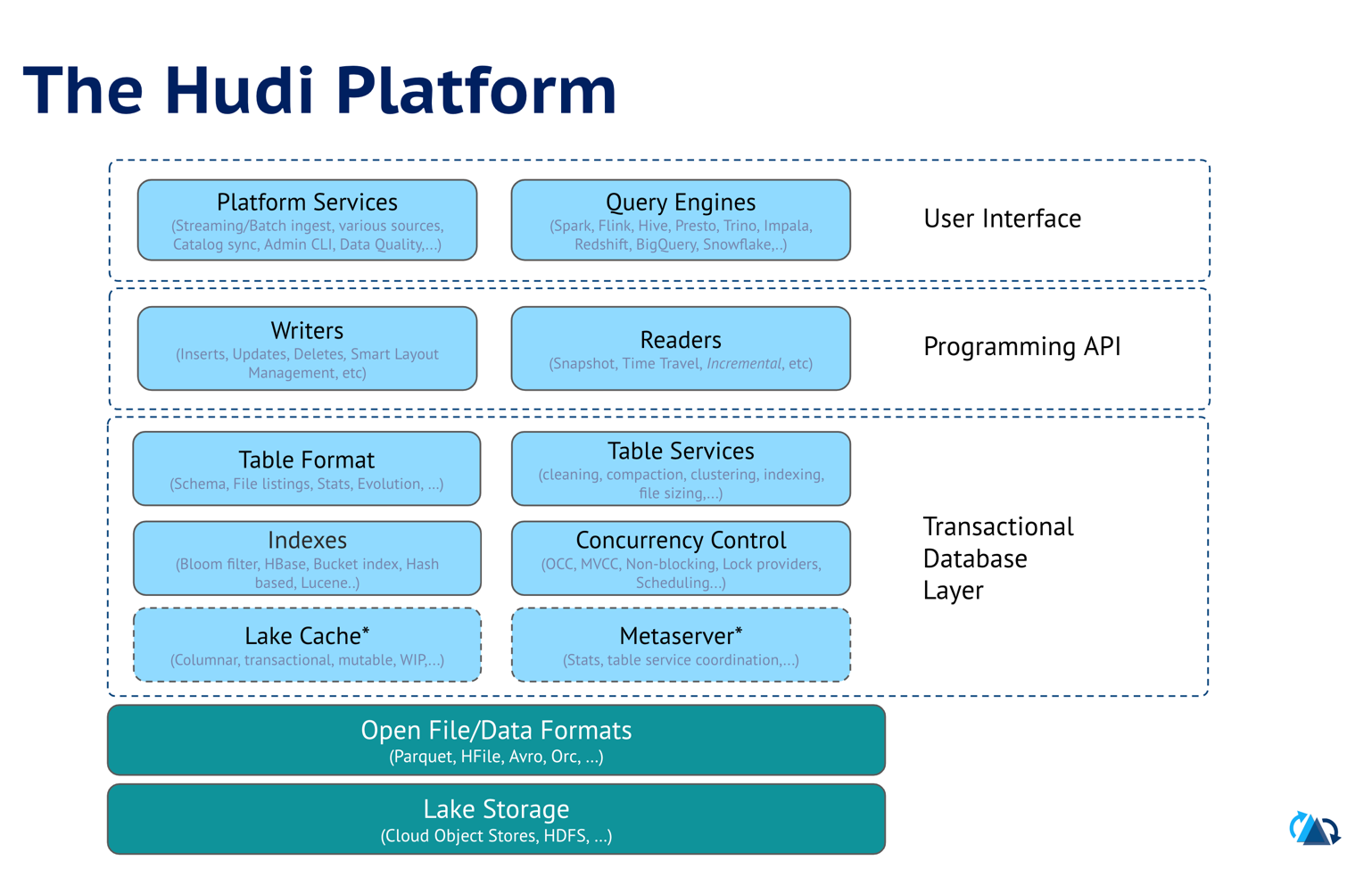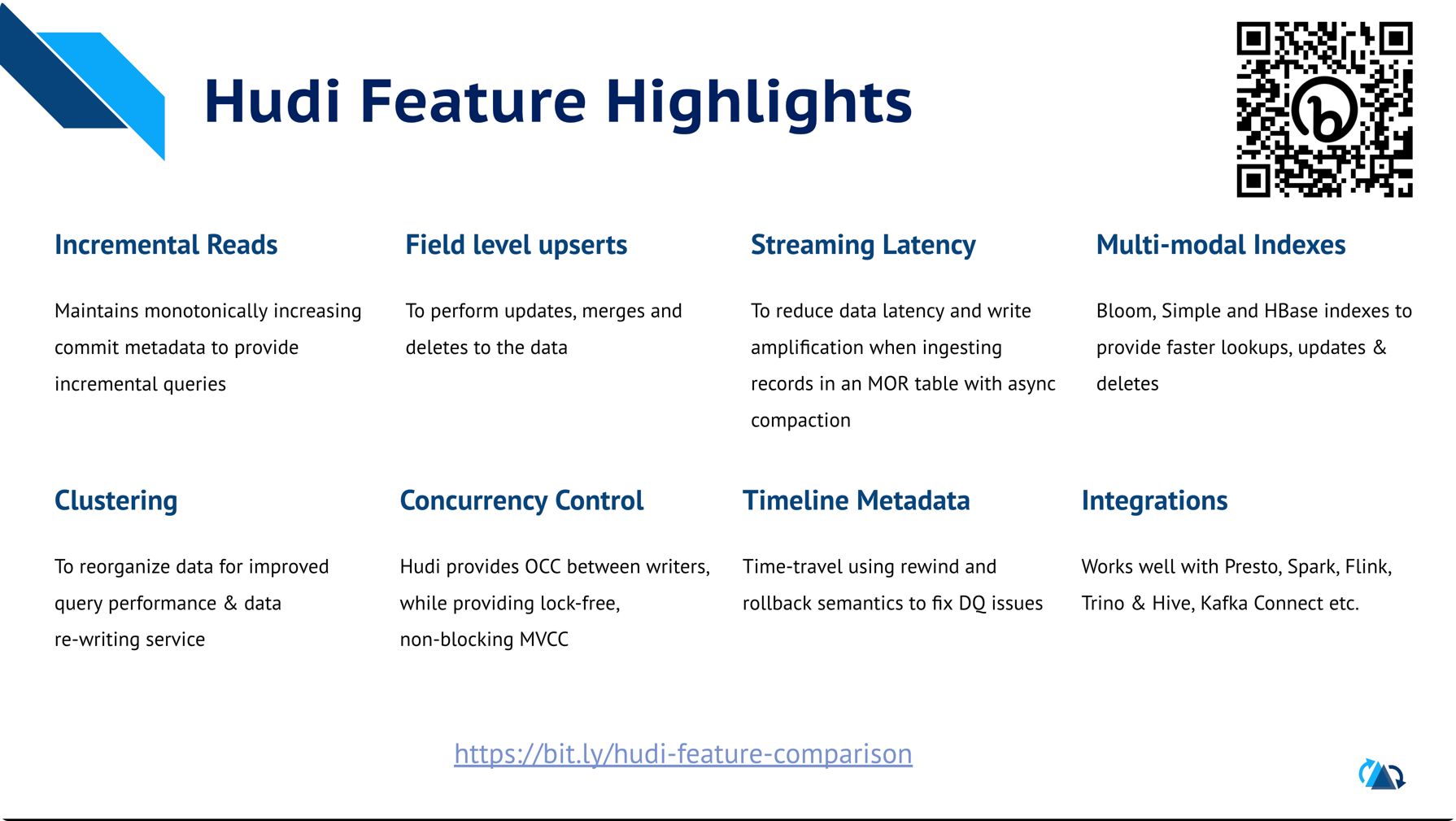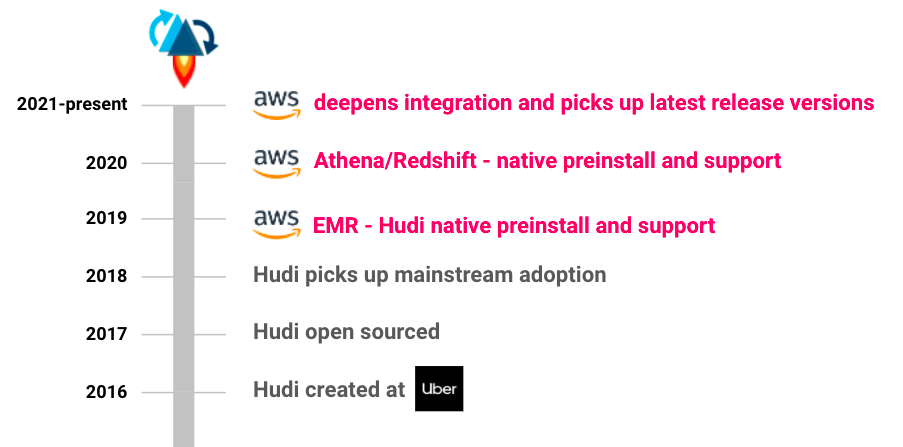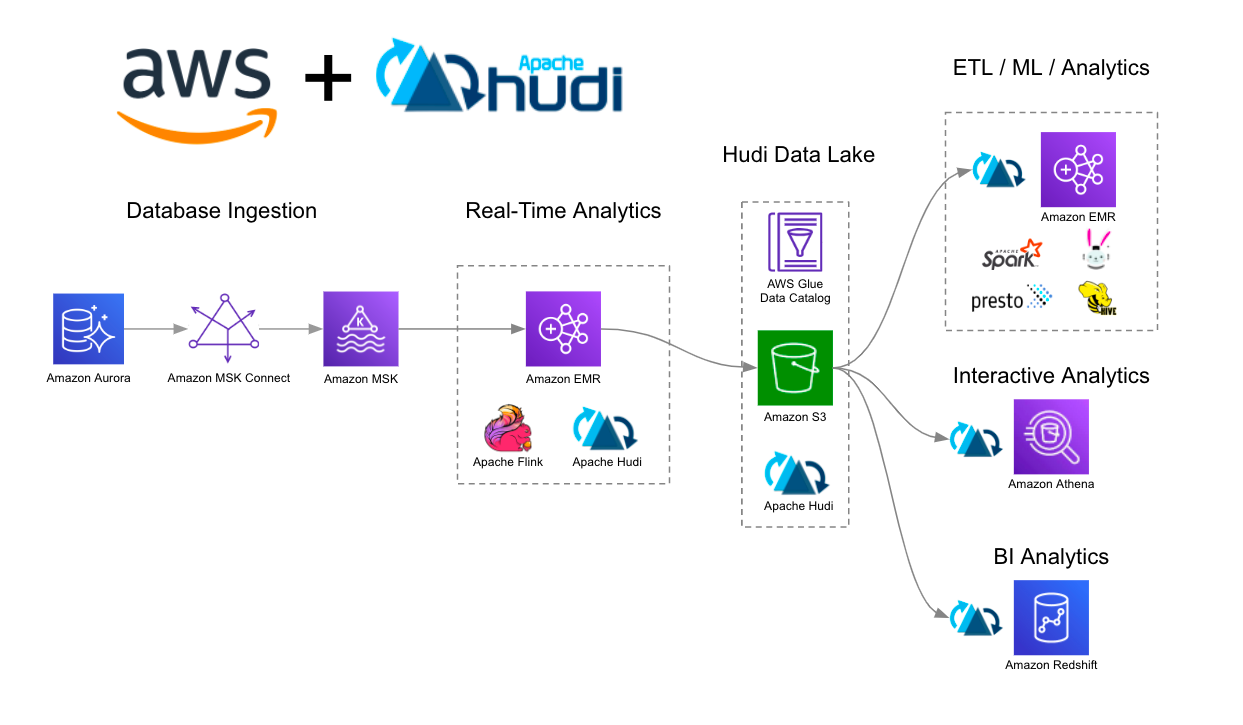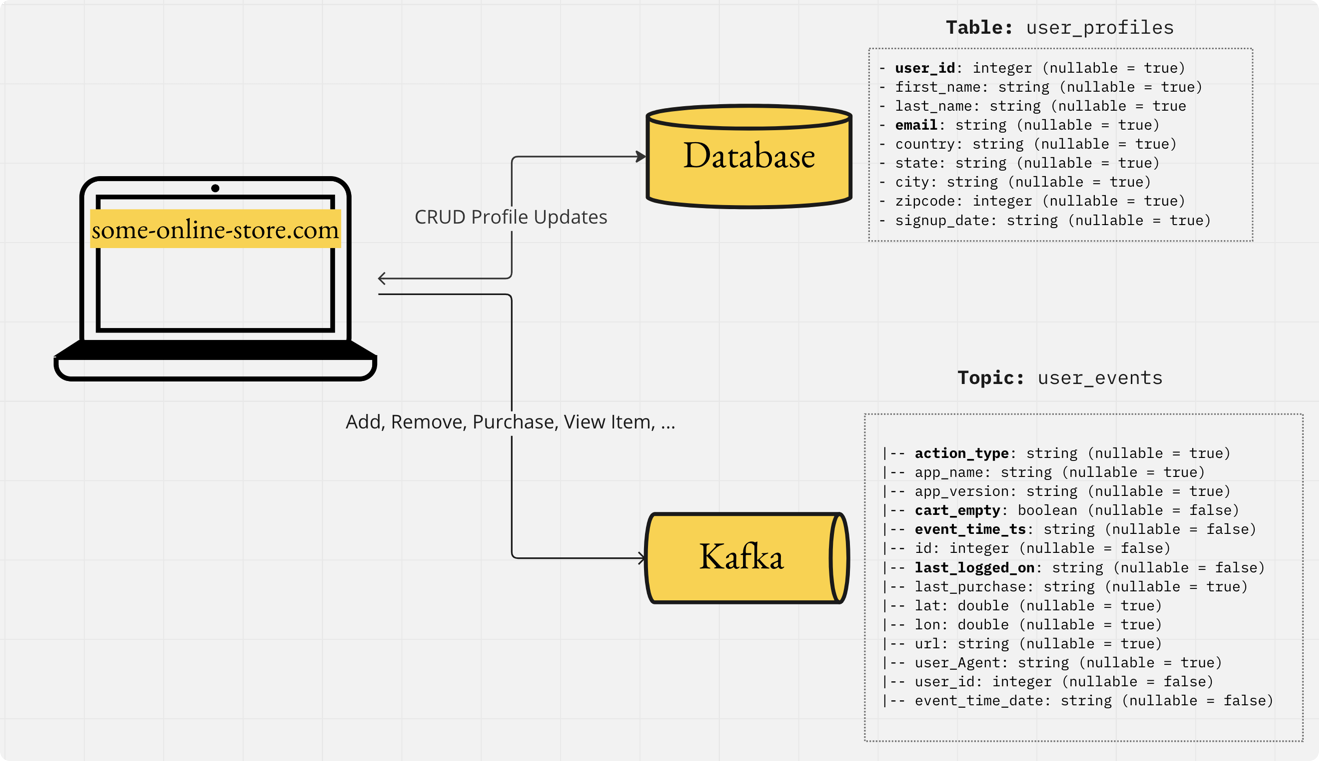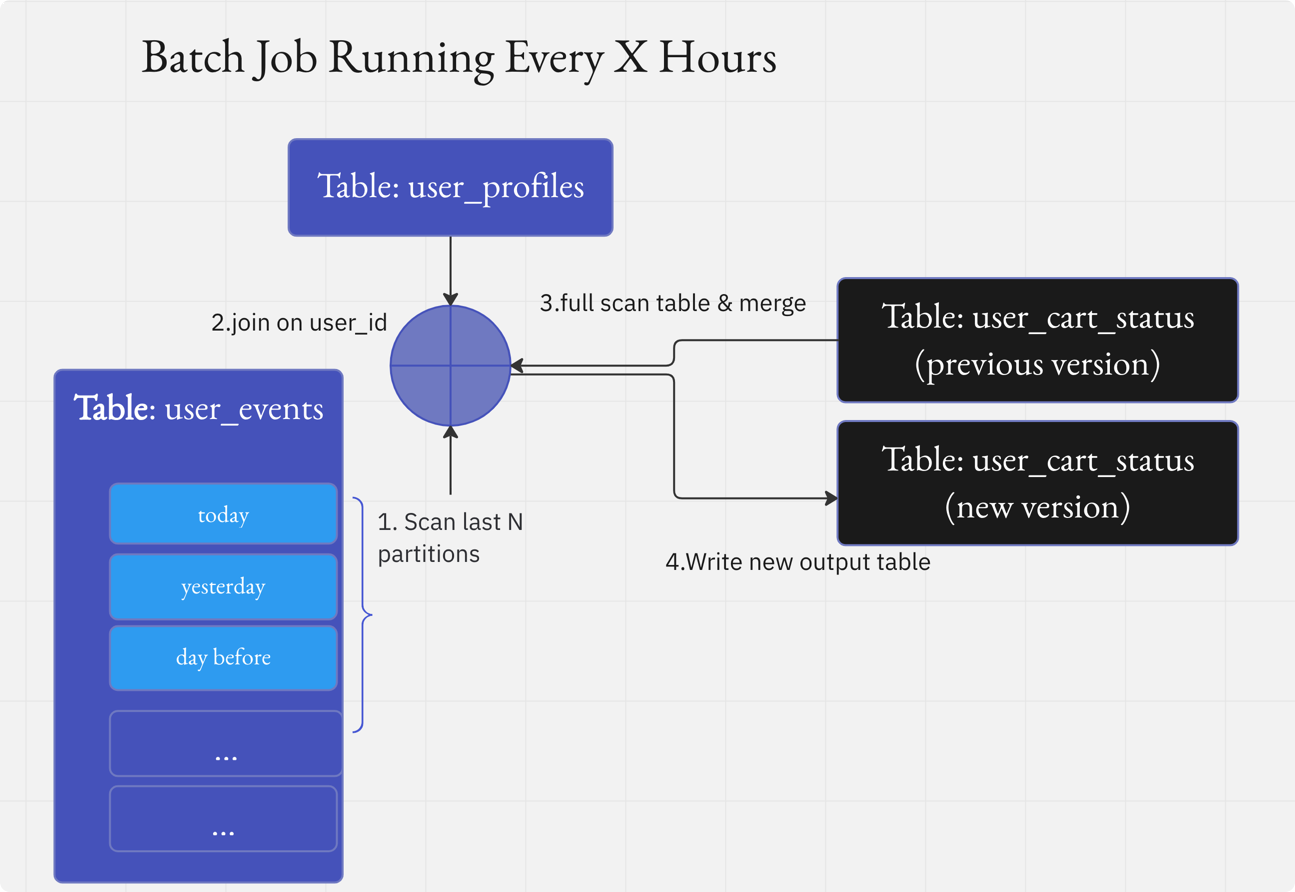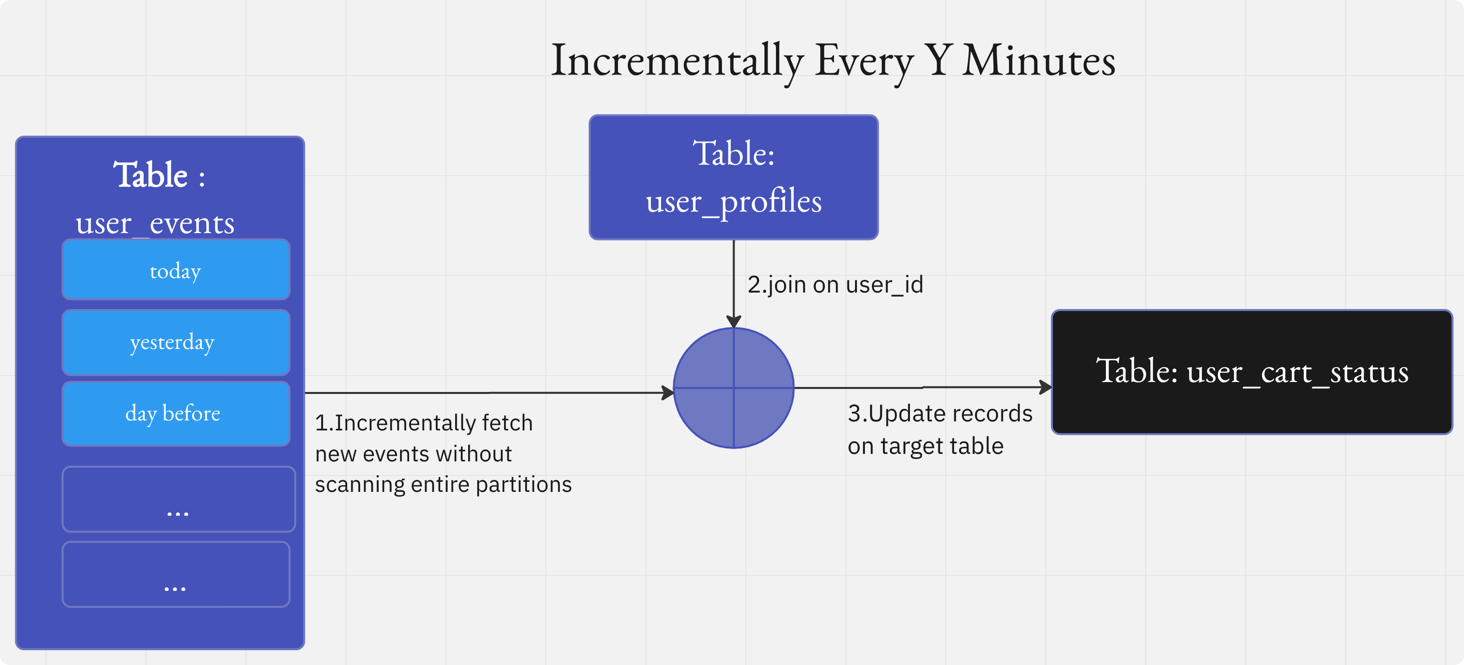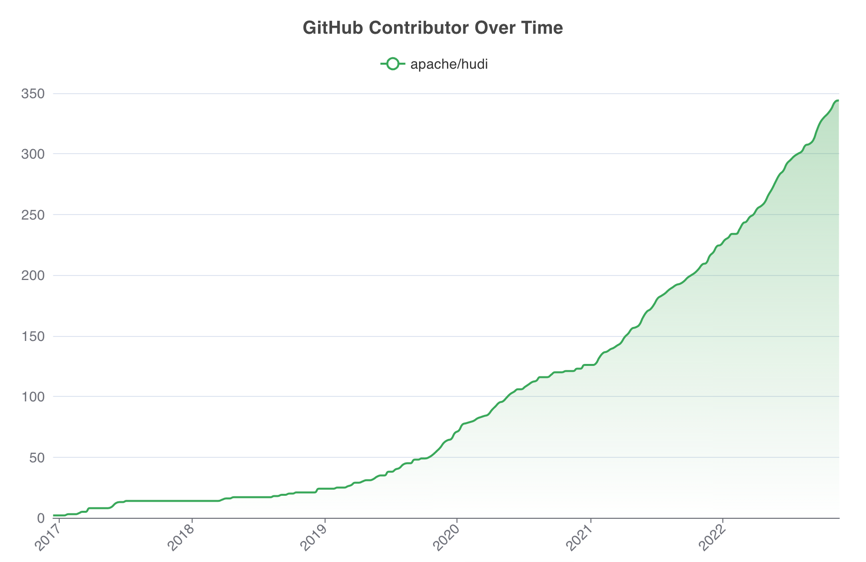Source: Onehouse Blog
An online retailer wants to email all users who have abandoned their shopping cart (i.e unpurchased items in the cart), based on user activity events.
Batch job that is run every few hours, reprocessing and recomputing the target table every time.
- Inefficient; too much data read and written.
- Poor data freshness.
- Brittle partition based approach for data arrival tracking.
- Cannot handle late or out-of-order data.
Hudi provides powerful primitives to turn this on its head! change capture and record-level updates!
- Efficient; only reads/writes new/changed data
- Moves data freshness to near real-time
- Partitions are now just data organization
- Correctly process even late date and deal with ordering issues.
- Follow the Kafka Quickstart, get it running locally on port 9092
- Install kcat, a command-line utility to publish/consume from kafka topics, using
brew install kcat. - Follow the Spark Quickstart to get Apache Spark installed, with
spark-shell,spark-submitworking. - Download or clone this repo and
cd build_on_oss_S1E7 - Create a folder to hold all demo data
rm -rf /tmp/hudi-demo && mkdir -p /tmp/hudi-demo - Copy files needed by demo to that folder
cp -rf files /tmp/hudi-demo/ - Spin up a Spark Shell as below
spark-shell \
--packages org.apache.hudi:hudi-spark3.2-bundle_2.12:0.12.1 \
--conf 'spark.serializer=org.apache.spark.serializer.KryoSerializer' \
--conf 'spark.sql.catalog.spark_catalog=org.apache.spark.sql.hudi.catalog.HoodieCatalog' \
--conf 'spark.sql.extensions=org.apache.spark.sql.hudi.HoodieSparkSessionExtension' \
--conf 'spark.sql.warehouse.dir=file:///tmp/hudi-demo/hudi-warehouse'Create a Hudi table from the csv file containing users
import scala.collection.JavaConversions._
import org.apache.spark.sql.SaveMode._
import org.apache.hudi.DataSourceReadOptions._
import org.apache.hudi.DataSourceWriteOptions._
import org.apache.hudi.config.HoodieWriteConfig._
val df = spark.read.option("header","true").option("inferSchema", "true").csv("file:///tmp/hudi-demo/files/user_details.csv")
df.write.format("hudi").
option(RECORDKEY_FIELD_OPT_KEY, "user_id").
option("hoodie.table.name", "user_details").
option(OPERATION_OPT_KEY,"bulk_insert").
mode(Overwrite).
save("file:///tmp/hudi-demo/user_details")cat /tmp/hudi-demo/files/sorted_mock_data_batch1.json | kcat -b localhost -t user_events -PTo check if the new topic shows up, use
kcat -b localhost -L -J | jq .Download the hudi utilities jar
wget https://repo1.maven.org/maven2/org/apache/hudi/hudi-utilities-slim-bundle_2.12/0.12.1/hudi-utilities-slim-bundle_2.12-0.12.1.jarspark-submit \
--packages org.apache.hudi:hudi-spark3.2-bundle_2.12:0.12.1 \
--conf 'spark.serializer=org.apache.spark.serializer.KryoSerializer' \
--class org.apache.hudi.utilities.deltastreamer.HoodieDeltaStreamer \
hudi-utilities-slim-bundle_2.12-0.12.1.jar \
--table-type COPY_ON_WRITE \
--op BULK_INSERT \
--source-class org.apache.hudi.utilities.sources.JsonKafkaSource \
--target-base-path file:///tmp/hudi-demo/user_events_cow \
--target-table user_events_cow --props file:///tmp/hudi-demo/files/kafka-source.properties \
--continuous \
--min-sync-interval-seconds 60 \
--schemaprovider-class org.apache.hudi.utilities.schema.FilebasedSchemaProviderval user_events_df = spark.read.format("hudi").load("file:///tmp/hudi-demo/user_events_cow")
user_events_df.createOrReplaceTempView("user_events")
val user_profile_df = spark.read.format("hudi").load("file:///tmp/hudi-demo/user_details")
user_profile_df.createOrReplaceTempView("user_profiles")
user_events_df.printSchema
user_profile_df.printSchema
// Query the table to get all purchased events after certain date
spark.sql("select count(*) from user_events where event_time_date > '2022-11-10' and action_type='purchased'").show(100, false)
// Query the table to get count of users who has a non empty cart in last one week
spark.sql("select count(*) from user_events where event_time_date > '2022-11-10' and cart_empty = false").show(100, false)Fetch change stream from user_events table:
val beginCommitTime = "0"
val user_events_df = spark.read.format("hudi").
| option(QUERY_TYPE_OPT_KEY, QUERY_TYPE_INCREMENTAL_OPT_VAL).
| option(BEGIN_INSTANTTIME_OPT_KEY, beginCommitTime).
| load("file:///tmp/hudi-demo/user_events_cow")Enrich with email id
val user_events_projected_df = user_events_df.select("user_id","cart_empty","event_time_ts","last_logged_on")
val user_profiles_projected_df=user_profile_df.select(col("user_id").alias("user_profile_id"),col("email"))
val user_cart_status_df = user_events_projected_df.join(user_profiles_projected_df, user_events_projected_df("user_id") === user_profiles_projected_df("user_profile_id"), "left")Upsert into user_cart_status Hudi table
user_cart_status_df.write.format("hudi").
option(RECORDKEY_FIELD_OPT_KEY, "user_id").
option(TABLE_NAME, "user_cart_status").
option(PARTITIONPATH_FIELD_OPT_KEY, "").
option(KEYGENERATOR_CLASS_NAME.key, "org.apache.hudi.keygen.NonpartitionedKeyGenerator").
option(PRECOMBINE_FIELD_OPT_KEY, "event_time_ts").
option(OPERATION_OPT_KEY,"upsert").
option(PAYLOAD_CLASS_OPT_KEY, "org.apache.hudi.common.model.DefaultHoodieRecordPayload").
mode(Append).
save("file:///tmp/hudi-demo/user_cart_status")cat /tmp/hudi-demo/files/sorted_mock_data_batch2.json | kcat -b localhost -t user_events -PWatch the Streamer kick into action and perform a second commit and repeat step 4 above with the first commit time, to now fetch all data since the first commit.
val beginCommitTime = "<FIRST_COMMIT_TIME>"
val user_events_df = spark.read.format("hudi").
| option(QUERY_TYPE_OPT_KEY, QUERY_TYPE_INCREMENTAL_OPT_VAL).
| option(BEGIN_INSTANTTIME_OPT_KEY, beginCommitTime).
| load("file:///tmp/hudi-demo/user_events_cow")
user_events_df.select("_hoodie_commit_time").distinct.showTip: Writing Incremental ETLs via the Hudi Streamer will automate this checkpoint management!
Query abandoned cart from last 7 days up until 5 hours ago.
val user_cart = spark.read.format("hudi").load("file:///tmp/hudi-demo/user_cart_status")
user_cart.createOrReplaceTempView("user_cart_status")
spark.sql("select user_id, email, last_logged_on from user_cart_status where cart_empty = true and last_logged_on < cast('2022-11-17 00:00:00' as TIMESTAMP) - INTERVAL 5 hours and last_logged_on > cast('2022-11-17 00:00:00' as TIMESTAMP) - INTERVAL 7 days").show()
spark.sql("select count(*) from user_cart_status where cart_empty = true and last_logged_on < cast('2022-11-17 00:00:00' as TIMESTAMP) - INTERVAL 5 hours and last_logged_on > cast('2022-11-17 00:00:00' as TIMESTAMP) - INTERVAL 7 days").show()Note: example uses a fixed time for consistent results with test data.
Future Idea : Reverse stream results into Kafka! Coming soon ;)!