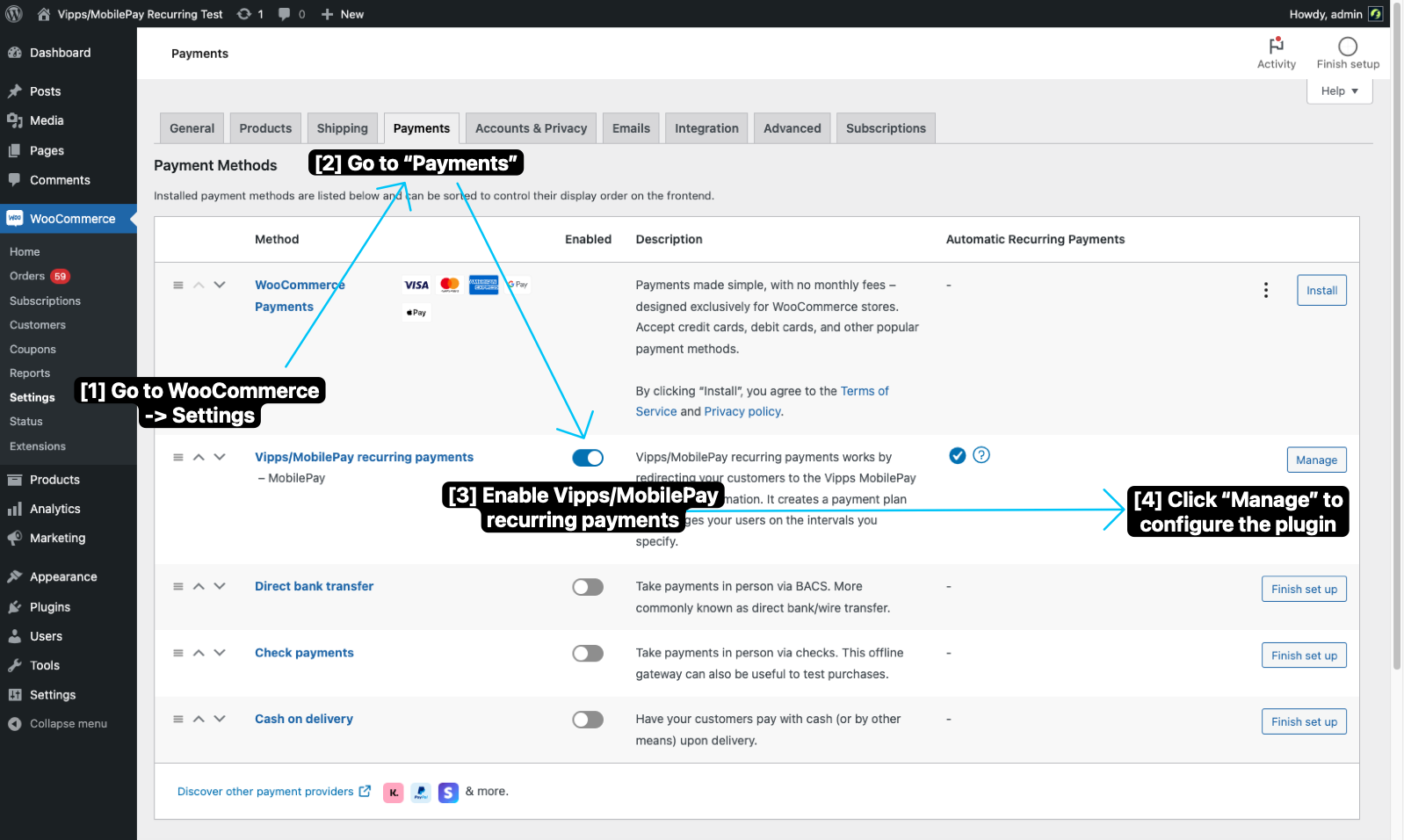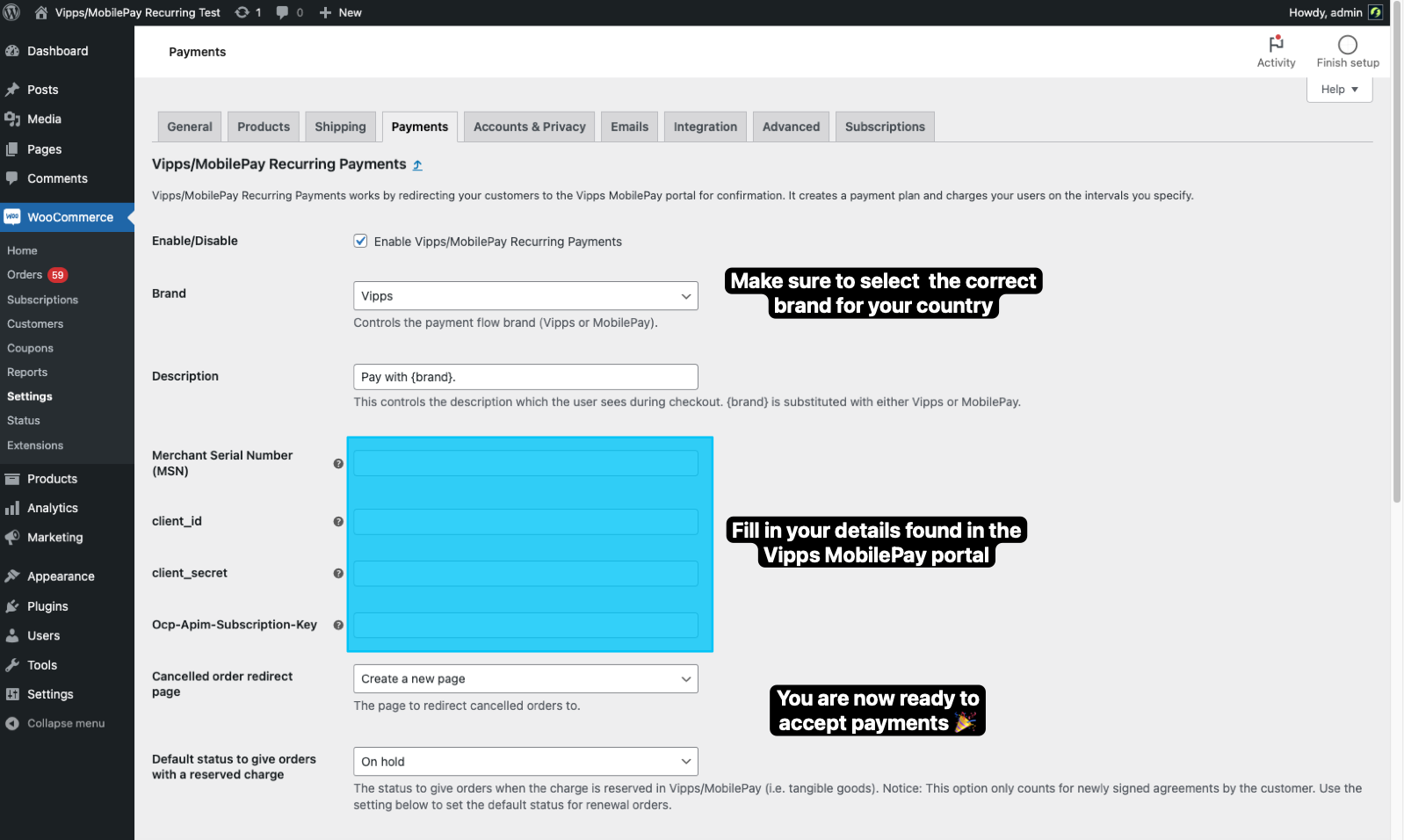Available for Vipps and MobilePay.
Available for Vipps and MobilePay.
This plugin is built and maintained by Everyday AS and can be downloaded from the WordPress plugin site. For support, use the support forum on wordpress.org.
💥 Please use the plugin pages on https://developer.vippsmobilepay.com. 💥
This is the official Vipps/MobilePay recurring payment plugin for WooCommerce. It is owned by Vipps MobilePay and maintained by Everyday AS.
Vipps/MobilePay recurring payments is perfect for you if you run a web shop with subscription based services or other products that would benefit from subscriptions.
With Vipps/MobilePay recurring payments you can:
- Sell recurring products (virtual and physical)
- Offer subscription services
See How it works for an overview.
- WooCommerce 3.3.4 or newer
- WooCommerce Subscriptions
- PHP 7.4 or higher
- An SSL certificate must be installed and configured
- Port 443 must not be blocked for outgoing traffic
- Sign up for a merchant agreement and product order from Vipps MobilePay merchant portal.
- After 1-2 days, you will get an email with login details to portal.vippsmobilepay.com, where you can get the API credentials.
- Download and install the plugin.
- Configure the plugin.
- Download and activate the plugin from this GitHub repository or Vipps/MobilePay recurring payments on wordpress.org
- Enable the Vipps/MobilePay recurring payment payment method in WooCommerce: Settings > Payments.
- Click Manage on the payment method.
- Proceed to Retrieving Vipps MobilePay API Keys.
Log-in to portal.vippsmobilepay.com/ and get your test API keys, as described in API keys.
- Fill in the
client_id,client_secretandOcp-Apim-Subscription-Keyfound in the previous step. - That's it! You can now move on to Configuring products.
Configuring products for use with the Vipps/MobilePay recurring payment plugin is not any different from default WooCommerce, with one exception: The configuration for whether the product is virtual or physical is important to consider.
If a product is virtual the customer will be charged immediately but if the product is physical you will have to capture the payment manually through the order in WooCommerce when you have shipped the product.
In most cases your products should be virtual when using subscriptions, but it is possible to use the plugin with physical products if you need to do so.
See the Vipps/MobilePay Knowledge base for more details: What is the difference between "Reserve Capture" and "Direct Capture"?.
WooCommerce and WooCommerce Subscriptions has a lot of default actions that interact with the payment flow, so there should not be any need to extend this plugin directly, but if you need an action or filter added to the plugin don't hesitate to create an issue on GitHub, and we will look into this as soon as possible.
The plugin is currently in a pre-release phase and will have more filters, actions and features further down the road.
Constants can be re-defined by using define('CONSTANT_NAME', 'value'); in wp-config.php.
WC_VIPPS_RECURRING_RETRY_DAYS: (integer) default: 4
The amount of days Vipps/MobilePay will retry a charge for before it fails. See Charge retries for more information.
WC_VIPPS_RECURRING_TEST_MODE: (boolean) default: false
Enables someone with access to Vipps/MobilePay developer keys to test the plugin. This is not available to regular users. See #how-can-i-test-that-the-plugin-works-correctly.
See the code for an up-to-date list of available actions. Search for do_action.
See the code for an up-to-date list of available filters. Search for apply_filters.
Some filters include:
wc_vipps_recurring_supported_currencies(array $currencies) - Takes an array of supported currencies in ISO 4217 format (like NOK).
wc_vipps_recurring_payment_icons(array $icons) - Takes an array of icons that a WooCommerce payment gateway can have. Currently, it only contains vipps, you can replace the image passed here if you want. It is however not recommended unless it follows Vipps MobilePay's design specifications.
wc_vipps_recurring_show_capture_button(bool $show_capture_button, WC_Order $order) - Decides whether the direct capture button shall be displayed on an order or not. Prior to version 1.2.1 this filter was called woocommerce_vipps_recurring_show_capture_button. $show_capture_button contains the current value for displaying the capture button or not. $order contains the current WC_Order being viewed.
wc_vipps_recurring_merchant_agreement_url(string $url) - Allows you to modify the merchant agreement URL.
wc_vipps_recurring_merchant_redirect_url(string $url) - Allows you to modify the merchant redirect URL.
wc_vipps_recurring_transaction_id_for_order(string $transaction_id, WC_Order $order) - Determines the return value of WC_Vipps_Recurring_Helper::get_transaction_id_for_order
wc_vipps_recurring_create_agreement_data(array $data) - Allows you to alter the request body sent to the Vipps MobilePay API when a new agreement is being created.
wc_vipps_recurring_update_agreement_data(array $data) - Allows you to alter the request body sent to the Vipps MobilePay API when an agreement is being updated.
wc_vipps_recurring_cancel_agreement_data(array $data) - Allows you to alter the request body sent to the Vipps MobilePay API when an agreement is cancelled.
wc_vipps_recurring_create_charge_data(array $data) - Allows you to alter the request body sent to the Vipps MobilePay API when a new charge is being created.
wc_vipps_recurring_process_payment_agreement(WC_Vipps_Agreement $agreement, WC_Subscription $subscription, WC_Order $order) - Allows you to modify the Vipps MobilePay agreement before we send the request to the Vipps MobilePay API. Includes subscription and order in case you need to make some custom logic.
If your question is not answered on this page:
-
For help with the plugin, use the support forum on wordpress.org or submit an issue on GitHub.
-
The Vipps MobilePay Knowledge base may also be useful.
Yes! You can use this plugin at the same time as Pay with Vipps and MobilePay for WooCommerce.
Yes, you need a WooCommerce Subscriptions license to use this plugin.
WooCommerce Subscriptions and WooCommerce Memberships are able to work together for access to recurring memberships that unlock content.
Please note: WooCommerce Subscriptions is required in order to use Vipps/MobilePay recurring payments, but WooCommerce Memberships is not.
You can read about how WooCommerce Subscriptions and WooCommerce Memberships work together at WooCommerce Memberships Subscriptions Integration.
Vipps MobilePay is available in Norway, Denmark and Finland. Only users who have Vipps MobilePay will be able to pay with Vipps MobilePay.
If you have access to the Vipps MobilePay test environment, you are able to use the test mode by setting the WC_VIPPS_RECURRING_TEST_MODE constant in wp-config.php.
See the getting started guide for details about how to get started using the test environment.
Vipps MobilePay does not offer test accounts for regular users of the plugin, but you can still penny-test the plugin by sending a small amount of money like 1 or 2 NOK using your production keys. You can then refund or cancel the purchase afterward.
This is because of the Norwegian law. You are not allowed to charge for a physical product before you ship it, without a valid reason to do so.
See Guidelines for the standard sales conditions for consumer purchases of goods over the internet for more information.
If you have a valid reason to do so you can use the Capture payment instantly option from the Vipps/MobilePay recurring payments settings in your product's settings.
This is because when an order is charged in Vipps MobilePay, it takes 2 days before the payment has been fully captured from the customer's bank account.
After 2 days, it will move to the "Processing" status. You can however change the behavior of this by using the "Default status to give pending renewals" option in the plugin settings.
Alternatively, you could look into using WooCommerce "Early renewals": https://docs.woocommerce.com/document/subscriptions/early-renewal/ if ensuring the status of a charge is fully completed before a specific date is of utmost importance.
- If you don't have a customer relationship with Vipps, you need to register as a Vipps MobilePay merchant first. Follow the Getting Started guide.
- Download our recurring plugin.
- Activate the plugin
If you offer both recurring and single payments, we recommend using our Recurring checkout plugin alongside our standard checkout plugin.
The Recurring checkout plugin will allow you to process single payments and recurring payments in the same checkout, but you still need our standard checkout plugin to process single payments when no recurring product is present in your shopping cart.
For recurring payments, we only offer static shipping options at the moment. We do not support location based dynamic shipping, yet.
At the moment, it only supports Vipps MobilePay.
For issues with your plugin, use the support forum on wordpress.org or submit an issue on GitHub.