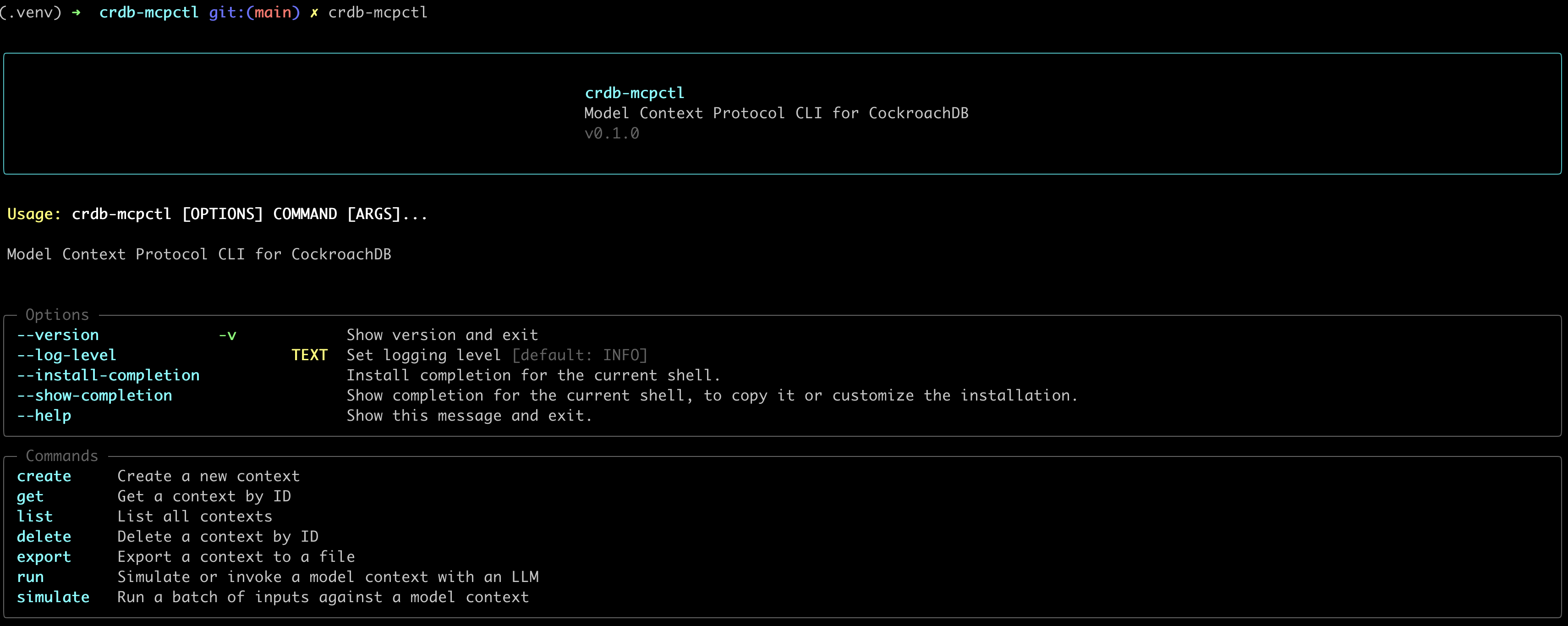A developer-friendly, model-provider-agnostic CLI tool for working with Model Context Protocol servers — built specifically for use with CockroachDB backends.
cockroachdb-mcp-client is a spec-aligned, CLI-first interface for creating, managing, exporting, and running Model Context Protocol resources.
It works with cockroachdb-mcp-server, a FastAPI-based MCP implementation backed by CockroachDB. Together, they offer:
- A reliable MCP context registry (server)
- A CLI for simulation, LLM runs, and batch workflows (client)
- 🌱 MCP-spec-compliant context management (create, list, get, delete)
- 📦 Export individual or all contexts to YAML or JSON
- 🔁 Run contexts against real LLMs (OpenAI, Anthropic, etc.)
- 💬 Supports streaming, retry, model override
- 📚 Batch simulation of inputs
- ⚙️ Reads config from
~/.config/cockroachdb-mcp-client/config.yamlor env vars - 🧱 Extensible provider system (Claude, GPT-4, Mistral, etc.)
- 📈 Configurable logging per command (
--log-level)
pip install cockroachdb-mcp-clientgit clone https://github.com/viragtripathi/cockroachdb-mcp-client
cd cockroachdb-mcp-client
pip install -e .You’ll also need a running instance of
cockroachdb-mcp-server
| Variable | Description |
|---|---|
MCP_SERVER_URL |
Base URL for the MCP server |
MCP_API_TOKEN |
Bearer token for protected endpoints |
OPENAI_API_KEY |
API key for OpenAI LLMs |
ANTHROPIC_API_KEY |
API key for Anthropic Claude LLMs |
export MCP_SERVER_URL=http://localhost:8081
export OPENAI_API_KEY=sk-...server: http://localhost:8081
openai:
api_key: sk-...
anthropic:
api_key: your-anthropic-key✅ Env vars take precedence over config file.
# Show version and top-level help
cockroachdb-mcp-client --version
cockroachdb-mcp-client --help
# Create a context
cockroachdb-mcp-client create context --file summarizer.yaml
# List all contexts
cockroachdb-mcp-client list contexts
# Get or delete a context
cockroachdb-mcp-client get context <uuid>
cockroachdb-mcp-client delete context <uuid> -y
# Export one or all
cockroachdb-mcp-client export context <uuid> --file out.yaml
cockroachdb-mcp-client export all --output-dir exported_contexts/
# Run a single input
cockroachdb-mcp-client run context --provider openai --file context.yaml --input "Summarize this article"
# Simulate a batch of inputs
cockroachdb-mcp-client simulate context \
--provider anthropic \
--file summarizer.yaml \
--inputs inputs.txtEnable structured logging with:
cockroachdb-mcp-client create context --file ctx.yaml --log-level DEBUGAll network operations (GET, POST, DELETE) retry up to 3 times with 2s backoff using tenacity.
On connection failure:
❌ Failed to connect to MCP server at http://localhost:8081
🔧 Is the server running? Start it with:
cockroachdb-mcp-server serve --init-schema
🌍 To override the server URL:
--server http://localhost:8081
OR
export MCP_SERVER_URL=http://localhost:8081
This project is open for internal and public usage.
If you want to support additional providers, improve UX, or standardize context specs, contributions are welcome.