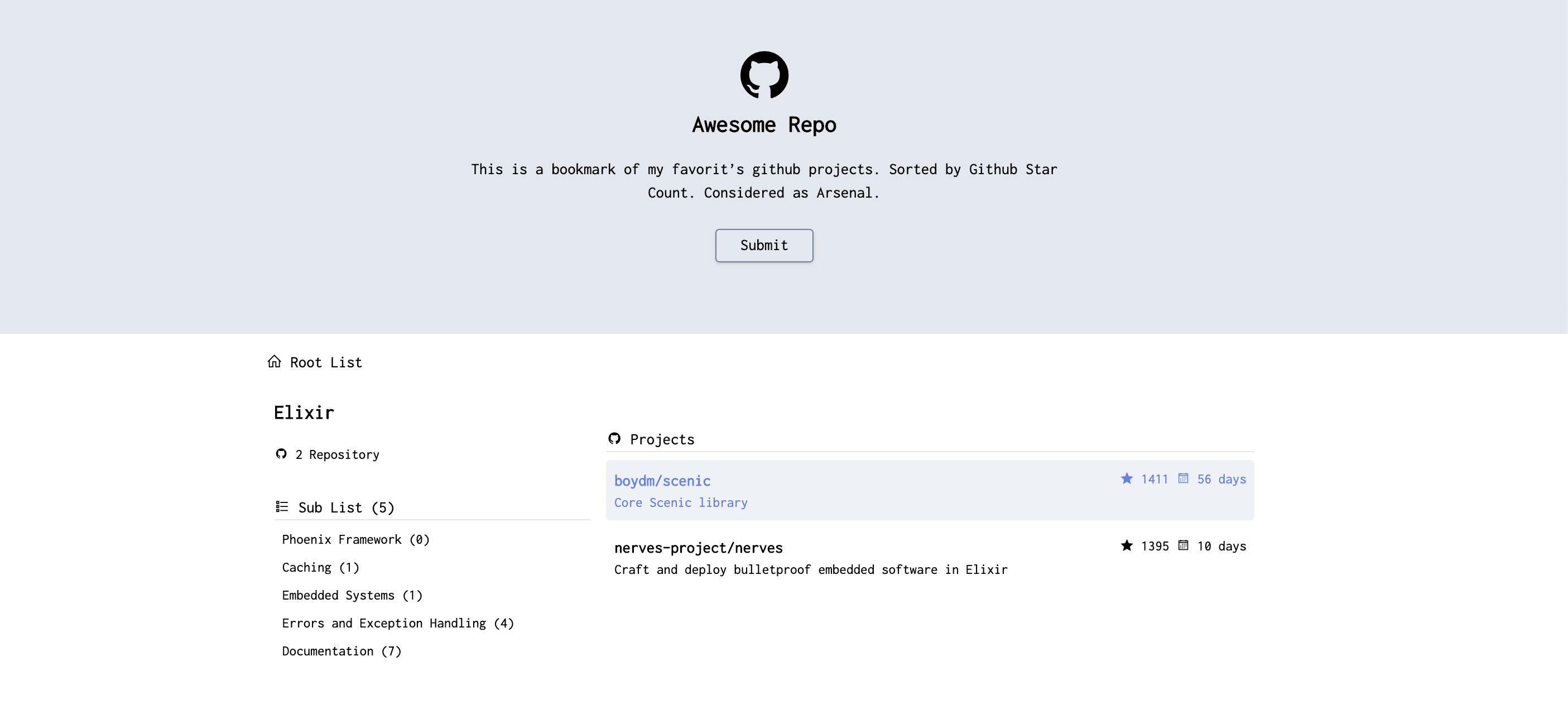Personal bookmark of interesting Github Project and It's Development Status based on Category.
With this simple tools we can :
- Create a List
- Create a Sublist
- Add Github Repo Link to a list
- List of repo will be displayed ranked by star count.
- There are background process to update the last modified and star count of all the repo.
ToDo List
- Create Background process to update the repository metadata.
- Clone this repo
git clone https://github.com/virkillz/awesome-stuff.git - Go into folder
cd awesome-stuff - Install dependencies with
mix deps.get - Check your database setting at
config/dev.exsand match your postgresql credential - Create and migrate your database with
mix ecto.create && mix ecto.migrate - Install Node.js dependencies with
cd assets && npm install - Run seed
mix run priv/repo/seeds.exs(if you are from asset folder, dont forget to back to root project foldercd ..) - Start Phoenix endpoint with
mix phx.server
Now you can visit localhost:4000 from your browser.
You can register as a regular user.
You can visit localhost:4000/admin and login using username 'administrator' and passsword 'administrator'