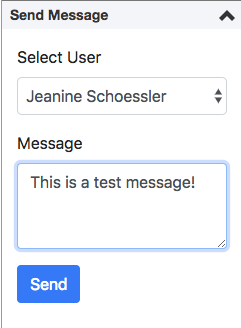Simple Send Message gadget created for OUTC18
- Put
libandsend_messagefolders into/_resources/gadgets/folder and publish - Copy published link of
send_messagedirectory - Go to Setup > Gadgets; add new Gadget using this directory link (should not include
index.html) - Gadget should now be available on CMS page sidebars; hard-refresh if not showing
- Select a user
- Write a message
- Click send
- User receives an email at the email associated with their OU Campus account
- Email includes link of page
- Page URL does not update when moving about OU Campus
- Update user selection to include the users associated for current directory only