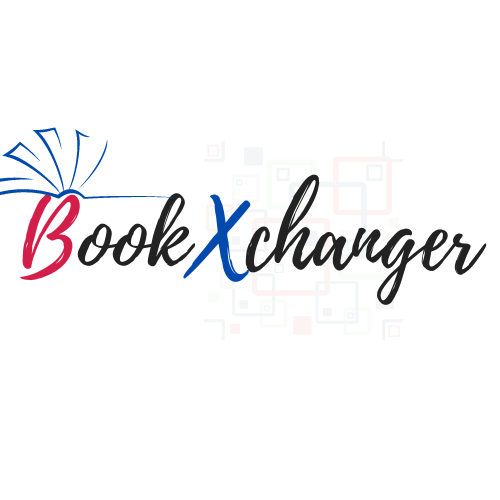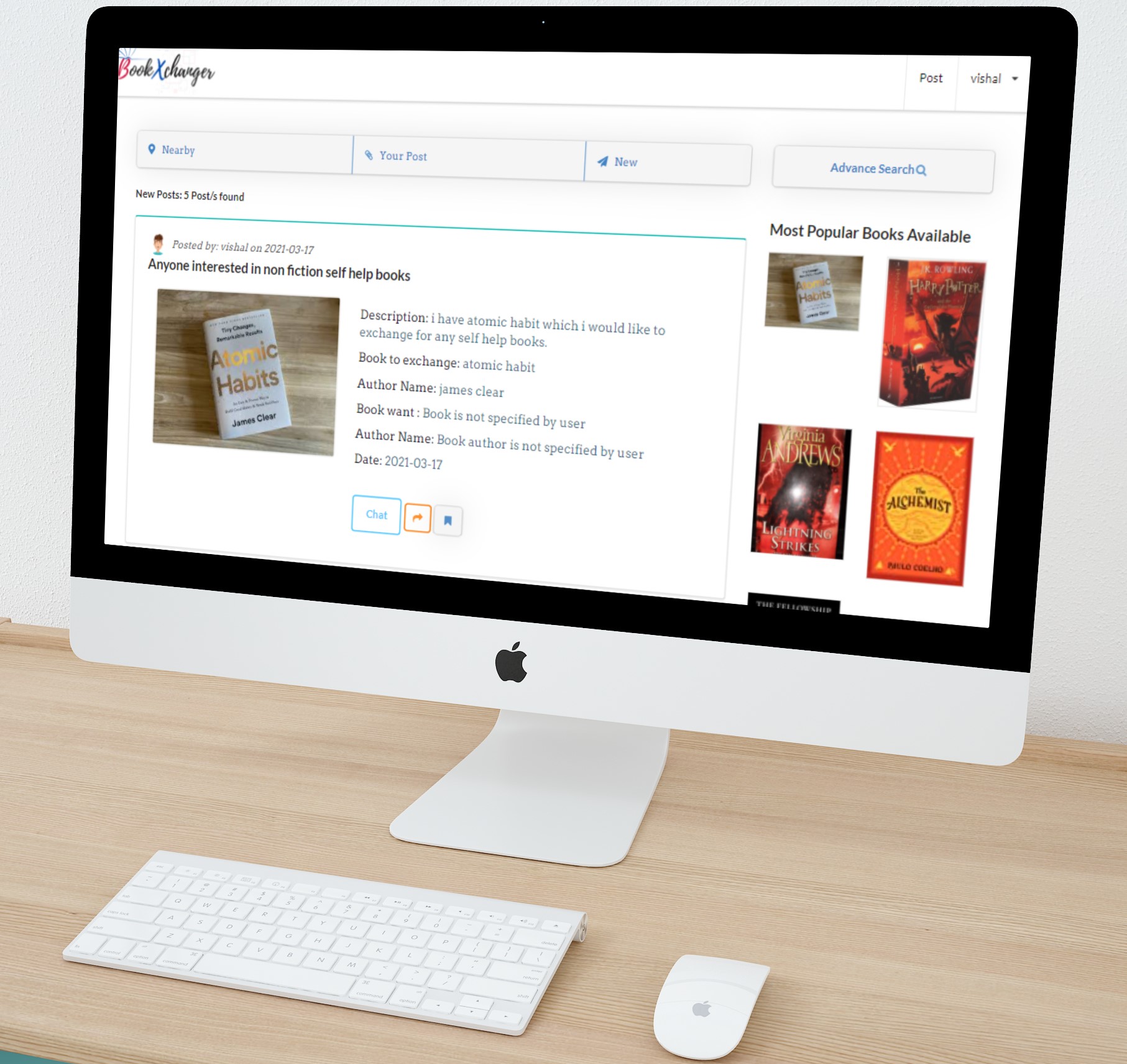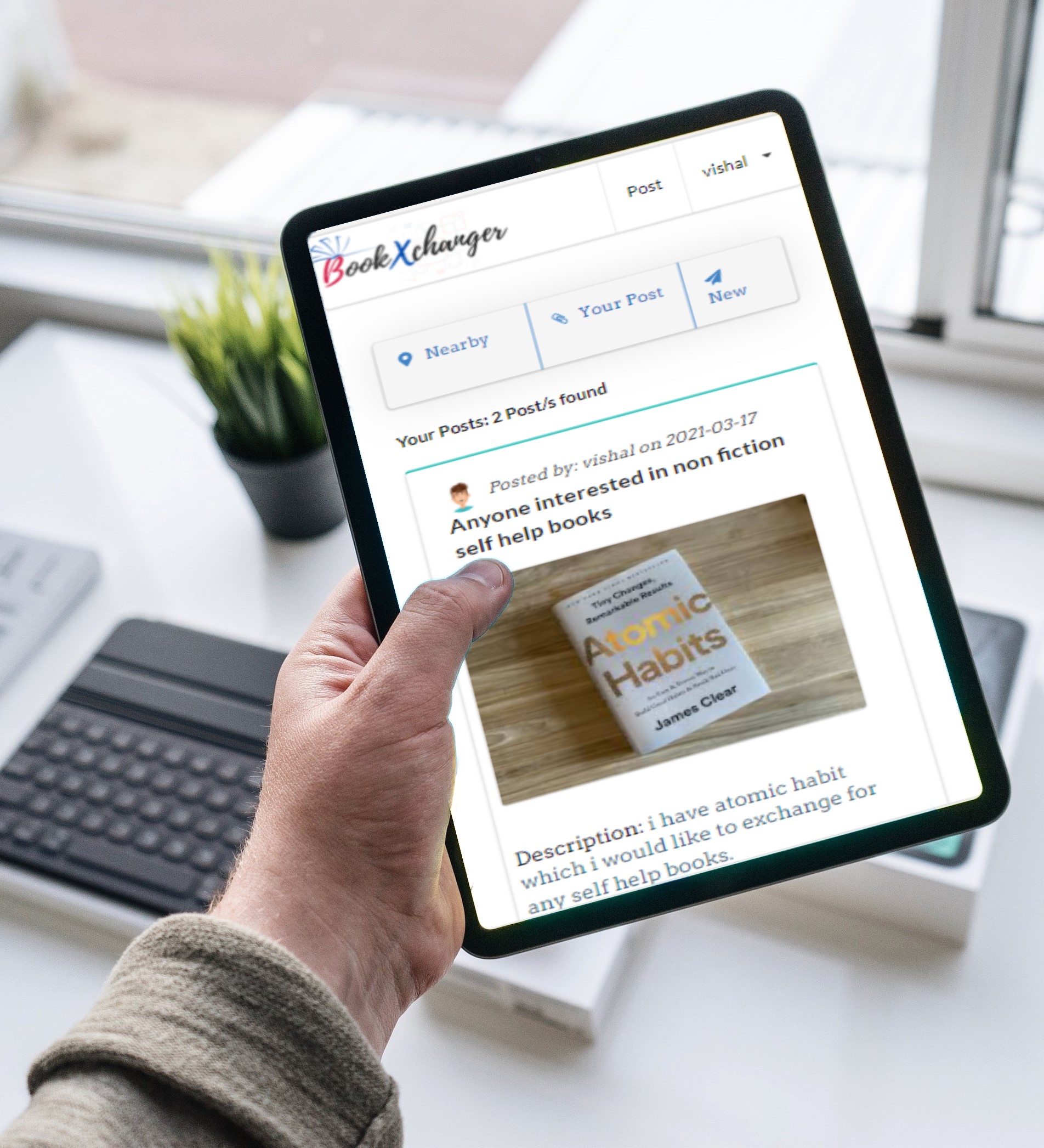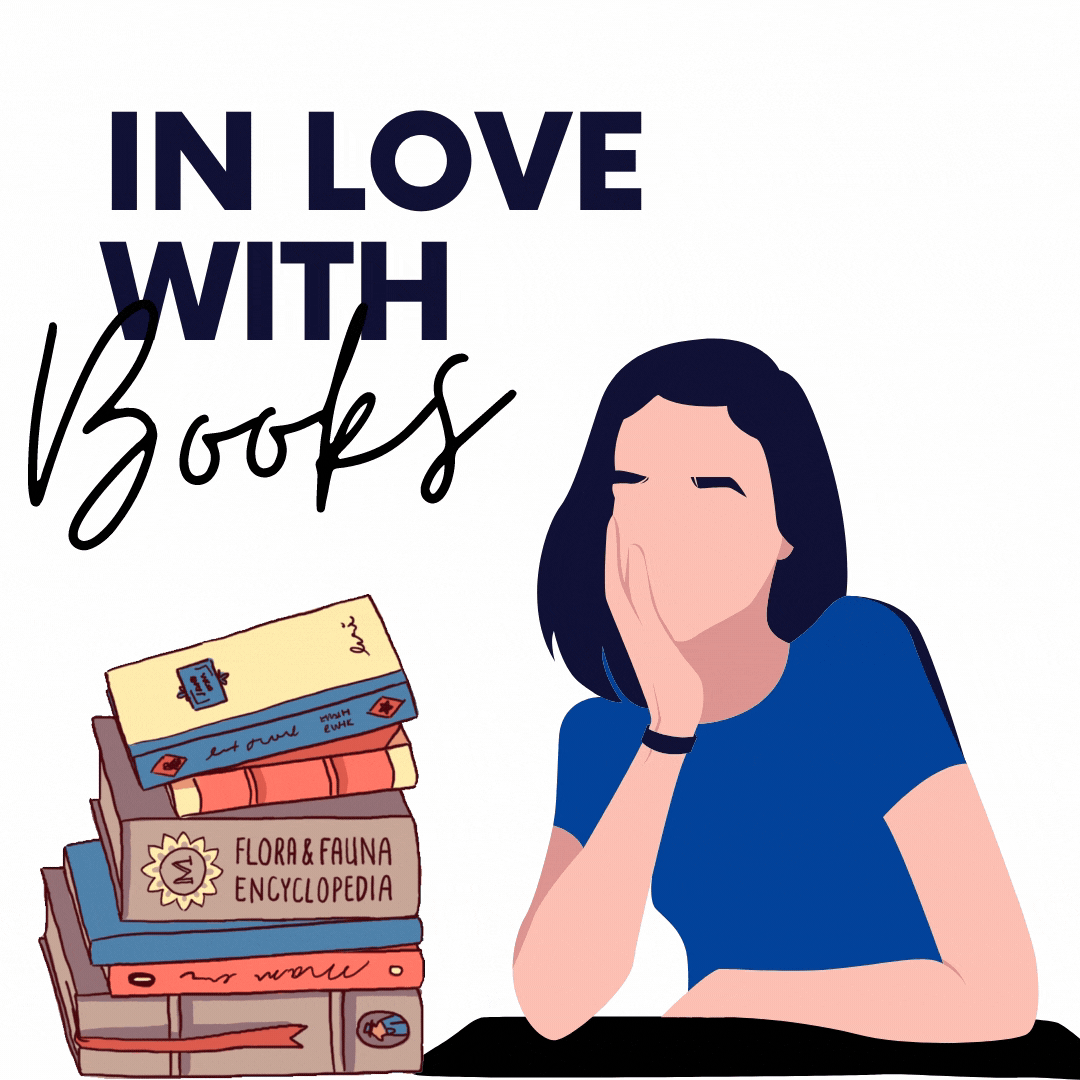Swap/Exchange Books For Free!
Explore the codebase »
Visit Live Website
·
Report Bug
·
Request Feature
·
Watch Video
Table of Contents
About The Project
BookXchanger:
- What is BookXchanger?
BookXchanger is the place to swap/exchange/trade your books. Our goal is to allow people to easily trade books that have been collecting dust on their bookshelves for books they want for free.
vishalmanes109,BookXchanger,Swap/Exchanger Books
Visit Now
Watch Youtube video
screnshots
Built With
Getting Started
To get a local copy up and running follow these simple steps.
Prerequisites
This is an example of how to list things you need to use the software and how to install them.
-
npm
-
nodejs
-
PostgreSQL
-
express
-
npm
npm install npm@latest -g- nodemon
npm install nodemon -gInstallation
- Clone the repo
git clone https://github.com/vishalmanes109/BookExchanger.git
- Install NPM packages
npm installUsage
How BookXchanger works?
- Simple and Easy
- Create Account
- Submit post mentioning book you want
- We will match you with other users from nearby location with same interest in books.
- You can chat with other user and then decide how to swap book.
- You will credited with award points for every successful swapping.
- You can search other user with same interest in books to build communty.
Why BookXchanger?
- BookXchanger allows you read quality books for free
- BookXchanger provides rich features like advance search and chat with user for seamless book swapping
- By swapping books you can save tones of money.
- Well you know how books made, So swapping books you can save trees.
- Meet interesting people with same interest in books.
For more info, please refer to the about BookXchanger
Roadmap
See the open issues for a list of proposed features (and known issues).
Contributing
Any contributions you make are greatly appreciated.
- Fork the Project
- Create your Feature Branch (
git checkout -b feature/AmazingFeature) - Commit your Changes (
git commit -m 'Add some AmazingFeature') - Push to the Branch (
git push origin feature/AmazingFeature) - Open a Pull Request
License
Distributed under the MIT License. See LICENSE for more information.
Contact
Vishal Mane - @linkedIn - crcevishal@gmail.com
Project Link: https://github.com/vishalmanes109/JournalIt
More
This project was generated with Angular CLI version 9.0.6.
Development server
Run ng serve for a dev server. Navigate to http://localhost:4200/. The app will automatically reload if you change any of the source files.
Code scaffolding
Run ng generate component component-name to generate a new component. You can also use ng generate directive|pipe|service|class|guard|interface|enum|module.
Build
Run ng build to build the project. The build artifacts will be stored in the dist/ directory. Use the --prod flag for a production build.
Running unit tests
Run ng test to execute the unit tests via Karma.
Running end-to-end tests
Run ng e2e to execute the end-to-end tests via Protractor.
Further help
To get more help on the Angular CLI use ng help or go check out the Angular CLI README.