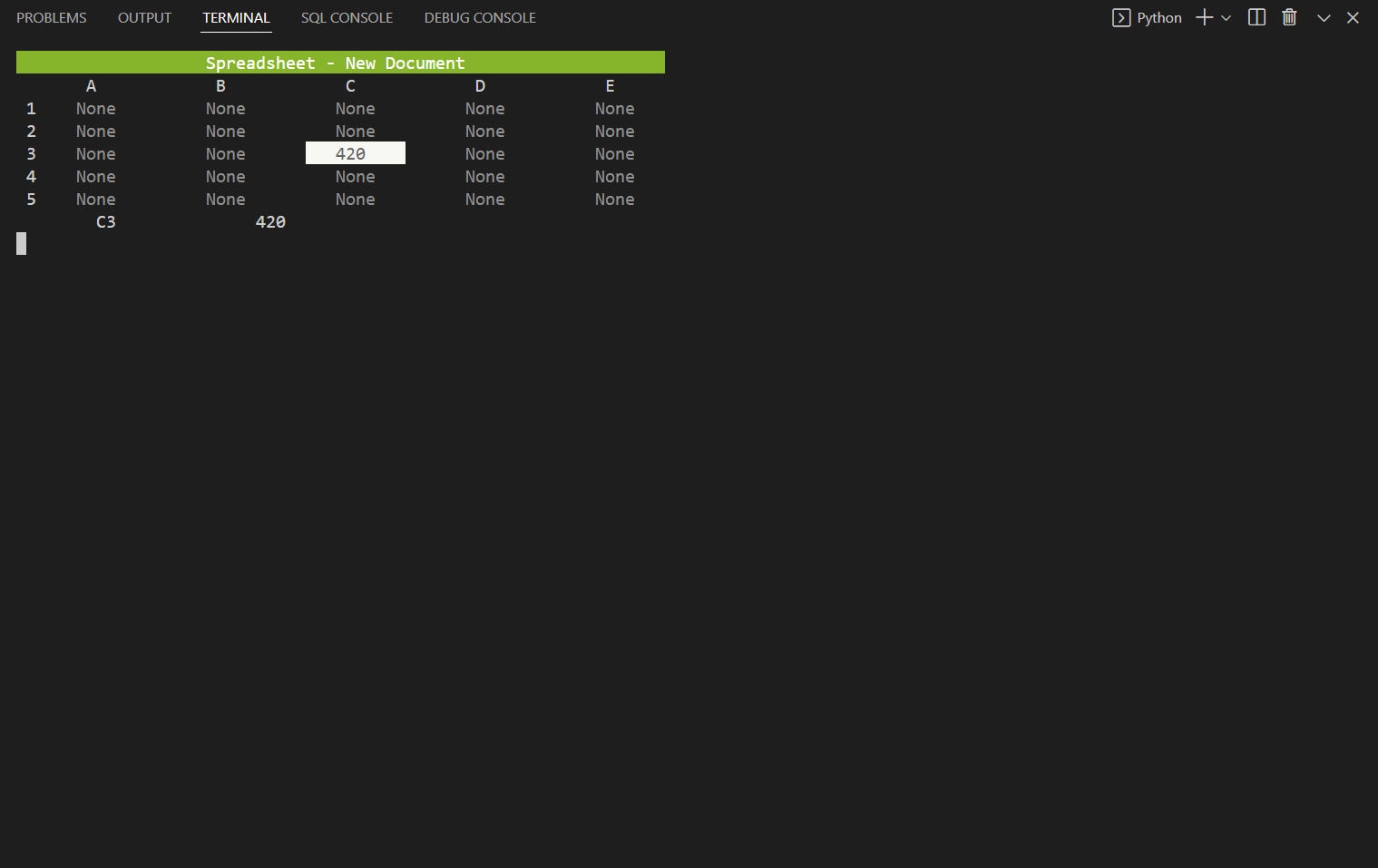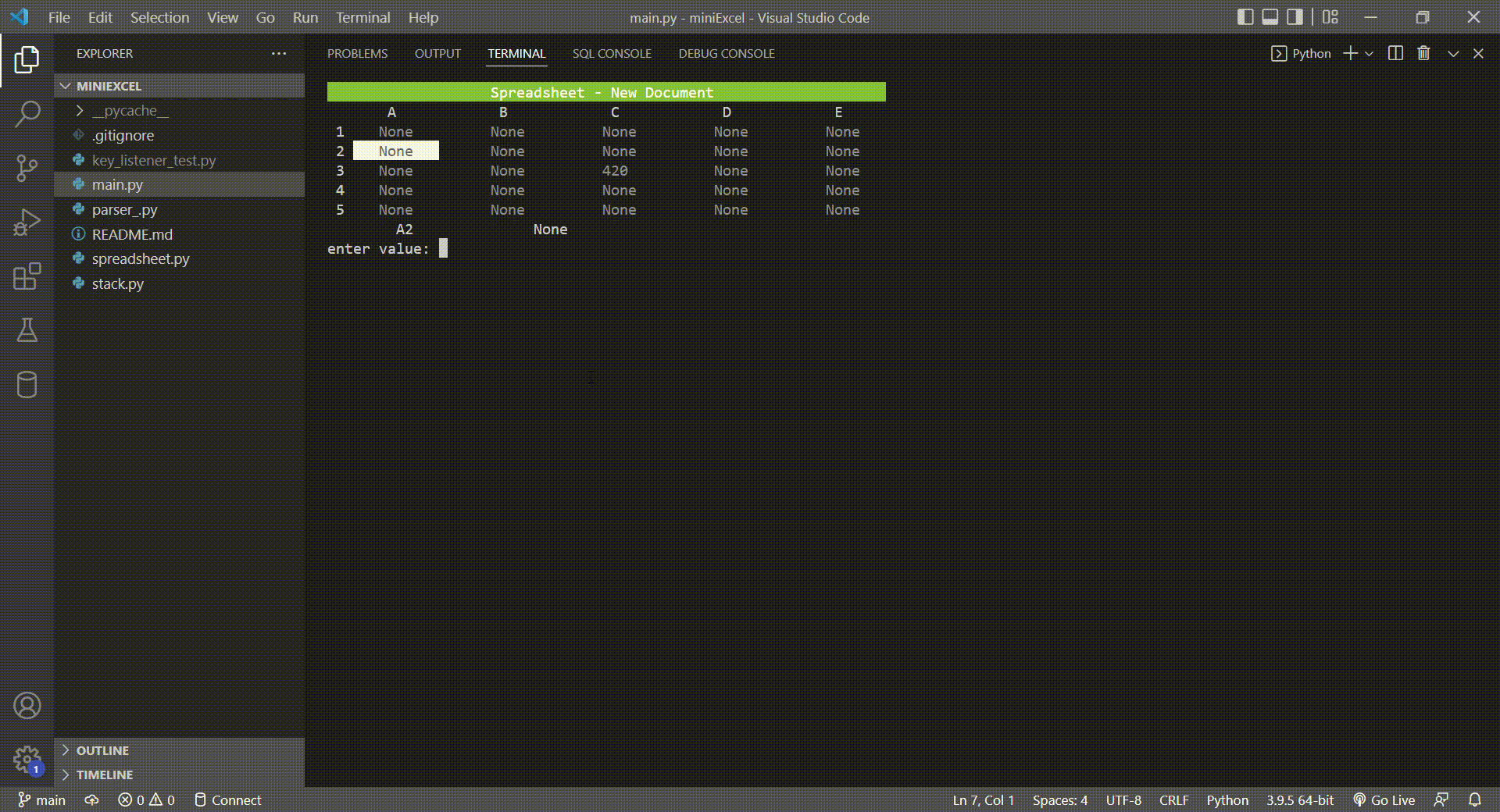Simple command line based spreadsheet built with Python for Windows.
This is built around ANSI escape sequences for output. A terminal that supports ANSI color escape sequences is needed.
There is no other dependencies needed.
You have to be on a Windows machine and have Python >=3.8
I was studying compiler design and how stacks are used to evaluate expression.
So I thought a speadsheet program would be a neat little project to build my own expression evaluator.
Everything is implemented from scratch: the parser, postfix covertor to the spreadsheet core.
I made the controls as intuitive as possible.
-
NAVIGATION
Use arrow keys or AWSD or 4862 on the keypad to navigate -
VALUE INPUT
To enter a value in a cell, go to the desired cell, press Enter and then finally input your value -
CALCULATION/FORMULA
If you want to perform a calculation press enter on the desire cell, prepend yout calculation with an '='. For example =6+9 will get you 15 in the cell. -
USING CELL VALUES IN CALCULATION
You can also use cell values in your calculations. If you had the value 5 in cell A1 and value 10 in cell B2. Performing =A1+B2 in cell C3 will give you value 15 in the latter.