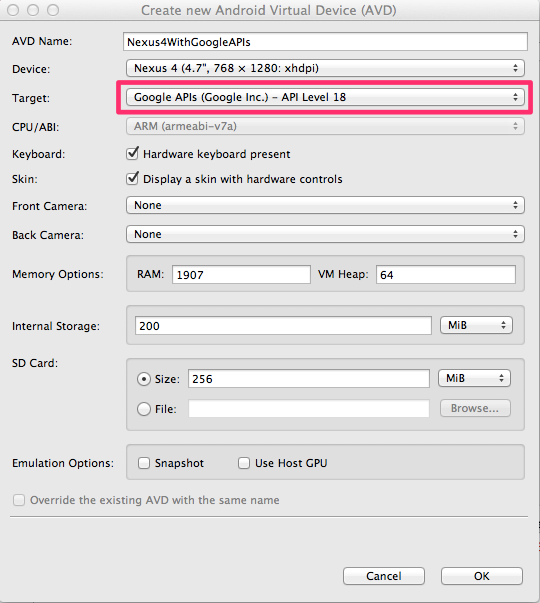#KiiChat
KiiChat is simple chat application using the KiiCloud.
This demo project helps you learn how to use the KiiCloud.
##Requirements:
- android-support-v4.jar (rev. 21.0.1)
- android-support-v7-appcompat.jar (rev. 21.0.1)
- google-play-services.jar (rev. 21)
##How to setup a project:
-
You need to import following project to your workspace if you use Eclipse.
{SDK-DIR}/extras/android/support/v7/appcompat {SDK-DIR}/extras/google/google_play_services/libproject/google-play-services_lib -
Go in the project->properties of your appcompat project and google-play project
-
change target=android-19 to target=android-21
KiiChat uses GCM(Google Cloud Messaging) in order to send push notification and GCM needs google account.
So you need to set up the google account on your emulator.
- Make sure you are using emulator targetted on Google API
- Add account on emulator as setting->account
##Kii Features used:
- User Management
- Sign Up
- Sign In
- Integrating Facebook Account
- Group Management
- Creating Groups
- Adding Group Members
- Listing Groups
- Data Management
- Setting ACL to a Bucket
- Creating/Retrieving Objects
- Querying for Objects
- Uploading Object Bodies
- Downloading Object Bodies
- Receiving "Push to App" Notifications
- Push Notifications
- "Push to User" Notifications
- "Push to App" Notifications
- Analytics
- Event data analytics
##Support: If you have any questions, please feel free to ask at community.
##Screenshots:
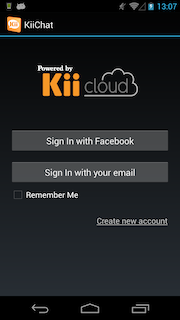 |
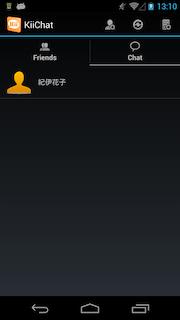 |
 |
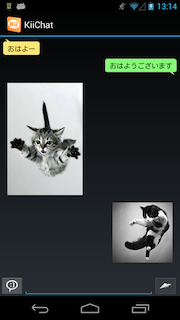 |