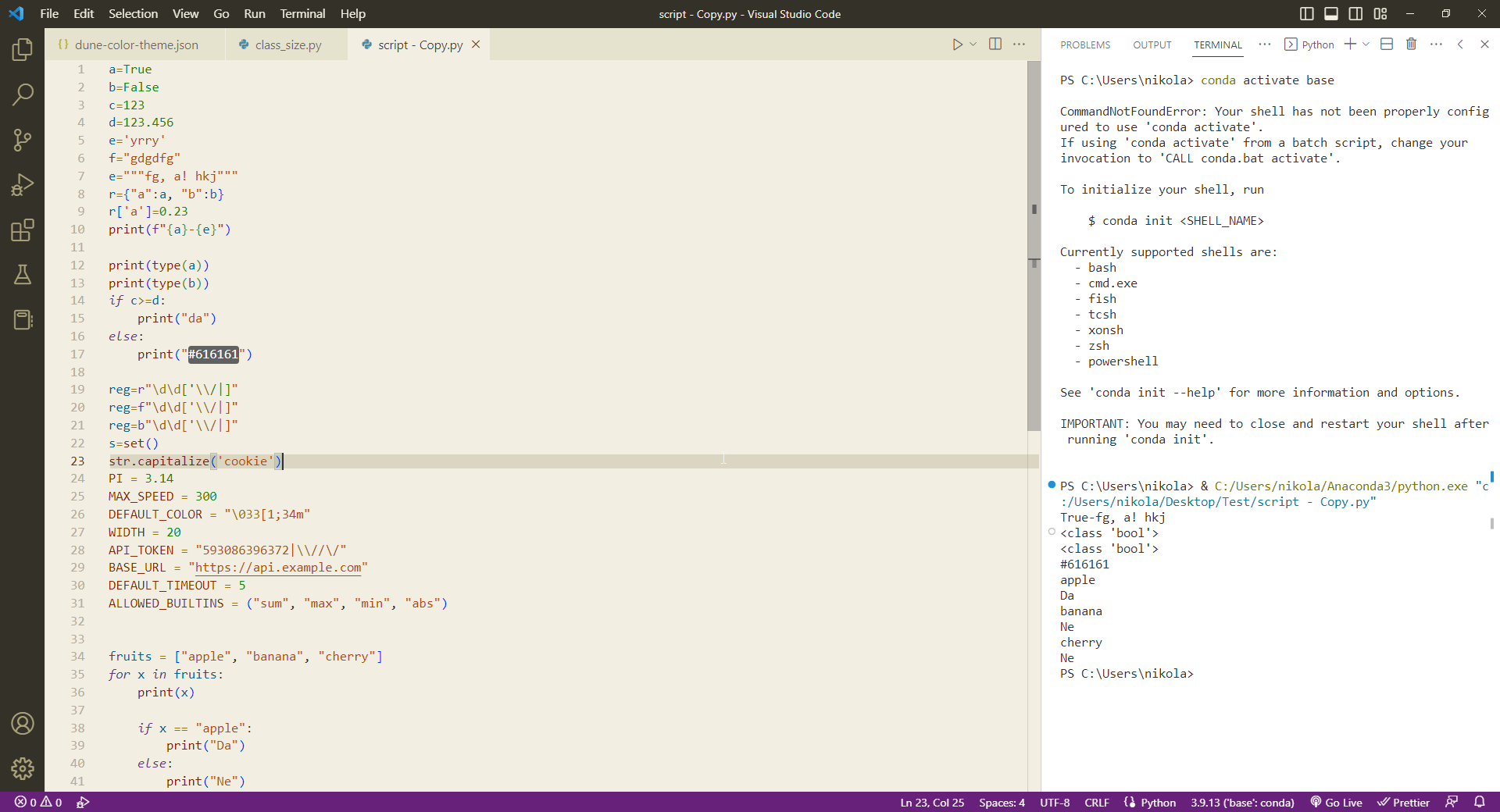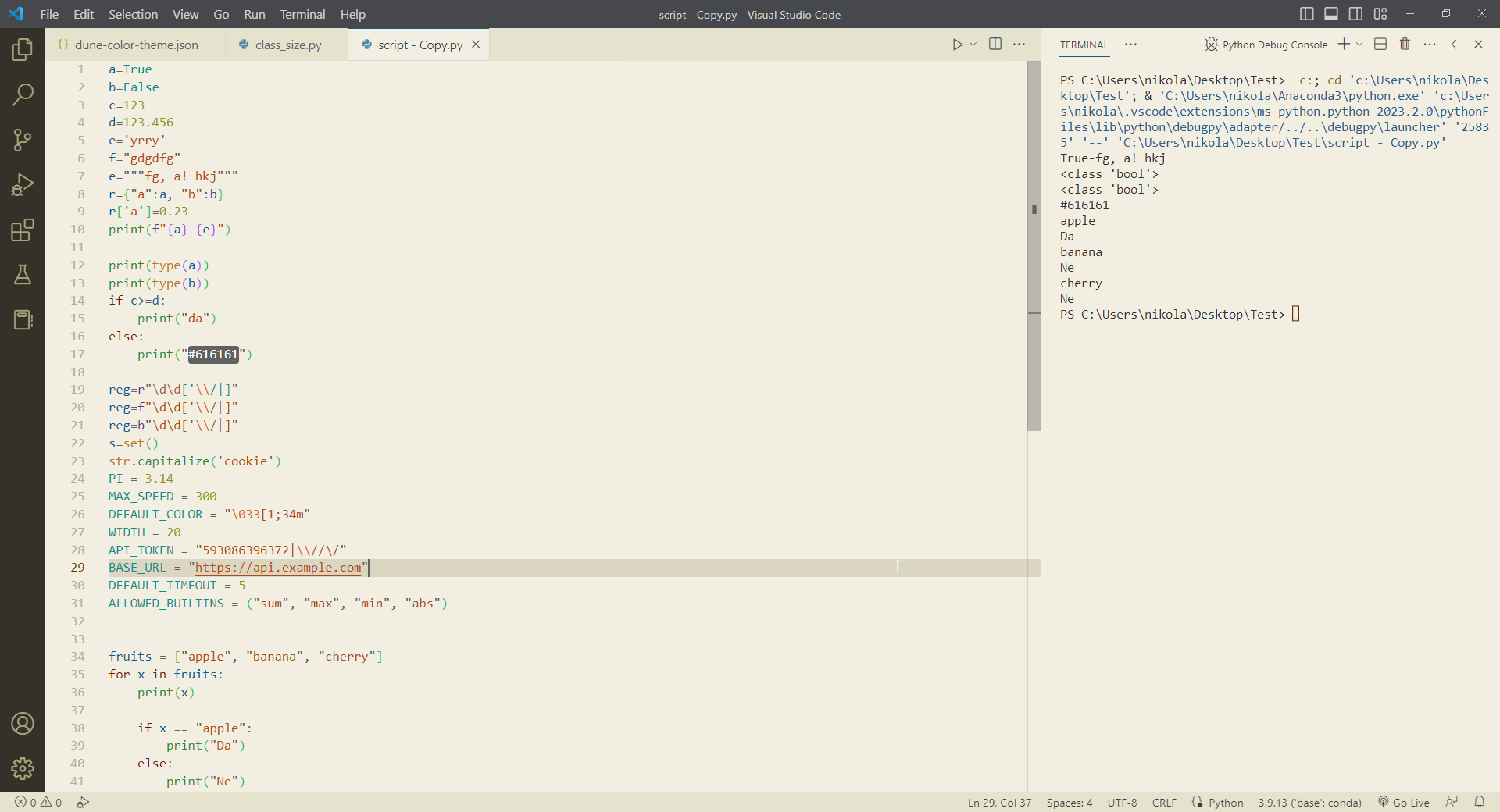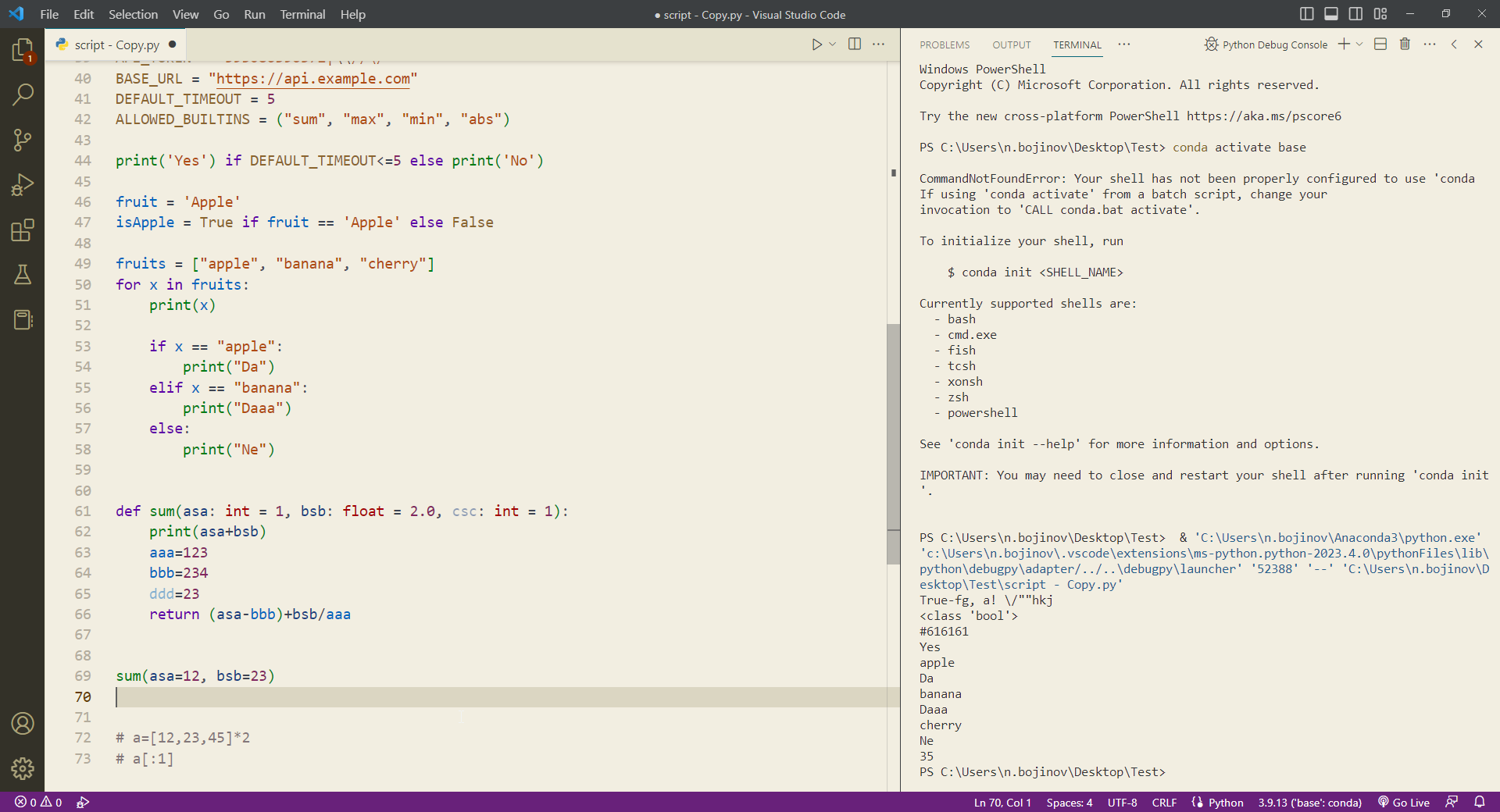Color theme for Visual Studio Code inspired by Adobe Brackets. The main goal of this theme is to be easy on eyes on low brightness monitor.
Where are extensions installed?
Windows %USERPROFILE%.vscode\extensions
macOS ~/.vscode/extensions
Linux ~/.vscode/extensions
Get information about the colors: Developer: Inspect Editor Tokens and Scope
- Use VS Code's Yeoman extension generator to generate a new theme extension
npm install -g yo generator-code
yo code
- Create package
vsce package
Set your color theme to the default high constrast theme. Then, press Ctrl + Shift + P and search for Developer: Generate Color Theme From Current Settings. This will generate a file with all of the colors currently applied to your editor.
This theme is released under the MIT License.