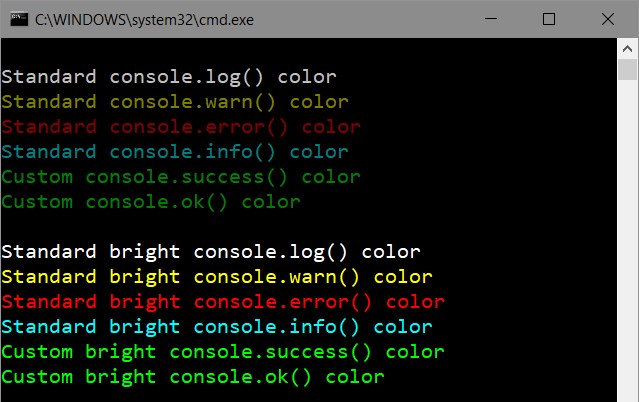The quickest and safest way to set default colorful output for your Node.js console, without messing with the colors, and to continue using the rich syntax and the output format supported by Node.js console methods:
• with a list of parameters: console.log(obj1 [, obj2, ..., objN]);
• with message formatting: console.log(msg [, subst1, ..., substN]);
Can be used either locally or globally (by overriding the console object), with automatic colors applied according to which
method is used - see the screenshot below.
minimum code ✔ no dependencies ✔
This library provides consistent output format for console methods after applying the colors, in contrast to generic color libraries that only apply colors to text.
$ npm install manakin --save
require('manakin').global; // sets colors globally, for the `console` object
console.log(val1, val2, ...); // white/default text output
console.warn(val1, val2, ...); // yellow text output
console.error(val1, val2, ...); // red text output
console.info(val1, val2, ...); // cyan text output
console.success(val1, val2, ...); // green text output (custom method)
console.ok(val1, val2, ...); // green text output (custom method)var con = require('manakin').local; // use colors locally
con.log(val1, val2, ...); // white/default text output
con.warn(val1, val2, ...); // yellow text output
con.error(val1, val2, ...); // red text output
con.info(val1, val2, ...); // cyan text output
con.success(val1, val2, ...); // green text output (custom method)
con.ok(val1, val2, ...); // green text output (custom method)You can easily do the following:
- change brightness individually for each available method
- override predefined colors for existing methods
- create custom-color methods, with the same output formatting
For more details and examples, see the full API and examples.
Copyright © 2018 Vitaly Tomilov; Released under the MIT license.