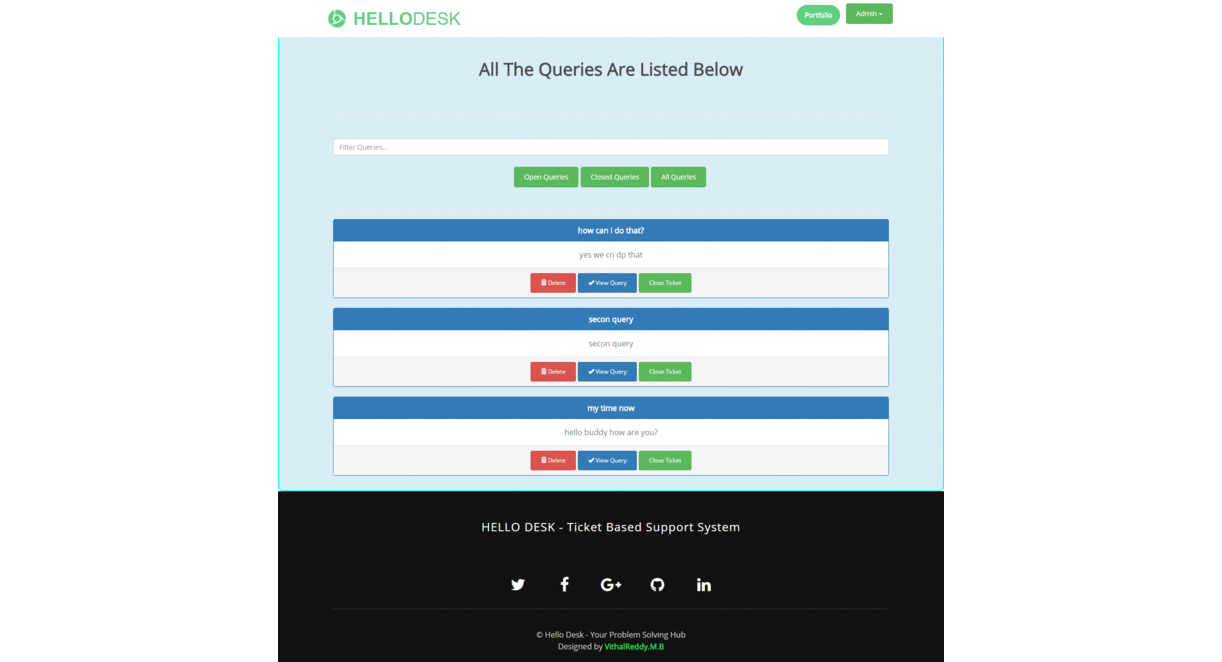A generic ticket based support system for resolving queries on a platform
Lot more features to be added soon.
1). Single Page Application.
2). Rest APIs.
3). Separate Backend & Frontend.
4). Login / Logout feature.
5). JWT Authentication.
6). File Upload.
7). clean ui and ux.
8). Ticket Raising panel - User facing
9). Ticket Resolution panel - Admin
a). A view to login and Signup.
b). A View to create a ticket. Get all the necessary information like name, email, phone number, Query title and Query details. File upload is optional.
c). A View to view all queries raised by the person.
d). A view to show the details of a particular query. It should include the original question as well as the answer from admin and person in form of a conversation (chat like UI). This view should also have the option to set the status of the ticket to ‘open’ or ‘closed’ depending on whether the query is resolved or not.
10). Ticket Resolution Panel - Admin end
a). View to Display ticket by status - This should list all tickets received by the support system. There should be a drop down menu to filter through the status of ticket. Ticket can be of status ‘open’ or ‘closed’ depending on whether the query is resolved or not.
b). A view to show the details of a particular query. It should include the original question as well as the answer from admin and person in form of a conversation (chat like UI). This view should also have the option to set the status of the ticket to ‘open’ or ‘closed’ depending on whether the query is resolved or not. The answer created here
11). On Status change of ticket, the person should receive an email notification.
12). When the person receives the answer or the admin receives the reply, an email notification should be sent to the person concerned.
13). For the sake of simplicity, treat the Admin as a user of the system. Don’t create special backend for admin.
Git
NodeJs
NPM
MongoDB
(Note: these instructions are for Ubuntu Linux based OS. Assuming nodejs, npm and mongodb is already installed).
running mongodb:
1). Open Terminal and change directory to where mongodb is installed in bin folder.
2). user@linux: ~/path/to/mongodb/bin $ ./mongod
3). press enter database server will start.
unzipping and installing dependencies:
1). Unzip the downloaded file.
2). Open the extracted folder.
3). Right click somewhere in folder and select Open in Terminal.
4). Type Command : npm install and press enter. This will install all dependencies shown in package.json file.
running project:
Install all dependencies by : npm install and run node app.js
Update Email and Password in Query Controller
OS : Linux Mint
API Tool : Postman
Editor : Atom.
Frontend Technologies allowed - HTML 5, CSS, Javascript , Jquery and AngularJS
Backend Technologies allowed - NodeJs, ExpressJS, MongoDB
This is first version 1.
Socket.Io Reatltime Chat App | A MEAN stack based Real Time chat application
MEAN SHOP | A MEAN stack based Ecommerce backend and Frontend Project