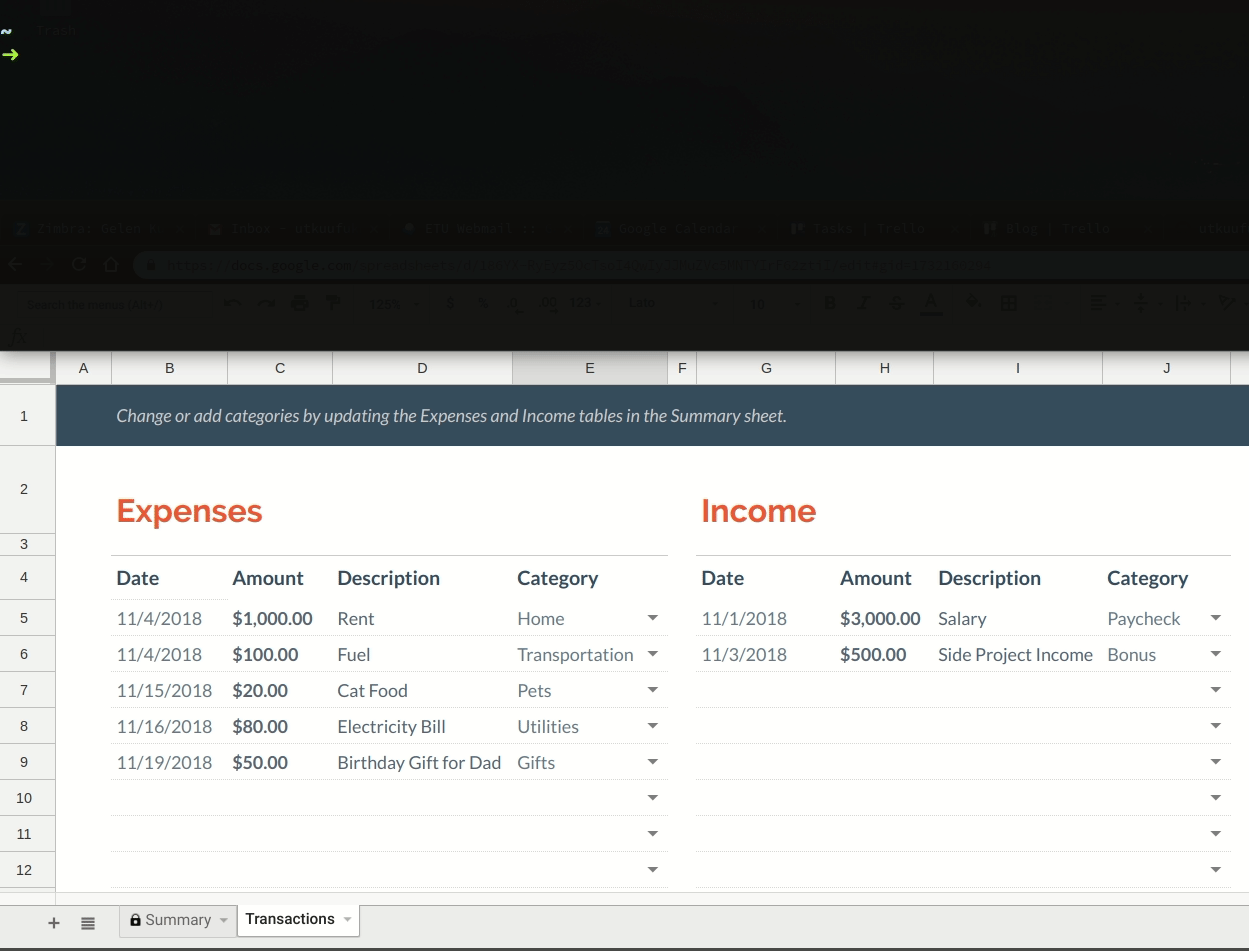- insert transaction entries
- view transaction logs & summary
- synchronize with annual budget
- once-in-a-year configuration
-
Create monthly budget spreadsheets for each month from the spreadsheet template gallery.
-
Optionally, create an additional annual budget spreadsheet if you want to use the synchronization feature.
-
Take note of the SPREADSHEET_IDs which is embedded inside the URL:
https://docs.google.com/spreadsheets/d/<SPREADSHEET_ID>/edit#gid=<SHEET_ID>-
Complete steps 1 in the quickstart guide. Make sure that you copy the
credentials.jsonfile into project directory. -
Update spreadsheet IDs inside config.json with your own monthly budget spreadsheet IDs.
-
From project directory:
./install.sh./uninstall.sh-
For
summary,categories,logandsynccommands, this month's spreadsheet will be used unless specified explicitly. -
For
expenseandincomecommands, today's date will be assigned and this month's spreadsheet will be used unless a custom date is specified explicitly as the first argument of transaction parameters.
# append expense for custom date
budget expense "Jun 29, 40, Pizza, Food"
# append expense for today
budget expense "40, Pizza, Food"
# append income for custom date
budget income "Aug 2, 3000, Salary, Paycheck"
# append income for today
budget income "3000, Salary, Paycheck"# print monthly budget summary for all months so far
budget summary
# print monthly budget summary for January
budget summary jan# list all monthly budget categories & amounts for this month
budget categories
# list all monthly budget categories & amounts for February
budget categories feb# log monthly budget transaction history for this month
budget log
# log monthly budget transaction history for March
budget log marFor annual synchronization, expense & income categories must be exactly the same across monthly and annual budget spreadsheets.
# update annual budget with expenses & income of this month
budget sync
# update annual budget with expenses & income of April
budget sync apr