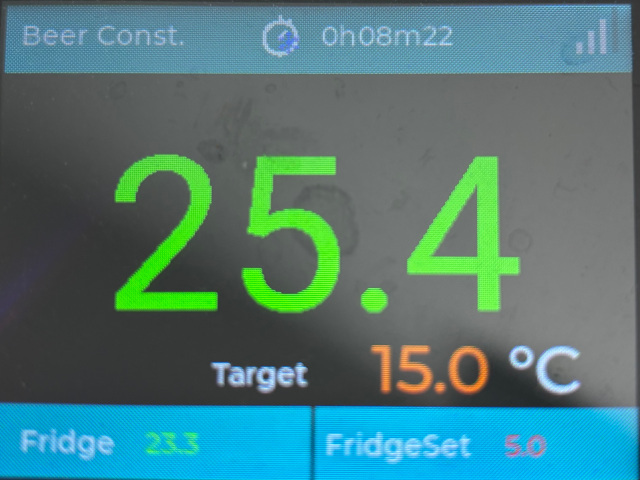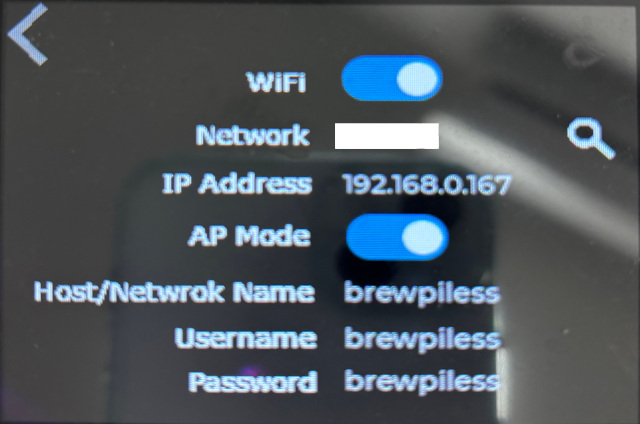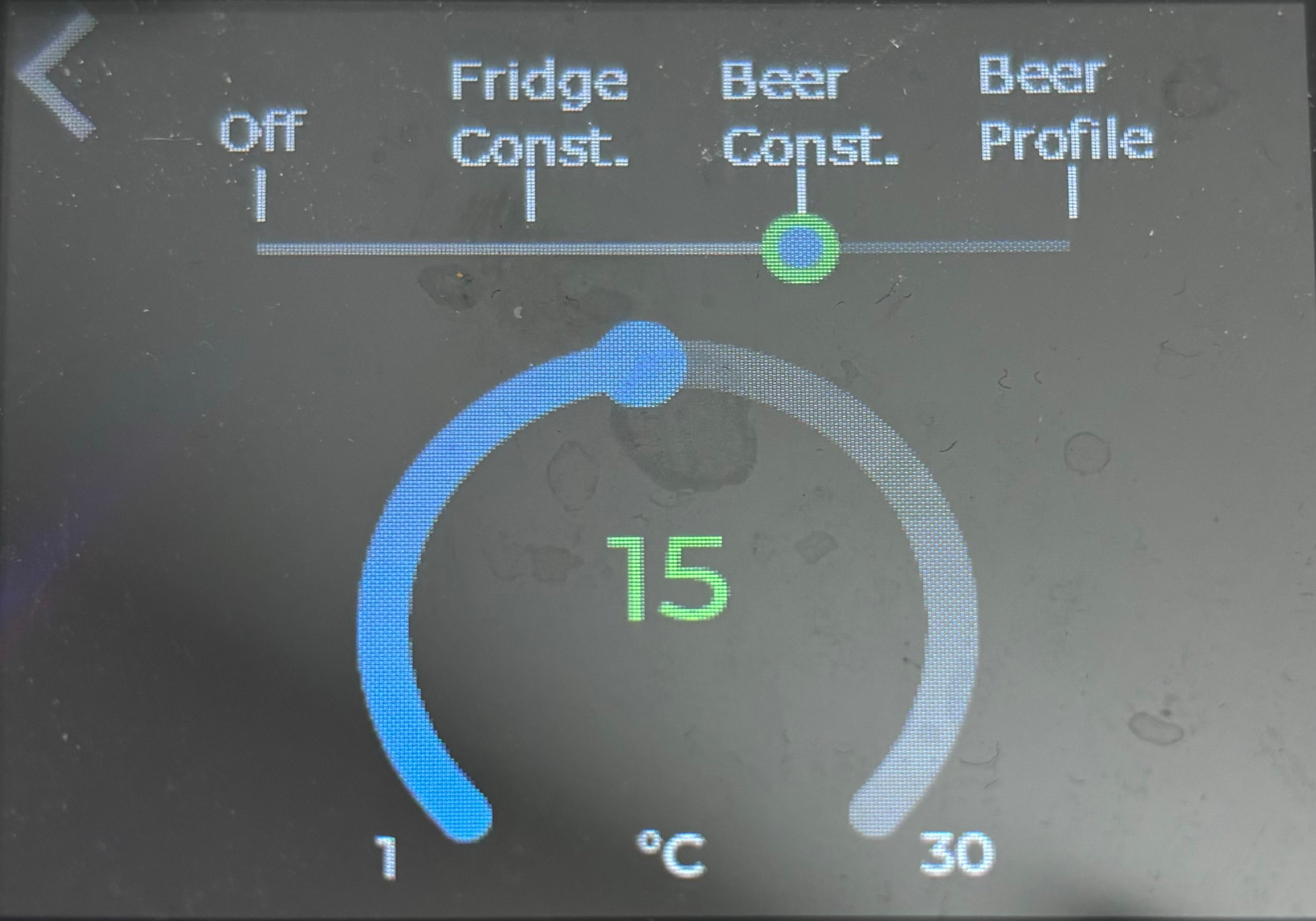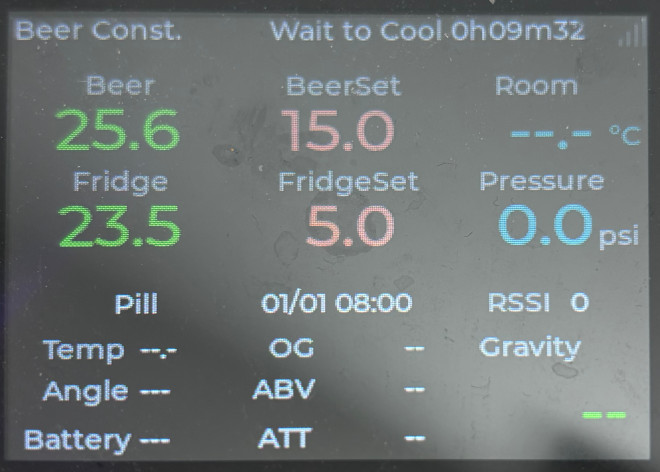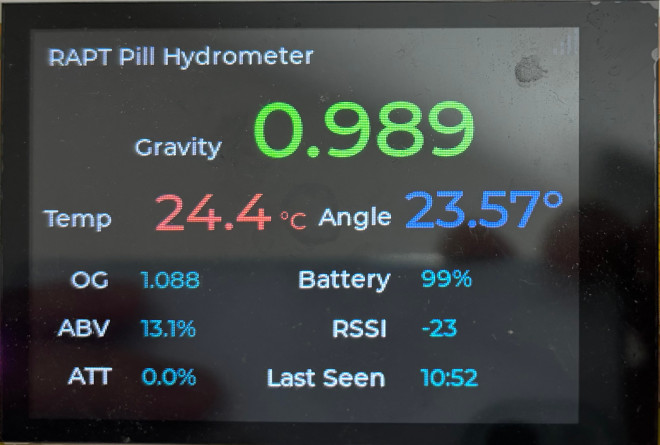BrewPiLessGx is BrewPiLess running on ESP32_2432S032C, which is a ESP32 with a touch enabled TFT. Built on top of lvgl, flexbile display and touch based GUI are implemented.
The main display is defined by JSON format. There is a developing tool to help compiling the JSON file.
-
2024/05/04
- WT_SC01Plus configuration
- screen saver issue
- use custom function for lv_mem_alloc/free
-
2024/04/14
- Add Parasite(Glycol) temperature control display
- Add Humidity sensor/control option
- fix time period dipslay bug
-
2024/03/28
- revise (Network) Setting and (Temperature) Control screen so that even they can be used on 480x320 LCD
- use "list" instead of "table" to display Network list.
- Wireless Sensor issue solution from BrewPiLess.
-
2024/03/24
- reorgnize source structure to make it easier for hardware adpation.
- LovyanGFX driver integration
-
2024/03/20
- Make Generic display drivers, ArduinoGFX, default configuration.
- Add wakeup button(boot button) to ESP32_17320S019N
- TFT with touch enabled
- Set control mode and temperature on the screen.
- Select and connect Network on the screen.
- Customized display. Display information you need.
- Two built-in skin available. one for simple BrewPi information, and the other have all available information.
- It can be configured to show only hydrometer information, thus used as a iSpindel, Pill ,or Tilt reapeater.
The UI screens
- Main infomraton screen
- Temperature Control to set control mode and temperature.
- Network Settings to view current settings, to enable/disable AP mode, an to connect to a WiFi network.
The hardware is a 3.2" smart display type 24320S032C, bought from Aliexpress.
- 240x320 16bit TFT, driven by ILI9431
- Capative touch, GT911 based.
- Three hardware pins available, they are
- 22: OneWire for DS18B20
- 21: actuator. Cooling/Heating
- 35: Pressure transducer
If more actuators are needed, DS2413 based one-wire relays might be an option.
Most functionalities of BrewPiLess are supported, but due to limitation of the hardware not all of them are available.
ESP32_17320S019N is an ESP32-S3 based device with 1.9 inch TFT 320x170 display. It's tiny and cute, but it doesn't has a touch panel. To wake up it from screen saving(display off) mode, push "Boot" button. ( I bought this as my first ESP32-S3 platform for cheap. It is only for testing/verifying purpose.)
- 320x480 16bit TFT, driven by ST7796UI
- Capative touch, FT6336U driver
- 6 hardware pins available, they are
- 10: ADC for Pressure transducer
- 11: OneWire, temperature sensors
- 12, 13, 14, 21: actuators
It's tricky to work with the WT-SC01 Plus. Short GPIO 0(pin 6 of debug port) and Ground(pin 7 of debug port) might put the device in download mode. At least, it works for me at least one in three times. My device stays in download mode afte flashing. Press of the rest button in the back will result in normal boot-up.
There are so many difference hardware configurations that I can make it to support all of them. Even with the same driver IC, there might be different configurations. Without verification with the real devices, I won't declare that it is supported. The adpation is not diffucult if you can find the drivers for your hardware.
/src/driver has all the files to support custom hardware.
Find out the pin usages/connections of your hardware. Give your platform a name. You will need a macro to seperate your definition from others.
The pin definition is isolated from legacy brewpi/Config.h. Usually, at least two PINs are needed to make BrewPiLessGx work as a temperature controller: oneWirePin for temperature sensors and actuatorPin1 for cooling or heating control. If there are more free PINs available, up to actuatorPin6 can be defined. Don't define PINs that is not available/free.
PressureAdcPin is for pressure trasductor, only PINs supports ADC(Analog to Digial Conversion) can be used. Add -DSupportPressureTransducer=false in platformio.ini if you don't use it.
ADC2 is also used for WiFi and should be avoided. For ESP32S3, use GPIO1 ~ GPIO10, and GPIO32 ~ GPIO39 for ESP32, if available.
This file defines screen Width and Height as well as the draw buffer size. Usually, only width and height will be changed. We are running out of memory, so don't oversize the buffer.
This file defines all functions needed for LVGL. The porting/adaption is to implement those functions.
LovyanGFX has a good collection of TFT and touch panel drivers. You might find your platform is supported. Change the include path to your platform.
If you don't have the luck, you might still be able to adpat LGFX to support your platform. Check LovyanGFX on github for more information. The platform 'ESP32_2432S032C_lgfx' is an example for reference.
ArduinoGFX supports many TFT drivers. Hoever, it doesn't include touch panel drivers. Check 'ESP32_2432S032C' for reference.
- No OTA update, due to memory limitation
- For 8M+ variance, OTA will be supported
- the filemanager is access at standard port
- NO traditional I2C LCD support
The main display is customizable, defined by a JSON file. The syntax and format is described in the document. There is a not-so-good UI designer in "extra/SkinEditor".
There are two built-in skins. The first one is "brewpi" for who just use traditional BrewPi functionality.
To access network control, tap the bars of wireless icons at the right top corner to bring this screen. Information of network settings are shown. Basic control, including select a WiFi network, are available. Guessing the IP address is no longer necessary.
To setup control mode and target temperature, tap the "Target" string.
The second built-in skin provides all available information of BrewPiLess.
Tap the same wireless icon for accessing network settings, and the area of BeerTemp, BeeerSet, FridgeTemp, and FridgeSet for Temperature control.
To input Original Gravity, tap the area of OG, ATT, and ABV. To input current gravity, tap around the gravity.
The main screen and tapping area are all customizable. For example, display only information of Pill to serve as a Pill gateway is possible.