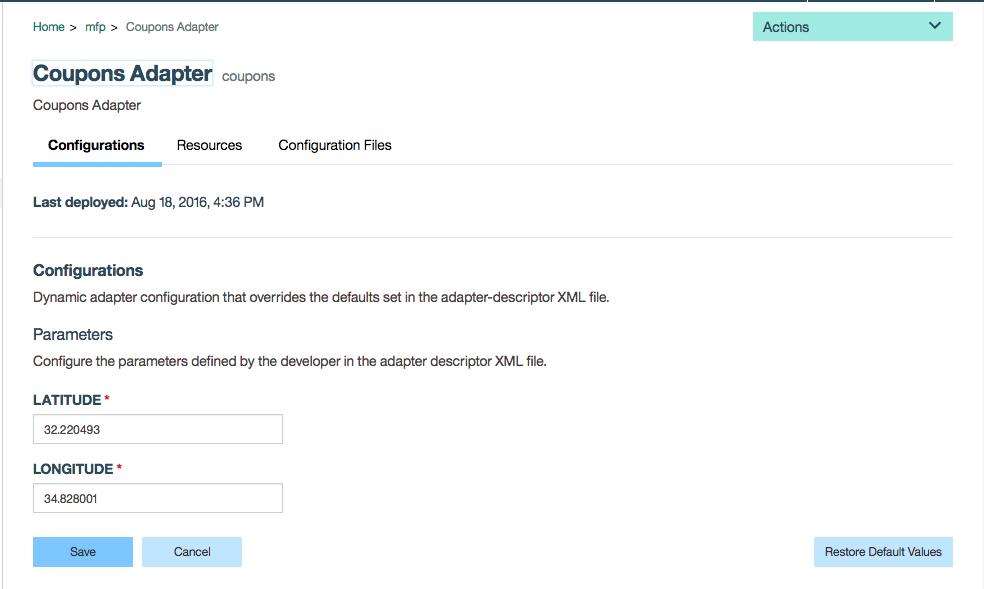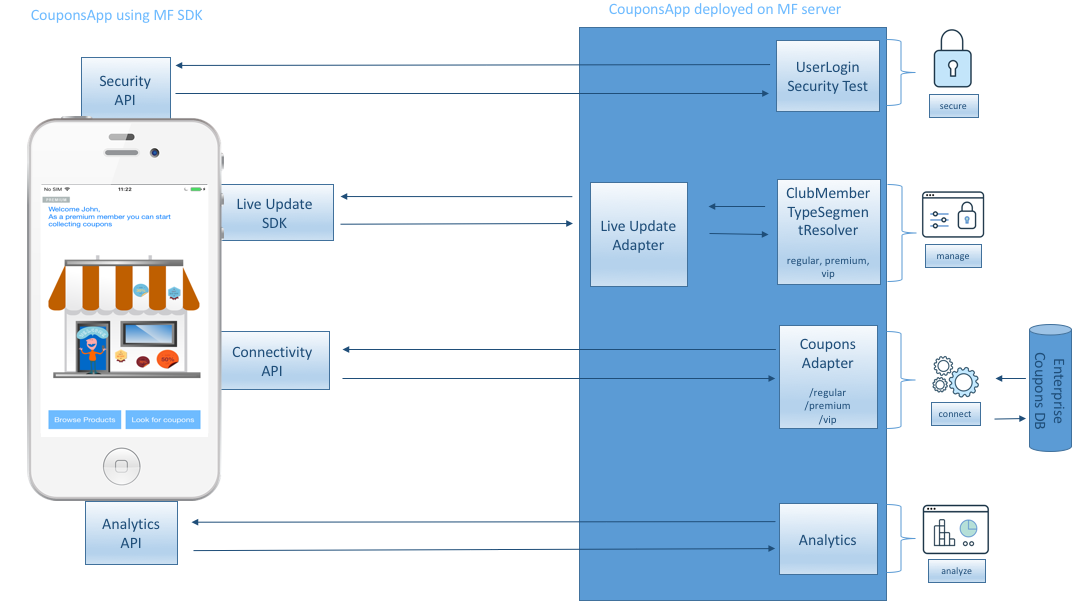The purpose of this sample is to show you how to gradually rollout a new feature, and measure its success, using MobileFirst Foundation capabilities. It also shows you how you can fine-tune aspects of the new feature in response to user feedback, without releasing a new version of your app. The new feature introduced in this sample app allows users to collect Augmented Reality coupons, using the phone camera to scan for coupons “in the field.” Similar to collecting Pokemon in the recent popular game Pokemon Go.
The MobileFirst Foundation Service features highlighted in this sample are Live Update, Adapters, Security Framework and also Bluemix Mobile Analytics feature,
- Installed Git
- Mobilefirst Foundation Service Instance on Bluemix.
- Mobile Analytics Instance on Bluemix.
- Understanding the IBM MobileFirst Platform Authentication and Security.
- Understanding the IBM MobileFirst Platform Java Adapters.
- Understanding the IBM MobileFirst Platform Live Update.
- Clone this repository
$ git clone https://github.com/mfpdev/liveupdate-and-analytics.git-
Deploy the
CouponsAdapteradapter- Build and deploy the adapter using maven:
- From a Command-line, navigate to the CouponsAdapter project's root folder
- Build using maven by executing
mvn clean install - Deploy the adapter into your MobileFirst server by running
mvn adapter:deploy(assure that your MobileFirst server connection parameters are updated in the pom.xml file)
- Build and deploy the adapter using maven:
-
Deploy the
UserLoginSecurity Test Adapter (same instructions asCouponsAdapter) -
Deploy the
ClubMemberTypeSegmentResolveradapter (same instructions asCouponsAdapter) -
Deploy the
Live Update Adapterby following this link
Note: maven is just one way to build and deploy adapters, to learn more about adapters see the following link
- Register the
CouponsAppnative iOS app- Register the application with mfpdev CLI:
- From a Command-line, navigate to the CouponsApp project's root folder
- Register the app by using by executing
mfpdev app register
- Register the application with mfpdev CLI:
Note: you can also register app using
MobileFirst Operations console(Applications->new)
- Configure the
Live Update Settings- Set the resolver adapter name:
- From the MobileFirst Operations console go to Adapters->Live Update Adapter and set the segmentResolverAdapterName to be
ClubMemberTypeSegmentResolver
- From the MobileFirst Operations console go to Adapters->Live Update Adapter and set the segmentResolverAdapterName to be
- Import the Live Update schema:
-
The scheme to import is located in the file schema.txt
-
Import the schema by executing the following curl command:
curl -X PUT -d @schema.txt --user admin:admin -H "Content-Type:application/json" http://localhost:443/mfpadmin/management-apis/2.0/runtimes/mfp/admin-plugins/liveUpdateAdapter/com.github.mfpdev.sample.CouponsApp/schema
-
- Set the resolver adapter name:
Note: Replace localhost with your Bluemix Mobile Foundation Service url.
- Import the Live Update segments:
-
The segments to import are located in the file segments.txt
-
Import the segments by executing the following script (save the script to file first):
#!/bin/bash segments_number=$(python -c 'import json,sys;obj=json.load(sys.stdin);print len(obj["items"]);' < segments.txt) counter=0 while [ $segments_number -gt $counter ] do segment=$(cat segments.txt | python -c 'import json,sys;obj=json.load(sys.stdin);data_str=json.dumps(obj["items"]['$counter']);print data_str;') echo $segment | curl -X POST -d @- --user admin:admin --header "Content-Type:application/json" http://localhost:443/mfpadmin/management-apis/2.0/runtimes/mfp/admin-plugins/liveUpdateAdapter/com.github.mfpdev.sample.CouponsApp/segment ((counter++)) done
-
Note: Replace localhost with your Bluemix Mobile Foundation Service url and if you are using windows you need to have a bash environment installed.
-
Security configuration
- From MobileFirst Operations console go to Applications->CouponsApp->iOS->Security(Tab). In
Scope-Elements Mappingmap scopeconfiguration-user-loginto UserLogin. Do the same for scopeclub-member-scope.
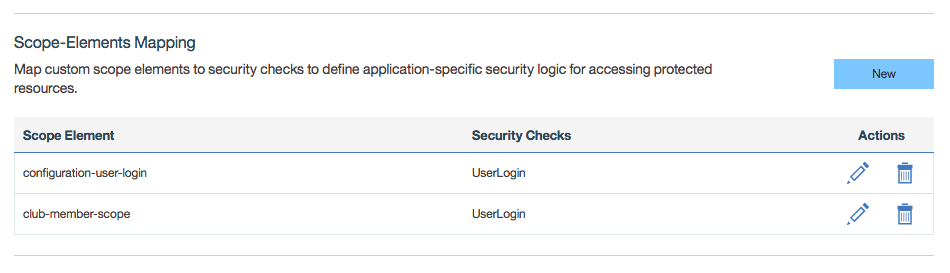
- From MobileFirst Operations console go to Applications->CouponsApp->iOS->Security(Tab). In
-
Coupons Adapter configuration
-
From MobileFirst Operations console go to Adapters->Coupons Adapter. In
Configurationsset theLATITUDEandLONGITUDEto be values which is near your current location. Those values will be used by the adapter to randomize coupons and gifts around your current location. You can use site that offer this service such as http://www.latlong.net/.
-
-
The sample allows customers to collect coupons of business / store in an appealing way using augmented reality. When the
ar_couponfeature is enabled (in Live Update Settings) to an audience segment such as regular/premium/vip. Users from the relevant segment can start pick up coupons by pressing theLook for couponsbutton. -
To be able to login just enter username which is equals the password, e.g: John/John. Pressing on the
Look for couponsbutton will load augmented reality view with the coupons and gifts. The user is divides into 3 segments: regular/premium/vip. The user segment is defined by the first letter of his username and is implemented inClubMemberTypeSegmentResolverResource:
char firstCharacter = authenticatedUser.getDisplayName().charAt(0);
boolean isPremiumMember = firstCharacter >= 'I' && firstCharacter <= 'Q' || firstCharacter >= 'i' && firstCharacter <= 'q';
boolean isVIPMember = firstCharacter >= 'R' && firstCharacter <= 'Z' || firstCharacter >= 'r' && firstCharacter <= 'z';
return isVIPMember ? "vip" : isPremiumMember ? "premium" : "regular";- Summary tables showing the options available for this application:
| Feature Name | Id | Description |
|---|---|---|
| AR coupon | ar_coupon | Displays augmented reality coupons near the store |
| Propery Name | Id | Description |
|---|---|---|
| Club Image | clubImage | Image for club type (regular/premium/vip) |
| Coupon Pickable Radius | discountPickableRadius | The radius in meters to be able pick a discount coupon |
| Gift Pickable Radius | giftPickableRadius | The radius in meters to be able pick a gift |
| The coupons resource adapter URL | coupons_adapter_url | Return JSON of coupons for the relevant segment |
| Welcome Message | welcomeMessage | Welcome message for the app user (after login) |
- In MobileFirst Operations console you can go to
Live Update Settingsunder Applications->CouponsApp->Live Update Settings and change features and properties to see how they affect the app. e.g.: change the discountPickableRadius and reload the coupons to see how it affect the distance of coupons which can be picked.
- Open your Mobile Analytics service dashboard, Expand View Credentials to reveal your API Key value. Add API Key in the following code of
AppDelegate.swift.
Analytics.initialize(appName: "Coupons_Application", apiKey: "Your-Mobile-Analytics-Service-Key", hasUserContext: true, collectLocation: true, deviceEvents: .lifecycle, .network)
- After using the app for a while you go to the Bluemix Mobile Analytics Console & You can see chart's built using Analytics data.
- You can also build your own custom charts using Analytics data on Bluemix dashDB for Analytics Service like below:
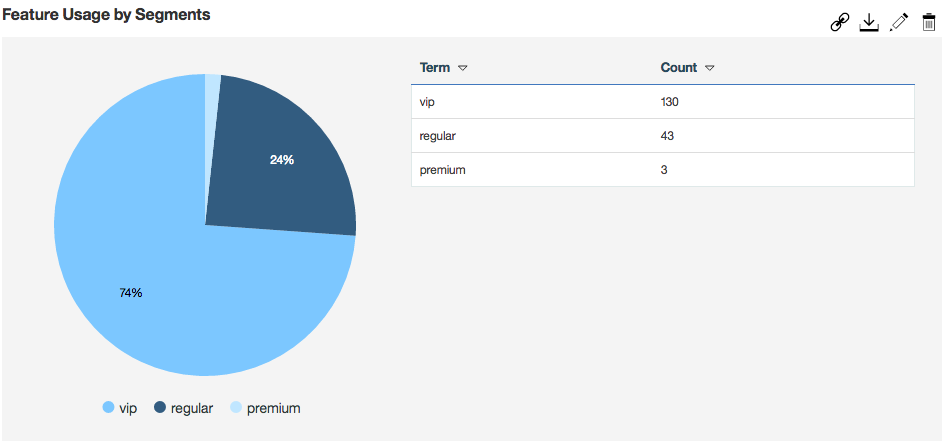
IBM MobileFirst Foundation 8.0
Copyright 2017 IBM Corp.
Licensed under the Apache License, Version 2.0 (the "License"); you may not use this file except in compliance with the License. You may obtain a copy of the License at
http://www.apache.org/licenses/LICENSE-2.0
Unless required by applicable law or agreed to in writing, software distributed under the License is distributed on an "AS IS" BASIS, WITHOUT WARRANTIES OR CONDITIONS OF ANY KIND, either express or implied. See the License for the specific language governing permissions and limitations under the License.