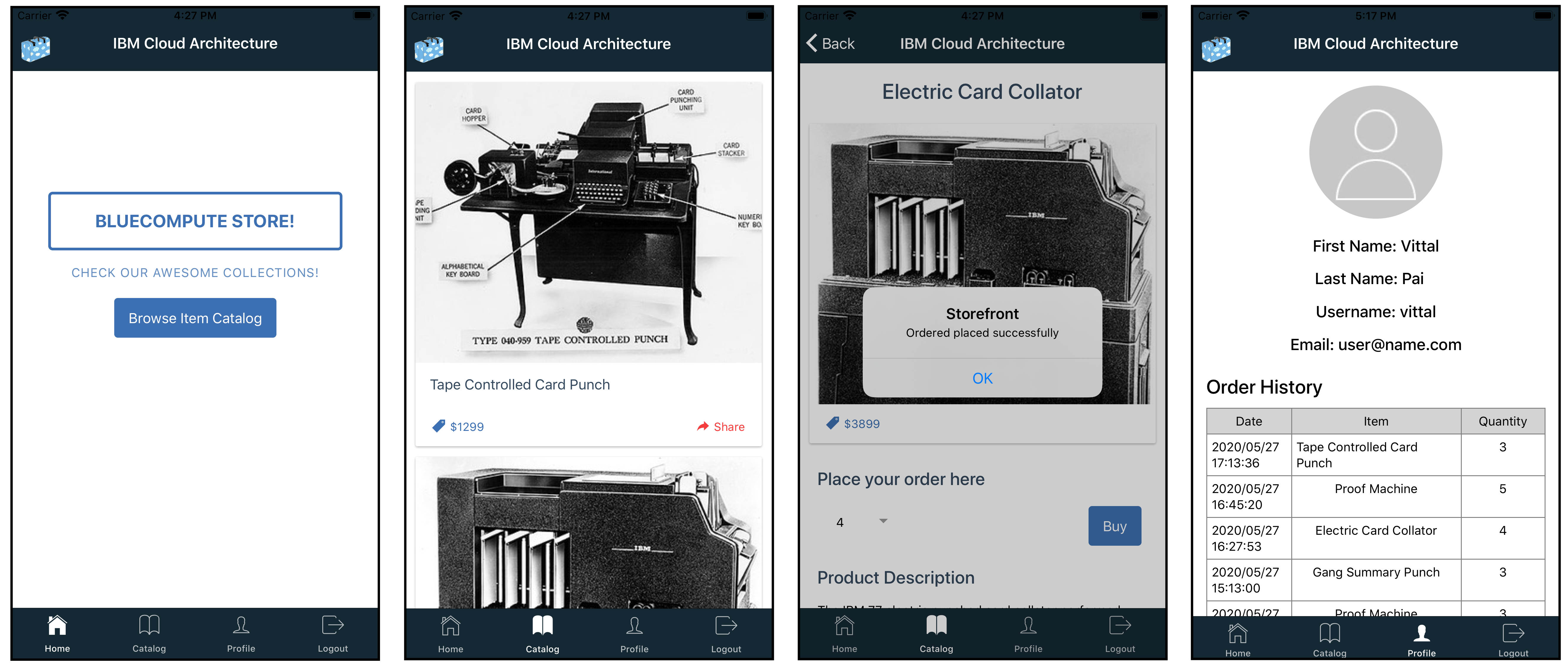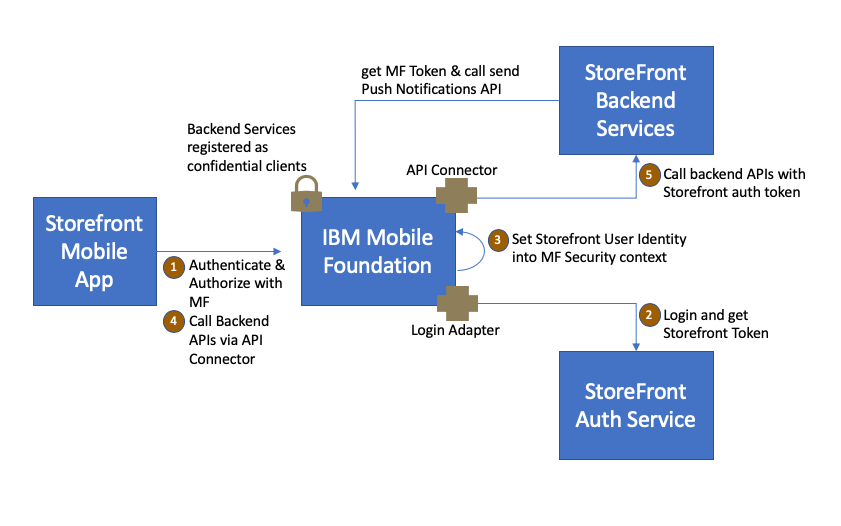This is a IBM Mobile Foundation based Ionic Mobile Application frontend to the storefront application. The application allows mobile app users to browse the storefront catalog items, make an order and review profile.
IBM Mobile Foundation is positioned as the mobile gateway to the StoreFront providing mobile app and device security over and above the Storefront user authentication and authorization. All calls to from the mobile app to the Storefront backend services are made via Mobile Foundation to exploit this comprehensive security. The Storefront backend services are registered with Mobile Foundation as confidential clients with appropriate allowed scopes to enable them to invoke the Send Push Notifications API.
- Ionic CLI Version 5.4.16 - https://ionicframework.com/docs/cli
- Storefront server components installed and running - microservices, dependent DBs, IBM Mobile Foundation
- IBM Mobile Foundation CLI - https://www.npmjs.com/package/mfpdev-cli
- Ensure that the Storefront services including Mobile Foundation services are deployed and running
- Clone this repo locally and change current working directory to storefront-mobile-ionic
git clone git@github.com:ibm-garage-ref-storefront/storefront-mobile-ionic.git
cd storefront-mobile-ionic
- If you are setting up Storefront services for the first time or have reset it then you will need to configure Mobile Foundation services for this StoreFront mobile application as follows: -
- This StoreFront Mobile Application is designed to receive Push Notifications about the progress of StoreFront order shippments. To enable Mobile Foundation Push Notifications service for this application you must configure the service for Push Notification Credentials (FCM, APNS). Edit
mfpconfig/app_config.jsonfile and update it for these credentials under json objectservices.push.settings. To know more about what these settings and credentials are about lookup https://mobilefirstplatform.ibmcloud.com/tutorials/en/foundation/8.0/notifications/sending-notifications/#setting-up-notifications - All other required configurations are already preset into
mfpconfig/app_config.jsonfile - To enable push notification on Android remember to replace
google-services.jsoninto the directoryionic - Edit
mfpconfig/server_config.jsonand input the endpoint url, port and admin credentials for the Mobile Foundation Server - Save
mfpconfig/server_config.jsonandmfpconfig/app_config.jsonfiles - From the root of this repo clone i.e. from the directory storefront-mobile-ionic run the following command
and you must see the following output
mfpdev app registerRegistering to server:'http://<mobile foundation endpoint url>:<port>' runtime:'mfp' Registered app for platform: android Registered app for platform: ios - Edit
adapter/BlueAuthLogin/config.jsonand input the token endpoint url, client id and client secret of the storefront microservice - Save
adapter/BlueAuthLogin/config.jsonfile - From the directory
adapter/BlueAuthLoginrun the following command to deploy an Blue Auth Adaptermfpdev adapter deploymfpdev adapter pushand you must see the following output
locahost:BlueAuthLogin user$ mfpdev adapter deploy Verifying server configuration... Deploying adapter to runtime mfp on http://localhost:9080/mfpadmin... Successfully deployed adapter user:BlueAuthLogin user$ mfpdev adapter push Verifying server configuration... Pushing adapter configuration to runtime mfp on http://localhost:9080/mfpadmin... Successfully pushed adapter configuration
- This StoreFront Mobile Application is designed to receive Push Notifications about the progress of StoreFront order shippments. To enable Mobile Foundation Push Notifications service for this application you must configure the service for Push Notification Credentials (FCM, APNS). Edit
Now all the storefront services are up and running and Mobile Fountation is also configured.
-
Edit
ionic/config.xmlfile and update the element <mfp:server runtime="mfp" url="<url for mobile foundation server" /> for the url endpoint of the Mobile Foundation server -
From a command-line window, navigate to the project's root folder and run the commands:
cd ionic- to navigate to application folderionic cordova platform add iosorionic cordova platform add android- to add a platform.ionic cordova run- to run the application.
-
Run the application to view the catalog, make an order and review the user profile.
ionic-angular 3.9.2
IBM MobileFirst Platform Foundation 8.0