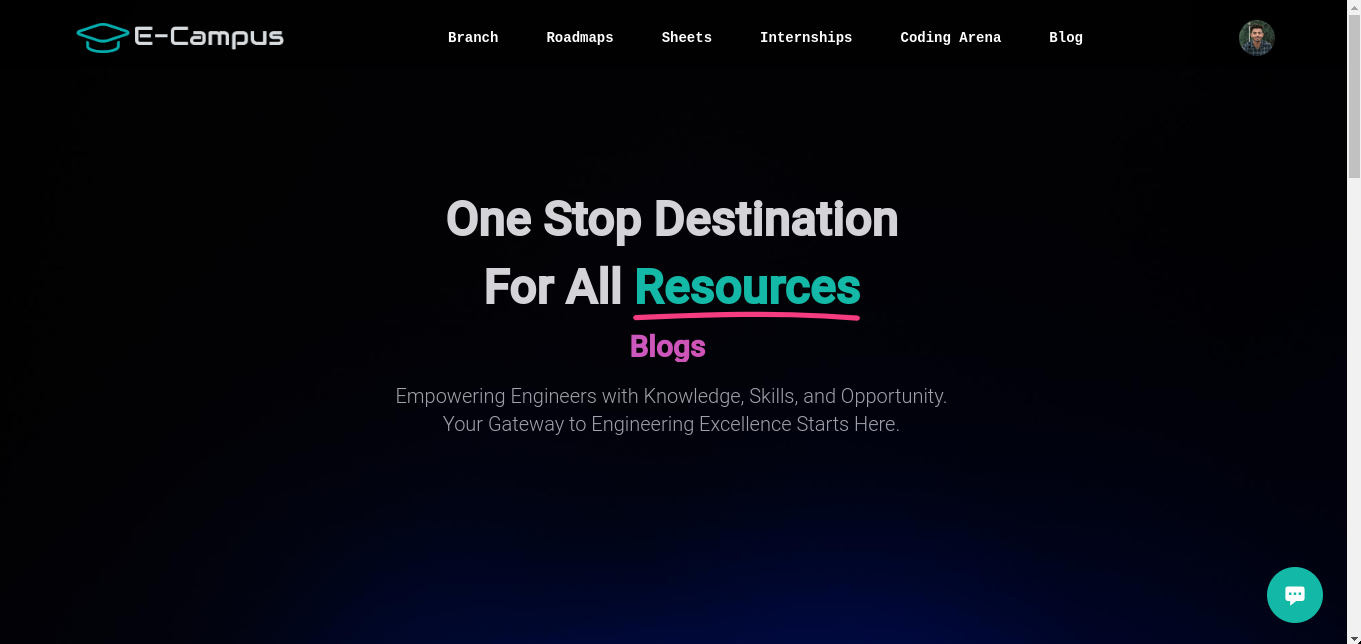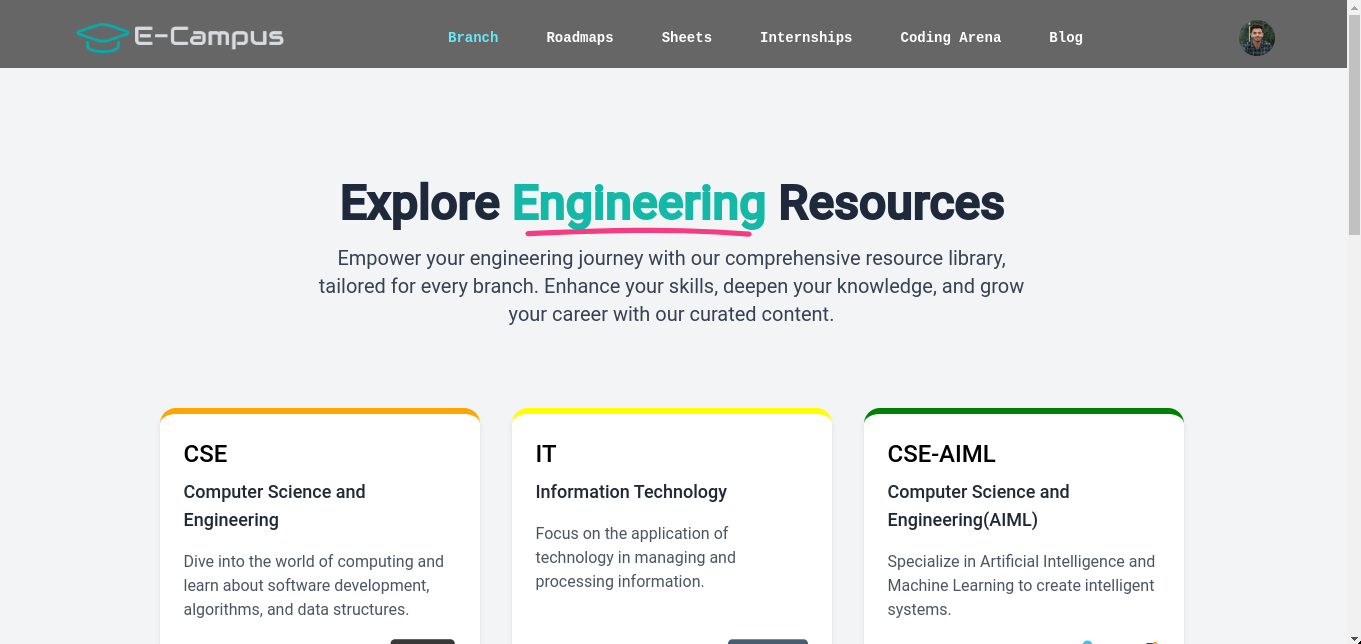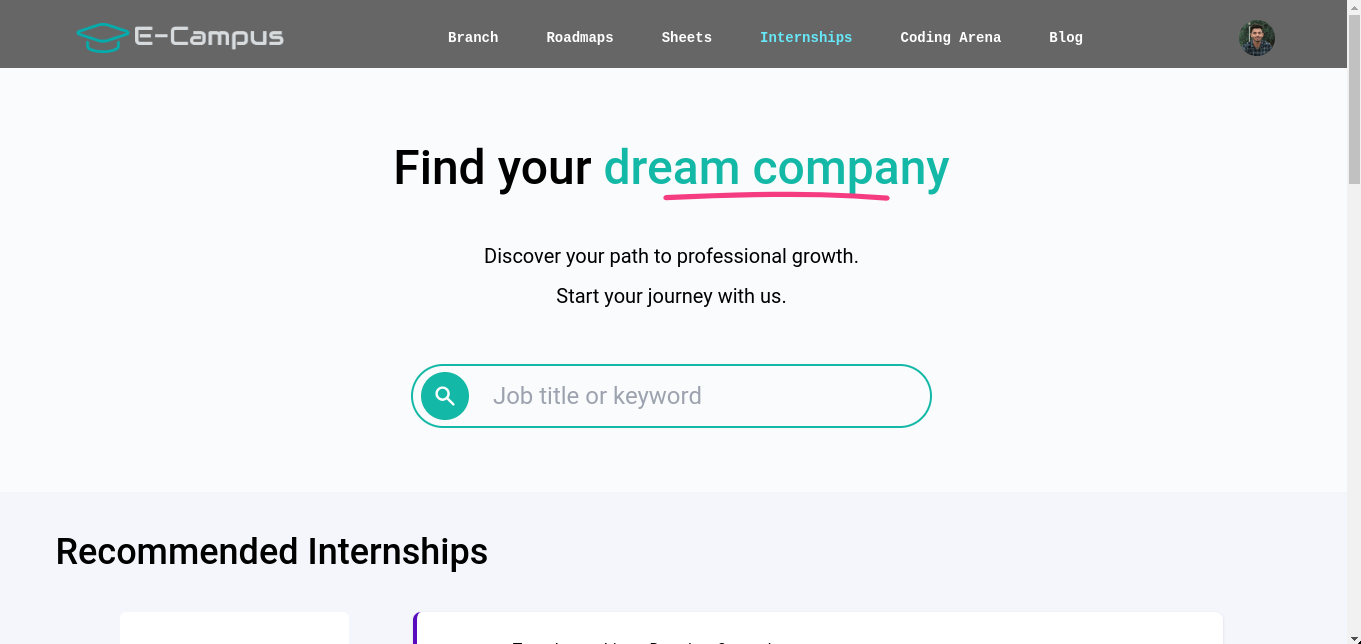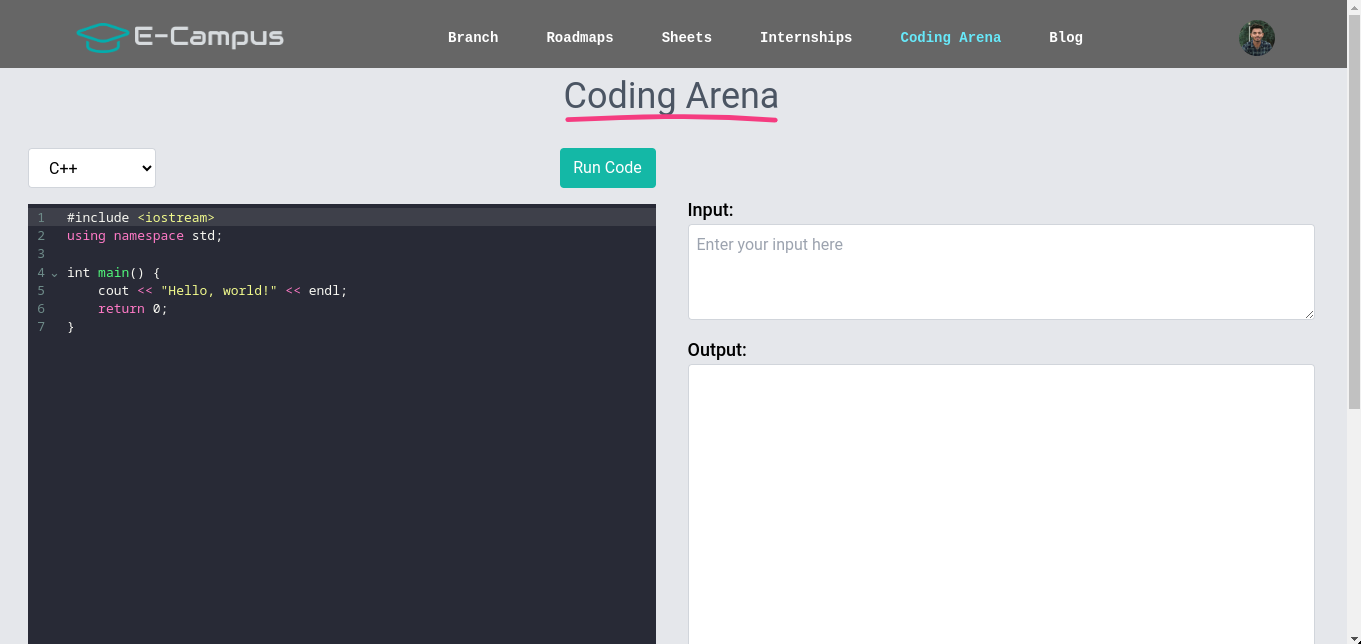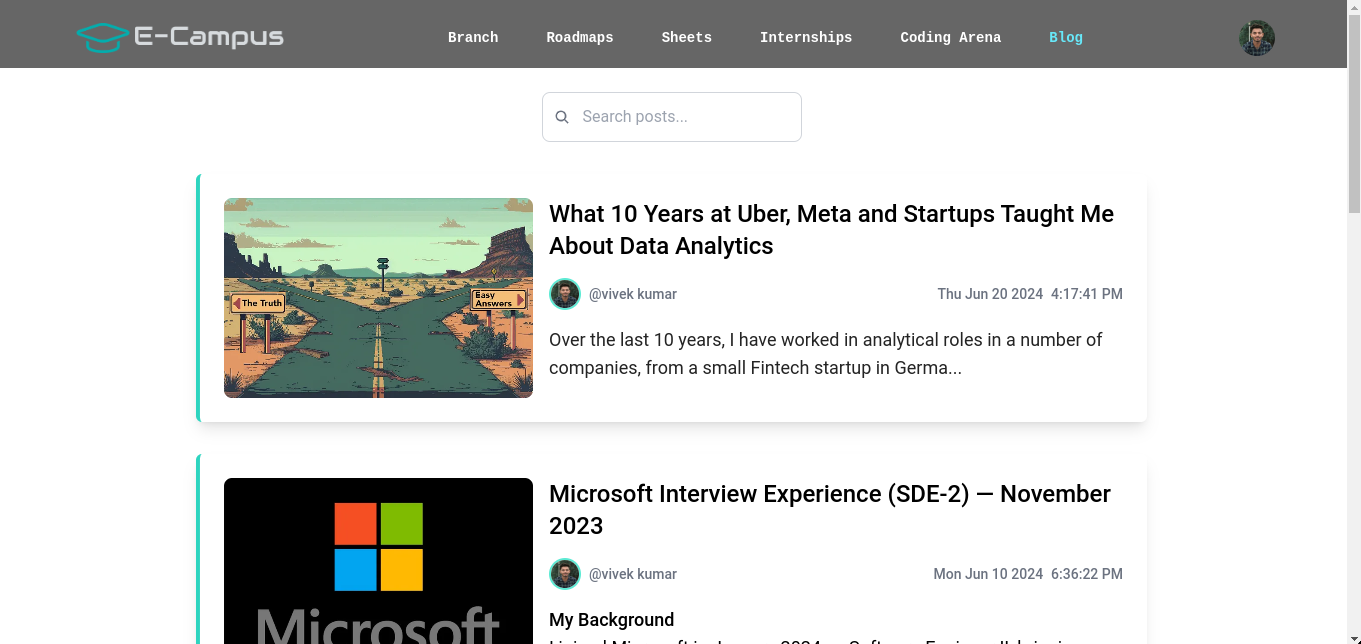Welcome to the E-Campus! This website is a comprehensive platform providing various resources for engineering students, including educational content, career guidance, internship opportunities, and coding practice. Below you'll find all the information you need about the project.
Homepage
Branch Page
Intership Page
Coding Arena Page
Blog Page
-- User Authentication: Strong authentication with options to change username, email, and password using OTP verification.
- Career Roadmaps: Explore different career options with detailed roadmaps.
- Internship Portal: Apply for internships directly through the portal.
- Coding Arena: Practice coding with an interactive coding environment.
- Blog Section: Read interview experiences and find resources for campus placements.
- AI ChatBot: Talk with AI chatbot and ask it for information.
- YouTube Channel and Notes: Access educational videos and notes tailored for engineering courses.
- Frontend:
- React
- Tailwind CSS
- Backend:
- Node.js
- Express.js
- Database:
- MongoDB
- Node.js
- npm (Node Package Manager)
- MongoDB
- Clone the repository
git clone https://github.com/your-username/engineering-student-resource-hub.git
- Navigate to the project directory
cd engineering-student-resource-hub - Install backend dependencies
cd backend npm install - Install frontend dependencies
cd ../frontend npm install - Create a
.envfile in thebackenddirectory with the following content:MONGO_URI=your-mongodb-connection-string JWT_SECRET=your-jwt-secret
- Navigate to the backend directory
cd backend - Start the backend server
npm run dev
- Navigate to the frontend directory
cd frontend - Start the frontend server
npm start
The frontend will typically run on http://localhost:3000 and the backend on http://localhost:5000.
Contributions are welcome! Please fork the repository and create a pull request with your changes. Make sure to follow the code of conduct.
- Fork the Project
- Create your Feature Branch (
git checkout -b feature/AmazingFeature) - Commit your Changes (
git commit -m 'Add some AmazingFeature') - Push to the Branch (
git push origin feature/AmazingFeature) - Open a Pull Request
Distributed under the MIT License. See LICENSE for more information.
Thank you for visiting! If you have any questions or suggestions, feel free to open an issue or contact me.