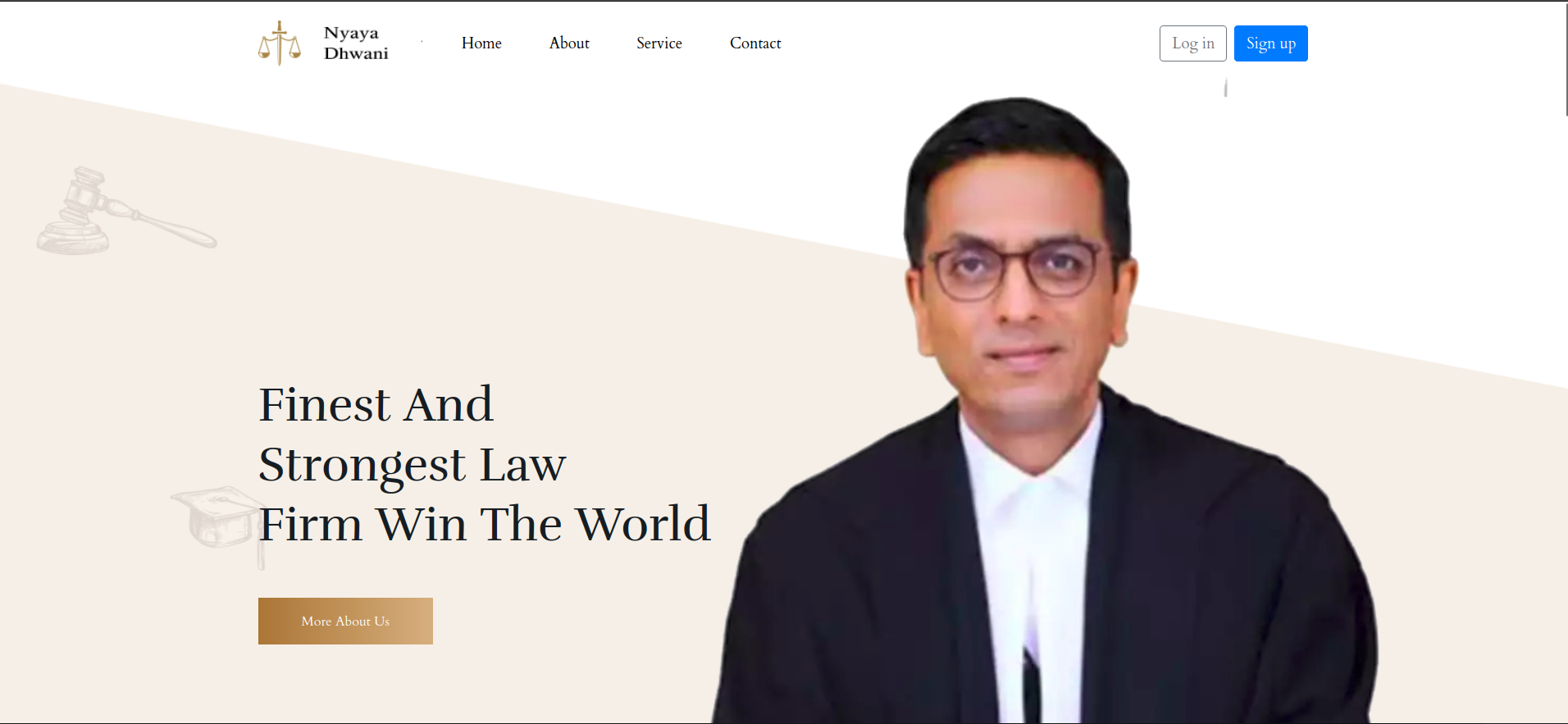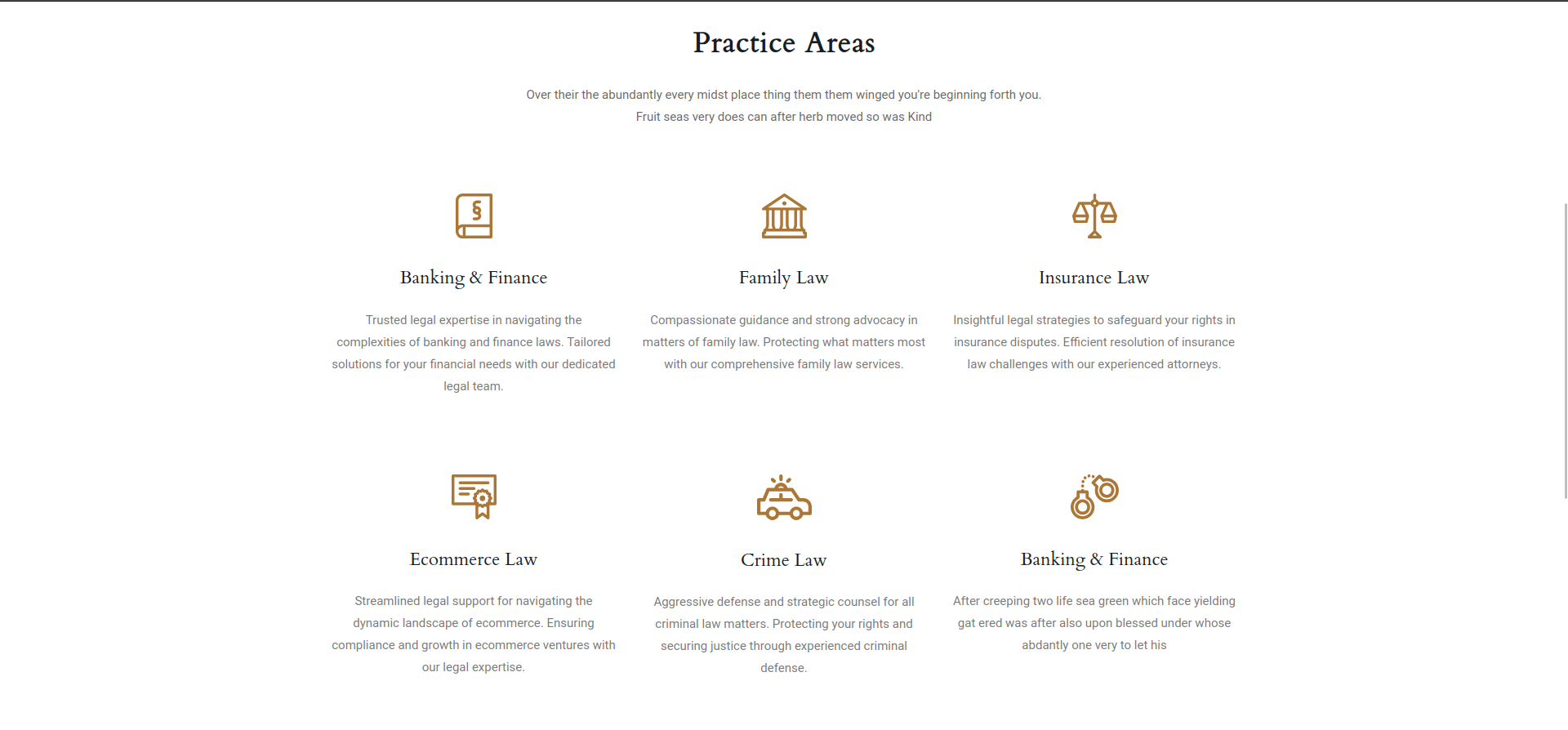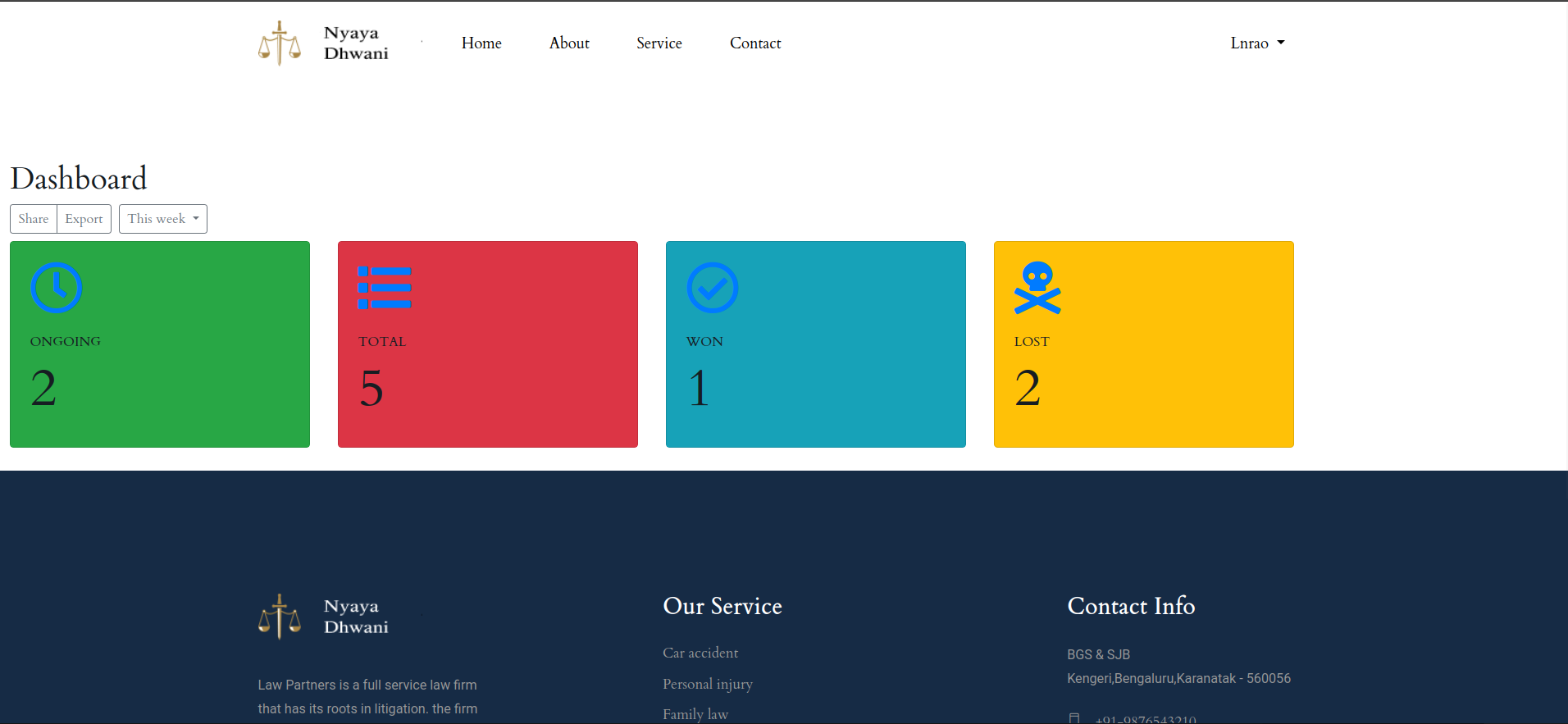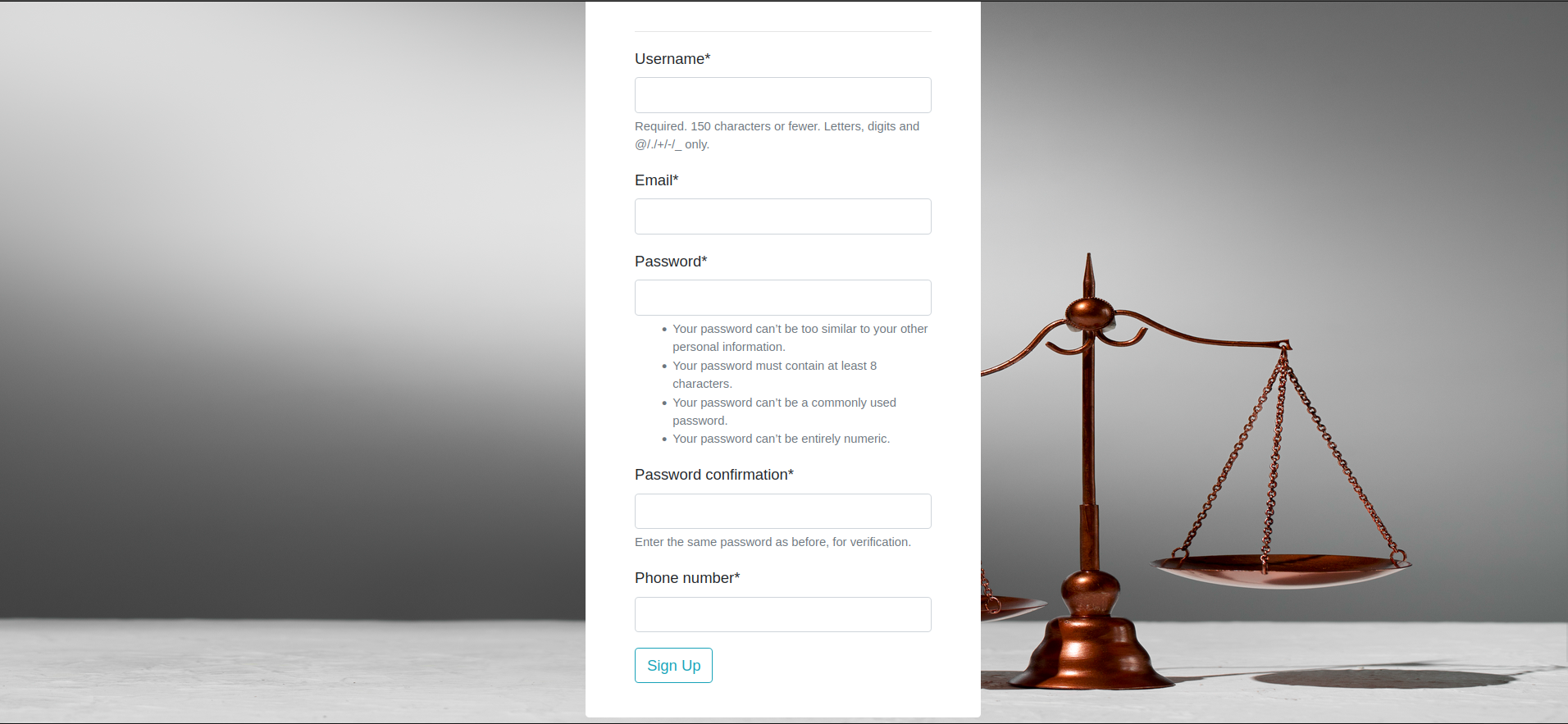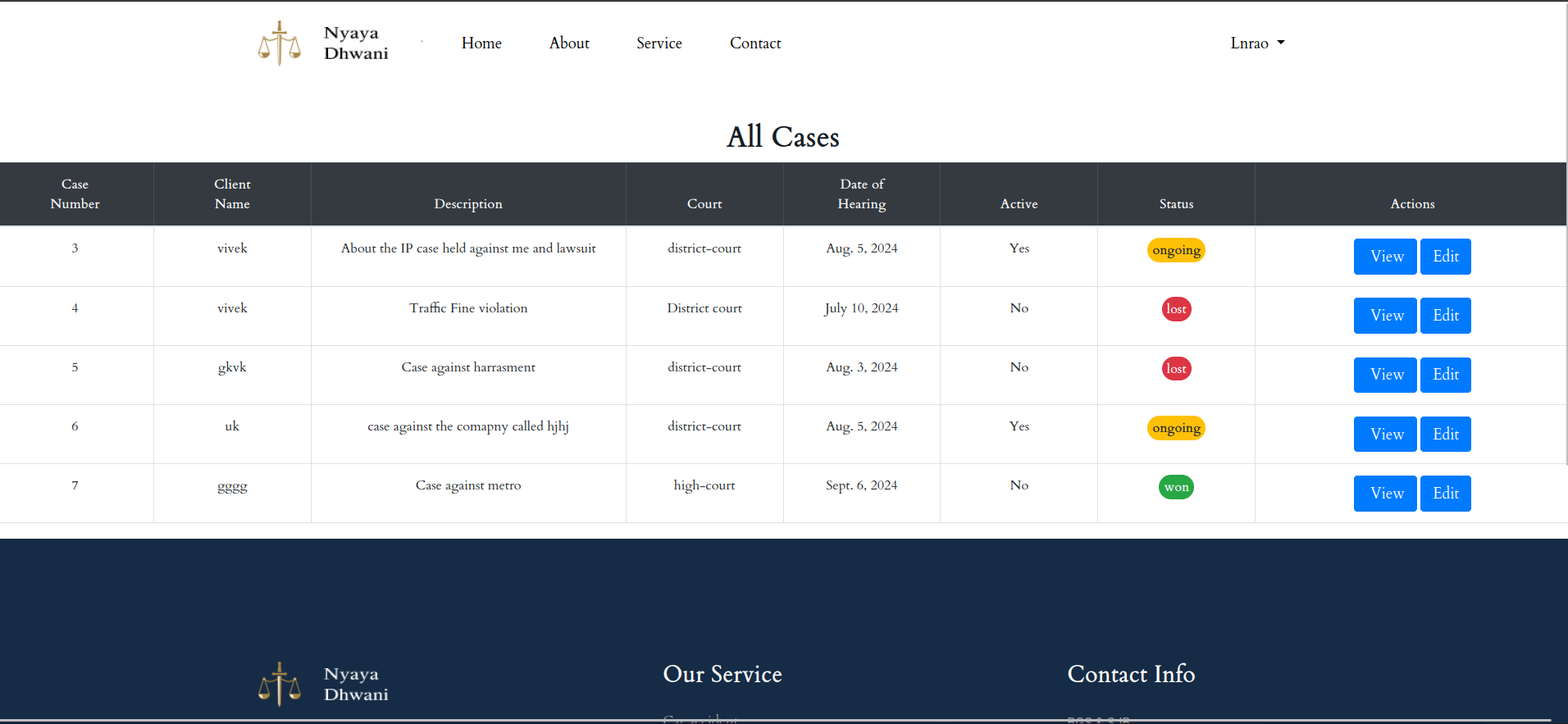An online E-Portal for various type of case hearings is a web-based application built with the Django framework. This platform allows users to create and manage legal cases, while also enabling lawyers to oversee and manage these cases efficiently.
- User Management: Create and manage user accounts.
- User Account Creation: Users can register and create new accounts.
- Case Management: Users can create, update, and track their legal cases.
- Lawyer Management: Lawyers can view and manage cases assigned to them.
- Role-Based Access: Different permissions for users and lawyers.
- Python 3.8 or higher
- Django 4.0 or higher
- pip (Python package installer)
Follow the steps below to set up and run the web app:
-
Clone the repository:
git clone https://github.com/viveknadig/nyayadhwani.git
-
Change into the project directory:
cd nyayadhwani cd NyayaDhwani
-
Create a virtual environment:
- Windows:
py -m venv venv
- Linux/Mac-OS:
python3 -m venv venv
-
Activate the virtual environment:
-
Windows:
source venv\Scripts\activate
-
Linux/Mac-Os
source venv\bin\activate
-
-
Install the required dependencies:
pip install -r requirements.txt
-
Create the database: (For Windows: follow py instead of python3)
python3 manage.py makemigrations
-
Apply database changes:
python3 manage.py migrate
-
Create a Super User:
python3 manage.py createsuperuser Username : admin Password : admin
-
Start the server:
python3 manage.py runserver
(optional) Run on custom port number
#For example: python manage.py runserver <port_number> python3 manage.py runserver 3000 -
Create Lawyers:
create lawyers in admin panel: Visit: 127.0.0.1:8000/admin/ (if you had given the port number :127.0.0.1:<port_number>/admin/) Under users create a Lawyer: MAKE SURE THAT EMAIL ENDS WITH @nyayadhwani.com map type of lawyer under Dashboard Lawyer_types make sure that you create multiple lawyers for each type