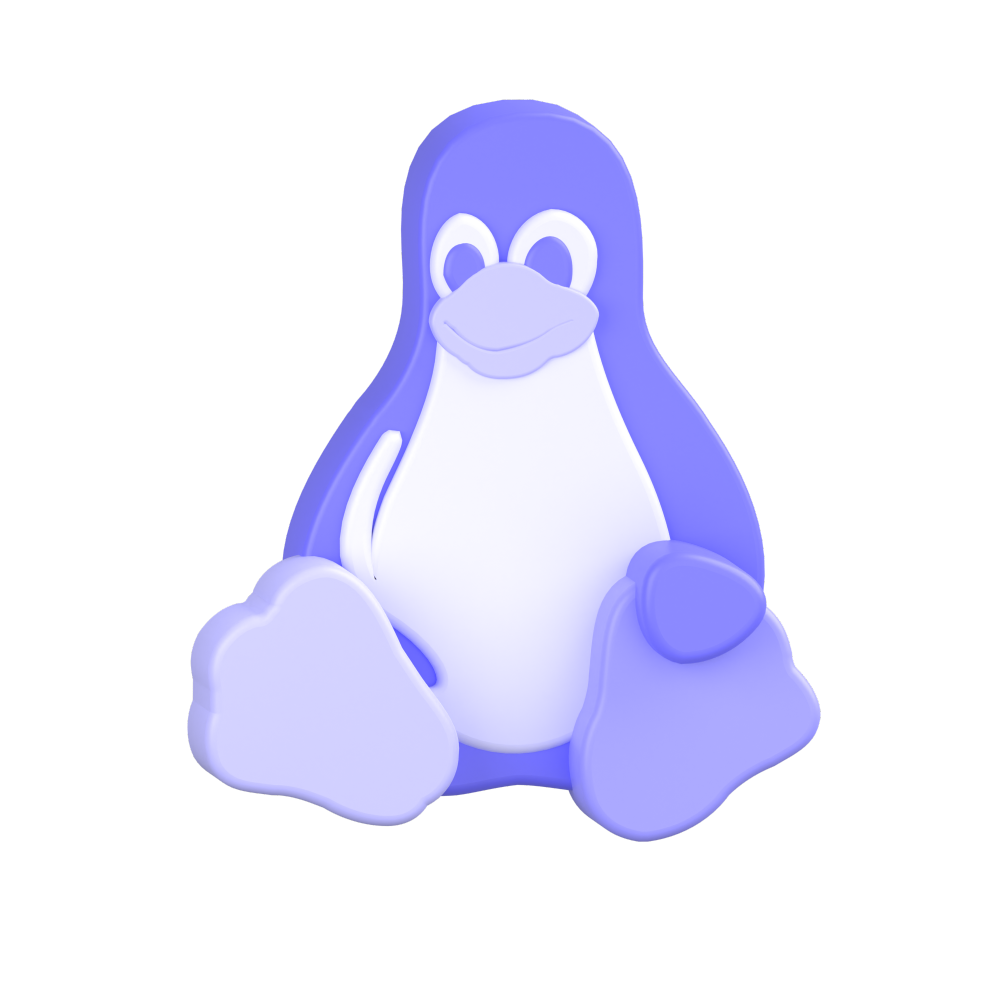Here is you can get started with Linux.
This tutorial provides basic and advanced concepts of Linux, you can learn for free.
You can also help us by contributing this repository, and also try to solve any mistakes written in documentation.
Start Here
You can just Start Here reading.
A book is organized into chapters. Each chapter is a separate page. Chapters can be nested into a hierarchy of sub-chapters. Typically, each chapter will be organized into a series of headings to subdivide a chapter.
Learn more about how to interact with this guide.
If you find this guide helpful and would like to show your support, you can sponsor me on https://github.com/sponsors/vivekpal1. Even a small contribution would be greatly appreciated.
This guide is created using mdBook. mdBook is a utility to create modern online books from Markdown files.
You will first need to install Rust and Cargo. Follow the instructions on the Rust installation page.
After installing rust,
Configure your current shell, run:
source "$HOME/.cargo/env"The following command can be used to build and install mdBook:
cargo install mdbookTo uninstall, run the command cargo uninstall mdbook.
Once you have the mdbook CLI tool installed, you can use it to create and render a book. There are several ways to render a book, but one of the easiest methods is to use the serve command, which will build your book and start a local webserver:
mdbook serve --openRead CONTRIBUTING.md