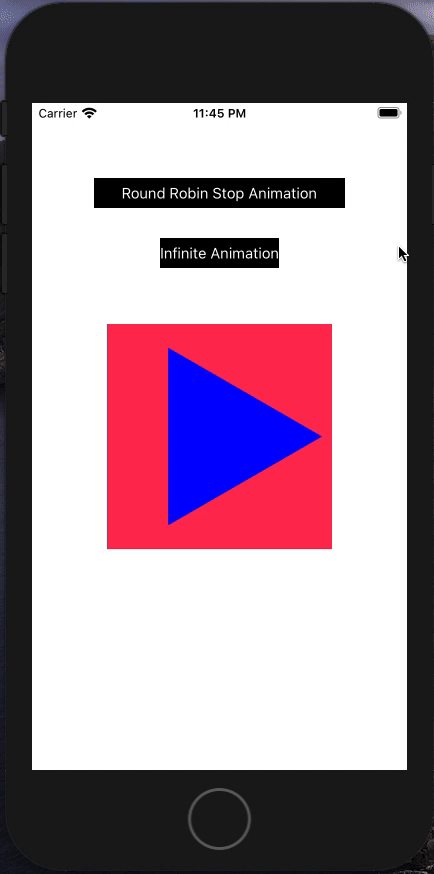SwiftyShapeChainAnimation relies on power of UIKit core animation combined with path mathemagic.
Create geometric shapes and animate them seamlessly using simple interface.
//Create Shape Array
var shapes: [Shape] = [.triangle, .rectangle, .pentagon, .hexagon, .heptagon, .octagon, .nanogon, .decagon, .circle]
//Create + Configure ChainShapeLayer
let chainShapeLayer = ChainShapeLayer()
//Assuming chainShapeLayer is part of the UIView root layer's hierarchy
chainShapeLayer.chainAnimations(shapes: shapes, bShouldReturnToFirstState: false, bIsInfinite: true)
or
//Create Shape Array
var shapes: [Shape] = [.triangle, .rectangle, .pentagon, .hexagon, .heptagon, .octagon, .nanogon, .decagon, .circle]
//Create + Configure ChainShapeLayer
let chainShapeLayer = ChainShapeLayer()
//Assuming chainShapeLayer is part of the UIView root layer's hierarchy
chainShapeLayer.chainAnimations(shapes: shapes, bShouldReturnToFirstState: true, bIsInfinite: false)
Feel free to extend/modify ChainShapeLayer.swift to configure animation parameters including duration, media timing function and so on.