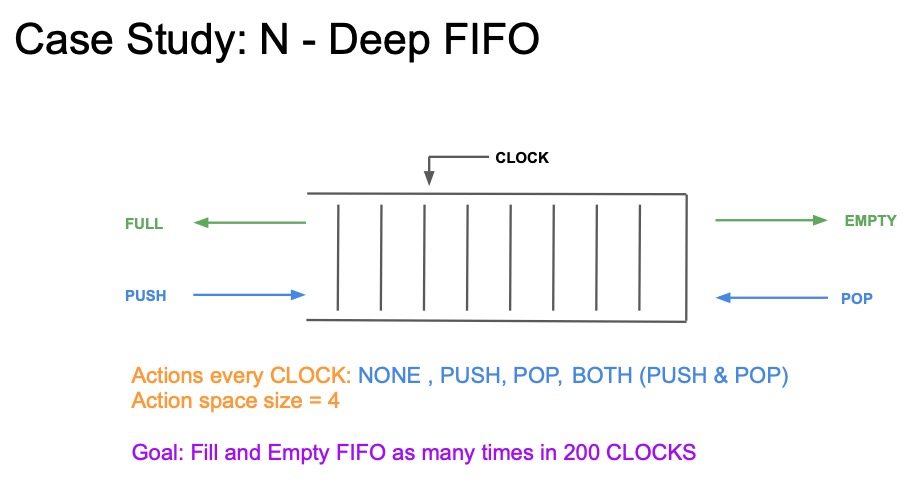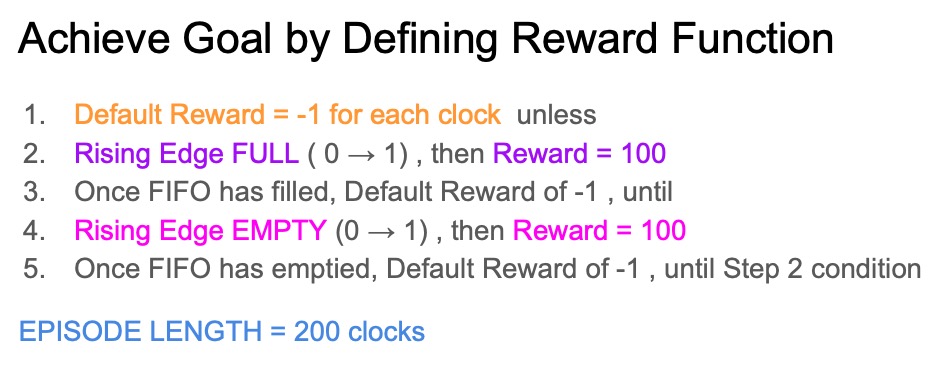- Install Docker
- (Optional): To view waves: Install GTKWave or any viewer for .vcd files
- Clone this repo: git clone https://github.com/vj-sananda/rl-dv-fifo
- cd to locally-cloned-directory
- Start docker container:
- docker run -it -v $PWD:/work siliconbootcamp/verilator-cocotb:latest
- The locally-cloned-directory will be mounted under /work in the docker container
- Within the docker container: cd td_goal_full_empty
- ./run.sh 8 (Argument specifies FIFO depth)
- Waves will be dumped in directory from Step 1 above.
- You can use GTKWave running locally on your machine to load the vcd file.
- Within the docker container: cd dqn_goal_full_empty
- ./run.sh 8 (Argument specifies FIFO depth)
- Waves will be dumped in directory from Step 1 above.
- You can use GTKWave running locally on your machine to load the vcd file.
- pip install gym
- pip install torch torchvision
- pip install BOX2D