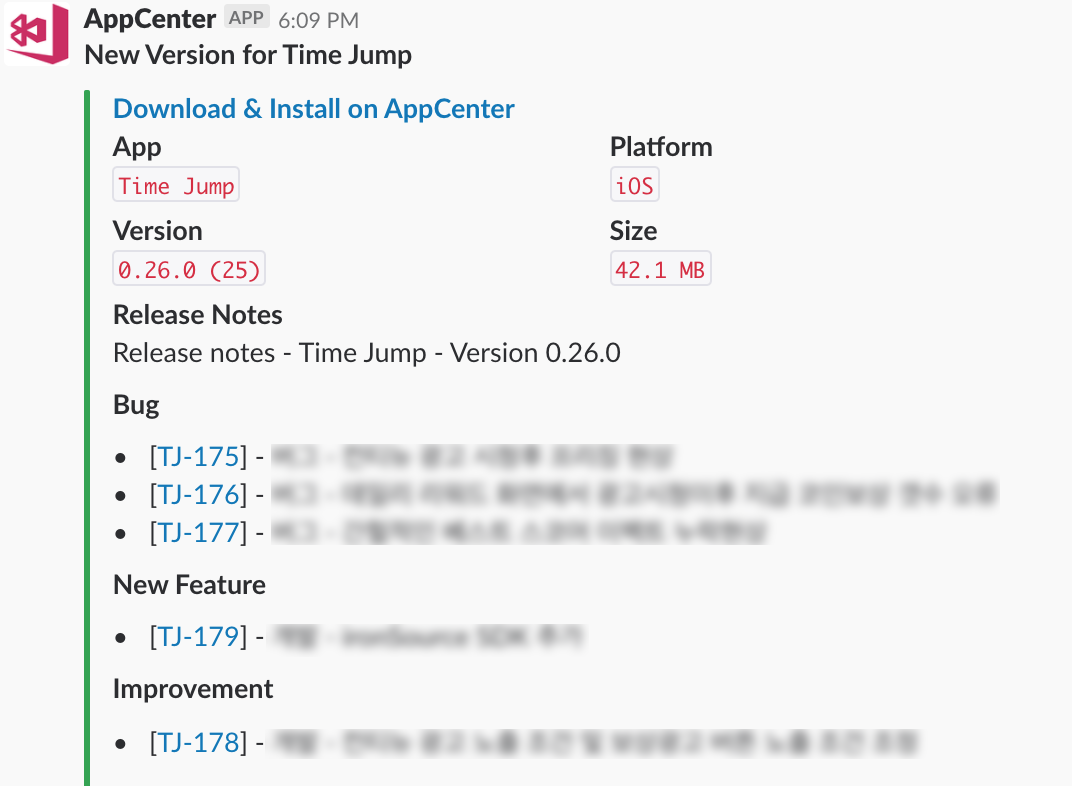appcenter-to-slack is a webhook receiver that will post messages to your Slack instance. AppCenter supports sending the following types of events to webhooks:
- Build
- Distribution
- Crashes
appcenter-to-slack supports only the distribution type of event. there is no ducumentation on the payload of the "Build" and "Crashes".
In order to use this integration, you need the Slack Access Token and the channel name or id (e.g. #channel or C061EG9SL) to post messages to.
You can get an access token from your Slack app or custom integration - xoxa, xoxp, or xoxb.
- Create new app on https://api.slack.com/apps.
- Click on Features > OAuth & Permissions
Click on the Heroku button above and fill out the form.
- Click on your app on the AppCenter dashboard.
- Click on Settings > Webhooks.
- Create a new Webook.
- Enter a name and the URL of your Heroku app e.g.
https://YOUR-APP-NAME.herokuapp.com/?channel_id=general
channel_idis the mandatory query parameter.