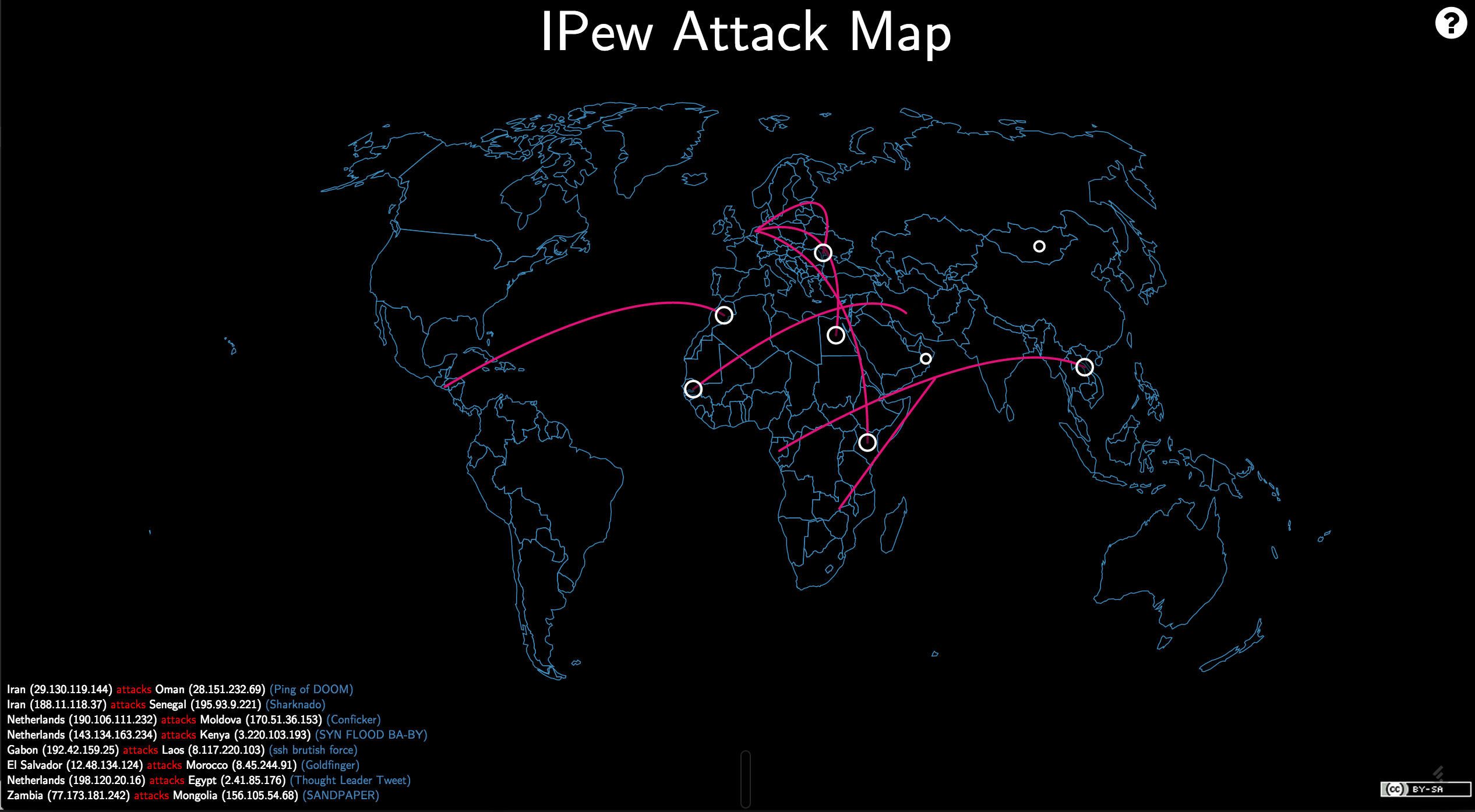Website: http://vitali-honeypot.herokuapp.com
Source: https://github.com/mlsecproject/pewpew
This web app uses D3 / javascript visualization to display cartographic IP data using Datamaps using javascript event timers and data queues deployed on Heroku.
Examples of Usage:
http://vitali-honeypot.herokuapp.com/index.html?china_mode=1&org_name=[INSERT ANY COMPANY NAME]&bad_day=1
http://vitali-honeypot.herokuapp.com/index.html?org_name=[INSERT ANY COMPANY NAME]&drill_mode=1&lat=[INSERT ANY FLOAT VALUE]&lon=[INSERT ANY FLOAT VALUE]
http://vitali-honeypot.herokuapp.com/index.html?org_name=[INSERT ANY COMPANY NAME]&employee_mode=1&employee_fname=[INSERT ANY FIRST NAME]&employee_lname=[INSERT ANY LAST NAME]&lat=[INSERT ANY FLOAT VALUE]&lon=[INSERT ANY FLOAT VALUE]
Using IPAttackMapWebsite
Feel free to use the hosted version, but we've released IPew under a liberal Creative Commons license, so clone away and use as you see fit, just remember to share your creations (and code) with others.
IPAttackMapWebsite
IPAttackMapWebsite includes the following sounds:
- no sound option set - Star Wars blaster! (guess which one!)
tng=1- Star Trek:TNG Photons!wargames=1- WarGames key clicks!b5=1- Babylon 5 defense grid cannons!pew=1- Somewhat disturbing human-made "pew-pew" soundgalaga=1- Classic arcade sound!
To turn off sound effects (but, but, why? :-), use nofx=1, and to randomly cycle through them all use allfx=1
By default, IPew will use a statistical model for choosing source countries for the attacks, but you can level the playing field and set random_mode=1 to give all countries the same cyber-advatage.
In similar vein, and using the perpsective many prominent security vendors and pundits seem to have, you can make all cyber attacks from from China with china_mode=1 or from North Korea with dprk_mode=1.
IPew's default attack timing is based on observational data from many sources, but you can make it look like the world is on the brink of cyber collapse by setting bad_day=1.
Finally, you can proudly display your organization's name by setting org_name=MyOrgName (URL encode any spaces or special characters).
We had an interesting request to be able to use IPew in a IR "drill" setting, so there's now a "drill mode" where you can specify a latitude & longitude to be the destination for the attacks. Right now, all attacks go there, but we may add an option to specify a percentage of attacks that should go there. You must use drill_mode=1&lat=##.####&lon=##.#### for this to work, like: drill_mode=1&lat=43.2672&lon=-70.8617 (which would focus all attacks near @hrbrmstr). Remember, you can specify your organization name there, too.
If you want to show that former employees are the problem, try out employee_mode. You can set a first and last name for the employee and also set a latitude and longitude. TEST