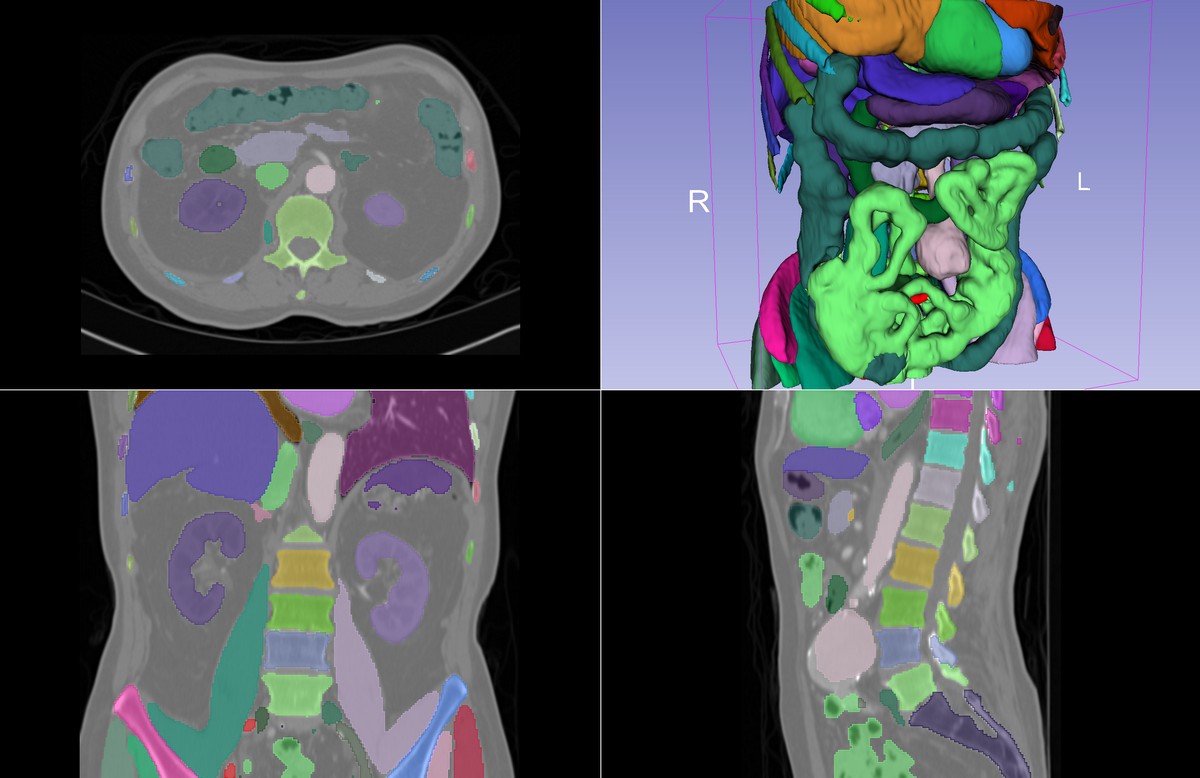3D Slicer extension for fully automatic whole body CT segmentation using "TotalSegmentator" AI model. Computation time is less than one minute.
If you use the TotalSegmentator nn-Unet function from this software in your research, please cite:
Wasserthal J., Meyer M., , Hanns-Christian Breit H.C., Cyriac J., Shan Y., Segeroth, M.: TotalSegmentator: robust segmentation of 104 anatomical structures in CT images. https://arxiv.org/abs/2208.05868
- Setup your GPU driver (optional)
If you have a powerful GPU is available then a full-quality segmentation can be computed in a few minutes, instead of 40-50 minutes on the CPU. Therefore, it is recommended to set up GPU acceleration as described in this section.
- If a strong GPU with 7GB or more memory is available:
- On Windows:
- If using NVIDIA GPU: Make sure CUDA is installed. CUDA version must be one of those listed on pytorch website as "Compute platform" for your system. You can download CUDA from here.
- PyTorch does not officially support AMD GPUs for on Windows, therefore you need to use the CPU.
- On Linux:
- If using NVIDIA GPU: Make sure NVIDIA drivers are installed. If CUDA is installed then make sure CUDA version is one of those listed on pytorch website as "Compute platform" for your system. If CUDA is not installed then it will be set up automatically during installation (pytorch binary packages contain the appropriate CUDA version).
- If using AMD GPU: In theory, ROCm-compatible AMD GPUs should work, but this is not tested.
- On macOS: PyTorch does not officially support GPUs for macOS, therefore you need to use the CPU.
- On Windows:
- If suitable GPU is not available: Graphics driver updates or CUDA installation is not necessary, everything will still work, it will just take more time.
-
Install latest version of 3D Slicer
- Start 3D Slicer
- Go to
Sample Datamodule and loadCTA Abdomen (Panoramix)data set - Go to
TotalSegmentatormodule - Select
Input volume->Panoramix-cropped - Select
Segmentation->Create new segmentation - Click
Apply- When this module is used the first time:
- It needs to download and install PyTorch and TotalSegmentator Python packages and weights for the AI models. This can take 5-10 minutes and several GB disk space.
- You may get an error popup:
Failed to compute results ... Command ... 'pip', 'install' ... returned non-zero exit status 1. This may be normal, see what to do in Troubleshooting section
- Expected computation time:
- With CUDA-capable GPU: 20-30 seconds in fast mode, 40-50 seconds in full-resolution mode.
- Without GPU: 1 minute in fast mode, 40-50 minutes in full-resolution mode.
- When this module is used the first time:
- To display the segmentation in 3D: click the
Show 3Dbutton
- Inputs
- Input volume: input CT image
- Segmentation task: instead of the default "total" segmentation, a more specialized segmentation model can be chosen
- Fast: performs segmentation faster, but at lower resolution
- Outputs
- Segmentation: it will contain a brain segment, which specifies the brain region
- Show 3D: show/hide segments in 3D views
- Advanced:
- Use standard segment names: use names defined in standard terminology files from DCMQI (enabled by default). If disabled then TotalSegmentator identifiers will be used as segment names.
- Force reinstall: force reinstallation of the AI engine - TotalSegmentator Python package. This may be needed if other modules compromise the installation.
- Get TotalSegmentator package information: retrieve installed version of the AI engine - TotalSegmentator Python package.
Problem: You may get an error popup on the first run: Failed to compute results ... Command ... 'pip', 'install' ... returned non-zero exit status 1
Explanation: This happens because when TotalSegmentator is run for the first time, it needs to download and install PyTorch and TotalSegmentator Python packages. Since the application may have already loaded different versions of these packages, the packages need to be uninstalled first. This uninstallation may fail because some packages may be already in use. Restarting the application unloads these modules so they are no longer in use. Therefore after a restart, TotalSegmentator will be able to install all the necessary packages.
Solution: Restart Slicer and run TotalSegmentator module again.
Problem: Segmentation fails while predicting and the RuntimeError: CUDA out of memory. message is found in the message log (textbox under the Apply button).
Explanation: This means that a CUDA-capable GPU is available, but it is not powerful enough to be used by TotalSegmentator.
Solution: It is recommended to switch to use the CPU by the following steps:
- Go to
PyTorch Utilmodule, clickUninstall PyTorch. An error may be reported at the end of this step, as some PyTorch files are in use. ClickRestart the applicationbutton to unload all PyTorch files. - Go to
PyTorch Utilmodule, selectcpuasComputation backend, and clickInstall PyTorch.
If your GPU has more than 7GB memory and you still get this error then the error message might indicate that the PyTorch CUDA version does not match the CUDA version installed on the system. Reinstall PyTorch with the correct CUDA version by following the instructions given below for GPU is not found.
Problem: Your computer has a CUDA-capable GPU but TotalSegmentator reports that GPU is not available.
Explanation: CUDA may not be installed on the system or CUDA version in PyTorch does not match the system CUDA version.
Solution:
- Make sure that the the CUDA vesion installed on the system is one of those listed on pytorch website as "Compute platform" for your system. You can download CUDA from here.
- Go to
PyTorch Utilmodule, clickUninstall PyTorch. An error may be reported at the end of this step, as some PyTorch files are in use. ClickRestart the applicationbutton to unload all PyTorch files. - Go to
PyTorch Utilmodule, select theComputation backendthat matches the system CUDA version, and clickInstall PyTorch. The CUDA computational backend name has the formatcuNNN, where NNN corresponds to the CUDA major+minor version. For example, CUDA 11.7 backend name iscu117.
Problem: There is a big segment called face at the front of the head, which is not an accurate segmentation of the face.
Explanation: This segment is not designed to match the shape of an anatomical feature, but it designates the general area of the face. It can be used to remove features (for example by masking or blurring the image or clipping models) that might otherwise identify the individual subject. Removing these features makes it easier to share 3D data.
Please post any questions to the Slicer Forum.
Developers of this extension are not associated with the developers of TotalSegmentator, just provide the convenient 3D Slicer based user interface.