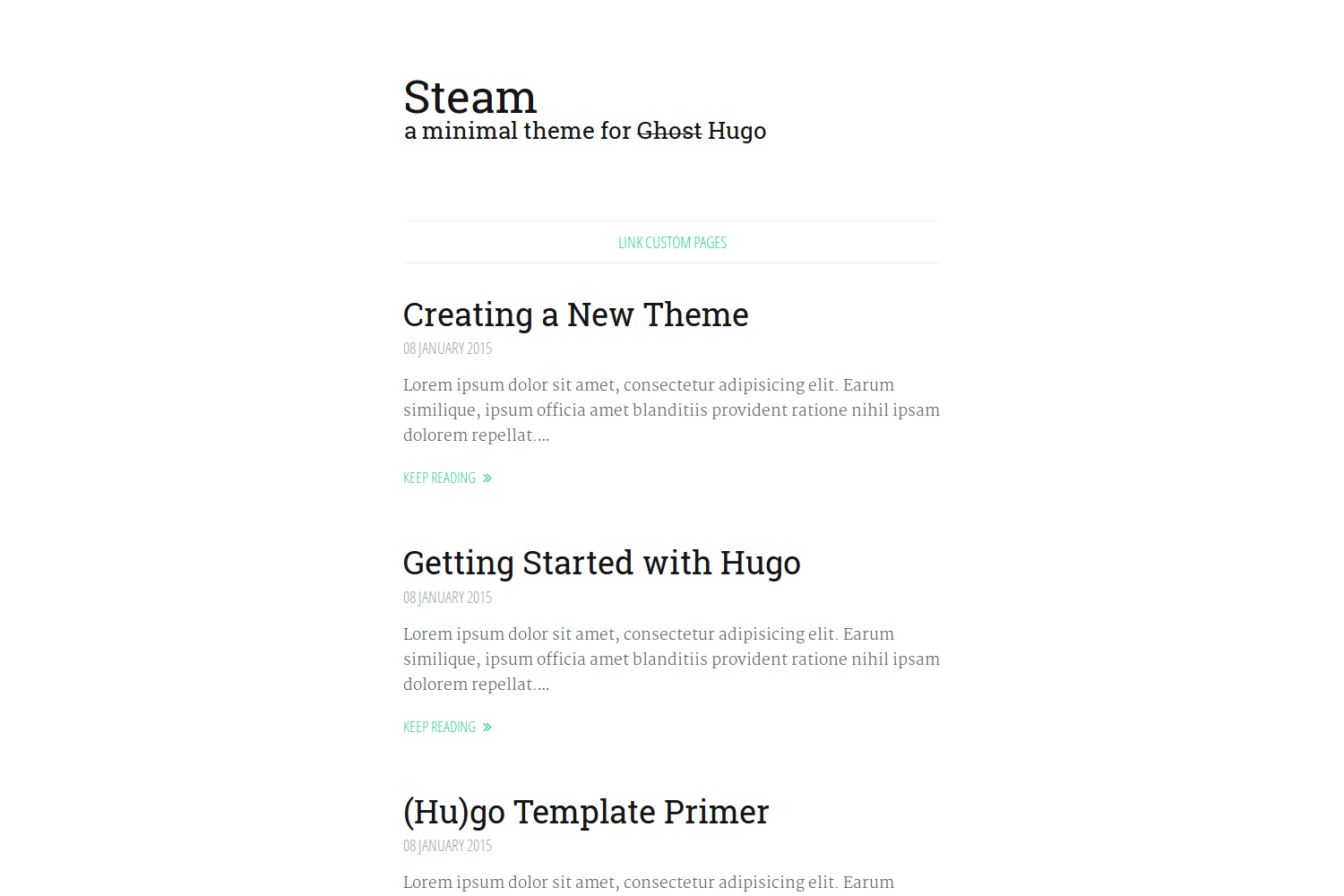Steam is a minimal and customizable theme for bloggers and was developed by Tommaso Barbato. He created it as a slightly adapted version of the Vapor Ghost theme by Seth Lilly. Noteworthy features of this Hugo port are the integration of a comment-system either powered by Disqus or Google Plus, the customizable appearance by changing theme colors, support for RSS feeds, syntax highlighting for source code and the optional use of Google Analytics. Enough to read. Let's take the first steps to get started.
Inside the folder of your Hugo site run:
$ cd themes
$ git clone https://github.com/digitalcraftsman/hugo-steam-theme.git
For more information read the official setup guide of Hugo.
Take a look inside the exampleSite folder of this theme. You'll find a file called config.toml.
To use it, copy the config.toml in the root folder of your Hugo site. Feel free to change strings as you like to customize your website.
You can add custom pages like this by adding menu = "main" in the frontmatter:
+++
date = "2015-08-22"
title = "About me"
menu = "main"
+++If no document contains menu = "main" in the frontmatter than the navigation will not be shown
This theme features four different theme colors (green as default, blue, red and orange) that change the appearance of you Hugo site slightly. Just set the themeColor variable to the color you like.
Furthermore you can create your own theme. Under layouts/partials/themes you'll find a stylesheet template called custom-theme.html. Customize the colors as you like and save the new theme with the schema <myNewColor>-theme.html within the same folder. As you can see, the color is the prefix of the stylesheet template. Therefore you just need to set themeColor in the configs) to that self-defined prefix.
This theme features a comment system that's either powered by Disqus or Google Plus. Enable one of those services by setting the comments variable in the the config.toml to disqus or googleplus. In order to use Disqus you need to enter your shortname in disqusShortname at the top of the configuration file too.
In order to see your site in action, run Hugo's built-in local server.
$ hugo server
Now enter localhost:1313 in the address bar of your browser.
Did you found a bug or got an idea for a new feature? Feel free to use the issue tracker to let me know. Or make directly a pull request.
This theme is released under the MIT license. For more information read the License.
Thanks to
- Steve Francia for creating Hugo and the awesome community around the project.
- Seth Lilly