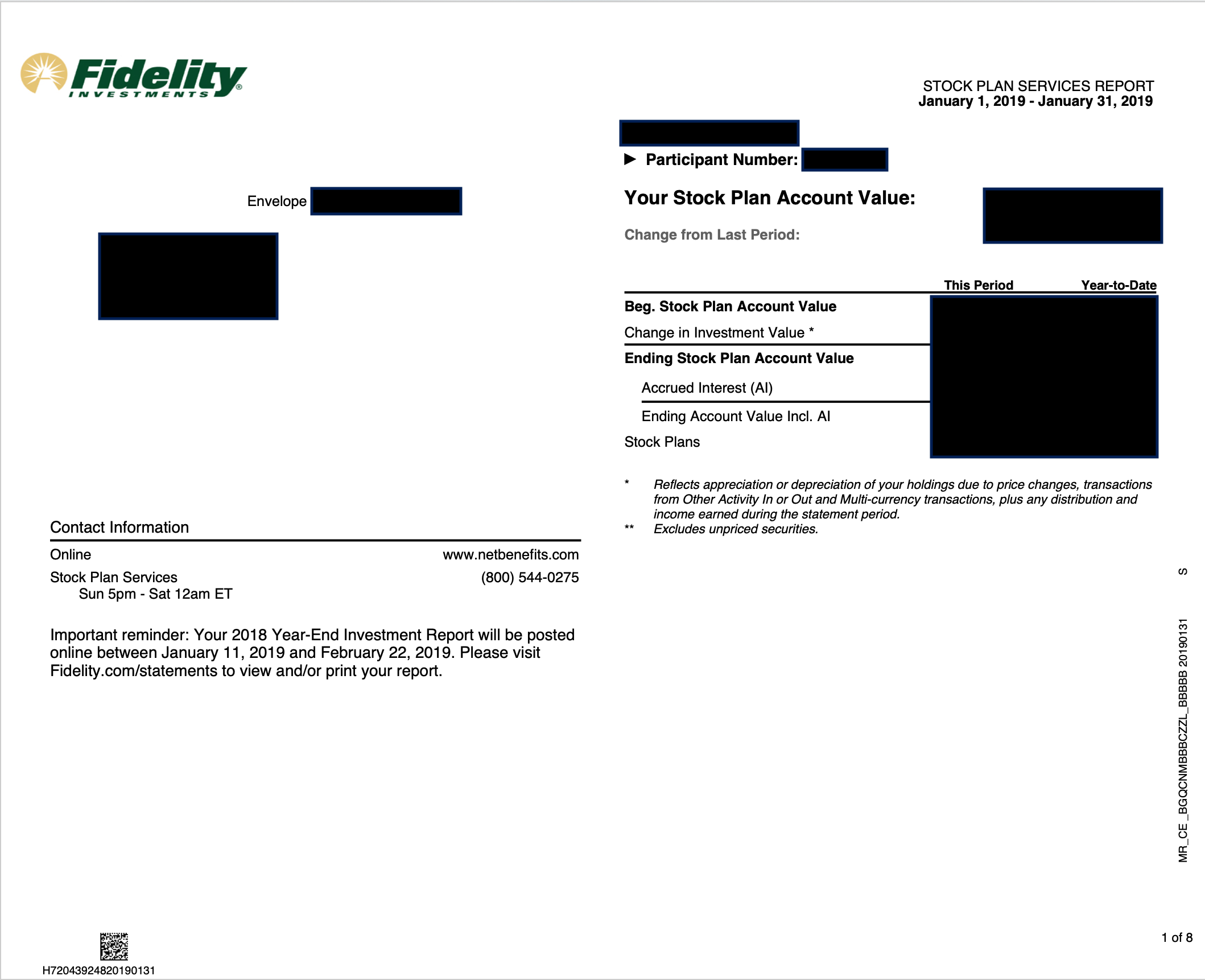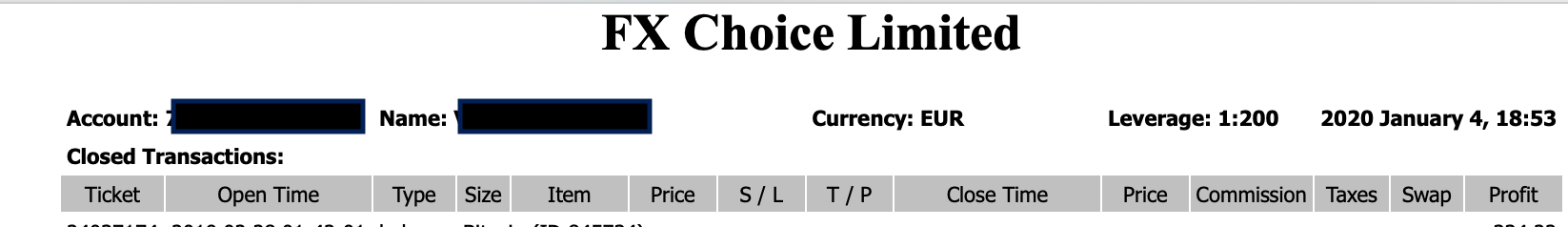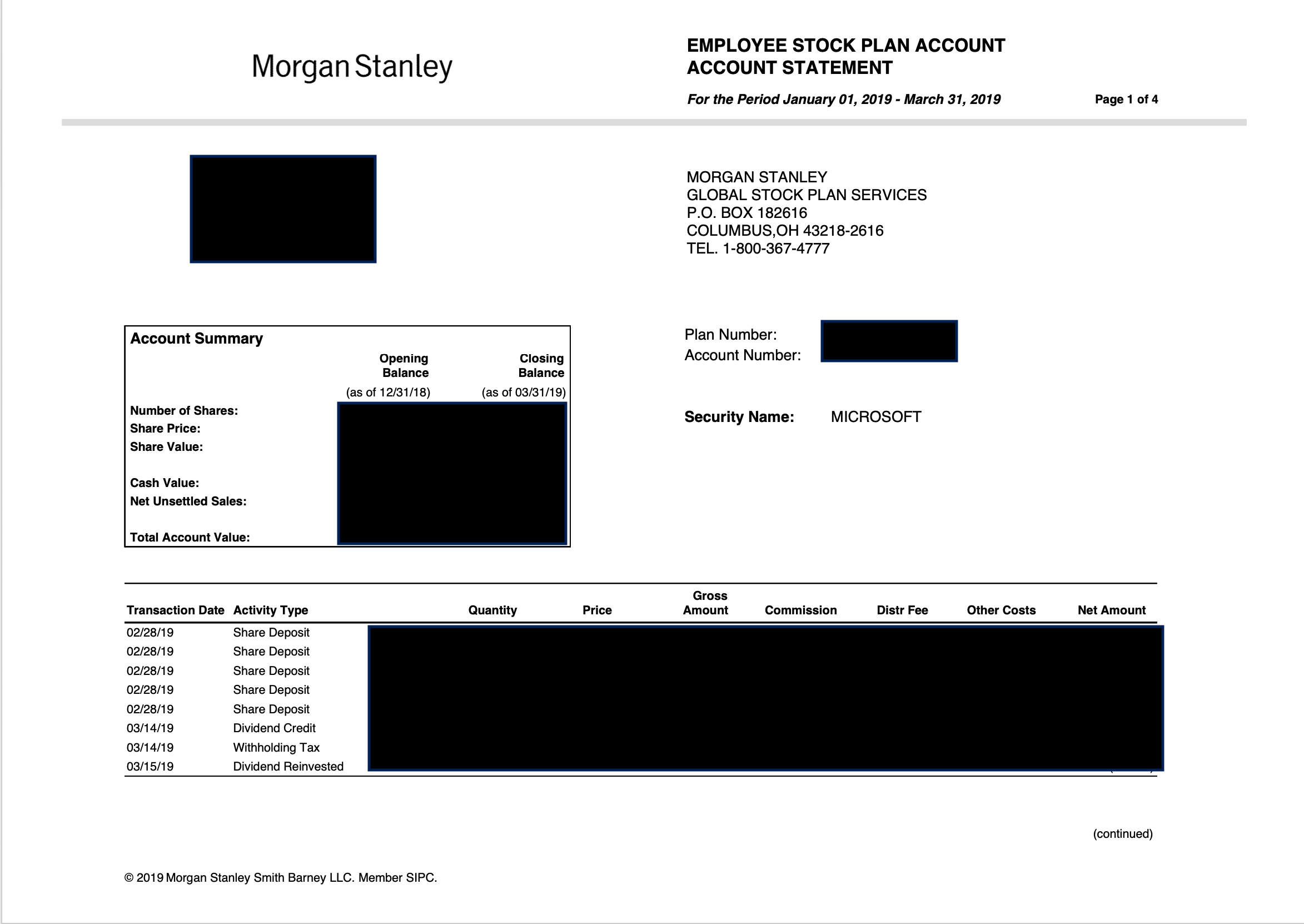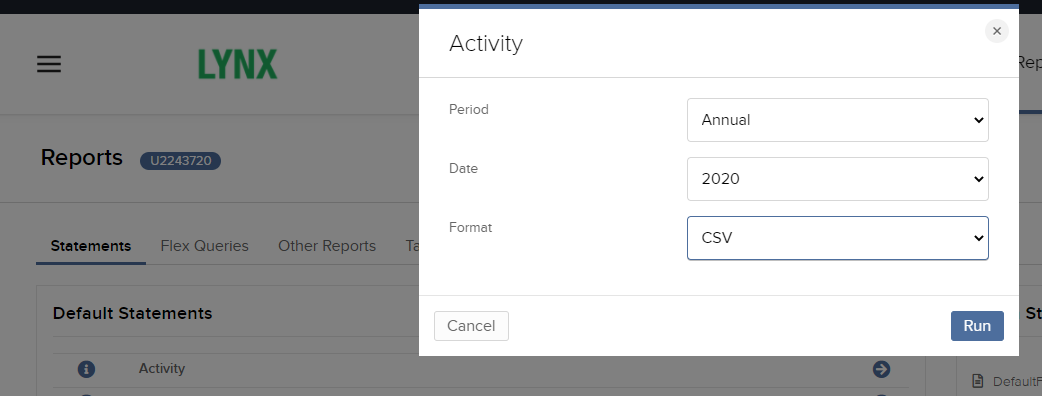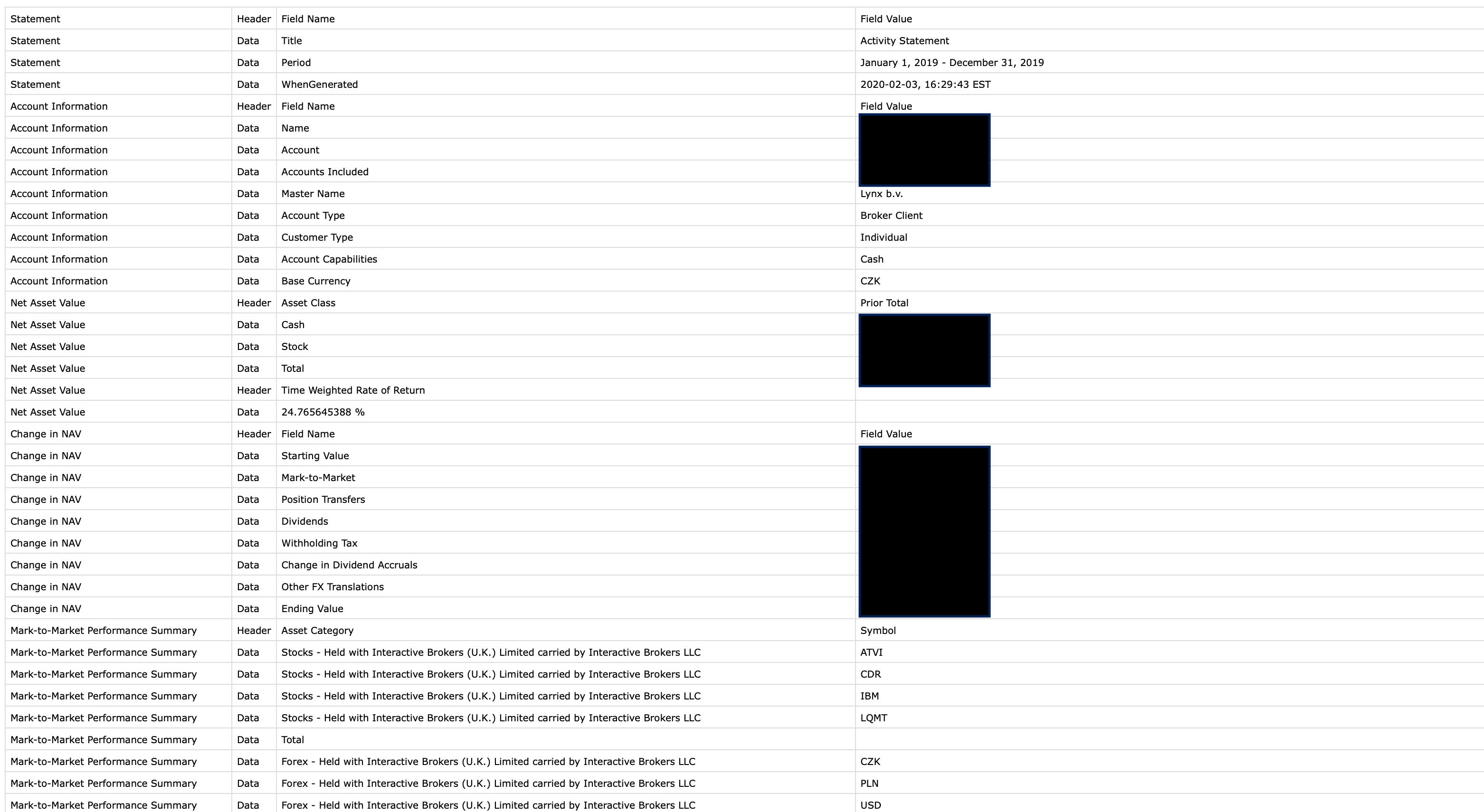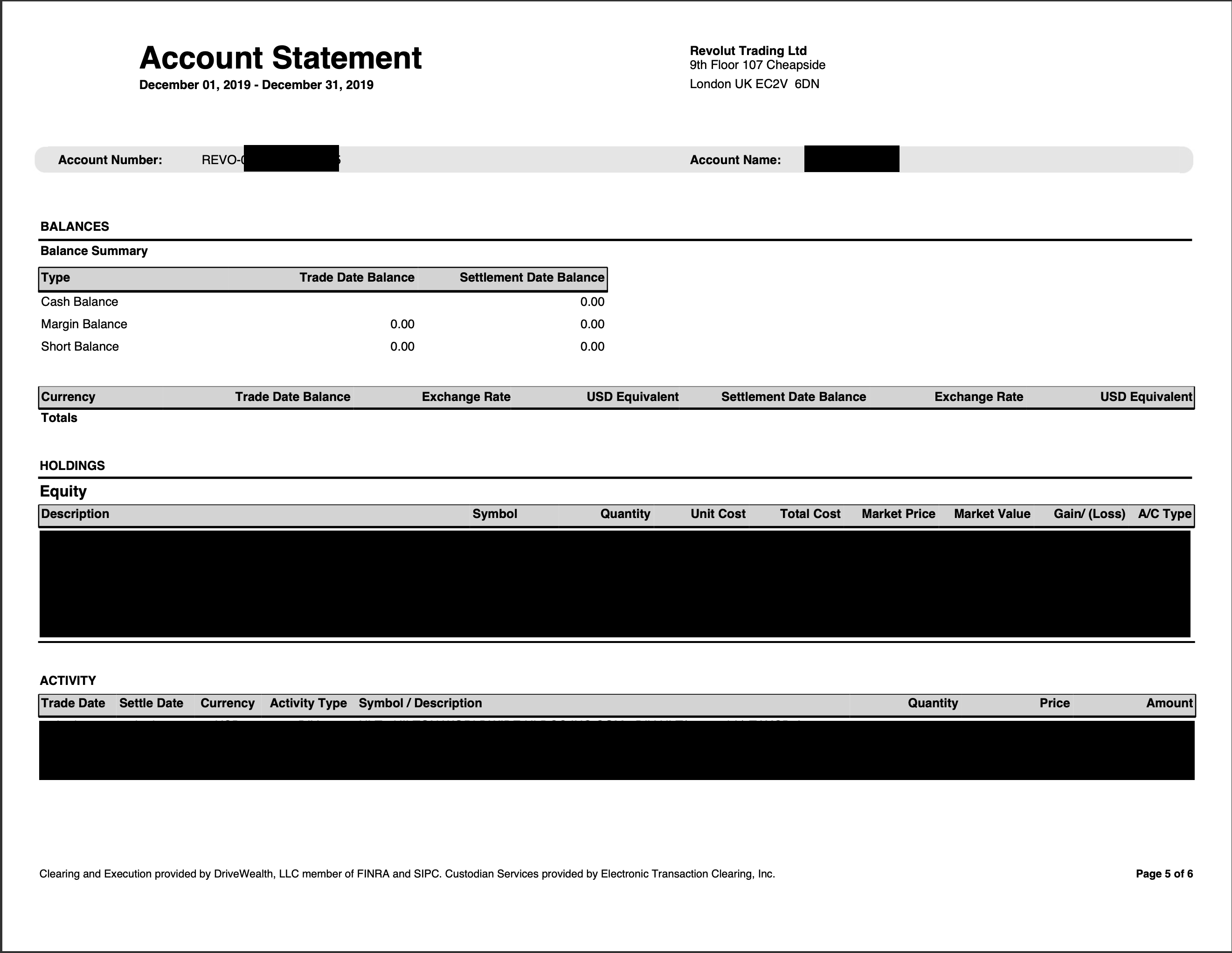Idea behind the StatementParser is, that it would be nice to be able to process financial data from different kind of statements in automatized way. This is often pretty hard as brokers are giving these data only in form of xls/xlst/pdf or other format which is not directly processable and here comes StatmentParser.
StatementParser is taking statement file from your broker on the input and converting it into preffered format.
There are two ways how you can use the project:
- As a .Net Core library you can include parsing within your project.
- As multiplatform utility, you can directly use it to convert statement into other format.
string filePath = "<absolute path to file>";
var parser = new TransactionParser();
IList<Transaction> result = parser.Parse(filePath);
// Result can be null in case no internal parser was able to parse input file.
if (result != null)
{
// Do something
}Plain text conversion:
dotnet StatementParserCLI.dll <path to the file or folder containing statements>
JSON conversion:
dotnet StatementParserCLI.dll -j <path to the file or folder containing statements>
XSLX (Excel) conversion:
dotnet StatementParserCLI.dll -x <path to file with output xslx file> <path to the file or folder containing statements>
Use on your own risk. Official guidance is, verify all generated numbers manually. Currently there are no known bugs.
- JSON
- Plain text
- XSLX
| Type / Broker | Fidelity | Morgan Stanley | MetaTrader | FxChoice | Degiro | Lynx | Interactive Broker | Revolut |
|---|---|---|---|---|---|---|---|---|
| Sale transactions | - | - | Htm | Htm | - | - | - | PnL Statement Pdf |
| Dividend transactions | Pdf, Xls | - | - | Csv in Czech | Activity Statement or Summary Csv | Activity Statement or Summary Csv | PnL Statement Pdf | |
| ESPP transactions | - | - | - | - | - | - | - | |
| Deposit transactions | Pdf, Xls | - | - | - | - | - | - |