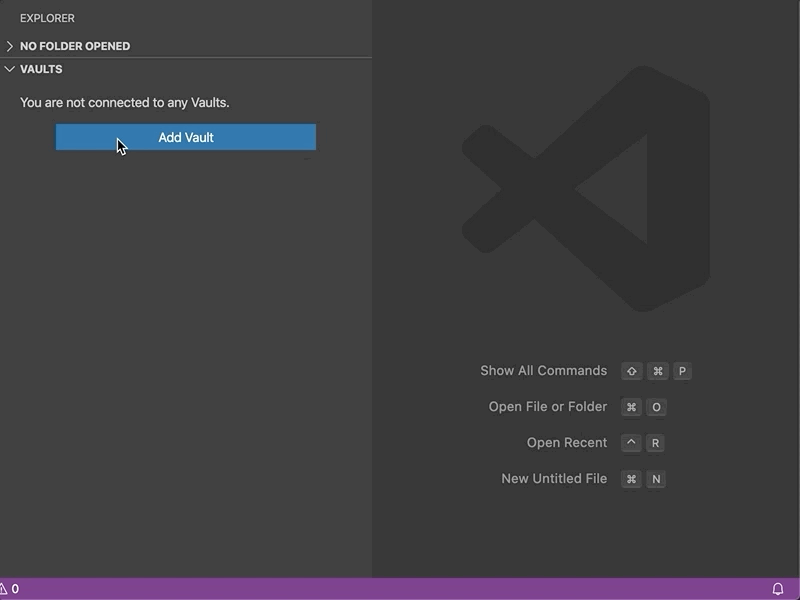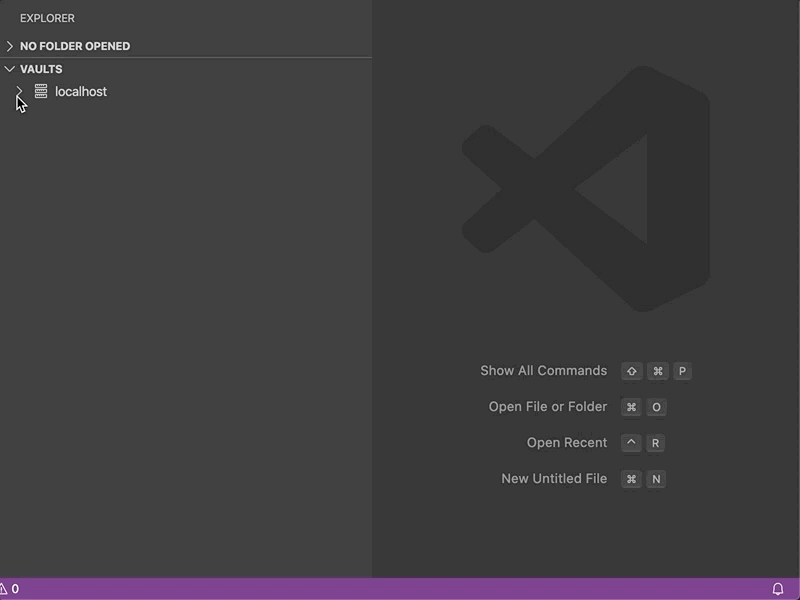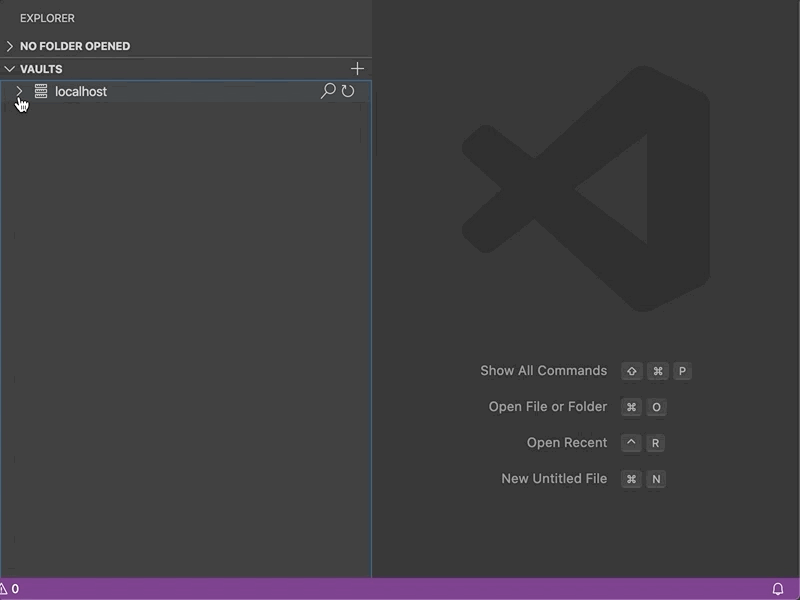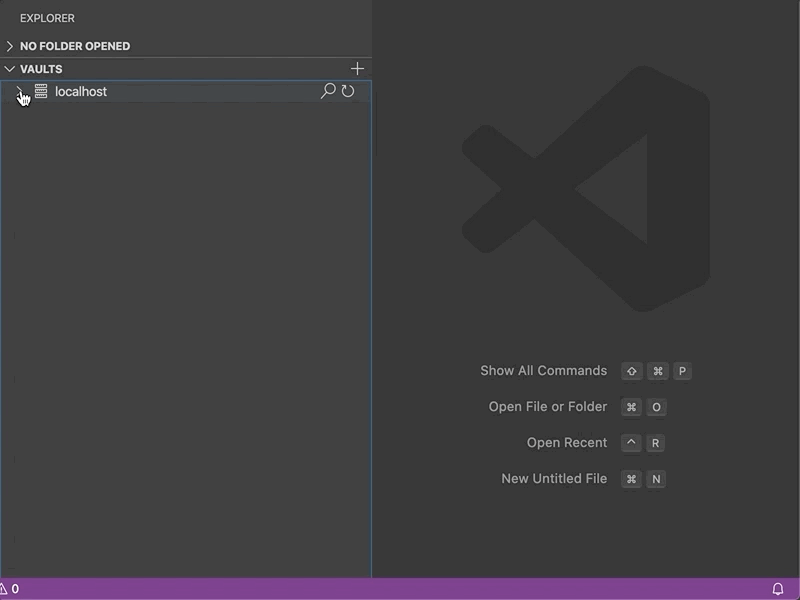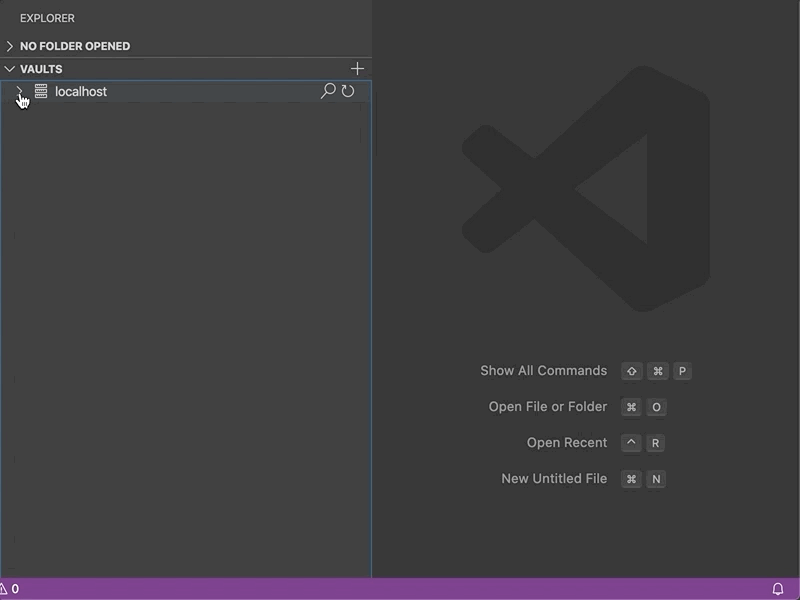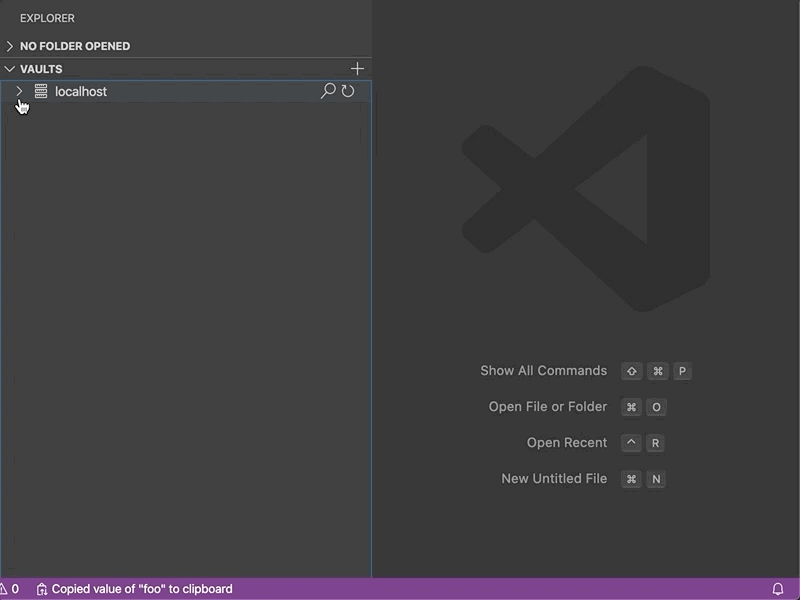Visual Studio Code (VS Code) extension that provides the ability to interact with HashiCorp Vault servers.
Prior to reading, writing or deleting paths, a Vault token must be acquired by authenticating against an authentication backend. This extension supports integrated authentication via a GitHub personal access token or via a username and password.
If your Vault instance uses a self-signed certificate or an enterprise (internal) public key infrastructure, you will need to add your Vault host as a trusted authority. See Extension Settings for details.
If your Vault instance does not suport these integrated authentication backends, this extension can reuse a Vault token generated through the Vault CLI.
If authenticating through the CLI or an external process, select the Native authentication and provide your Vault token.
Much like the Vault CLI, data can be supplied in the form of key-value pairs or as JSON structures.
When writing key-value data to a path, data must be in the form of key=value. Multiple attributes can be delimited by spaces and written in the form of key1=value1 key2=value2.
When reading key-value data from a path, select an key from the available list. The associated value will then be copied to the clipboard. If thes specified path contains only 1 key, the value associated with that key will be automatically copied to the clipboard.
When writing JSON data to a path, data must be a well-formed JSON object in the form of { members }.
JSON data (or complex data structures, such as a map) is presented through the UI as a flattened object instance to allow for selecting nested values. The type of each value (boolean, number, string) is depected by the icon next to the field name.
Running this extension requires VisualStuido Code version 1.42.0 (January 2020) or later.
The following settings are supported
vault.trustedEndpoints: A collection of authorities (username and port, orservername:portin case of Native authentication) for which strict SSL checking will be skipped. Defaults to an empty list.vault.clipboardTimeout: A duration (in seconds) after which clipboard contents will be cleared. When set to0, clipboard clearing will be disabled. Defaults to60.vault.saveConfigurations: When true, saves server configurations (name, URL, and login method) to disk and auto-populates when opening a new window. Defaults totrue.
Enjoy!