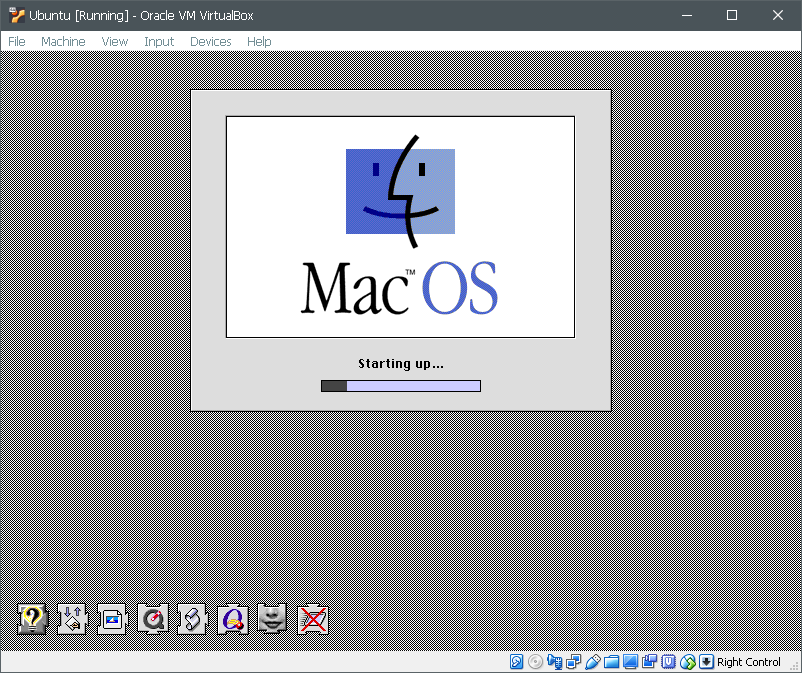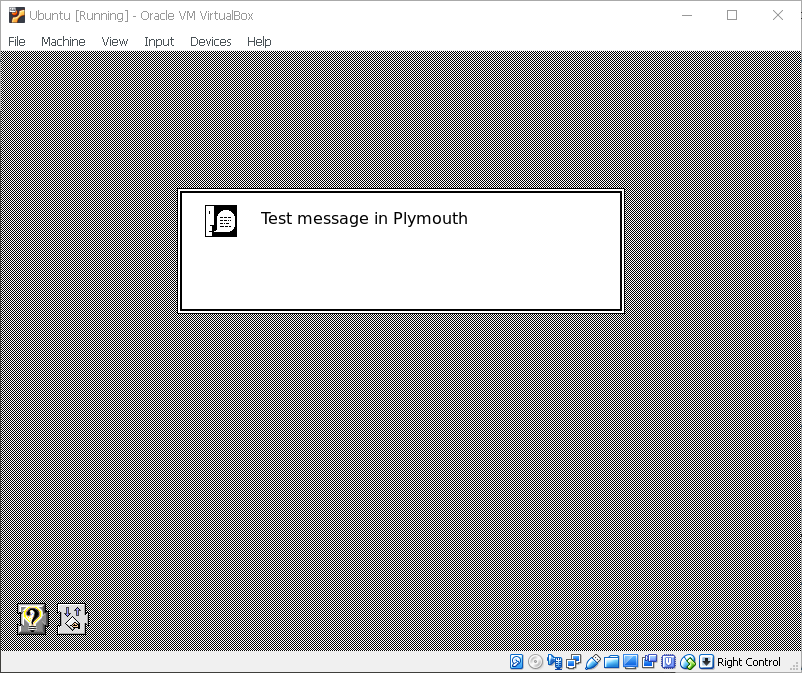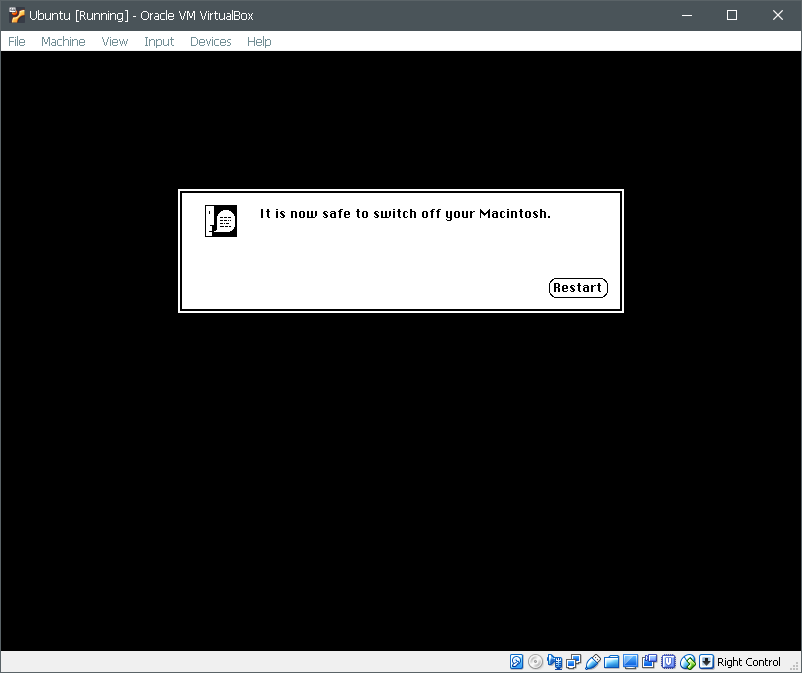A Mac OS 8 theme for Plymouth.
Or, more like, an attempt to pixel-perfect recreation of the Mac OS 8 boot process in Plymouth.
- Place into your Plymouth theme directory (usually
/usr/share/plymouth/themes, if not, adjustSystem8.plymouthand the following commands accordingly). sudo update-alternatives --install /usr/share/plymouth/themes/default.plymouth default.plymouth /usr/share/plymouth/themes/System8/System8.plymouth 100will place the theme into a list of alternatives.sudo update-alternatives --config default.plymouthwill let you select the newly installed theme.sudo update-initramfs -uwill update your initrd to account for the changed theme.
Start up, reboot or shut down your computer.
- Make extension icons appear at random time, not at a certain rate, or even better, according to the actual boot process
- Support the password input and question modes of Plymouth
All graphics are from Mac OS and belong to Apple.
Apple, Macintosh, Mac, Mac OS, Apple Computer, and the Picasso Macintosh logo are registered trademarks of Apple, Inc. Ⓒ Apple Computer, Inc. 1997
The script (System8.script) is distributed under CC-BY-SA v4.0. You are free to modify and redistribute it as long as all of the attributions are preserved and your work is under the same license.
The script is based on the guide by brej.org.
The script was developed with reference to the Plymouth scripting guide on Freedesktop.