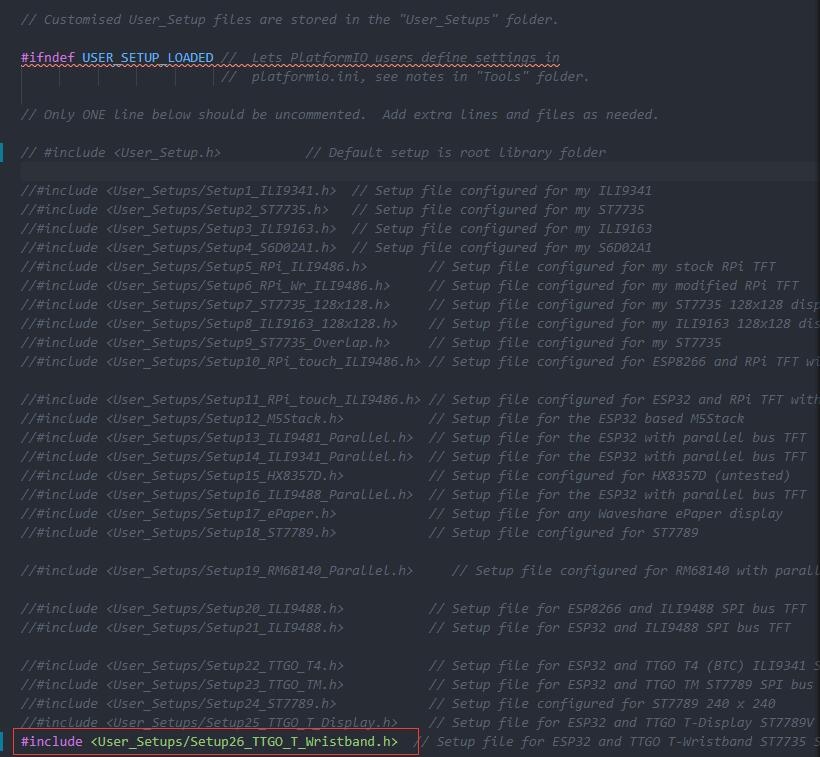T-Wristband
1.Install the following dependency library files:
2.TFT_eSPI settings
-
Install TFT_eSPI, in
TFT_eSPI/User_Setup_Select.h, comment out the default settings#include <User_Setup.h>, select#include <User_Setups/Setup26_TTGO_T_Wristband.h.h>, Save Settings.
3. Precautions
-
WiFiManager is used for WiFi settings by default. Please connect to
T-Wristbandhotspot for network configuration for the first time. -
The OTA update and upgrade is enabled by default. After the WiFi configuration is complete, you can select
T-Wristbandfrom the port in the Arduino IDE to perform wireless upgrades to get rid of the constraints of downloading the data cable. Please update your own code. Please keep the ota upgrade part, otherwise the upgrade may cause failure Air upgrade again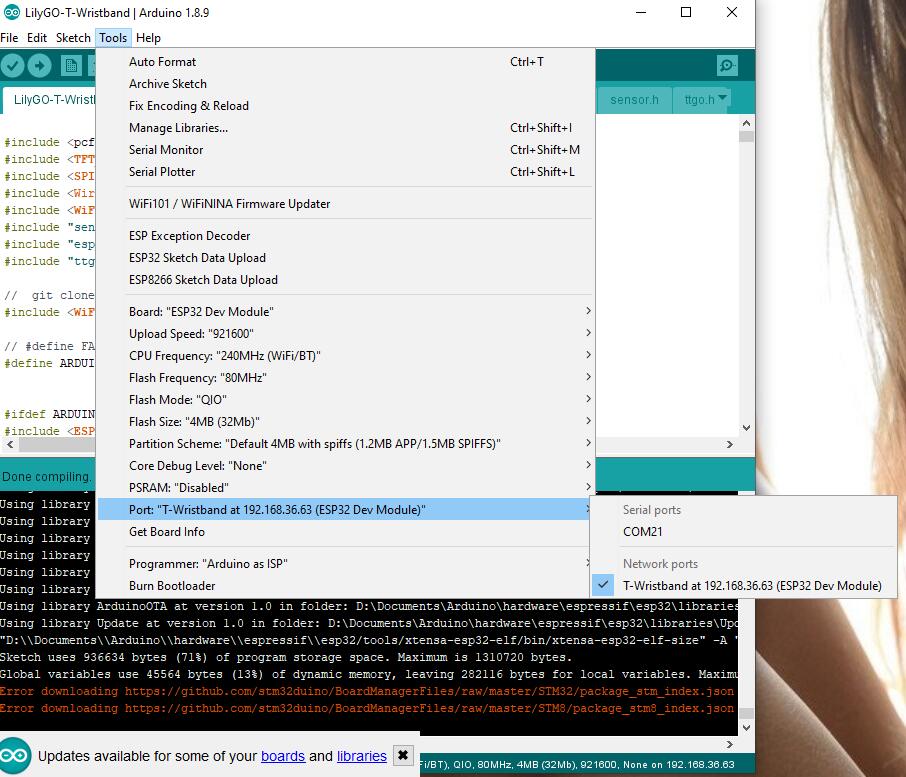
-
Touch and hold the button for three seconds to reset the WiFi and restart. After resetting, you need to configure again.
-
Note that
WiFiManageruses the development branch. Please make sure that the development branch is cloned, otherwise it will not compile successfully. There is a WiFiManager library used in the libdeps directory. If you cannot compile, please copy the files in the libdeps directory toC:\Documents\Arduino\libraries
4.Board choose
- The board can choose
ESP32 Dev Module, other settings can keep the default
5.Pinout
| Name | Pin |
|---|---|
| TFT Driver | ST7735 |
| TFT_MISO | N/A |
| TFT_MOSI | 19 |
| TFT_SCLK | 18 |
| TFT_CS | 5 |
| TFT_DC | 23 |
| TFT_RST | 26 |
| TFT_BL | 27 |
| Touchpad | 33 |
| Touchpad Power | 25 |
| IMU Interrupt | 38 |
| RTC Interrupt | 34 |
| Battery ADC | 35 |
| VBUS ADC | 36 |
| I2C_SDA | 21 |
| I2C_SCL | 22 |
| LED | 4 |
| CHARGE Indication | 38 |