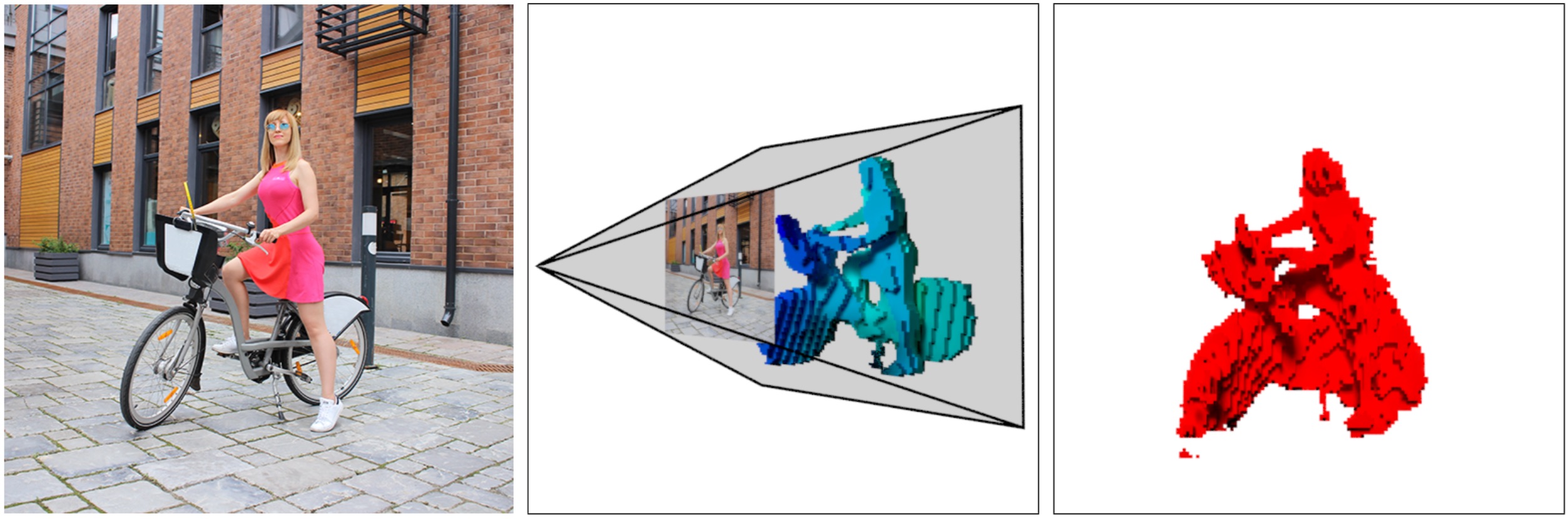This is the PyTorch implementation of the color-to-voxel model translation presented on ECCV 2018.
The code is based on the PyTorch implementation of the pix2pix and CycleGAN.
If you use this code for your research, please cite:
@InProceedings{Kniaz2018,
author="Kniaz, Vladimir A. and
Knyaz, Vladimir V. and Fabio Remondino,
title={Image-to-Voxel Model Translation with Conditional Adversarial Networks},
booktitle={{Computer Vision -- ECCV 2018 Workshops",
year="2018}},
publisher={Springer International Publishing},
}
- Linux or macOS
- Python 2 or 3
- CPU or NVIDIA GPU + CUDA CuDNN
- Install PyTorch and dependencies from http://pytorch.org
- Install Torch vision from the source.
git clone https://github.com/pytorch/vision
cd vision
python setup.py installpip install visdom
pip install dominate- Clone this repo:
git clone https://github.com/vlkniaz/Z_GAN- Go to the repo directory
cd Z_GAN
- Download a Z-GAN dataset:
bash ./datasets/download_zgan_dataset.sh mini- Train a model:
bash scripts/train_zgan.sh- To view training results and loss plots, run
python -m visdom.serverand click the URL http://localhost:8097. To see more intermediate results, check out./checkpoints/thermal_gan_rel/web/index.html - Test the model:
bash scripts/test_zgan.shThe test results will be saved to a html file here: ./results/z_gan/test_latest/index.html.
Download a pre-trained model with ./pretrained_models/download_zgan_model.sh.
- For example, if you would like to download Z-GAN model on the mini dataset,
bash pretrained_models/download_zgan_model.sh Z_GAN- Download the mini datasets
bash ./datasets/download_zgan_dataset.sh mini- Then generate the results using
bash scripts/test_zgan_pretrained.sh- The test results will be saved to a html file here:
./results/Z_GAN_pretrained/test_latest/index.html.