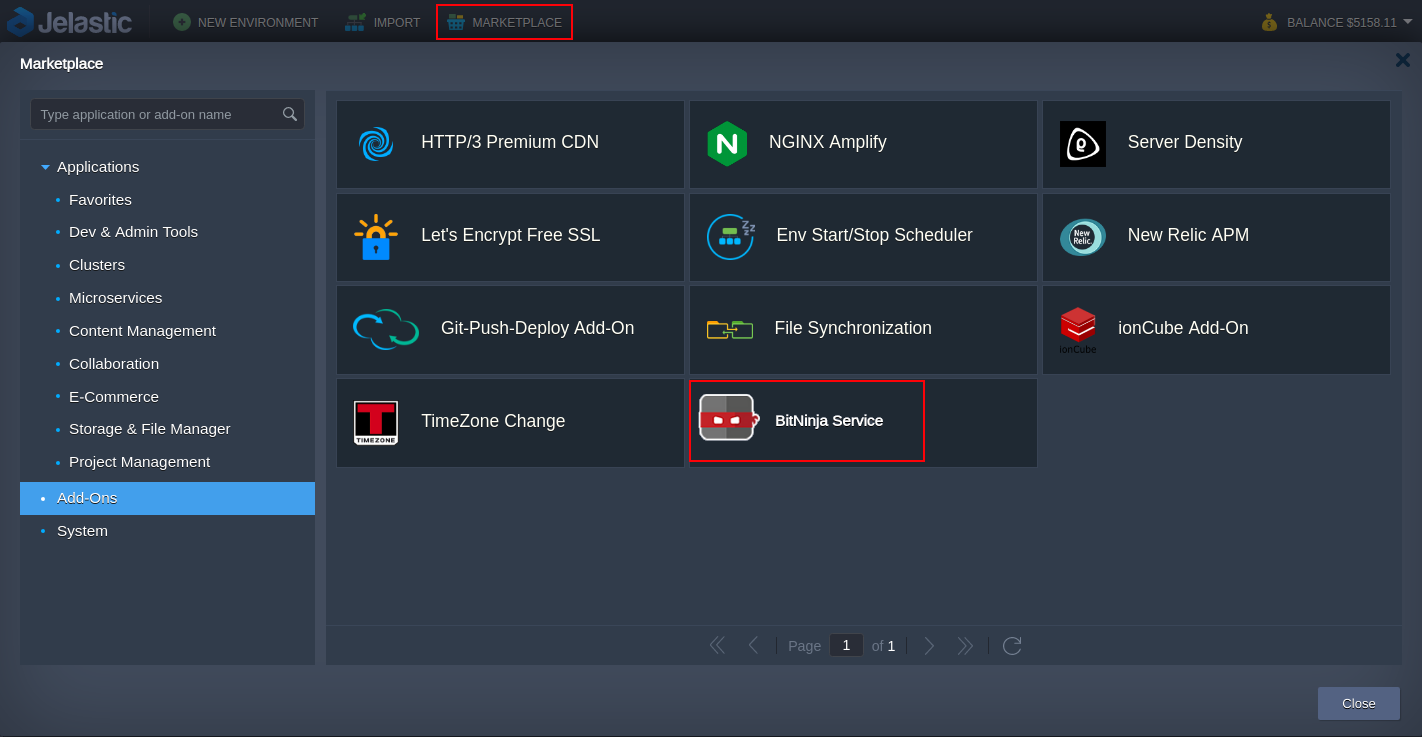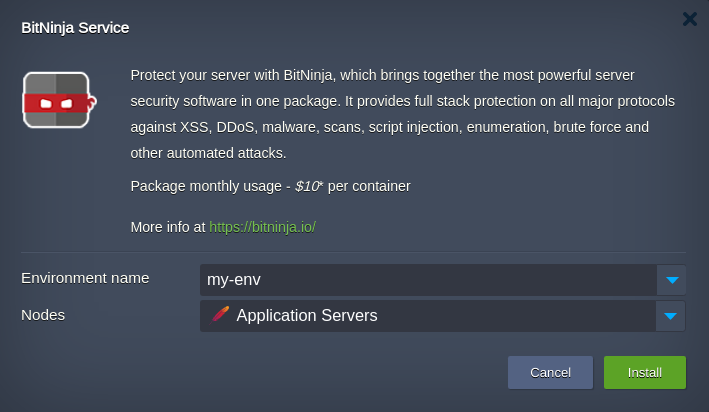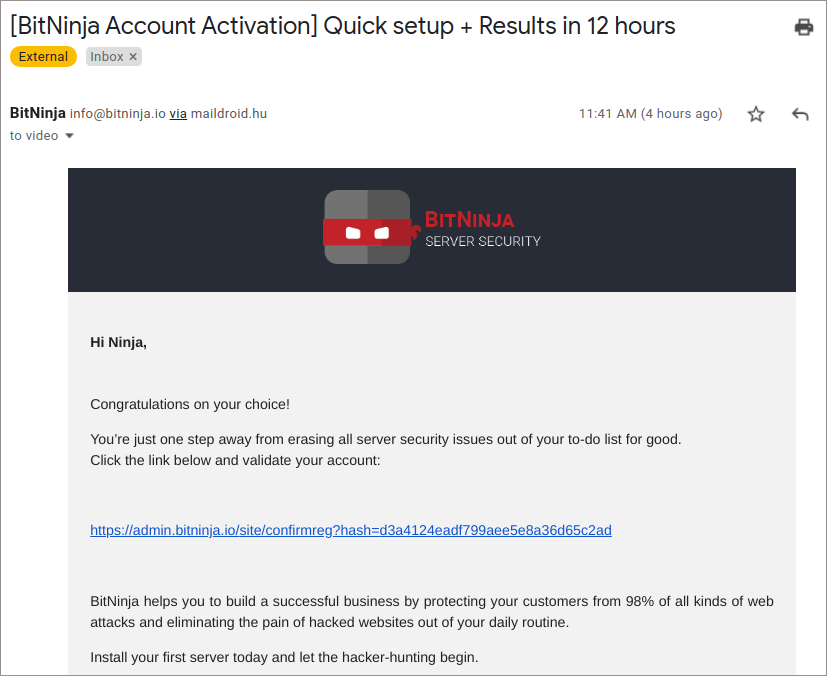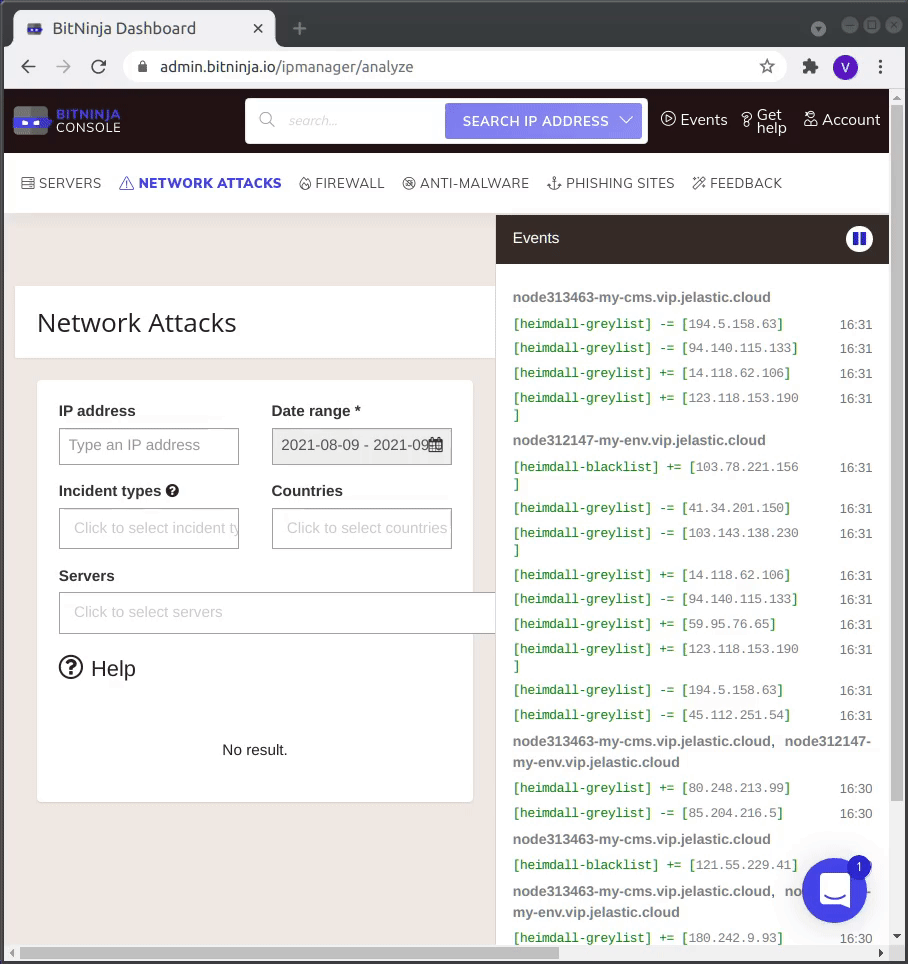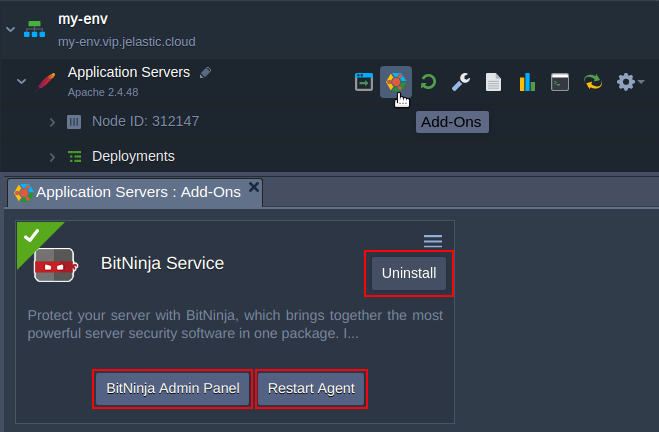BitNinja is an easy-to-use, maintenance-free server security tool. It acts as an agent that resides in your infrastructure and sends information about an attack to a central cloud server.
The servers protected by BitNinja collect and exchange information about attacks with each other, accumulating a knowledge base. If the attack occurs on a server protected by BitNinja and the IP is blocked, it will be blocked on all servers protected by BitNinja around the world. This BitNinja technology is called a Deffense Network.
In Jelastic this software is installed by specially designed add-on.
- Import the raw link of the add-on manifest within Jelastic PaaS dashboard or initiate the installation within Marketplace > Add-Ons.
Note: To access the dashboard you need to be registered at one of the Jelastic Public Cloud providers.
- In the opened window, choose the environment where BitNinja should be installed, the preferred nodes layer and press Install.
Add-on installs BitNinja agent, creates an account at BitNinja cloud service that must be confirmed and activated.
- When the installation is finished, you will get an email with a subject: “[BitNinja Account Activation] Quick setup + Results in 12 hours”. It contains an activation link.
Follow the link and set up the password for your account. That's it, your server is under protection.
- Finally, you can log in the BitNinja service Console and monitor the events.
Using add-on UI you can either get to the Admin Panel, Restart Agent or Uninstall the add-on.
The service usage costs $10 per month for every server.