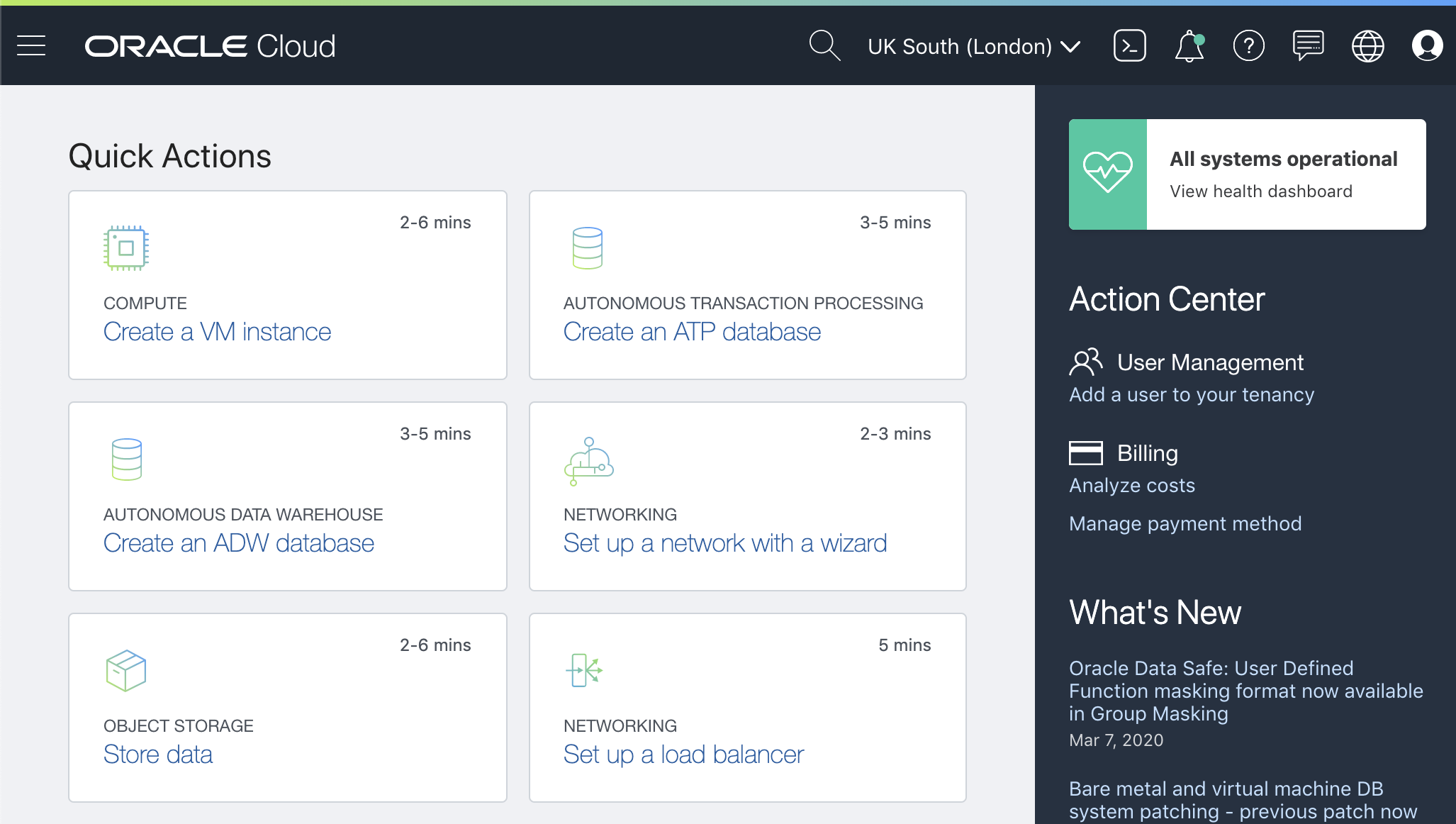This workshop walks you through all the steps to get started using the Oracle Autonomous Transaction Processing (ATP).
Oracle Autonomous Transaction Processing delivers a self-driving, self-securing, self-repairing database service that can instantly scale to meet demands of mission critical transaction processing and mixed workload applications.
You want to develop applications that connect to Oracle Databases in the Cloud.
You want to manage Oracle Autonomous databases in Oracle Cloud.
You are also interested in exploring other technologies to build Cloud Native applications.
In order to walk through this workshop you need an active Oracle Cloud Account. If you don't have one:
>> Please Sign-Up a Free Tier Oracle Cloud account <<
It takes few minutes to fully-provision your account.
After you log-in in your Oracle Cloud Account, you should see the web console, like this:
At this point, you are ready to start learning!
Lab 100: Create an Autonomous Database
- Create your Autonomous Database
- Download your Wallet
- Use Web SQL Developer
Lab 200: Set up a Virtual Machine
- Create your Virtual Cloud Network
- Create your Linux instance
- Configure OCI command line tool
- Explore Autonomous database with the command line
- Metrics of your Autonomous Database
Lab 400: Node.js App Using ATP
- Execute your Node app
- Explore the code
- Execute your JAVA app
- Explore the code
Lab 600: Programmatically Talking to Oracle Cloud
- Execute your SDK JAVA app
- Explore the code
Create your Autonomous Database: Go To Lab 100!
If you have already an Autonomous database, you can Go to Lab 200 directly.