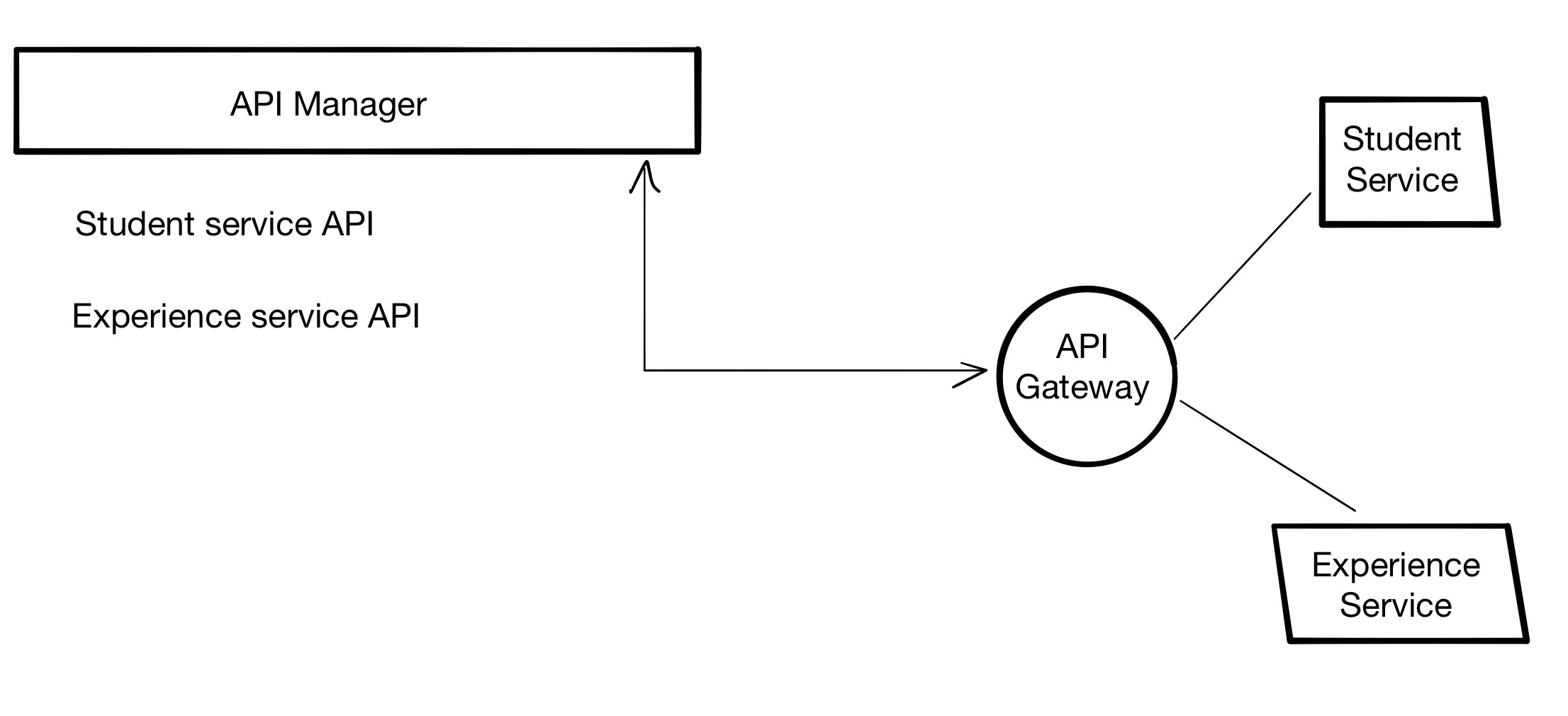There are two API implementations under scr: student and experience.
They are a basic nodejs applicacion serving a dummy API with CRUD operations over an in-memory array.
The concept is to create to virtual machines with those implementations and merge them with an API Gateway.
Use API Manager to show features of API Platform.
- Improve systemd service script: user, permissions, etc
- Create dev script on package.json with nodemon and leave start for production
- Add service name on health response
You need nodejs >10.x installed on each machine. From a clean Oracle Linux:
sudo yum install -y gcc-c++ make
curl -sL https://rpm.nodesource.com/setup_12.x | sudo -E bash -
sudo yum install -y nodejs
If you have Node already installed on the machine, it would be a good idea to clean up first:
sudo yum remove -y nodejs npm
Check the version of your Node JS installation:
node -v
Go to src/students, it will be the same steps for experience:
- Install dependencies
npm install
- Run the service
npm start
You can change the port (3000 by default) with a environment variable PORT like this:
PORT=4000 npm start
To detach the execution from the console in our student service:
nohup npm start &> student.log&
Test the health of the service with:
curl -s http://localhost:3000/health | jq .
GET /student
curl -s http://<IP>:<PORT>/student
POST /student
curl -s -XPOST --header "Content-Type: application/json" --data '{"name": "Student 1"}' http://<IP>:<PORT>/student
PUT /student
curl -s -XPUT --header "Content-Type: application/json" --data '{"name": "Student 1 mod"}' http://<IP>:<PORT>/student/<id>
DELETE /student
curl -s -XDELETE http://<IP>:<PORT>/student/<id>
You can move src/student and src/experience to the remote machines with scp:
Remove
node_modulesfirst or it will take a while to send hundreds of files ;)
- For student app
scp -r src/student opc@<PUBLIC_IP>:/home/opc/
- For experience app
scp -r src/experience opc@<PUBLIC_IP>:/home/opc/
Remember to install the libraries for both services:
npm install
You must open the port you are going to use at Subnet level with Security list.
- Create a Security list from your Virtual Cloud Network
- Add Ingress and Egress rules
| Type | CIDR | Proto | src port | dest port | Allows |
|---|---|---|---|---|---|
| Ingress | src: 0.0.0.0/0 | TCP | All | 3000 | TCP traffic for ports: 3000 |
| Egress | dest: 0.0.0.0/0 | TCP | 3000 | All | TCP traffic for ports: All |
- Add Security list to your subnet
You must add a local firewall rule in each machine like this to open the port 3000 for ingress and egress:
sudo iptables -I INPUT -p tcp --dport 3000 -m conntrack --ctstate NEW,ESTABLISHED -j ACCEPT
sudo iptables -I OUTPUT -p tcp --sport 3000 -m conntrack --ctstate ESTABLISHED -j ACCEPT
Copy service file in /etc/systemd/system:
sudo cp student.service /etc/systemd/system
Reload daemon service to pick up the new service
sudo systemctl daemon-reload
Start the service
sudo systemctl start student
Check the status, it has to be active by now:
sudo systemctl status student
In order to see logs
journalctl -u student
The same for experience
sudo cp experience.service /etc/systemd/system
sudo systemctl daemon-reload
sudo systemctl start experience
sudo systemctl status experience
journalctl -u experience
When you are happy with the services running, don't forget to enable them so it will restart the service when reboot.
sudo systemctl enable experience