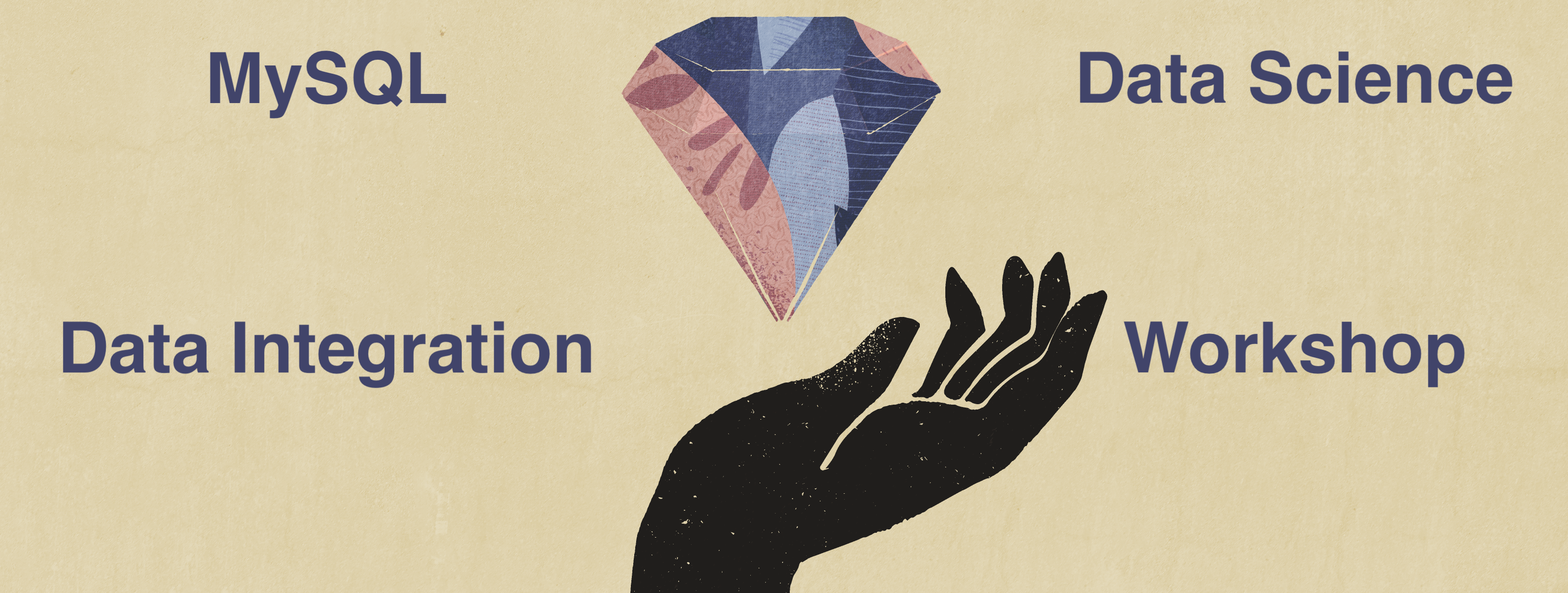This workshop walks you through the steps to use MySQL Database System, Data Integration and Data Science to extract data from a CSV dataset, apply some transformations, load the data into MySQL (with HeatWave Analytics Engine) and run a data science Jupyter Notebook.
You want to build a pipeline for your data and run analytics with your favourite Python libraries on Jupyter Notebook.
You want to learn Oracle Cloud Infrastructure.
You want to explore Oracle Cloud and its Free Tier.
Estimated Workshop Time: 120 minutes.
Get Started: Sign Up for your Oracle Cloud Free Tier
- Create Your Free Trial Account
- Sign in to Your Account
- Create Virtual Cloud Network (VCN)
- Create Bastion Host
- Create Object Storage and upload files
Lab 2: Create MySQL Database System
- Create an instance of MySQL in the cloud
- Connect and create DB
- Enable HeatWave
Lab 3: Create Data Integration Instance
- Create Your OCI Data Integration Instance
- Create the Data Assets
Lab 4: Design and Run your ETL pipeline
- Create the Data Flow
- Create the Integration Task
- Publish the Integration Task
- Run the Task
Lab 5: Transform your Data into Insights
- Create Policies
- Create a Data Science Project
- Install libraries
- Create Jupyter Notebook environment
- Want to Learn More?
- Troubleshooting
Sign Up for your Oracle Cloud Free Tier to Get Started!