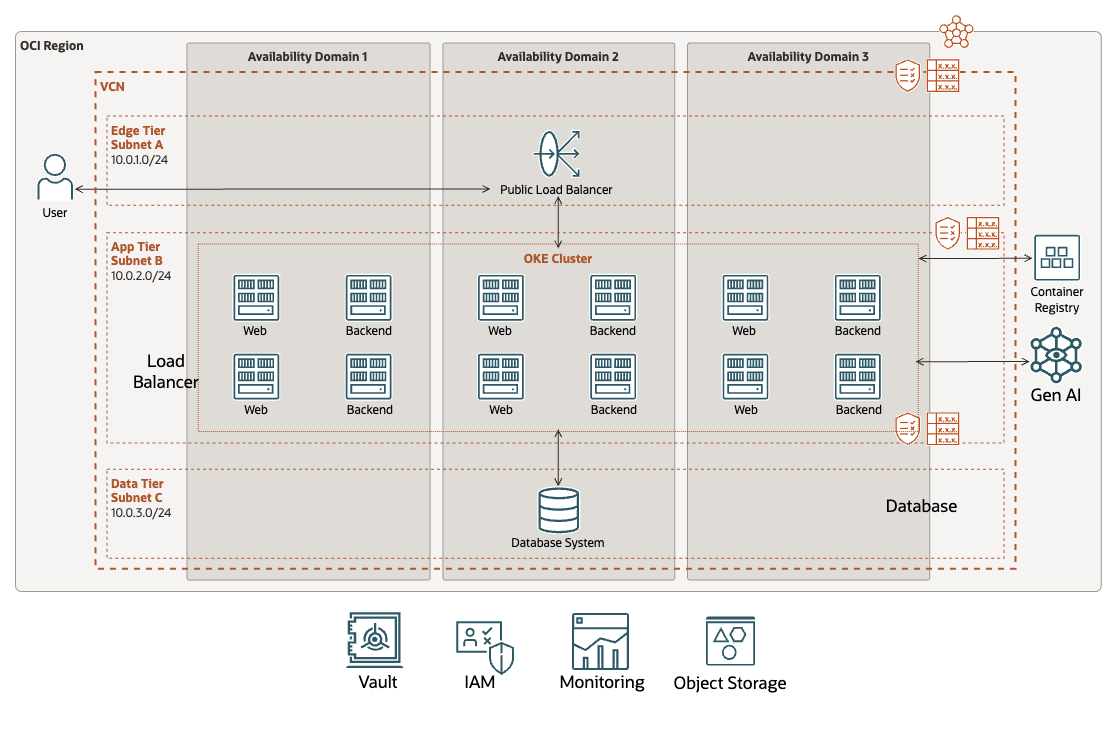Get troubleshoot help on the FAQ
Install dependencies for scripts.
cd scripts/ && npm install && cd ..Generate genai.json file with all environment variables.
npx zx scripts/setenv.mjsAnswer the Compartment name where you want to deploy the infrastructure. Root compartment is the default.
Generate terraform.tfvars file for Terraform.
npx zx scripts/tfvars.mjscd deploy/terraformInit Terraform providers:
terraform initApply deployment:
terraform apply --auto-approvecd ../..Build and push images:
npx zx scripts/release.mjsCreate Kustomization files
npx zx scripts/kustom.mjsexport KUBECONFIG="deploy/terraform/generated/kubeconfig"kubectl cluster-infokubectl apply -k deploy/k8s/overlays/prodRun get deploy a few times:
kubectl get deployWait for all deployments to be Ready and Available.
NAME READY UP-TO-DATE AVAILABLE AGE
backend 1/1 1 1 3m28s
web 1/1 1 1 3m21s
Access your application:
echo $(kubectl get service \
-n ingress-nginx \
-o jsonpath='{.items[?(@.spec.type=="LoadBalancer")].status.loadBalancer.ingress[0].ip}')This command will list the services on the
ingress-nginxnamespace and filter for the Load Balancer. If the response is an empty string, wait a bit and execute the command again. The Load Balancer takes a bit of time to create the Public IP address.
Take the Public IP to your browser.
Delete Kubernetes components
kubectl delete -k deploy/k8s/overlays/prodDestroy infrastructure with Terraform.
cd deploy/terraformterraform destroy -auto-approvecd ../..Clean up the artifacts on Object Storage
npx zx scripts/clean.mjsRun locally with these steps Local
Deploying artifacts as Object Storage.
There is an issue in Terraform
oracle/ociprovider on versionv5.25.0. It is not updated to the specific version ofterraform-plugin-sdkthat fix the underlying gRCP limit of 4Mb.The project would want to upload artifacts to Object Storage, like the backend jar file, which is bigger than 4Mb.
data "local_file" "backend_jar_tgz" { filename = "${path.module}/../../.artifacts/backend_jar.tar.gz" }As a workaround, a
script/deliver.mjsscript and ascript/clean.mjsscript will deliver and clean the artifacts into Object Storage and make Pre-Authenticated Requests available for Terraform resources.